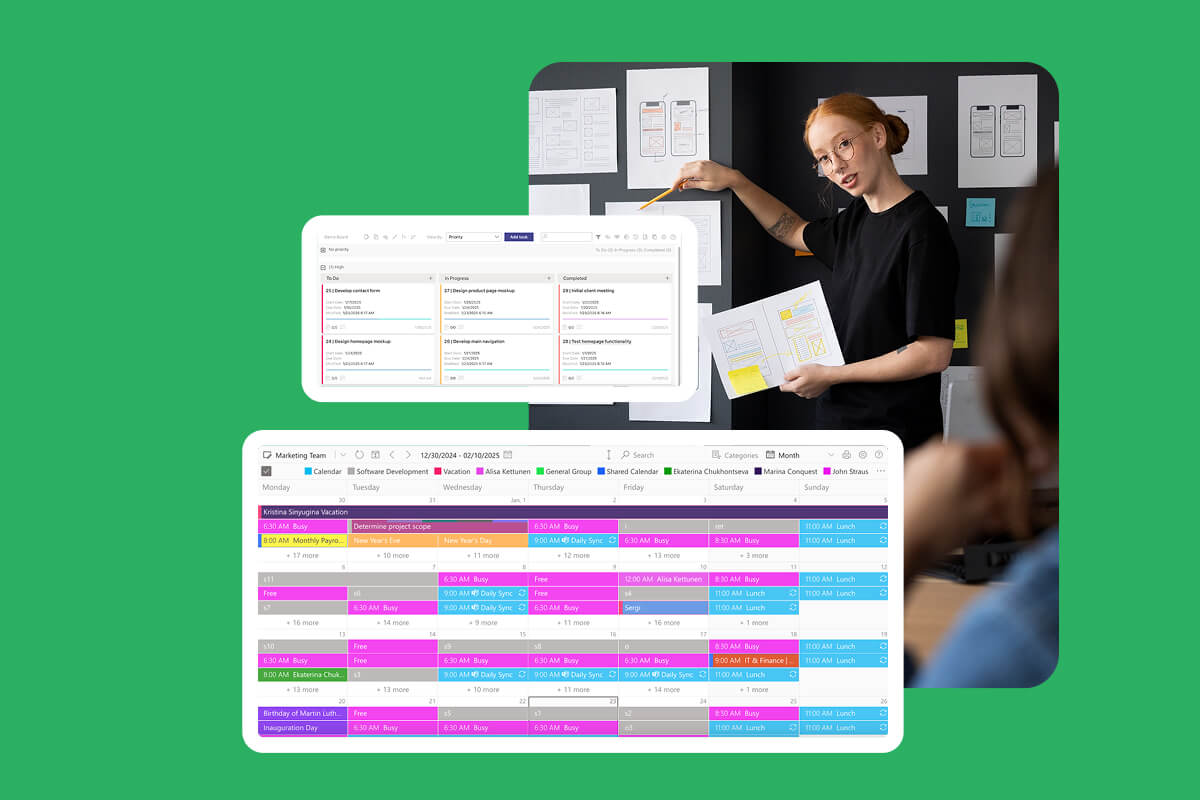Startseite - Umf - VirtoSoftware Enterprise-Management-Software
VirtoSoftware Enterprise-Management-Software
Über 8.000 Unternehmen vertrauen uns weltweit
Built for Scale, Security, and Success
VirtoSoftware provides solutions tailored to meet the unique needs of enterprise-level organizations.
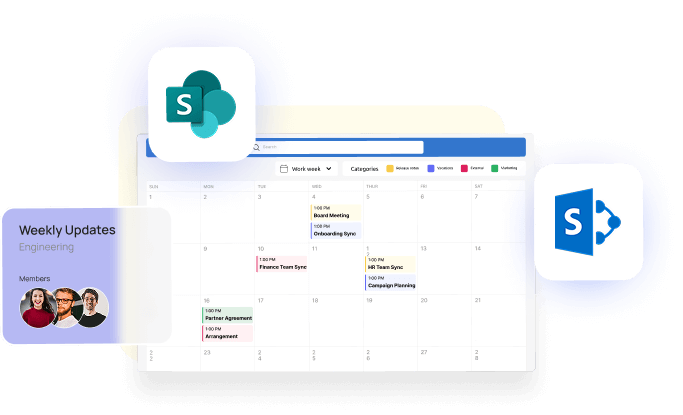
Scalable Solutions
Designed to grow with your organization, supporting large teams and global operations.
Enterprise-Grade Security
Adheres to Microsoft 365 compliance standards, ensuring robust data protection.
Seamless Integration
Fully compatible with Microsoft Teams, SharePoint, and Microsoft 365.
Unified Collaboration Across Teams
Unified Collaboration Across Teams
Challenges
- Siloed tools preventing effective communication and task tracking.
- Limited visibility into cross-departmental workflows.
- Inefficiencies caused by disconnected scheduling systems.
Solutions
Virto Calendar
Consolidates schedules from various teams and platforms.
Virto Kanban Board
Provides real-time task visibility and progress tracking.
Microsoft Teams Integration
Ensures seamless communication across
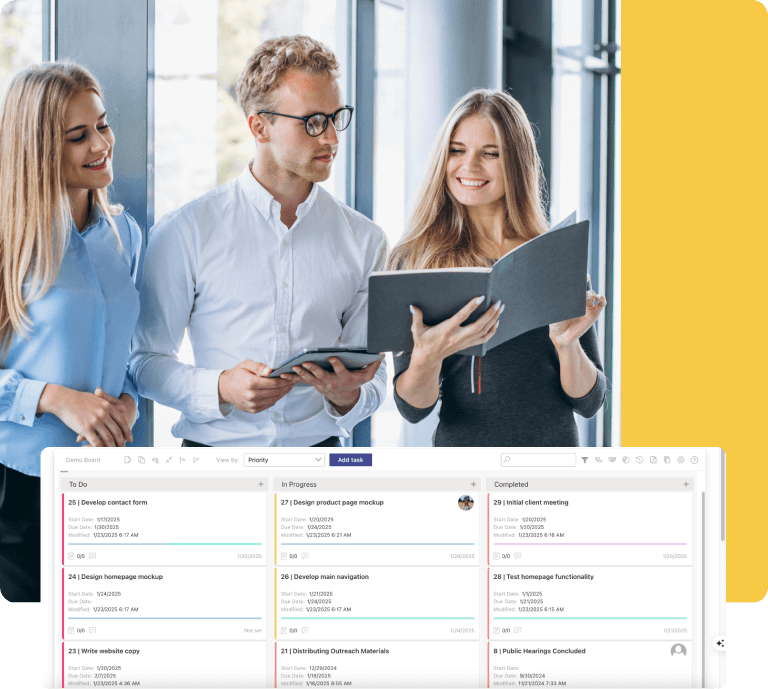
Security and Compliance at Scale
Challenges
- Ensuring compliance with regional and global regulations.
- Managing sensitive enterprise data securely.
- Preventing operational risks due to compliance failures.
Solutions
Virto Alerts & Reminders
Automates compliance tracking and reminders.
Virto Bulk File Operations
Simplifies secure file management for audits.
Microsoft 365 Compliance Integration
Provides audit-ready tools and reporting.
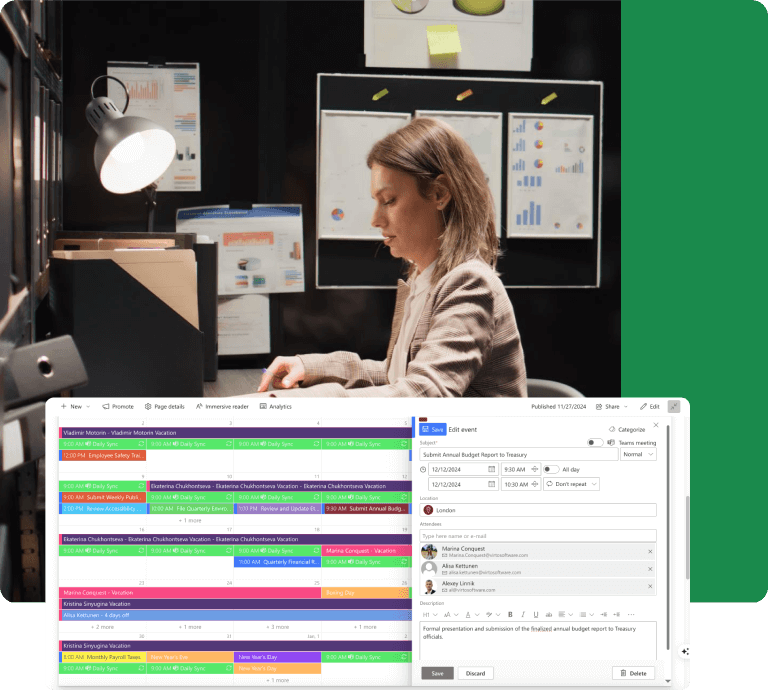
Global Operations Made Easy
Challenges
- Coordinating teams across different regions and time zones.
- Managing scheduling conflicts for international operations.
- Aligning global teams on shared goals.
Solutions
Multi-Time Zone Support
Virto Calendar automatically adjusts for time zones.
Regional Scheduling Templates
Pre-built templates to address global needs.
Cross-Platform Integration
Unified visibility across SharePoint and Teams.
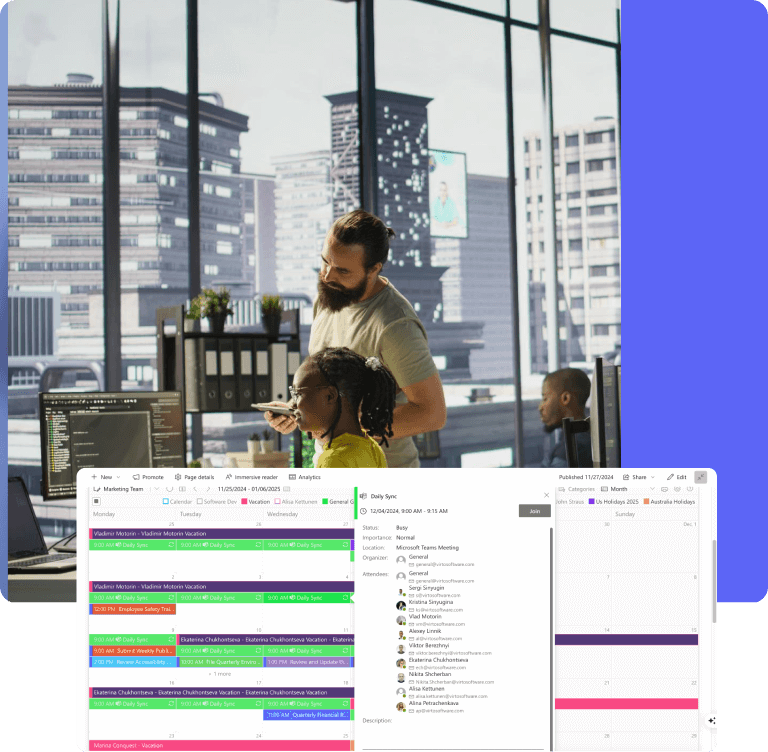
Verwandte Anwendungsfälle
Why Enterprises Choose VirtoSoftware
Centralized enterprise calendar hub
Our enterprise collaboration software enables real-time schedule management across departments. Teams can coordinate meetings, resources, and events through a unified interface, eliminating scheduling conflicts and improving operational efficiency across global locations.
Advanced task management system
Transform project execution with our enterprise software solutions. Set custom workflows, track progress, and manage team capacity through intuitive Kanban boards. Automatically adjust workloads and deadlines as priorities shift, ensuring optimal resource allocation.
Global operations control center
Our enterprise management software solutions scale seamlessly with your organization. Manage multiple time zones, regional teams, and international projects from a single dashboard, while maintaining consistent processes across all locations.
Enterprise security command center
Keep your operations secure with our Microsoft-certified enterprise application software. Set granular permissions, track document access, and maintain audit logs. All enterprise data is stored exclusively on Microsoft servers, eliminating third-party security risks.
Microsoft 365 integration hub
Seamlessly connect your legal calendar with Exchange, Outlook, Gmail, and other platforms. Our Outlook legal calendaring feature provides a comprehensive view of all relevant deadlines and court dates across your preferred calendar applications.
Dynamic operations management
Keep your enterprise software running smoothly with smart notifications. Receive instant alerts for critical updates, system changes, and team activities. Customizable notifications ensure managers stay informed without getting overwhelmed.
Integrationen
Expertise, personalization, innovation
Deep industry expertise
Leveraging over 15 years of experience, VirtoSoftware delivers enterprise solutions built on proven best practices and a deep understanding of business challenges.
Tailored enterprise solutions
Our flexible and adaptable solutions are tailored to your specific enterprise requirements, ensuring a perfect fit for your unique operational needs.
Continuous innovation
Benefit from ongoing development and access to the latest features and advancements, ensuring your enterprise software remains at the cutting edge.
Your all-in-one enterprise application software
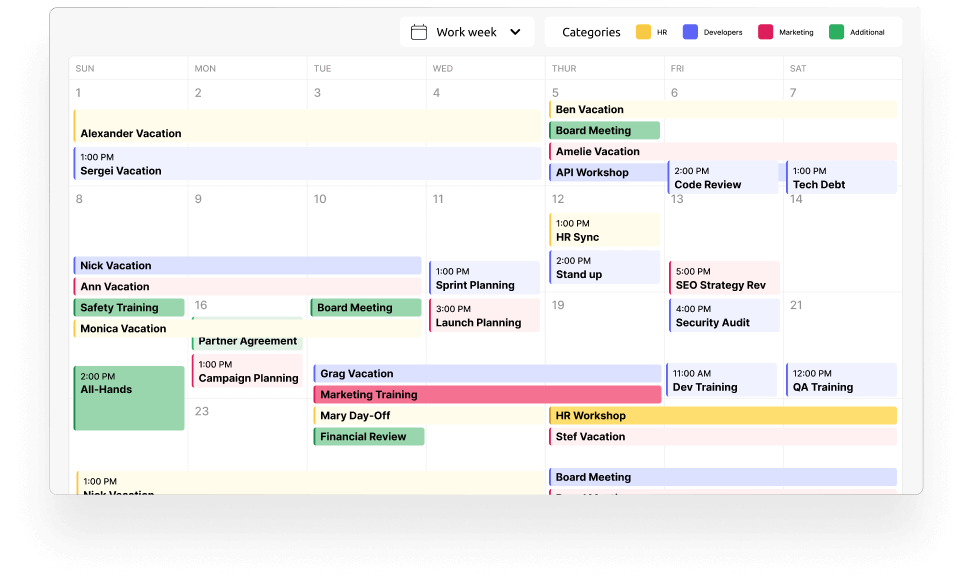
More Than Just Enterprise Software
Dedicated support
Our expert team provides assistance for software deployment and integration, with ongoing support tailored to your needs.
Enterprise-grade security
Your data remains secure with our advanced protection protocols and adherence to stringent compliance standards.
Seamless Microsoft integration
Deep integration with Microsoft 365, including Microsoft Teams and SharePoint, creates a unified and productive workspace.