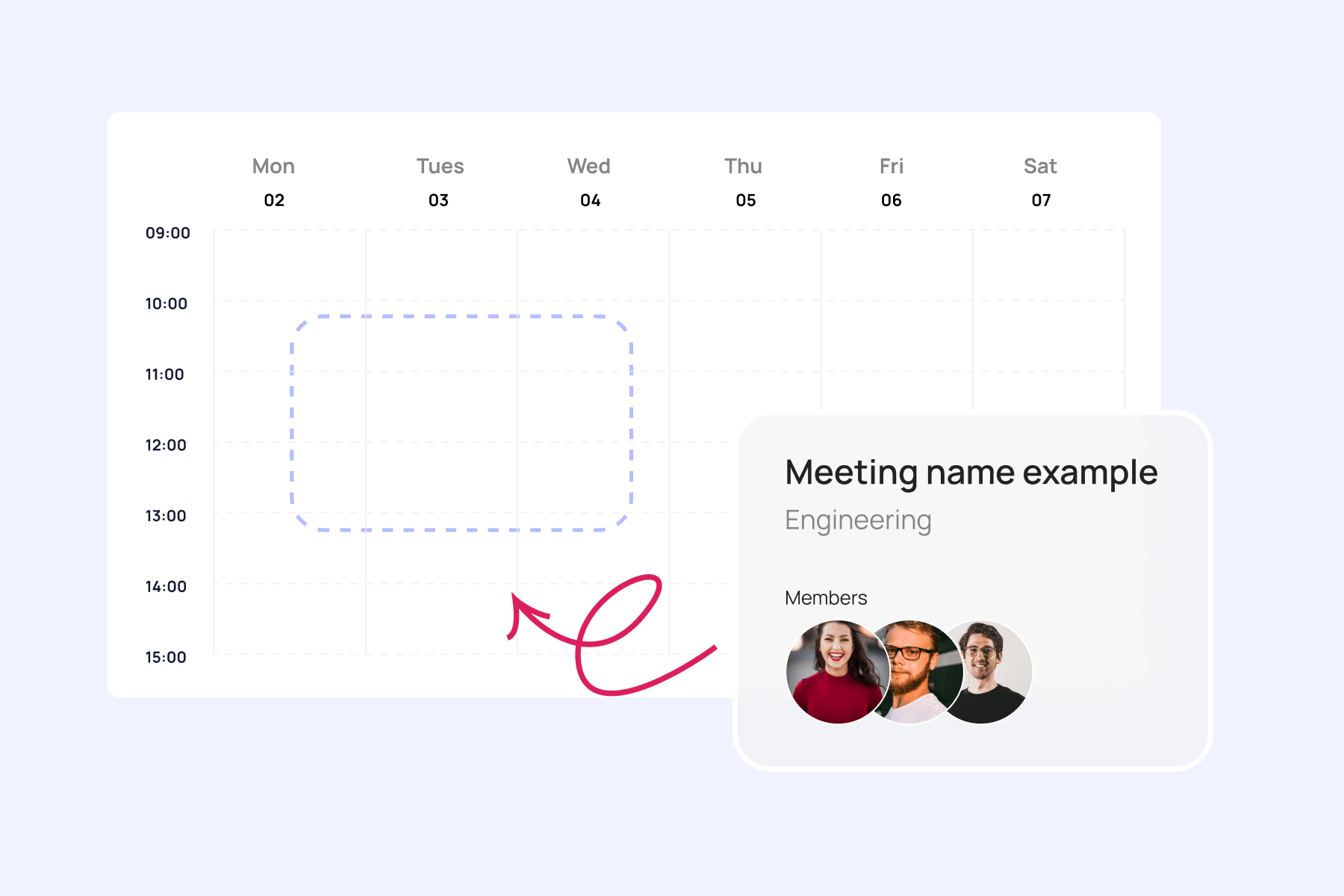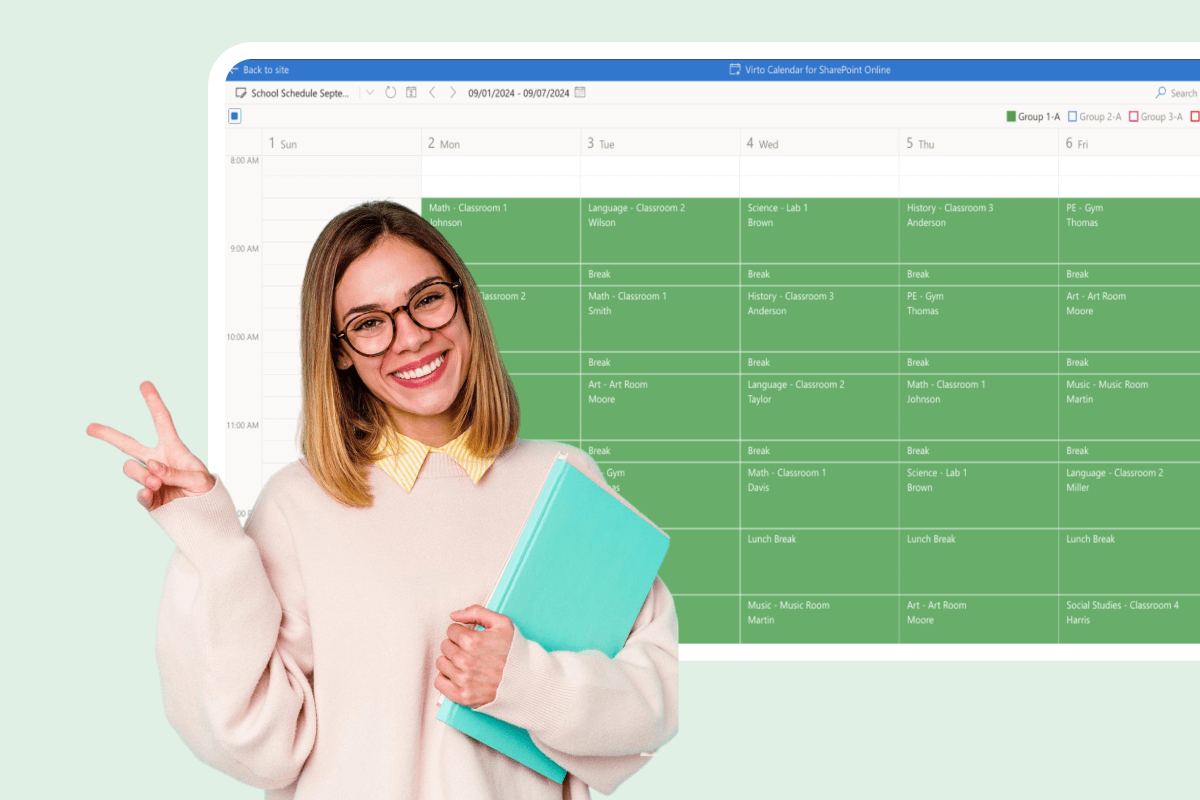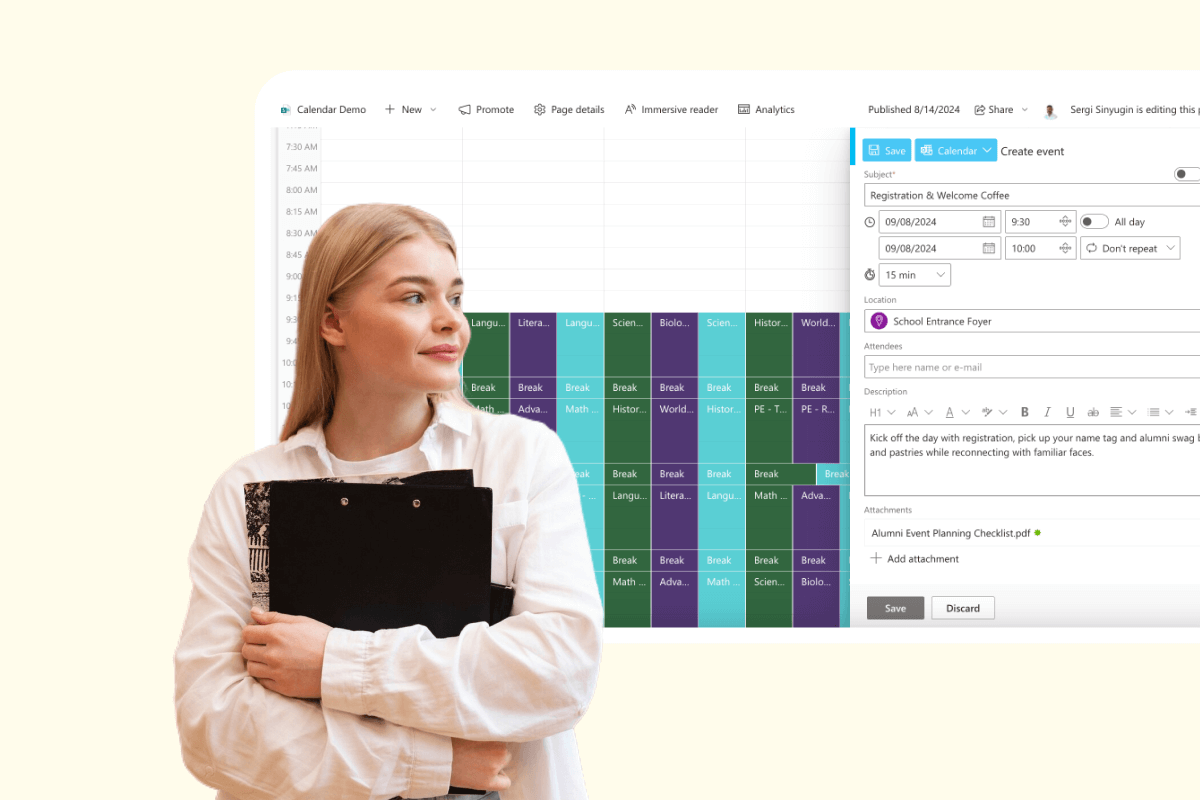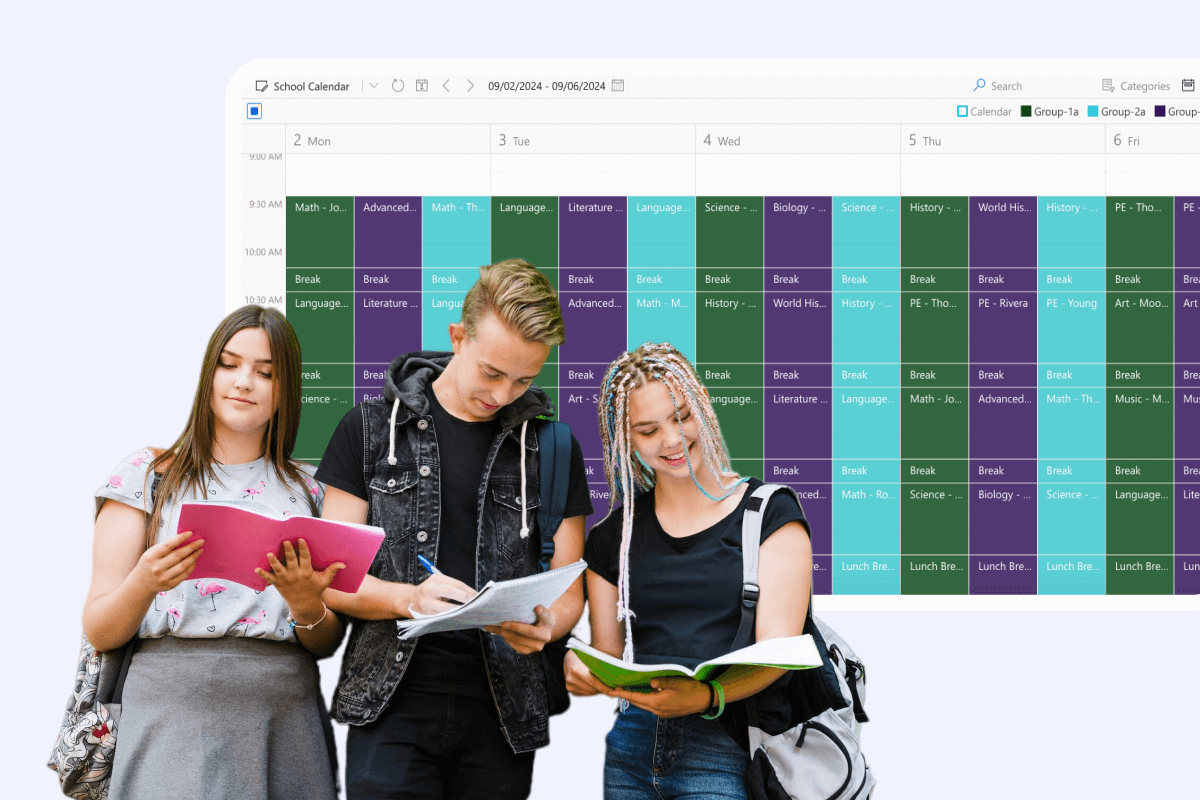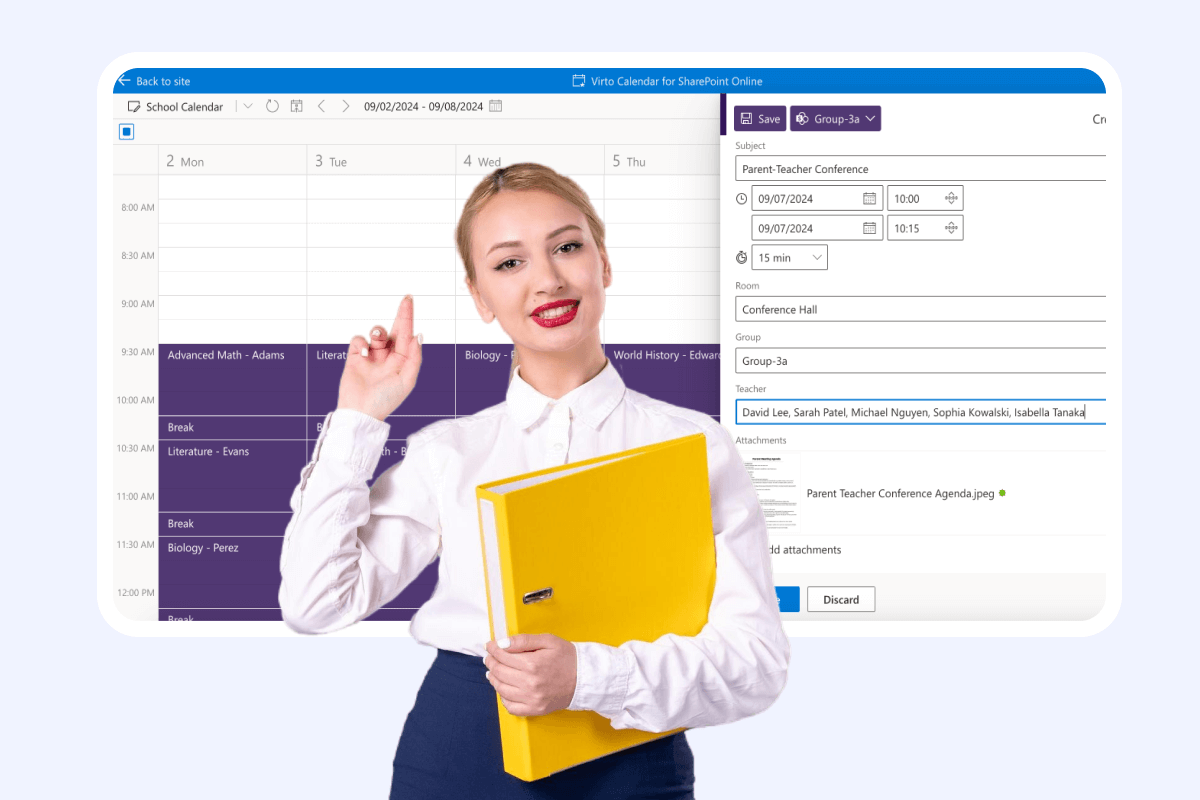Meet Your Ultimate Extracurricular Activities Calendar: Virto Calendar
One platform for schools to manage all extracurricular programs, improving the experience for students, parents, and staff.
Available at:
15 years of trust in project management
Complete Control Over Extracurricular Programs
A centralized solution for all your extracurricular activity planning needs, ensuring smooth coordination and execution across your educational institution.
Boost extracurricular participation
Centralized activity information
Consolidate all extracurricular activity schedules in one easy-to-access location, ensuring faculty, students, and parents have a clear view of available programs and their timings.
Increased visibility for programs
Promote a wider range of extracurricular activities, reaching a larger audience of students and encouraging greater participation.
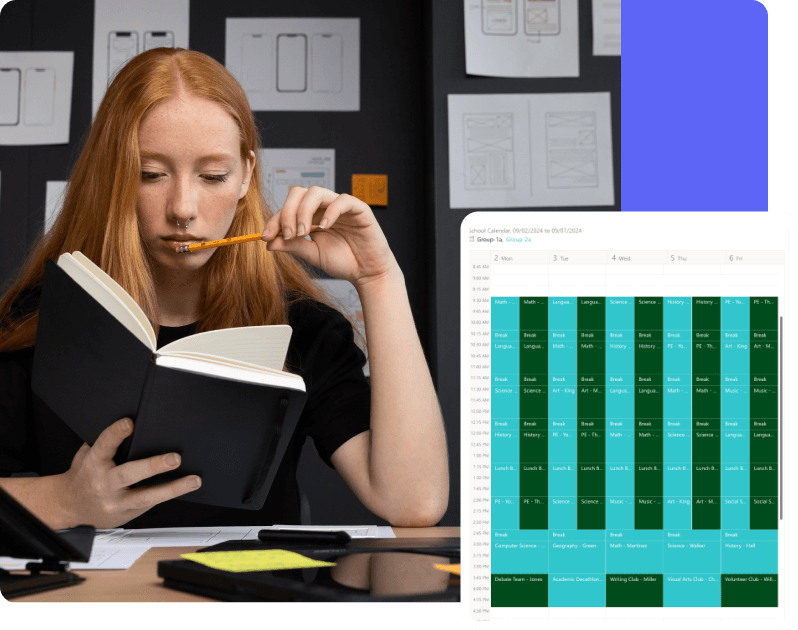
Simplify extracurricular management
Automated scheduling and reminders
Reduce administrative burden by automating scheduling tasks and sending timely reminders for practices, events, and deadlines to students and staff.
Real-time updates & communication
Keep everyone informed about last-minute changes, cancellations, or important announcements through instant notifications.

Flawless integration and accessibility
Easy integration with existing systems
Integrate seamlessly with your school’s existing Microsoft 365 environment, providing a familiar and unified platform for all users.
User-friendly mobile-first design
Access the calendar anytime, anywhere, from any device, ensuring convenience and flexibility for students and staff on the go.
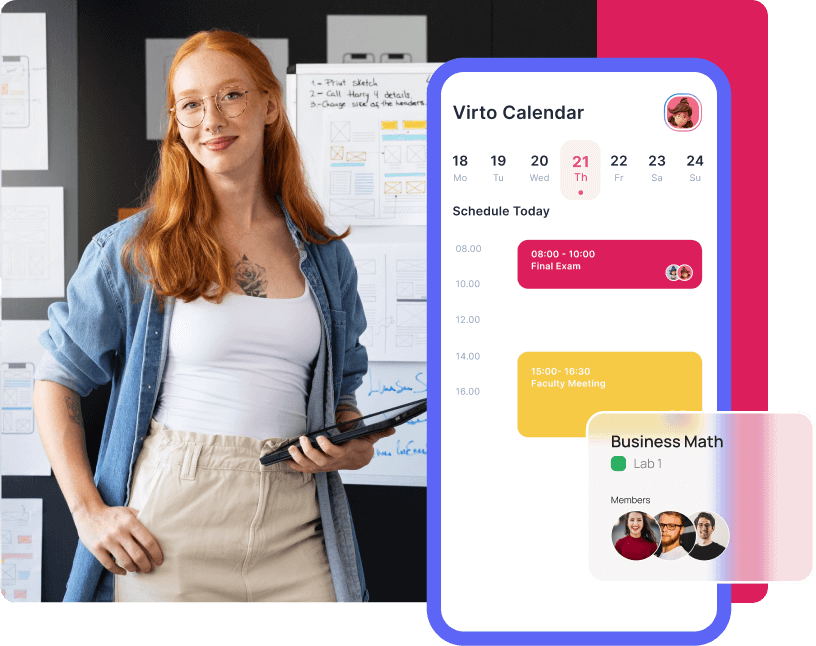
Key benefits
Comprehensive Extracurricular Management System (EMS)
Centralize your school's extracurricular program with our all-in-one EMS. Easily schedule, track, and manage multiple activities from a centralized platform, eliminating confusion and reducing administrative workload for coordinators and staff.
Real-time schedule updates
Keep everyone in the loop with instant updates to the extracurricular activities calendar. Faculty can make last-minute changes that immediately reflect across all connected devices, ensuring students and parents always have the most current information.
Automated attendance tracking
Simplify attendance management for extracurricular activities. Our system allows teachers and coaches to quickly mark attendance, generate reports, and identify participation trends, saving time and improving activity oversight.
Customizable activity views
Tailor the extracurricular activities calendar to your school's needs. Create views by activity type, grade level, or location, making it easy for staff to manage their specific programs and for students to find relevant activities.
Frictionless communication hub
Enhance communication between faculty, students, and parents. Send automated reminders, announcements, and important updates directly through the platform, reducing miscommunication and ensuring everyone stays informed about extracurricular events.
User-friendly mobile access
Empower parents and students with on-the-go access to the extracurricular activities calendar. View schedules, receive notifications, and manage participation all from a mobile device, increasing engagement and reducing scheduling conflicts.
VirtoSoftware Extracurricular Activities Calendar
Energize your school's extracurriculars today
Related products
$
2
$
2
Integrations
Comprehensive support, security, and integration
Support
Get your questions answered by our global support team of VirtoSoftware product experts, available 24/7/365.
Security
We build our solutions with you in mind to give you control and visibility over access, data, and security.
Integrations
Connect to the M365 tools and internet calendars your teams use the most so that everyone works seamlessly in one place.
Relevant blog posts
Related use cases
Talk to our team
Need clarity on our app’s suitability for you? Set up a quick call with us or chat via Microsoft Teams chat to explore its potential for your needs.