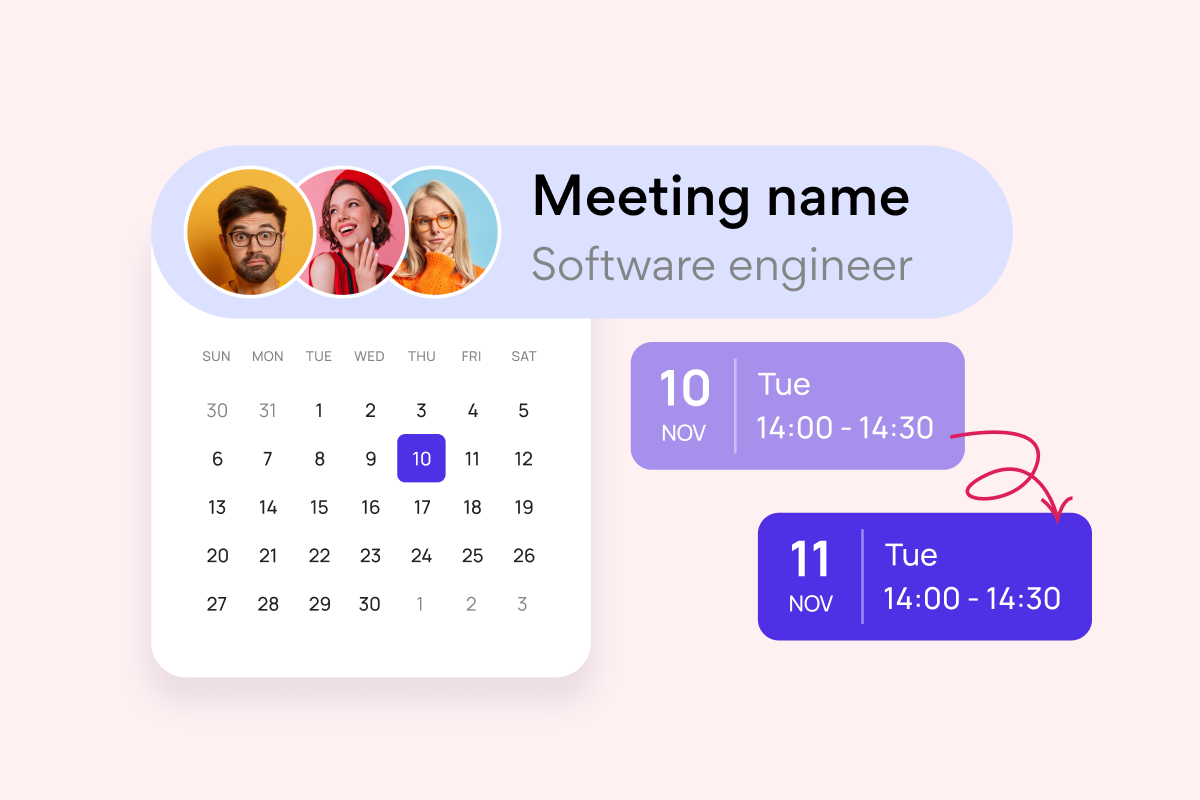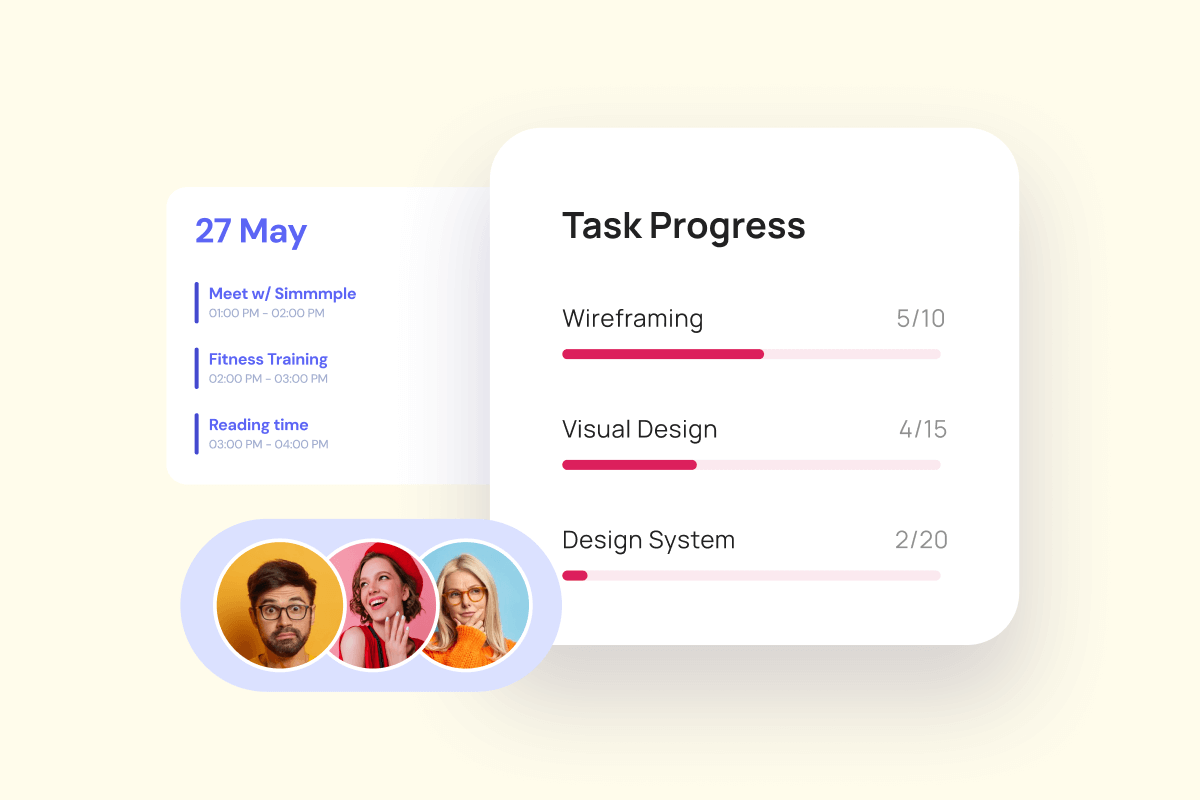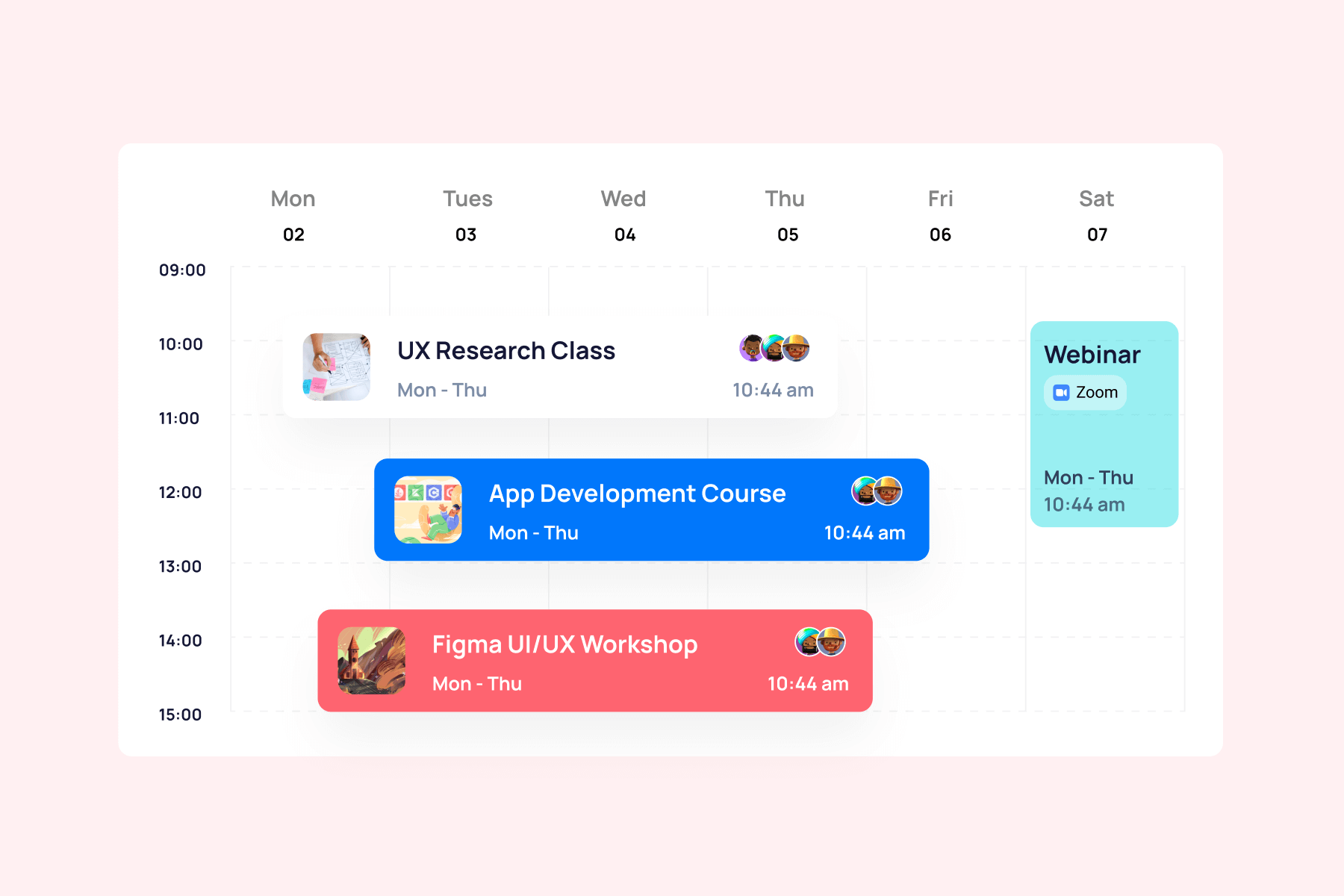Virto Calendar: Unifying Remote Teams Across Global Time Zones
Available at:
Trusted by over 8,000 businesses worldwide
Complete Control Over Remote Teams
A unified platform for scheduling and task management across different time zones that integrates with Microsoft Teams to keep your distributed workforce connected and in sync.
Effortless cross-time zone coordination
Smart time zone conversion
Automatically adjust meeting times and deadlines to each team member’s local time zone, eliminating confusion and missed appointments.
Visual availability overlays
Easily find optimal meeting times with intuitive visual representations of team members’ schedules across multiple time zones.
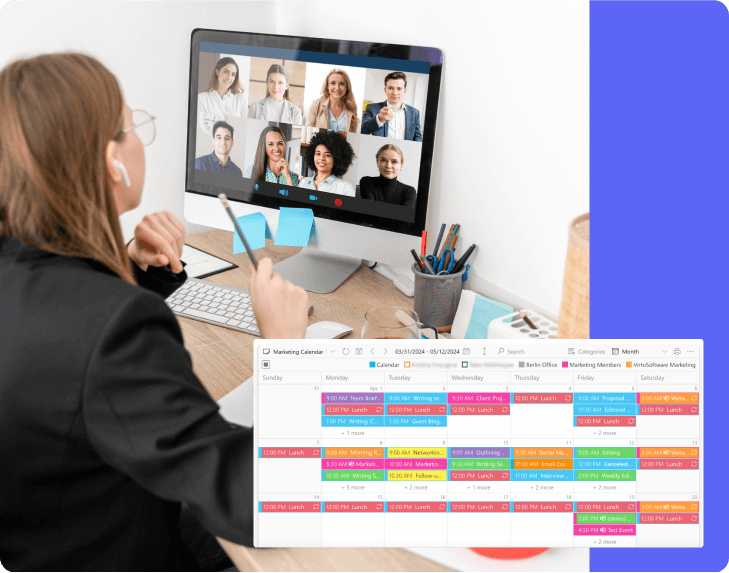
Seamless Microsoft Teams integration
One-click meeting creation
Create and schedule meetings directly within Microsoft Teams, complete with video conferencing links and relevant documents attached.
Synchronized task management
Assign, track, and update tasks seamlessly between Virto Calendar and Microsoft Teams, ensuring all project-related information stays in one place.

Improved virtual team management
Customizable team views
Create department-specific calendars and task lists to streamline workflows and improve focus for different teams within your organization.
Mobile-first design
Access and manage your schedule from anywhere with our responsive, mobile-friendly interface designed for the modern remote workforce.

Key benefits
Centralized remote team collaboration hub
Manage projects, assign tasks, and track progress in one unified platform. Virto Calendar integrates seamlessly with Microsoft Teams, providing a central hub for all your remote work scheduling needs. Enhance accountability and improve workflows.
Smart cross-time zone coordination
Virto Calendar automatically adjusts meeting times to each team member's local time zone. View real-time availability, schedule meetings, and manage deadlines effortlessly across global teams. Reduce conflicts and boost remote team collaboration.
Real-time updates and notifications
Stay informed with instant updates on schedule changes, task assignments, and project milestones. Virto Calendar ensures all team members are in sync, reducing miscommunication in virtual team management and keeping everyone on the same page.
Customizable team views
Create department-specific calendars and task lists to optimize workflows for different teams. Virto Calendar's flexible views allow for efficient virtual team management, catering to various organizational structures and project needs.
Microsoft Teams integration
Access all Virto Calendar features directly within Microsoft Teams. Schedule meetings, manage tasks, and collaborate seamlessly without switching apps. Enhance your existing workflows and boost productivity in remote team collaboration.
Team capacity planning
Visualize team workloads across projects and time zones. Balance tasks and deadlines with Virto Calendar's resource optimization. Overlay Zoom and Google meetings for comprehensive scheduling of distributed teams.
Sync your global team today
Related products
Enhance your management of the corporate events calendar with these complementary tools.
$
2
$
2
Integrations
Comprehensive support, security, and integration
Support
Get your questions answered by our global support team of VirtoSoftware product experts, available 24/7/365.
Security
We build our solutions with you in mind to give you control and visibility over access, data, and security.
Integrations
Connect to the M365 tools and internet calendars your teams use the most so that everyone works seamlessly in one place.
Related use cases
Talk to our team
Need clarity on our app’s suitability for you? Set up a quick call with us or chat via Microsoft Teams chat to explore its potential for your needs.