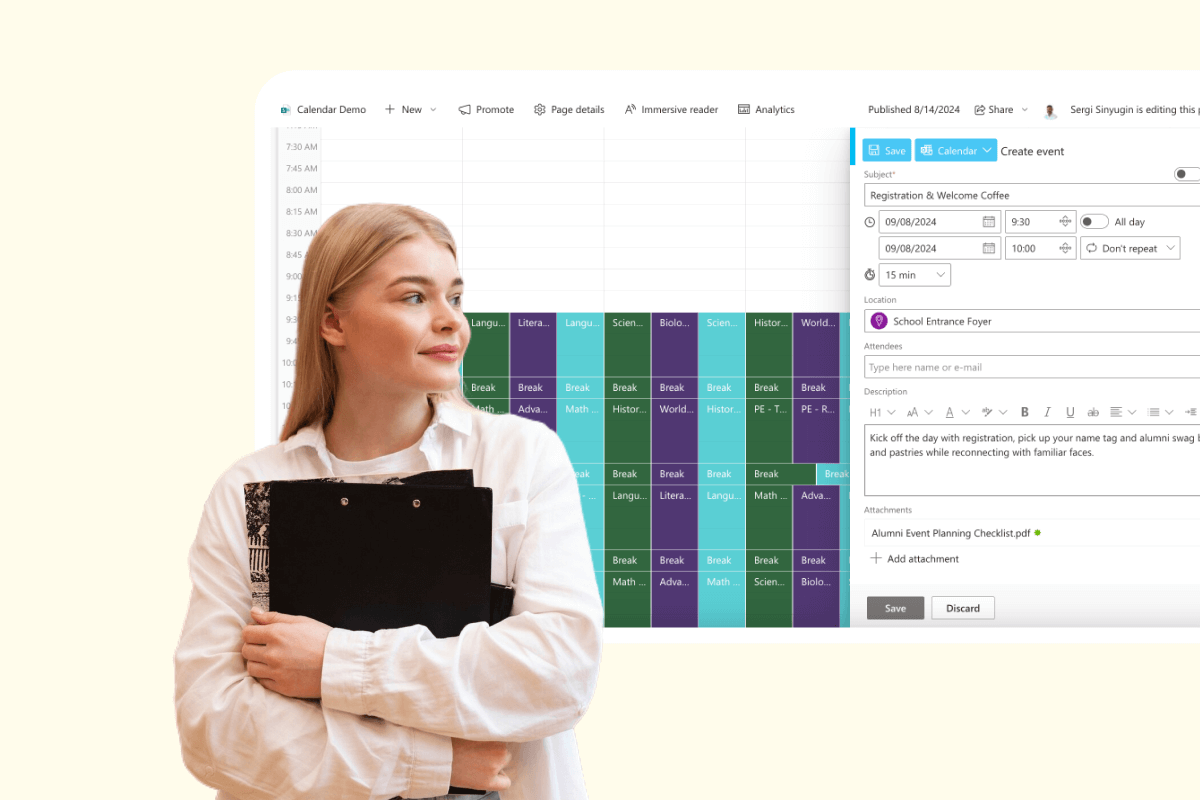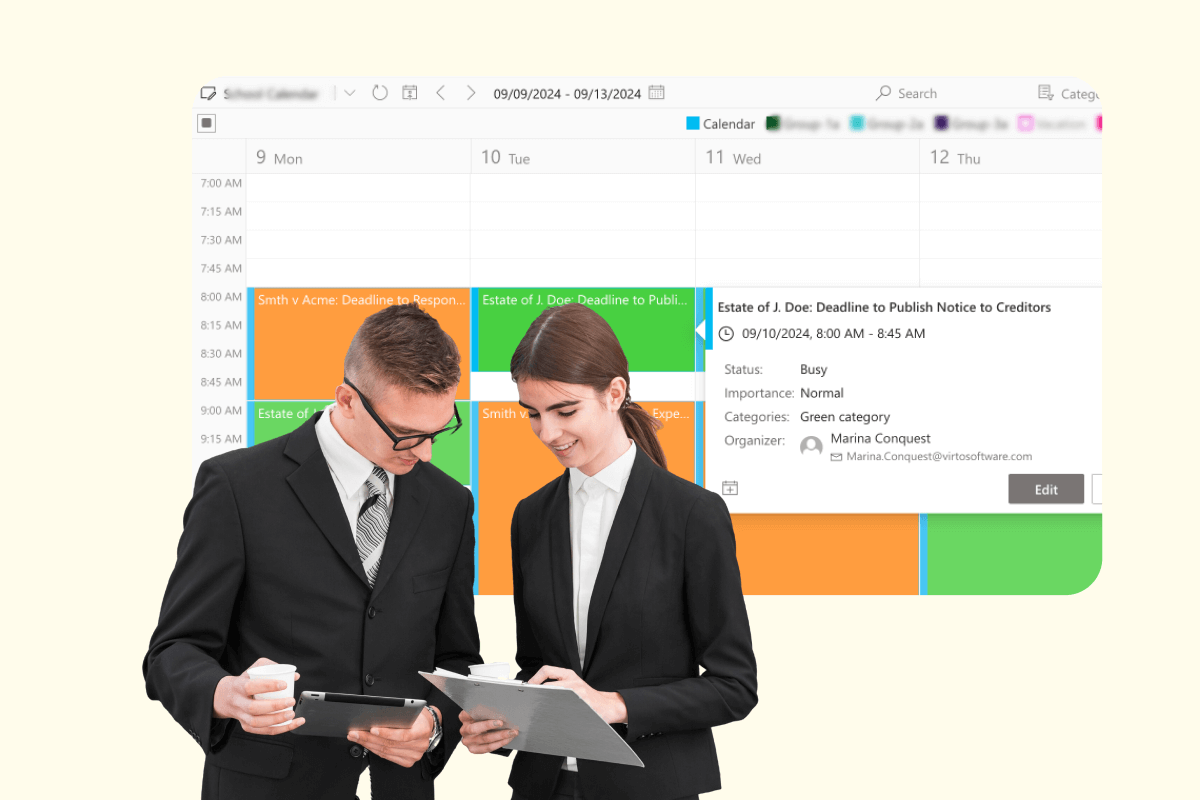Cross-Departmental Event Coordination Calendar
A powerful solution designed to simplify cross departmental collaboration and corporate event scheduling.
Available at:
Trusted by Industry Leaders
and over 8,000 businesses worldwide
Complete Control Over Interdepartmental Collaboration
A unified, centralized system for managing and scheduling events that eliminates the common pain points of scheduling conflicts, miscommunication, and time-consuming manual processes.
Unified calendar view
Color-coded department schedules
Replace scattered departmental calendars with one centralized, color-coded calendar. This provides a clear, comprehensive view of all departmental events, fostering transparency and facilitating cross departmental collaboration.
Customizable viewing options
Tailor your calendar view to your specific needs with daily, weekly, and monthly options, all optimized for both desktop and mobile use to support on-the-go access.
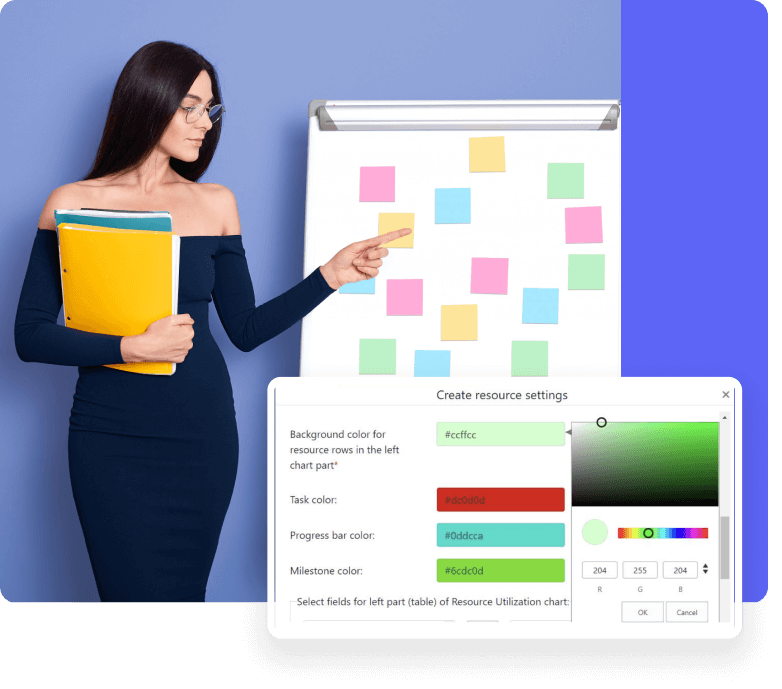
Enhanced cross departmental communication
Real-time updates and notifications
Stay informed with instant alerts about event changes, ensuring all departments are always on the same page and reducing the risk of miscommunication.
Automated scheduling and reminders
Simplify event planning by automating recurring event scheduling and sending timely reminders to participants, freeing up time for event planners to focus on other important tasks.

Efficient resource management
Simplified resource allocation
Visualize the availability of shared resources across departments, preventing double-bookings and ensuring efficient resource allocation.
Improved visibility
Enhance transparency and facilitate cross-functional collaboration by providing stakeholders with a comprehensive overview of all departmental events, activities, and available resources.
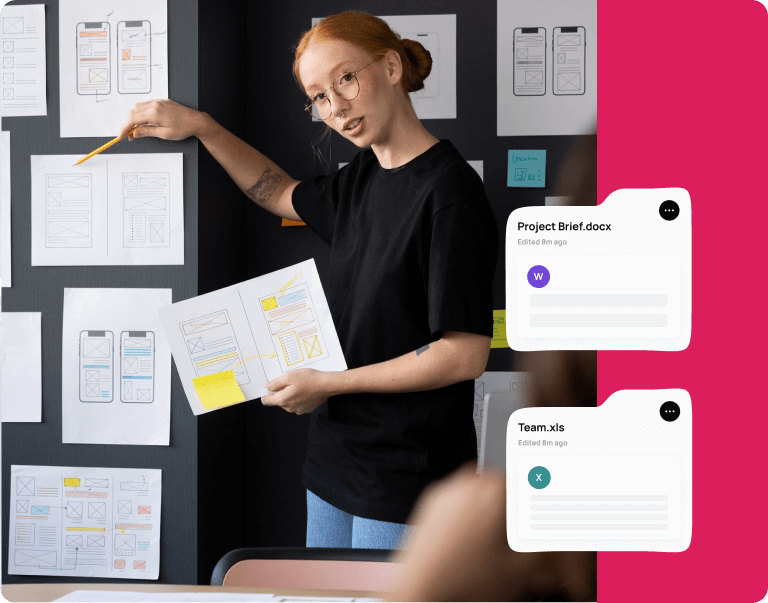
Key benefits
24/7 cross departmental event scheduling
Schedule corporate events across departments anytime, anywhere. View real-time availability, book resources, and invite participants. Customize your calendar with department logos and color-coding for easy identification.
Deep Microsoft 365 integration
Virto Calendar integrates smoothly with Microsoft 365, syncing event details across all your corporate tools. Access and manage your cross-departmental schedule from familiar platforms for improved productivity.
Interdepartmental collaboration hub
Foster seamless interdepartmental collaboration with shared calendars and communication tools. Discuss event details, assign tasks, and track progress all in one place, enhancing cross-departmental coordination.
Customizable calendar views
Tailor your calendar experience with daily, weekly, and monthly views. Our mobile-first design ensures you can access and manage your cross-departmental events on-the-go, perfect for busy professionals.
Resource optimization tools
Maximize efficiency with built-in resource management features. Easily track and allocate shared resources like meeting rooms and equipment across departments, preventing double-bookings and conflicts.
Real-time analytics dashboard
Gain insights into your cross departmental collaboration efforts. Track event attendance, resource utilization, and booking patterns across departments to optimize your corporate event scheduling strategies.
VirtoSoftware Cross-Departmental Event Coordination Calendar
Experience the power of easy cross departmental collaboration today
Related products
Enhance your management of the corporate events calendar with these complementary tools.
$
2
$
2
Integrations
Comprehensive support, security, and integration
Support
Get your questions answered by our global support team of VirtoSoftware product experts, available 24/7/365.
Security
We build our solutions with you in mind to give you control and visibility over access, data, and security.
Integrations
Connect to the M365 tools and internet calendars your teams use the most so that everyone works seamlessly in one place.
Related use cases
Talk to our team
Need clarity on our app’s suitability for you? Set up a quick call with us or chat via Microsoft Teams chat to explore its potential for your needs.