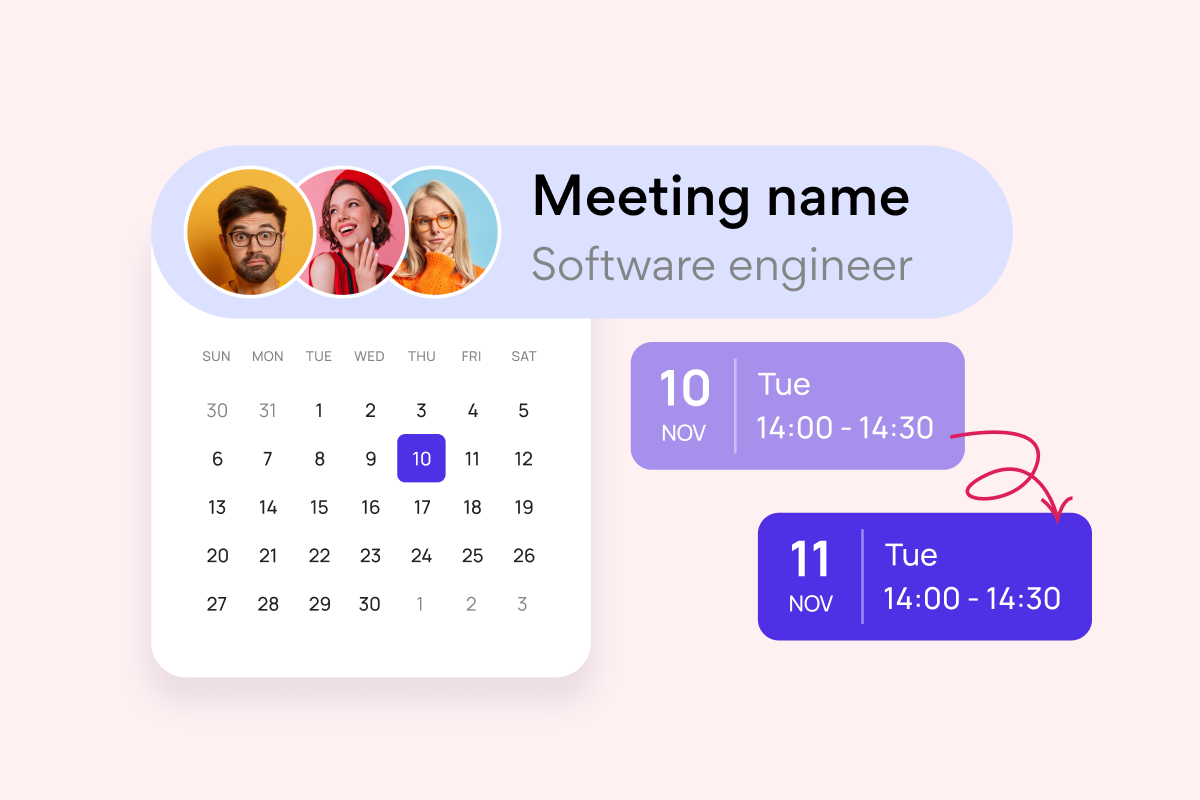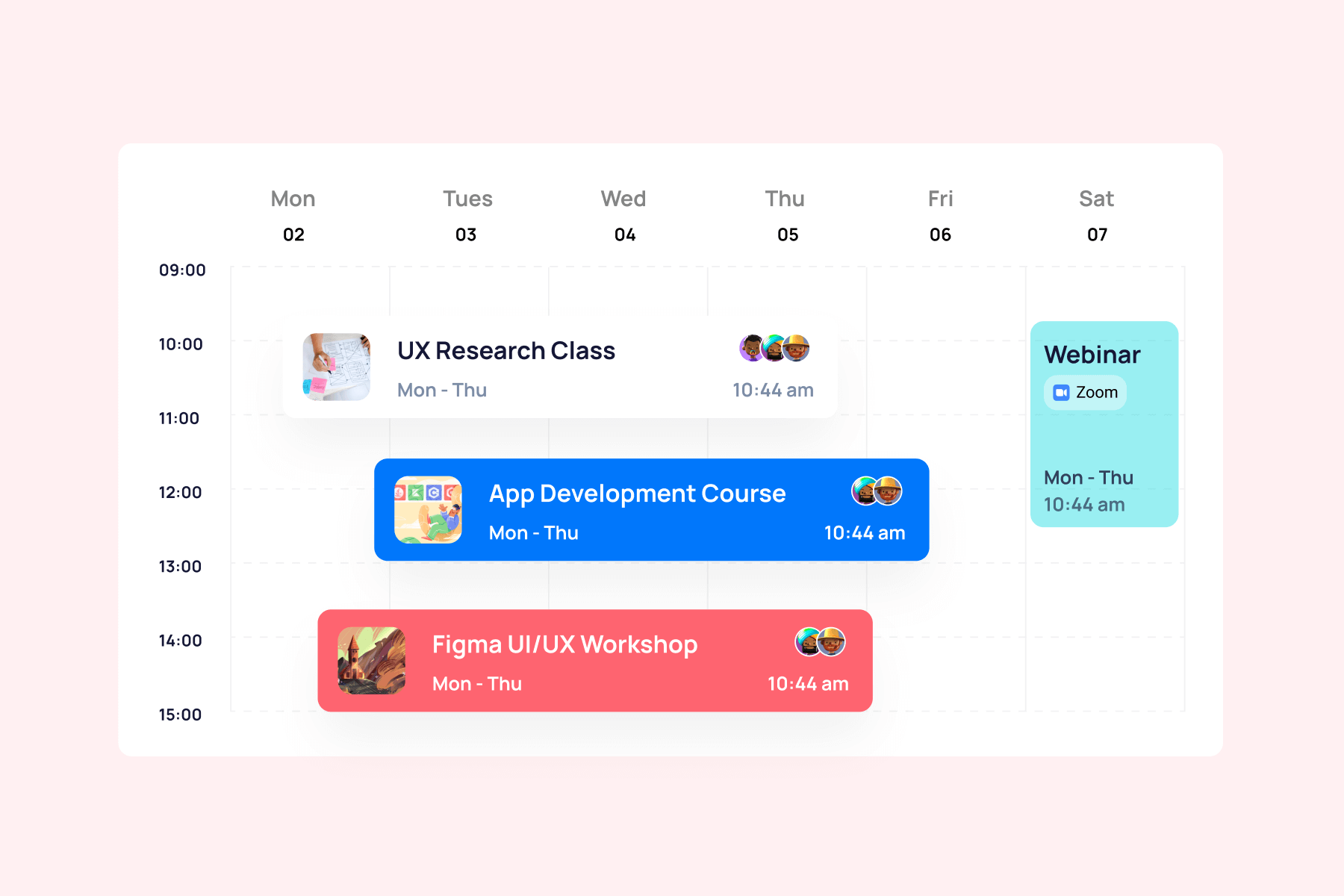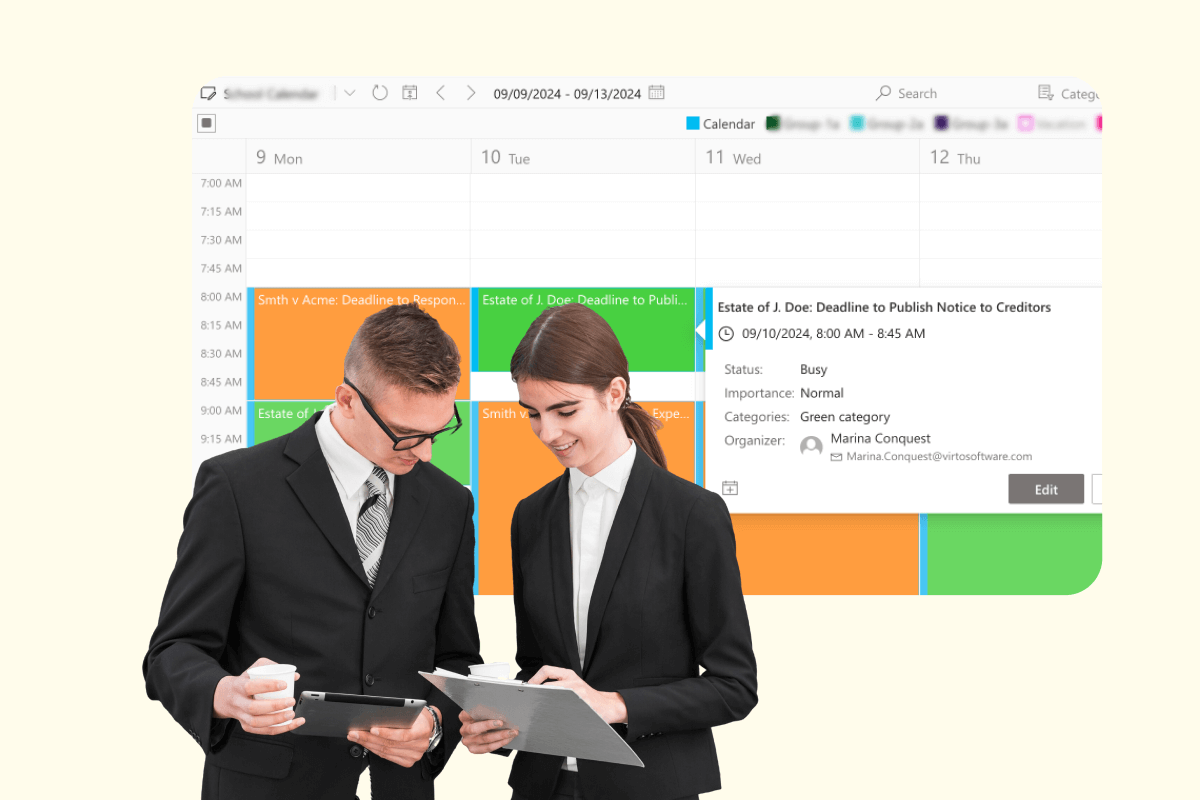Stress-Free Lawyer and Client Appointment Booking
Easily manage lawyer and client meetings, court appearances, and internal collaborations with a centralized scheduling platform built for Microsoft Teams & Microsoft 365.
Available at:
Trusted by over 8,000 businesses worldwide
All-in-One Appointment Scheduling for Attorneys
Tired of scheduling conflicts, missed appointments, and inefficient booking processes? Virto Calendar empowers legal professionals to reclaim their time and focus on what matters most: their clients.
Efficient scheduling law software
Secure client scheduling
Facilitate seamless scheduling, information exchange, and document sharing through a secure, dedicated portal for clients, streamlining case preparation and client communication.
Real-time updates and notifications
Keep all parties informed about schedule changes, upcoming deadlines, or important case developments with instant, automated notifications.
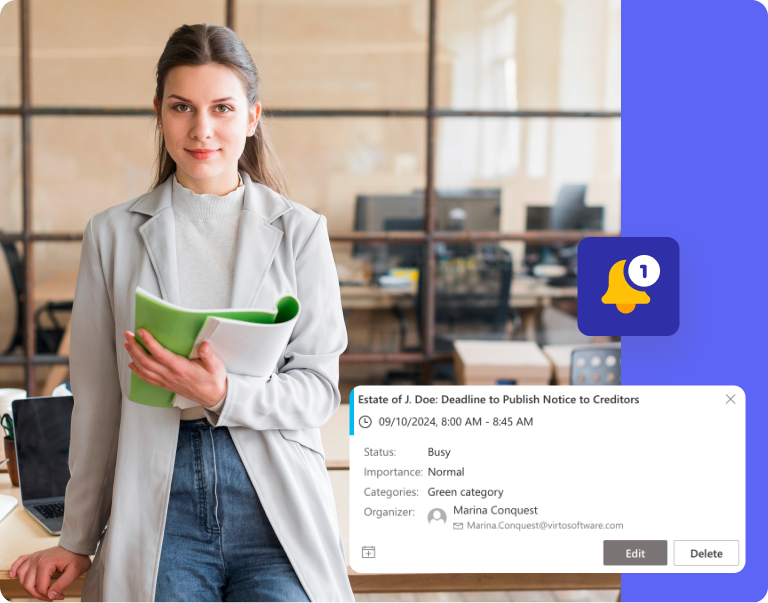
Optimized attorney scheduling software
Unified calendar view
Gain a clear overview of your entire team’s schedule with a centralized, color-coded calendar that consolidates appointments, deadlines, and court appearances from multiple sources.
Customizable appointment scheduling for lawyers
Tailor your availability to accommodate court appearances, client meetings, and personal commitments, maintaining a perfect balance between productivity and work-life harmony.

Calendar management & law firm collaboration platform
Shared team calendars
Improve internal communication and coordination by sharing calendars and appointment details with colleagues within Microsoft Teams.
Intelligent no-conflict bookings
Prevent double bookings and ensure optimal time management with built-in conflict detection and automated scheduling assistance.
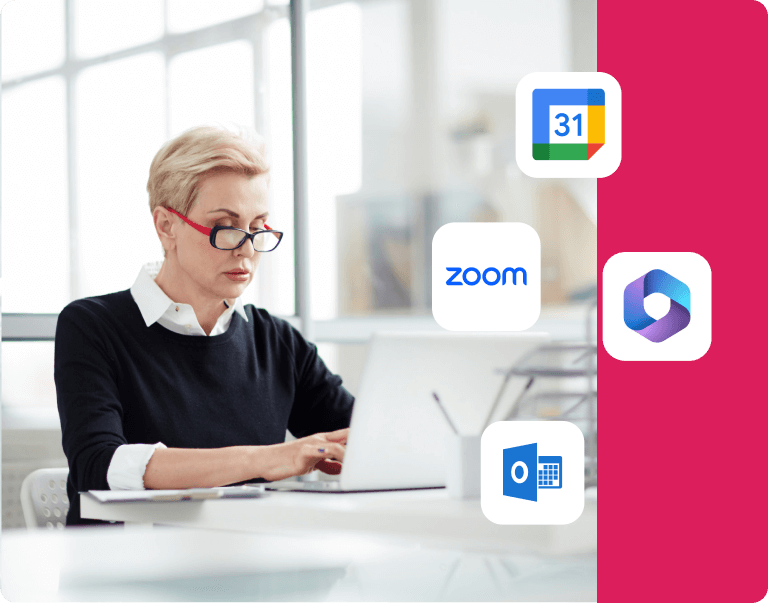
Key benefits
Online booking for legal appointments
Offer the convenience of 24/7 online booking. Clients can easily schedule lawyer meetings through a personalized booking page that easily and efficiently integrates with your legal scheduling software or Microsoft Bookings.
Smart conflict prevention
Our attorney scheduling software automatically prevents double-bookings and conflicts. Set buffer times between appointments, define working hours, and sync with court calendars to ensure your schedule remains organized and error-free.
Client collaboration hub
Secure scheduling law portals allow for easy document sharing and appointment management. Improve lawyer and client communication and collaboration while maintaining the highest standards of confidentiality.
Automated legal reminders
Reduce no-shows with customizable, automated reminders for clients and attorneys. Set up timely notifications for legal appointments, court dates, and document submission deadlines to keep cases on track.
Multi-attorney calendar management
Easily manage schedules for multiple lawyers within your firm. Color-code appointments by case type, attorney, or urgency level for at-a-glance schedule management and improved team coordination.
Deep integration with legal tools
Our scheduling software for law firms integrates with popular case management systems and Microsoft 365. Sync calendars, contact lists, and case files for a unified legal practice management experience.
Virto Calendar Scheduling Software for Lawyers
Schedule legal appointments & collaborate with clients with ease!
Related products
Enhance your management of the corporate events calendar with these complementary tools.
$
2
$
2
Integrations
Comprehensive support, security, and integration
Support
Get your questions answered by our global support team of VirtoSoftware product experts, available 24/7/365.
Security
We build our solutions with you in mind to give you control and visibility over access, data, and security.
Integrations
Connect to the M365 tools and internet calendars your teams use the most so that everyone works seamlessly in one place.
Related use cases
Talk to our team
Need clarity on our app’s suitability for you? Set up a quick call with us or chat via Microsoft Teams chat to explore its potential for your needs.