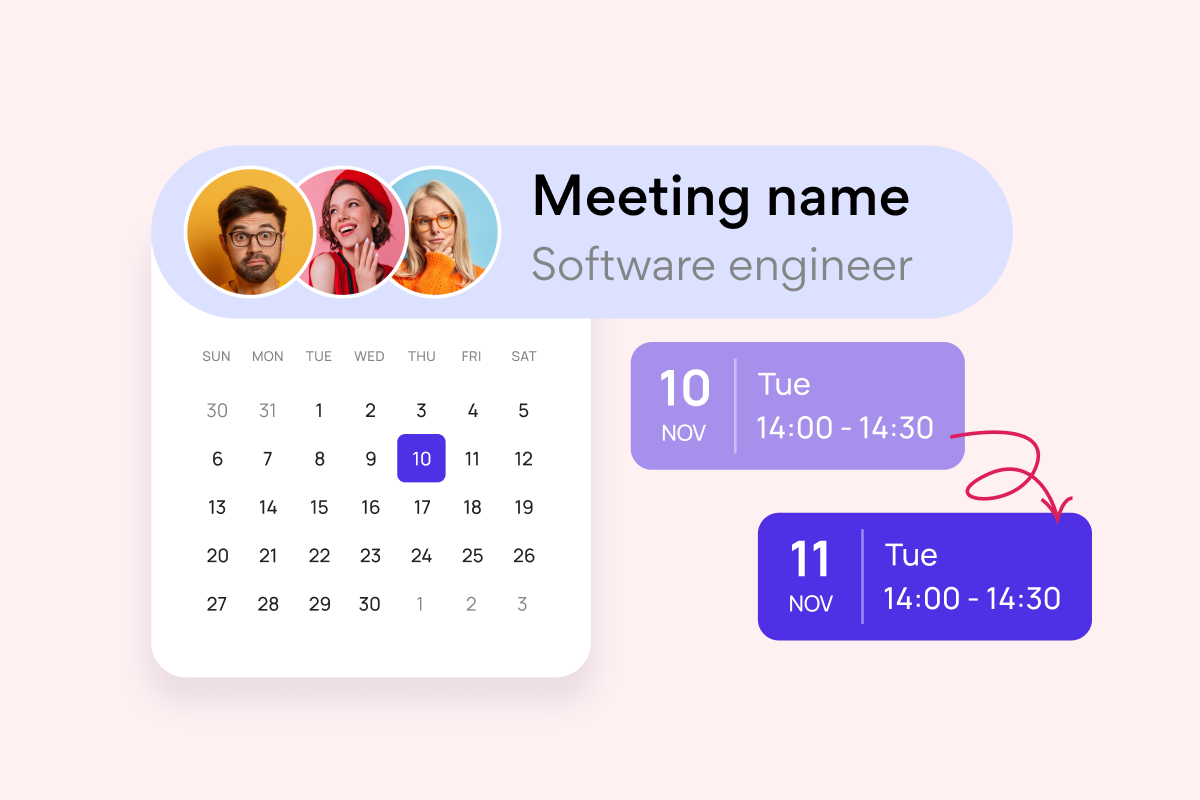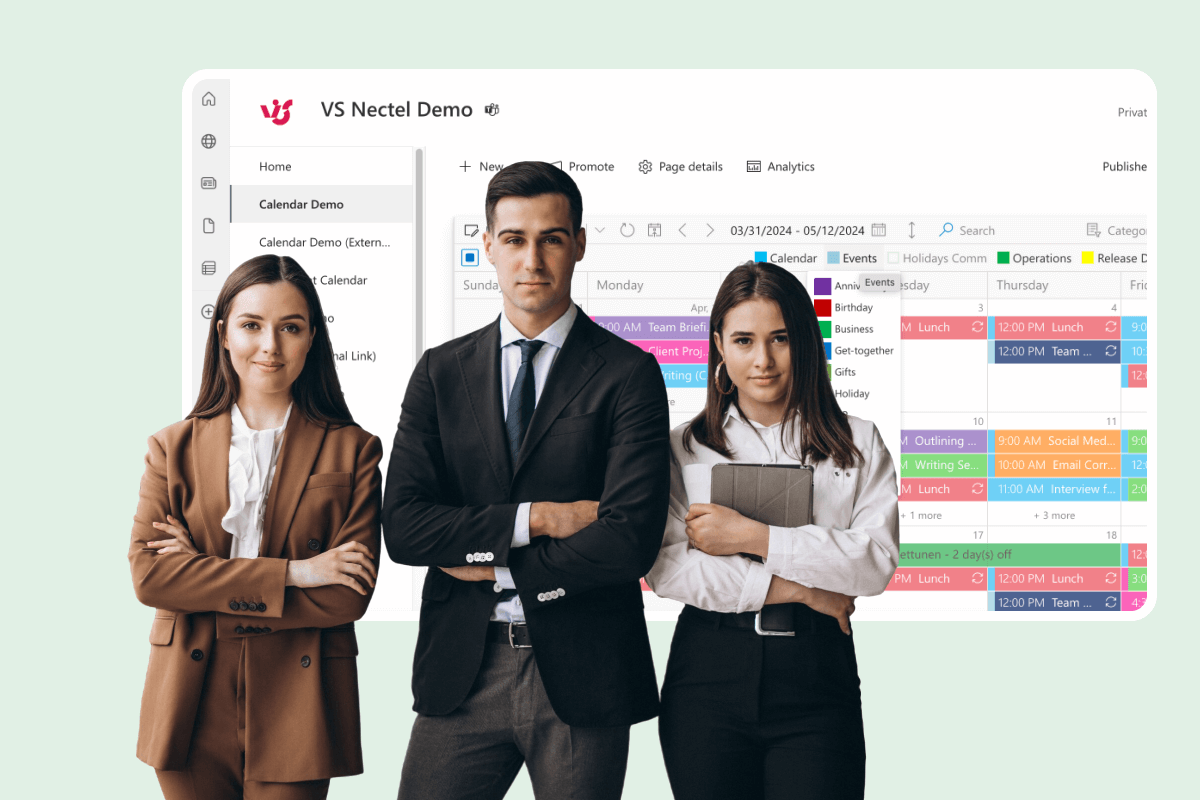Staying legally compliant is a crucial yet often complex task for HR teams. Between various reporting deadlines, documentation requirements, and other administrative duties, managing compliance demands can quickly become unorganized and risky without a sound system in place. That’s where an HR compliance calendar provides immense value.
An HR compliance calendar is a comprehensive planning and tracking system that helps HR departments organize, monitor, and manage various compliance-related tasks, deadlines, and requirements throughout the year. It serves as a centralized hub for scheduling and tracking everything from employee benefit enrollment periods to workplace safety inspections, ensuring nothing falls through the cracks.
For HR professionals, implementing a compliance calendar is more than just good practice—it is a vital component of risk management. With clear oversight of upcoming regulatory deadlines and paperwork requirements, compliance calendars empower organizations to sidestep steep penalties or fines stemming from avoidable oversights. Moreover, these calendars streamline the planning process, enabling HR departments to strategically allocate their resources and uphold a proactive posture around compliance upkeep. Rather than scramble in reactionary modes, teams can schedule mandatory safety training, documentation evaluations, hiring audits and more well in advance, following the compliance calendar’s overarching lead. In this way, compliance calendars not only provide safe harbor from infractions but foster productivity and process optimization for entire HR operations.
In this article, we’ll guide you through the process of creating and implementing an effective HR compliance calendar. We’ll explore practical examples of how organizations use these tools, discuss various implementation options, and provide actionable tips for maintaining compliance throughout the year. For a broader understanding of compliance calendars across different business functions, you can refer to our comprehensive guide on Compliance Calendar Basics.
Additionally, we’ll demonstrate how you can leverage modern digital solutions like Virto Calendar App for SharePoint Online & Microsoft 365 and Virto Calendar App for Microsoft Teams to enhance your HR compliance management. These powerful tools offer specialized features designed to streamline compliance tracking and improve team collaboration in the Microsoft ecosystem.
What Is an HR Compliance Calendar, Its Objectives and Benefits
For organizations seeking air-tight regulatory compliance across people operations, an HR compliance calendar is non-negotiable. In this section, we will fully explore the definition and core objectives of compliance calendars while covering the multifaceted value they unlock—from tangible cost savings to strengthened risk response postures.
What is HR Compliance Calendar?: Definition of an hr compliance calendar
An HR compliance calendar is a centralized system, often in the form of a dynamic spreadsheet or specialized software, designed to help HR professionals and company managers track and meet deadlines for mandatory activities. These activities are related to a wide range of requirements, including labor laws, corporate policies, and industry-specific regulations.
Regulatory requirements faced by HR Departments: US and UK Examples
HR departments are responsible for managing a variety of compliance-related obligations to ensure that their organizations adhere to government regulations and industry standards. Below is an explanation of key regulatory areas, along with specific examples of requirements in the United States (US) and United Kingdom (UK).
Labor laws
HR departments must comply with labor and employment laws to protect the rights of employees and meet the obligations of employers. This includes ensuring fair wages, proper working hours, and adherence to anti-discrimination laws.
Examples in the US:
- Fair Labor Standards Act (FLSA): Requires employers to pay at least the federal minimum wage ($7.25/hour as of 2025) and overtime pay for non-exempt employees working over 40 hours per week. Many states have higher minimum wage thresholds (e.g., $16.50/hour in California in 2025).
- Family and Medical Leave Act (FMLA): Provides eligible employees with up to 12 weeks of unpaid, job-protected leave for family or medical reasons.
- Title VII of the Civil Rights Act: Prohibits workplace discrimination based on race, color, religion, sex, or national origin.
Examples in the UK:
- National Minimum Wage Act 1998: Ensures workers are paid at least the national minimum wage (£12.21/hour for workers aged 21 and over as of 2025).
- Working Time Regulations 1998: Limits working hours to an average of 48 hours per week and mandates rest breaks, annual leave, and night work regulations.
- Equality Act 2010: Prohibits discrimination in the workplace based on protected characteristics such as age, disability, race, and gender.
👉To streamline your workday and integrate essential breaks, use the free Virto Time Blocker App. It allows you to adjust meeting durations to perfectly match your schedule preferences.
Occupational safety
HR departments must ensure workplace safety and health by adhering to regulations designed to minimize accidents and hazards.
Examples in the US:
- Occupational Safety and Health Act (OSHA): Requires employers to provide a safe workplace free from known hazards, maintain safety records, and conduct regular safety training. For example, construction companies must comply with OSHA standards for fall protection and hazardous material handling.
- Hazard Communication Standard (HCS): Mandates that employers inform employees about hazardous chemicals they may encounter at work and provide proper training.
Examples in the UK:
- Health and Safety at Work Act 1974: Requires employers to ensure the health, safety, and welfare of employees in the workplace. For instance, employers must conduct risk assessments and implement measures to control hazards.
- Control of Substances Hazardous to Health (COSHH): Regulates the use of hazardous substances to prevent employee exposure to harmful chemicals, such as cleaning agents or industrial solvents.
Data security
With increasing concerns about data breaches, HR departments are tasked with safeguarding sensitive employee information, such as payroll details, medical records, and performance evaluations.
Examples in the US:
- Health Insurance Portability and Accountability Act (HIPAA): If an employer provides health insurance, it must ensure the confidentiality and security of employee health information.
- California Consumer Privacy Act (CCPA): Requires employers in California to provide transparency on how employee data is collected, stored, and used, and allows employees to request access to or deletion of their personal data.
Examples in the UK:
- General Data Protection Regulation (GDPR): Sets strict guidelines for the collection, storage, and use of personal data. For example, HR departments must obtain explicit consent before processing sensitive employee data, such as health or biometric information.
- Data Protection Act 2018: Enforces GDPR in the UK and requires employers to notify employees of data breaches within 72 hours and ensure secure handling of personal information.
Tax and reporting obligations
HR departments are responsible for ensuring accurate payroll calculations, tax withholdings, and timely submissions of reports to government authorities.
Examples in the US:
- Federal Income Tax Withholding (IRS Requirements): Employers must withhold income taxes, Social Security taxes, and Medicare taxes from employee wages and report them using forms such as W-2 (employee wage and tax statement) and Form 941 (quarterly tax return).
- Affordable Care Act (ACA): Requires applicable large employers (50+ employees) to track and report health insurance coverage offered to employees using forms 1094-C and 1095-C.
Examples in the UK:
- Pay As You Earn (PAYE): Employers deduct income tax and National Insurance contributions (NICs) from employee wages and report them to HMRC (Her Majesty’s Revenue and Customs).
- Gender Pay Gap Reporting: Organizations with 250 or more employees must publish data on the gender pay gap annually, showing the difference in average earnings between male and female employees.
- Pension Auto-Enrolment: Employers must automatically enroll eligible employees into a workplace pension scheme and contribute to it.
Non-compliance with these regulatory requirements can have severe consequences. Reputational damage, financial penalties, and even lawsuits can result from missed deadlines, inadequate documentation, or failure to adhere to legal standards.
What tasks does HR compliance calendar perform?
An HR compliance calendar addresses a range of critical tasks within HR management. Here are its main functions:
- Tracking deadlines for filing taxes and reports: Ensures timely submission of payroll taxes, corporate filings, and other regulatory reports.
- Updating HR documentation: Helps keep employment contracts, policies, orders, and instructions up to date with current laws and company practices.
- Scheduling employee medical examinations: Tracks mandatory health checkups for employees in industries where occupational health is regulated.
- Organizing mandatory employee training: Schedules and reminds teams about required training sessions, such as workplace safety or labor protection courses.
- Conducting annual employee performance assessments: Ensures performance reviews are carried out consistently and on schedule.
- Monitoring training deadlines: Keeps track of employee certifications or mandatory skill updates.
- Managing notifications to government agencies: Tracks deadlines for notifying authorities about company changes, such as workforce restructuring, legal entity modifications, or liquidation.
- Handling licenses, inspections, and certifications: Monitors expiration or renewal dates for licenses, certifications, or compliance inspections.
By centralizing these functional pillars into one hub, compliance calendars enable administrators to operate reliably and proactively, huge assets towards risk reduction.
👉 What is an HR compliance calendar for? Organizations use compliance calendars for a variety of critical functions: monitoring due dates for federal, state and local labor law filings to ensure timely compliance, managing license and certification renewals for employees across locations in order to maintain active qualifications, administering HR processes like self-evaluations, harassment training refreshers and benefits open enrollment that are tied to recurring compliance timetables, as well as planning HR projects aligned to larger organizational initiatives using key milestone markers
Key benefits of using an HR compliance calendar
Implementing an HR compliance calendar delivers a wide range of benefits, helping organizations streamline their HR operations and reduce risks. The primary advantages include:
- Managing deadlines effectively: Ensures critical dates for reports, filings, and procedures are met, reducing the risk of fines and penalties.
- Automation of reminders and notifications: Provides automated alerts for upcoming deadlines, minimizing the likelihood of oversight.
- Increasing process transparency: Offers clear visibility into compliance-related tasks for HR teams, management, and other stakeholders.
- Ensuring mandatory procedures are completed: Tracks the progress of required training, inspections, and certifications, ensuring compliance.
- Improving coordination across departments: Promotes better organization and collaboration between HR and other departments involved in compliance tasks.
- Enhancing HR department efficiency: Automates repetitive tasks, freeing HR staff to focus on more strategic functions.
- Improving employee working conditions: Ensures timely payment of salaries, benefits, and vacation days while maintaining compliance with labor laws.
- Customizing to company needs: Allows for tailored tracking and management based on the unique requirements of the company or its industry.
By integrating an HR compliance calendar into daily operations, businesses not only reduce the likelihood of non-compliance but also create a more organized, transparent, and employee-friendly HR environment. This tool is invaluable in maintaining a proactive approach to managing compliance, fostering trust, and ensuring smooth organizational workflows.
How to Create and Maintain HR Compliance Calendar
Creating an HR compliance calendar is a vital process for staying on top of legal requirements, meeting deadlines, and ensuring your organization runs smoothly. This section will guide you through the essential steps to build an effective HR compliance calendar, including strategies for organizing tasks, setting reminders, and integrating with other HR tools. We’ll also highlight how ready-made templates can simplify the process and where you can find them.
Creating an HR compliance calendar
Building an HR compliance calendar involves careful planning and organization. Below are the main steps to create one effectively:
- Make a list of mandatory tasks and deadlines
Begin by identifying all the compliance tasks that apply to your organization. This list should cover the key areas of HR compliance, such as:
- Filing payroll taxes and submitting reports to tax authorities.
- Renewing licenses, certifications, and permits.
- Conducting employee medical checkups and mandatory trainings (e.g., workplace safety).
- Updating HR policies and employment contracts.
- Submitting notifications to government agencies for company changes (e.g., layoffs, restructuring).
For example:
- In the US, include deadlines for filing W-2 forms by January 31.
- In the UK, include PAYE reporting deadlines and annual gender pay gap reporting requirements.
- Collect and organize information by category
Once you have a complete list, categorize tasks based on their regulatory requirements. Common categories include:
- Tax reporting: Payroll taxes, income tax filings, and other financial obligations.
- Licenses and certifications: License renewals, industry certifications, and compliance inspections.
- Employee obligations: Training schedules, medical examinations, and performance reviews.
- Government notifications: Changes in company structure, liquidations, or workforce reductions.
By organizing tasks into categories, you can easily identify which tasks are related and streamline their management.
- Choose the most appropriate coordinate system for the calendar
Decide how you want to structure your HR compliance calendar. The choice typically depends on your organization’s needs:
- Calendar year: Ideal for tracking tasks that follow annual cycles, such as tax filings or performance reviews.
- Fiscal year: Useful for organizations that plan and report based on a fiscal year schedule.
For example, in the US, many organizations follow the calendar year for tax purposes, while some follow a fiscal year ending on a specific date, like June 30.
- Set reminders and notifications
Avoid missing deadlines by automating reminders and notifications for critical tasks. Use tools that allow you to:
- Set recurring reminders for annual tasks like contract renewals or employee evaluations.
- Configure notifications well in advance of deadlines to provide time for preparation (e.g., 30 days before tax filings).
Most digital calendar tools offer notification systems to keep teams informed.
👉 By the way, VirtoSoftware has an app for that! Boost team engagement and efficiency with automated, customized notifications using their Virto Alerts & Reminders App for Microsoft Teams, Microsoft 365, and SharePoint. Try it free for 14 days:
- Determine who is responsible for completing tasks
Assign clear ownership of each task to ensure accountability. For example:
- The Payroll Team may handle tax filings and reporting.
- HR Managers may oversee training schedules and employee evaluations.
- Compliance Officers might monitor certifications and licenses.
Clearly defining responsibilities ensures that tasks are completed on time and avoids confusion about who is in charge.
- Integrate the HR compliance calendar with other HR systems
For maximum efficiency, your compliance calendar should integrate seamlessly with other HR tools, such as:
- HR management systems (HRMS): Sync employee data and records directly into your compliance calendar.
- Timesheet systems: Track deadlines for compliance-related tasks, such as overtime reporting or leave management.
- Document management systems: Link key documents (e.g., employee contracts, tax forms) to specific tasks in your calendar.
Integration reduces manual data entry, minimizes the risk of errors, and keeps everything centralized.
- Use ready-made templates
Templates can save time and reduce the chance of missing critical tasks or deadlines. These pre-designed tools come with built-in categories and reminders that are customizable for your organization’s needs.
Benefits of using templates:
- Reduces the time spent creating a calendar from scratch.
- Ensures consistency and accuracy by including standard compliance tasks.
- Minimizes errors by following industry best practices.
Where to find templates:
Below are some specific resources where you can locate templates, including tools tailored for HR compliance, official government resources, and third-party HR platforms.
- Government websites
Many government regulatory bodies provide compliance checklists that can be adapted into HR compliance calendar templates. These resources are often free and created to help businesses meet legal requirements.
In the United States:
- IRS (Internal Revenue Service):
- The IRS provides a Tax Calendar for Businesses and Self-Employed. This calendar includes important tax deadlines such as payroll tax submissions, filing W-2s, and Form 941 deadlines.
- The calendar is available for download as a PDF or can be synced with digital calendar tools (e.g., Outlook or Google Calendar).
- OSHA (Occupational Safety and Health Administration):
- OSHA provides Compliance Assistance Quick Start guides, which include timelines for workplace safety training, inspections, and documentation requirements.
- Department of Labor (DOL):
- The DOL offers a Compliance Assistance Toolkit that includes checklists and deadlines related to labor laws, such as FMLA and minimum wage updates.
In the United Kingdom:
- HMRC (Her Majesty’s Revenue and Customs):
- HMRC provides a PAYE Tax Calendar for employers, which includes monthly and annual deadlines for payroll reporting, National Insurance contributions, and pension auto-enrollment.
- Health and Safety Executive (HSE):
- The HSE offers Health and Safety Law Timelines for requirements such as risk assessments, accident reporting, and control of hazardous substances.
- ACAS (Advisory, Conciliation and Arbitration Service):
- ACAS provides HR Compliance Checklists that include timelines for performance reviews, grievance procedures, and other HR-related tasks.
How to use these resources:
- Download the checklists or calendars from the respective websites.
- Adapt the tasks and deadlines into a calendar format using tools like Excel, Google Calendar, or SharePoint.
- Customize the templates for your specific industry and company requirements.
- Third-party HR tools
Several HR management platforms offer built-in compliance calendar templates or provide resources to help you build one. These tools often integrate with your existing HR systems and provide additional features like automated reminders, analytics, and task tracking.
- BambooHR:
- BambooHR includes compliance tracking features such as employee training schedules, performance review timelines, and tax reporting deadlines.
- Templates are available directly within the platform for tasks like onboarding compliance and workplace safety training.
- Learn more at BambooHR’s website.
- Gusto:
- Gusto provides built-in compliance calendars for payroll tax deadlines, benefits management, and employee documentation updates.
- It also offers reminders for filing forms like W-2s, 1099s, and ACA (Affordable Care Act) compliance.
- Access resources via Gusto’s Compliance Help Center.
- Trinet:
https://www.trinet.com/- Trinet offers calendar templates for HR events, including compliance deadlines for healthcare benefits, tax filings, and employee certifications.
- The platform’s integration features allow syncing compliance tasks with Google or Outlook calendars.
- Learn more at Trinet.
- ADP:
- ADP provides compliance tools, including tax reporting calendars and employee benefits deadlines.
- Templates and reminders are available through its payroll and HR management solutions.
- Visit ADP’s Resources for more information.
How to access templates in third-party tools:
- Sign up for the platform or request a demo to explore compliance features.
- Use pre-built templates within the tool or download them from the platform’s resource section.
- Sync with your HR calendar to automate reminders and streamline task management.
By following these steps, you can create an HR compliance calendar that keeps your organization on track, reduces risks, and ensures smooth compliance with legal and organizational requirements. Ready-made templates and integrations with modern tools can further enhance the efficiency and reliability of your calendar, making it an indispensable asset for HR teams.
HR Compliance Calendar Use Cases and Recommendations
In this section, we’ll explore real-world use cases showcasing the value of HR compliance calendars and provide actionable recommendations for using them effectively in your workplace.
HR compliance calendar use cases
Different industries face unique compliance challenges, and an HR compliance calendar can help address these effectively. Below are specific examples of how organizations have utilized HR compliance calendars to overcome regulatory hurdles and improve their processes:
Healthcare: Monitoring employee medical license and certification renewal dates
The healthcare industry is heavily regulated, requiring medical professionals to maintain active licenses and certifications.
- Use case: A hospital HR team uses an HR compliance calendar to track the renewal dates for doctors’ and nurses’ medical licenses, CPR certifications, and required continuing education credits.
- Outcome: By centralizing critical re-up dates, the organization provides scheduling oversight to help personnel synchronize re-certification despite hectic schedules. The calendar enables the facility to avoid fines, business disruptions or legal risks from practitioners working off expired credentials.
Manufacturing: Tracking safety training deadlines
Manufacturing companies must adhere to strict occupational safety regulations to prevent workplace accidents.
- Use Case: A manufacturing plant integrates its HR compliance calendar with OSHA (Occupational Safety and Health Administration) requirements to schedule mandatory safety training sessions for employees handling machinery.
- Outcome: Through calendar oversight, the company conducts certified instruction for equipment teams while staying ahead of inspection deadlines. This dual-benefit approach reduces injuries through education while demonstrating a commitment to worker wellbeing that strengthens employer branding.
IT: Ensuring cybersecurity training is up to date
The IT sector faces growing regulatory demands related to data security and privacy.
- Use Case: An IT firm uses an HR compliance calendar to schedule regular cybersecurity training sessions for employees to comply with GDPR (General Data Protection Regulation) and other data privacy laws.
- Outcome: Employees remain updated on the latest security protocols, reducing risks of data breaches and ensuring compliance with shifting global data protection standards. With programs kept evergreen, companies uphold compliance and trustworthy partnership capabilities.
Education: Planning training for faculty and administrative staff
Educational institutions must ensure their staff meets training and certification requirements while adhering to government and accreditation body regulations.
- Use Case: A university HR department uses an HR compliance calendar to schedule anti-discrimination training, health and safety briefings, and professional development workshops for faculty and administrative staff.
- Outcome: By integrating professional development with compliance milestones, the university enriches faculties’ teaching capacities while demonstrating operational excellence to accreditation bodies. Strategic training investments thereby empower the institution to simultaneously uphold inclusion, workplace safety and educational quality across the campus.
As illustrated through these scenarios, an HR compliance calendar can prevent issues and improve operations across industries, making it an indispensable tool for any organization.
Explore Our Team & Event Management Use Cases
Recommendations and tips for effective use of the HR compliance calendar
To maximize the benefits of an HR compliance calendar, organizations must adopt best practices for its implementation and maintenance. Below are key recommendations for using the calendar effectively:
- Regularly update the HR compliance calendar
- Stay informed about changes in laws, regulations, or industry standards, and update your calendar accordingly.
- For example, if new overtime rules are introduced, add the new deadlines and requirements to the calendar immediately.
- Adapt tasks and deadlines to reflect regulatory or internal changes
- Modify calendar tasks whenever internal policies or processes are updated.
- For instance, if your company introduces a new training program, add its schedule and deadlines to the calendar.
- Timely monitor legislative changes
- Assign someone in your HR team to monitor changes in employment laws or compliance requirements.
- Use government websites or subscription services to stay updated on new regulations, such as changes to minimum wage laws or workplace safety standards.
- Conduct quarterly or monthly reviews
- Schedule regular reviews of the HR compliance calendar to assess completed tasks and prepare for upcoming deadlines.
- This helps ensure that no critical tasks are overlooked and allows for adjustments to the calendar as needed.
- Train HR specialists and key users
- Provide thorough training to HR staff and other key users on how to maintain and utilize the compliance calendar effectively.
- Ensure all stakeholders understand how to access the calendar, update tasks, and respond to reminders.
- Delegate responsibility for tasks
- Assign specific individuals or teams responsibility for each task in the calendar.
- For example, payroll teams can handle tax filings, while department managers oversee employee training compliance.
- Set up automatic reminders and notifications
- Use digital tools to enable automated reminders for deadlines and events.
- For example, configure reminders to notify HR managers 30 days before employee license renewal deadlines or mandatory training sessions.
- Leverage digital tools and integrations
- Use tools like the Virto Calendar App for Microsoft 365 or Microsoft Teams to create an HR compliance calendar and effectively track deadlines.
- Save time by utilizing pre-built HR compliance calendar templates available from platforms like BambooHR or Gusto.
- Benefits of integration include:
- Accessibility: Team members can access the calendar from anywhere, ensuring visibility and transparency.
- Collaboration: The calendar can be shared across departments, improving coordination on compliance tasks.
- Automation: Integrated systems can automatically sync updates or trigger reminders for tasks.
By following these recommendations, organizations can ensure effective use of their HR compliance calendar, maintain compliance with legal requirements, and improve the overall efficiency of HR processes.
Tools for Working with the HR Compliance Calendar
Managing an HR compliance calendar effectively requires the right tools to track deadlines, automate tasks, and streamline processes. In this section, we’ll explore popular tools for managing HR compliance calendars, including basic digital calendars and specialized solutions like the Virto Calendar App. We’ll also highlight the advantages of the Virto Calendar App for HR professionals and organizations looking for a compliance management solution.
Popular tools and Virto Calendar App
As discussed, managing modern compliance requires centralizing complex interdependent timelines across departments. Thankfully, today’s solutions furnish robust digital calendars and tailored software platforms to model regulatory shifts. Below, we’ll cover them both.
Improve Your Compliance Management with Virto
Virto Calendar App
Maximize efficiency with this calendar app, featuring comprehensive scheduling and customizable views.
Virto Calendar
Consolidate events from SharePoint, Exchange, Google, and more into one calendar view for simplified planning.
Virto Time Blocking
Improve time management with an app that schedules breaks and sends reminders for a balanced workday.
General digital calendars
Many organizations use standard digital tools, such as Google Calendar and Microsoft Outlook, to manage HR compliance calendars:
- Google Calendar: Offers the ability to set recurring reminders, share calendars with team members, and sync with other tools. It’s a good starting point for smaller teams.
- Microsoft Outlook: Often integrated into corporate environments, Outlook provides scheduling features, task reminders, and the ability to manage team calendars.
While these tools are helpful, they lack advanced features tailored to HR compliance, such as integrating with corporate systems, tracking regulatory updates, or generating compliance reports.
Specialized solutions for HR compliance
Beyond the previously mentioned BambooHR, Gusto, and TriNet, other platforms like Paycor and Rippling merit consideration. Here, we’ll briefly look at each of these, followed by a detailed analysis of the Virto Calendar App.
Paycor
Paycor offers a cloud-based HR platform that focuses on compliance, payroll, and employee management. It’s designed to help businesses simplify regulatory processes and reduce compliance risks.
- Key Features:
- Automated alerts for compliance tasks, such as tax filings, benefits updates, and certifications.
- Customizable compliance checklists for tracking industry-specific requirements.
- Real-time reporting and analytics to monitor compliance metrics and identify potential risks.
- Built-in resources that provide compliance guidance and updates on changing labor laws.
Paycor is a strong choice for businesses that need a compliance-focused platform with easy-to-use reporting and automation tools.
Rippling
Rippling is a modern HR system that integrates payroll, benefits, and compliance management into a single platform. Its automation features and scalability make it a great choice for growing businesses.
- Key Features:
- Automated compliance workflows, such as tax registration for new hires in multiple states.
- Compliance tracking for employee documentation, including certifications, contracts, and legal forms.
- Integrated benefits administration to ensure compliance with state and federal regulations.
- Real-time alerts for changes in labor laws and compliance deadlines.
Rippling is particularly effective for companies seeking a modern, highly customizable platform to streamline compliance alongside other HR functions.
Virto Calendar App for SharePoint, Microsoft 365, and Teams
The Virto Calendar App is a specialized solution designed for organizations that require advanced calendar features. It integrates seamlessly with SharePoint Online, Microsoft 365, and Microsoft Teams, making it an ideal choice for HR departments managing complex compliance workflows.
Key features:
- Combines multiple calendars (SharePoint lists, Outlook calendars, Exchange Online, and external iCal feeds) into a single, unified view.
- Automates task management with reminders and notifications when used in combination with Virto Notifications & Reminders App [for Teams, for SharePoint]
- Supports role-based permissions for assigning calendar tasks to specific team members.
- Allows HR teams to overlay data from various sources, such as resource calendars, Microsoft Planner tasks, and public folders.
- Provides color-coded categories for events and tasks, ensuring a clear and organized calendar view.
- Enables flexible timescale views (daily, weekly, monthly, yearly) for effective planning.
Example use case: A manufacturing company uses the Virto Calendar App to track safety training deadlines by overlaying task lists from SharePoint, meeting schedules from Exchange Online, and employee certifications from an external calendar. The app automatically sends reminders to managers, ensuring no deadlines are missed.
Advantages of Virto Calendar App
The Virto Calendar App offers several advantages that make it a powerful tool for HR compliance management. Below are the key benefits and how they apply to HR professionals:
- Integration with corporate systems for seamless task management
The Virto Calendar App integrates directly with corporate systems like Microsoft 365 and Microsoft Teams, enabling HR professionals to:
- Overlay data from various sources, such as SharePoint lists, Exchange Online, or external calendars (e.g., Google Calendar via iCal links).
- Centralize all compliance-related tasks in one platform, eliminating the need to manage multiple calendars.
- Track meeting rooms, equipment, and other resource bookings within the same calendar view.
Example: An HR manager can use the app to combine employee training schedules from SharePoint with payroll deadlines from Outlook, all in a single, accessible calendar.
- Automatic task updates and notifications
- Set automated reminders for critical tasks, such as tax filing deadlines or license renewals.
- Configure notifications to alert HR teams well in advance of upcoming events, ensuring adequate preparation time.
- Automatically update recurring tasks (e.g., annual performance reviews) to avoid manual re-entry.
Example: The app sends a notification to HR staff 30 days before an employee’s medical certification expires, helping the organization stay compliant.
- Team collaboration with responsibility distribution
- Assign tasks to specific team members or departments directly within the calendar.
- Use role-based permissions to manage who can view, edit, or modify calendar events.
- Improve collaboration by sharing the calendar with all relevant stakeholders via Microsoft Teams.
- Approve or reject compliance-related requests (e.g., training completion confirmations) directly within the calendar, eliminating delays and simplifying workflows.
Example: The payroll department can be assigned responsibility for tax filing deadlines, while department managers oversee employee training schedules—all within the same calendar.
- Reporting capabilities
- Generate reports on completed tasks, overdue items, or upcoming deadlines for compliance tracking.
- Use reports to identify gaps or inefficiencies in current compliance processes.
- Utilize the Flat Year View to gain a comprehensive overview of annual compliance deadlines, facilitating proactive planning and resource allocation.
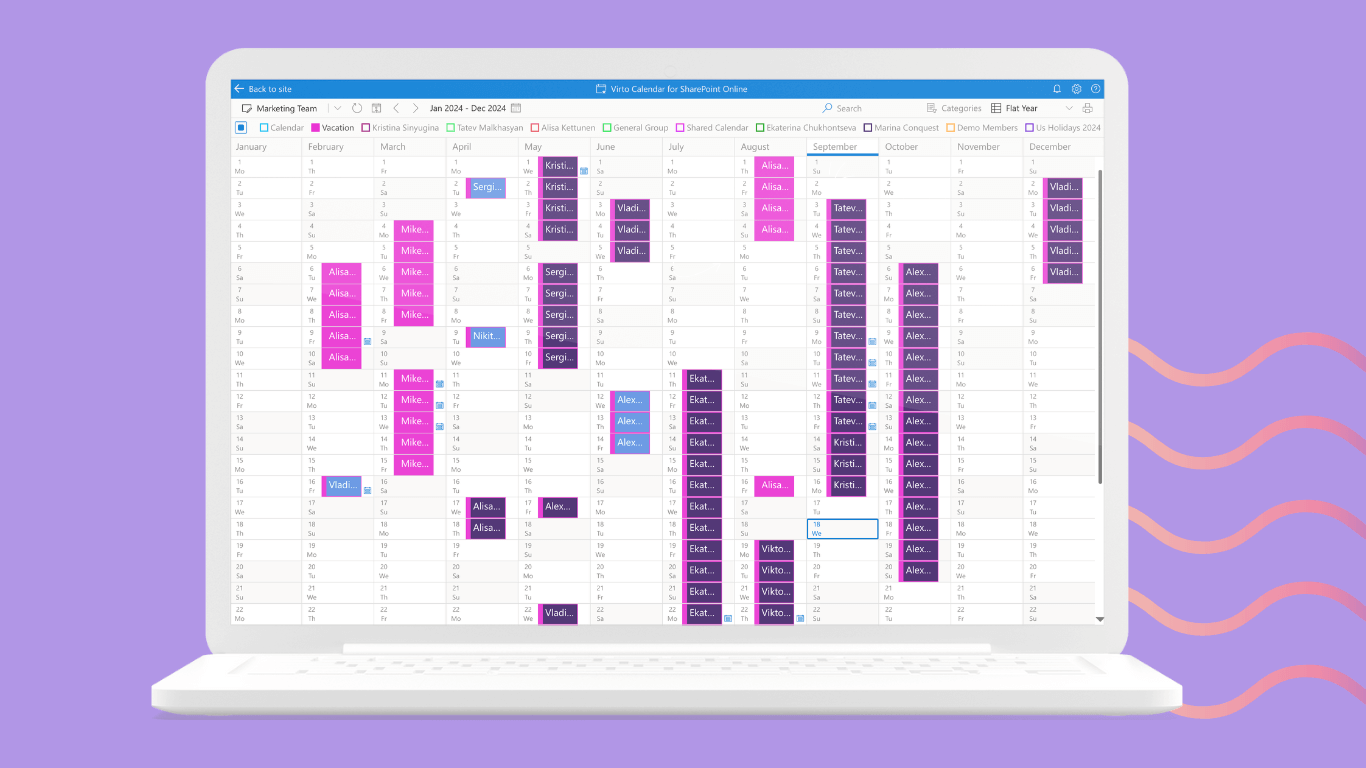
Example: An HR specialist generates a report showing all completed safety training sessions for the quarter to ensure compliance with OSHA requirements.
- Task management via SharePoint or Teams
- Manage tasks directly from SharePoint lists or Microsoft Teams.
- Link compliance-related documents (e.g., contracts, certificates) to their corresponding calendar events for easy access.
- Approve or reject task-related requests within the calendar interface, simplifying workflows and enhancing team collaboration.
Example: A university HR team links faculty training documents to calendar events, ensuring all necessary materials are available during compliance checks.
- User-friendly interface and centralized data storage
- Offers an intuitive interface that makes it easy for HR specialists to navigate and manage tasks.
- Stores all calendar data centrally within Microsoft 365, ensuring secure access and compliance with data protection laws.
Example: HR staff can quickly locate and update tasks without needing extensive training, while sensitive data remains secure under Microsoft’s compliance standards.
- Flexible automation and customization
- Customize color codes for task categories (e.g., safety training, tax filings, employee certifications) to enhance clarity.
- Use mini calendars for a compact overview of all events, ideal for quick reference.
- Automate recurring tasks to save time and reduce the risk of missed deadlines.
Example: A technology firm uses the app to color-code tasks—blue for cybersecurity training, green for performance reviews, and red for urgent tax deadlines—making it easy to prioritize tasks at a glance.
In summary—Virto Calendar’s ability to overlay multiple data sources, automate reminders, and integrate with Microsoft platforms ensures that HR teams can efficiently manage compliance tasks while minimizing risks. With the addition of direct event approvals and the Flat Year view, compliance management becomes even more streamlined and proactive. For more information, visit the official Virto Calendar App page to explore its features and benefits, or consult the Security FAQ and the Microsoft 365 App Certification Documentation for details on data protection and compliance.
👉 You may also want to browse through our use case page to learn more about VirtoSoftware’s products and their applications across industries:
- Scenarios and Use Cases
- Employee Vacation Tracker
- Event Calendar
- Resource Booking System
- Remote Team Collaboration
- Client Appointment Scheduling
Conclusion
An HR compliance calendar is a vital resource for ensuring the effective and seamless functioning of the HR department. By centralizing essential tasks and deadlines, it empowers HR teams to stay ahead of compliance requirements, reduce legal risks, and maintain an organized and efficient workplace.
Implementing an HR compliance calendar delivers several key benefits. It ensures timely completion of critical tasks such as tax filings, license renewals, and employee training, while automating processes like reminders and notifications to eliminate the need for manual tracking. Additionally, it helps mitigate risks associated with missed deadlines and non-compliance, preventing costly penalties and disruptions.
To simplify the management of HR compliance calendars, we recommend leveraging the Virto Calendar App for SharePoint Online & Microsoft 365 and the Virto Calendar App for Microsoft Teams. These tools offer advanced scheduling capabilities, seamless integration with Microsoft platforms, and user-friendly features like:
- Centralized scheduling and task management for all compliance-related activities.
- Automated notifications to keep your team informed and on track.
- Customizable views and overlays to streamline task visualization and improve efficiency.
By implementing Virto Calendar, companies can transform their compliance management processes, save time, and reduce the administrative burden on their HR teams.
We encourage you to explore the full capabilities of Virto Calendar and consider integrating it into your organization to enhance your compliance processes. A simpler, more streamlined approach to compliance management is just a few steps away:
- Schedule a quick demo of the Virto Calendar App
- Install a free trial version of the Virto Calendar App
For further insights into employee and calendar management, check out these resources on our blog: