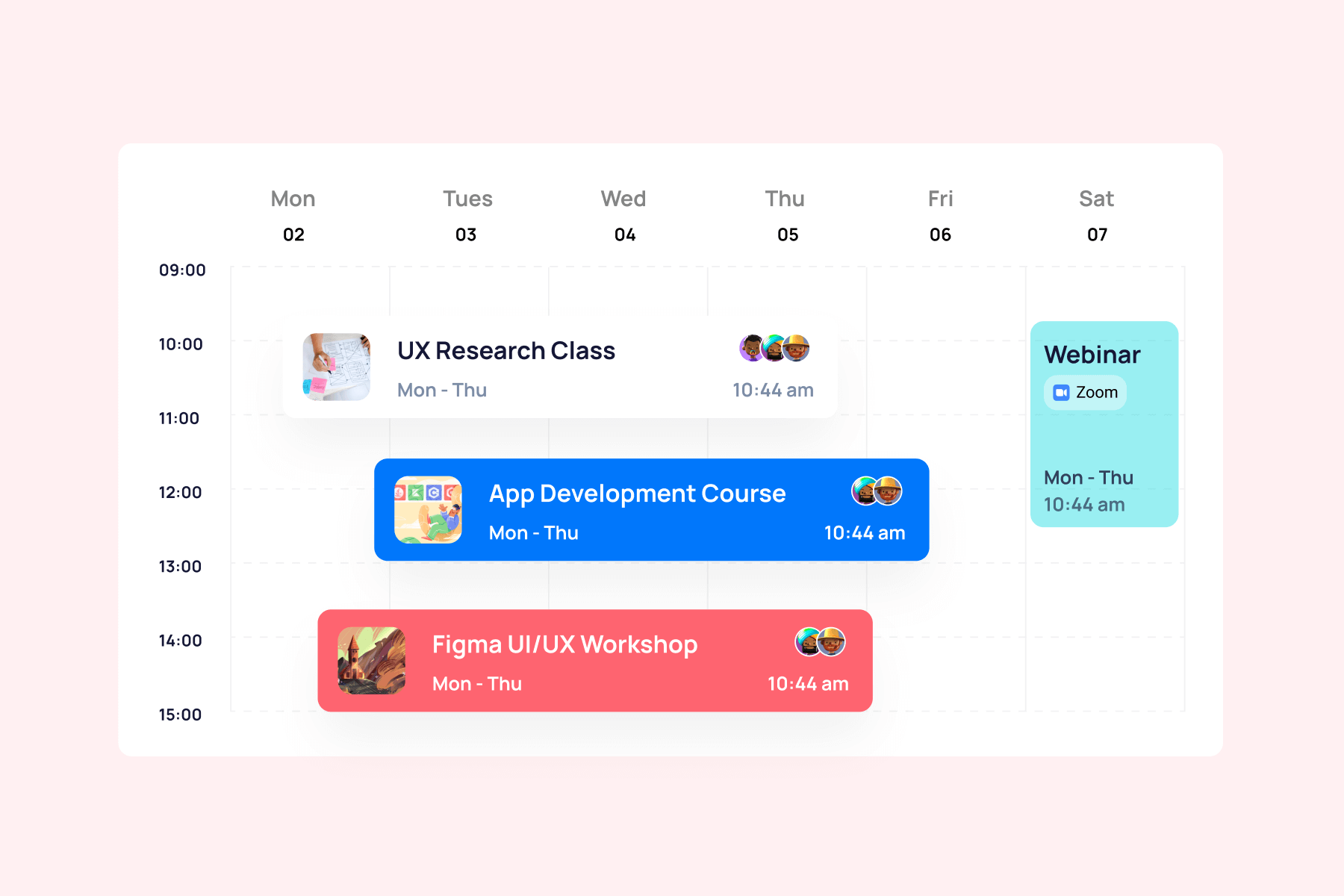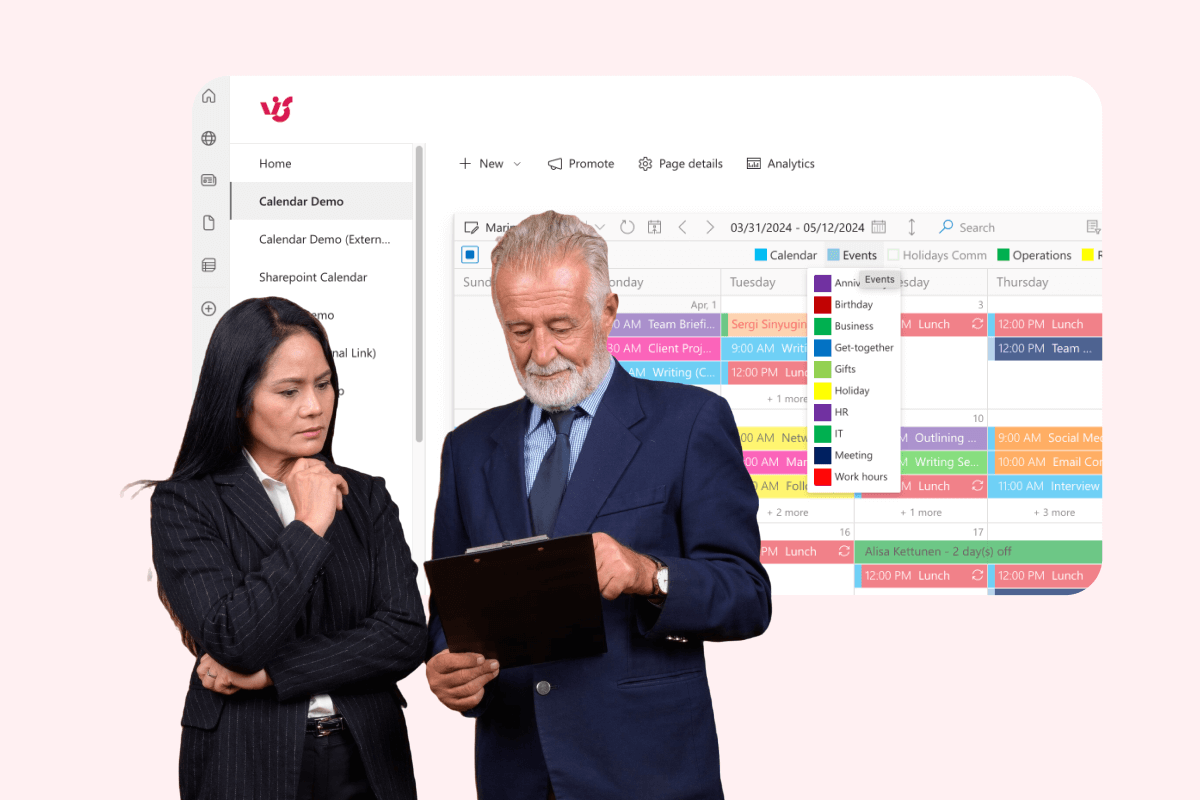As businesses navigate an increasingly complex landscape of regulatory requirements, deadlines, and reporting obligations, a compliance calendar serves as a beacon of order and foresight. But what is exactly a compliance calendar, and how does it work?
At its core, a compliance calendar is a strategic tool that helps businesses stay on top of important deadlines, such as tax filings, license renewals, audits, and other regulatory commitments. By organizing these critical tasks in a single, easy-to-manage schedule, it ensures that nothing slips through the cracks, safeguarding your business from penalties, legal risks, and reputational damage.
Regulatory compliance is a cornerstone of responsible business operations, regardless of the industry. From healthcare and finance to manufacturing and technology, adhering to legal and regulatory standards is vital for maintaining trust, avoiding hefty fines, and ensuring smooth operations. However, managing compliance obligations can be overwhelming, particularly for businesses juggling multiple deadlines across teams and jurisdictions. This is where a compliance calendar plays a pivotal role, providing structure, accountability, and peace of mind.
Beyond meeting legal obligations, a well-maintained compliance calendar can enhance your company’s reputation, demonstrating your commitment to ethical practices and operational excellence. This not only fosters trust with customers and investors but also strengthens relationships with regulators and partners, ultimately contributing to long-term business growth.
In this article, we’ll walk you through the process of creating an effective compliance calendar, exploring templates and tools that simplify the process. We’ll also highlight how apps like the Virto Calendar App for SharePoint Online & Microsoft 365 and the Virto Calendar App for Microsoft Teams can help your organization effortlessly manage compliance tasks.
What Is a Compliance Calendar, and Why Do I Need One?
A compliance calendar is a structured tool designed to help businesses manage their regulatory and operational obligations. It serves as a centralized schedule that tracks crucial deadlines, such as filing tax returns, renewing licenses, meeting audit requirements, and submitting reports to regulatory bodies. By organizing these tasks in one place, a compliance calendar ensures that your organization stays on top of its obligations and avoids costly oversights.
The purpose of a compliance calendar
The primary goal of a compliance calendar is to streamline compliance management by offering structure, clarity, and accountability. It achieves this through several key benefits:
- Organizing tasks: A compliance calendar simplifies the management of multiple obligations by consolidating them into a single, easy-to-navigate system. This minimizes the risk of missing critical deadlines, no matter how complex or numerous your compliance requirements are.
- Increased efficiency: By providing a clear overview of compliance deadlines, a compliance calendar allows you to plan ahead for necessary actions and allocate resources more effectively.
- Reduced risk: Staying compliant means avoiding fines, penalties, and other legal or operational consequences that can arise from missed deadlines or overlooked obligations.
- Transparency: A compliance calendar makes it easy to track the status of compliance tasks, offering visibility across teams and departments and ensuring accountability at all levels.
Types of compliance calendars
Compliance calendars can be designed to meet the specific needs of different businesses and industries. They generally fall into three main categories:
- Industry-specific compliance calendars: Tailored to the unique regulatory requirements of a particular industry (e.g., healthcare, finance, or manufacturing). These calendars focus on obligations such as industry-specific licensing, data protection, or specialized reporting.
- Corporate compliance calendars: Focused on an individual company’s internal and external obligations, such as tax filings, payroll compliance, and corporate governance requirements. These calendars typically align with the organization’s operational and legal structure.
- Universal compliance calendars: Suitable for businesses across industries, these calendars include general compliance tasks, such as adhering to labor laws, filing annual reports, or renewing general permits.
Each type of compliance calendar can be customized to meet the unique needs of your business, ensuring that all obligations are accounted for and managed effectively.
Integration with other business management systems
A compliance calendar doesn’t operate in isolation. It can integrate with other business management systems, such as Enterprise Resource Planning (ERP) and Customer Relationship Management (CRM) tools. For example:
- ERP Systems: Integrating a compliance calendar with an ERP system allows businesses to align compliance deadlines with operational workflows, such as procurement or production schedules.
- CRM Systems: A compliance calendar within a CRM can help manage customer-centric compliance tasks, such as adhering to data protection regulations like GDPR or meeting contractual deadlines.
These integrations ensure that compliance tasks are woven into broader business processes, reducing duplication of effort and providing a holistic view of organizational workflows.
Examples of compliance calendar use cases
Compliance calendars are highly adaptable tools that cater to the specific compliance needs of businesses across various industries. Here are some of the most common and practical ways they are used:
- Filing tax returns
Tax compliance is one of the most critical responsibilities for businesses, regardless of their size or location. A compliance calendar helps ensure that all tax-related deadlines are met, including:
- Quarterly or annual income tax filings.
- Submission of sales tax or VAT returns.
- Payroll tax filings, including employee withholding taxes.
Missing tax deadlines can result in significant penalties, interest charges, or even legal consequences. By scheduling these critical dates in a compliance calendar, businesses can avoid last-minute scrambling and ensure sufficient time for preparation and review.
- Renewing corporate licenses or permits
Many businesses require specific licenses or permits to operate legally. These may include:
- Business licenses issued by local, state, or federal authorities.
- Industry-specific certifications, such as healthcare or food safety permits.
- Environmental permits for businesses in manufacturing or construction.
A compliance calendar tracks renewal dates and notifies the responsible teams in advance, ensuring uninterrupted operations and avoiding the risk of fines or forced closures due to expired documentation.
- Complying with data protection requirements
In an increasingly digital world, data protection laws like the General Data Protection Regulation (GDPR) or the California Consumer Privacy Act (CCPA) have become crucial compliance areas. A compliance calendar can assist with:
- Scheduling regular data protection audits to identify vulnerabilities.
- Tracking deadlines for responding to data subject access requests (DSARs) within the legally mandated timeframe.
- Ensuring timely documentation and reporting of data breaches to authorities and affected individuals.
This proactive management helps businesses avoid hefty fines and maintain customer trust by demonstrating a commitment to safeguarding personal data.
- Preparing for an audit
Audits—whether internal, external, or regulatory—require thorough preparation. A compliance calendar can streamline the process by organizing tasks such as:
- Collecting and reviewing financial records.
- Ensuring all required documentation is complete and up to date.
- Scheduling key milestones leading up to the audit, including team meetings and submission deadlines.
Proper preparation not only ensures a smoother audit process but also enhances the business’s credibility with stakeholders, regulators, and investors.
- Reporting to government agencies or shareholders
Many organizations are required to submit regular reports to government agencies, industry regulators, or shareholders. These reports may include:
- Annual financial reports submitted to regulatory bodies or shareholders.
- Environmental and sustainability reports for compliance with industry-specific standards.
- Employment reports, such as EEO-1 filings in the U.S., which track workplace demographics.
By scheduling these reporting deadlines in a compliance calendar, businesses can allocate the necessary resources to complete reports accurately and on time.
Explore Other Use Cases
Keeping the compliance calendar current
A compliance calendar is only as effective as the information it contains. Given the frequent changes in laws, regulations, and industry standards, it’s essential to update your compliance calendar regularly. Failing to do so can result in missed deadlines, outdated processes, or even legal consequences. Businesses should establish a process to monitor regulatory changes and incorporate them into the calendar promptly.
The risks of neglecting compliance management
The absence of a systematic compliance management approach can lead to significant negative consequences, including:
- Financial penalties: Non-compliance often results in fines, which can be financially crippling for businesses.
- Legal risks: Regulatory violations can lead to lawsuits, sanctions, or even business closures.
- Reputational damage: Non-compliance can erode trust with customers, investors, and stakeholders, potentially harming your business’s long-term success.
- Operational disruptions: Failing to meet compliance obligations can lead to interruptions in operations, such as loss of licenses or halted production.
To put it briefly–by implementing and maintaining a comprehensive compliance calendar, your organization creates a strong foundation for regulatory compliance. It transforms the daunting task of managing multiple compliance obligations into a structured, manageable process that supports your business’s long-term success and sustainability.
How do I create a compliance calendar?: Creating and Maintaining a Compliance Calendar
Creating and maintaining a compliance calendar is essential for staying on top of regulatory obligations and ensuring your business operates smoothly. In this section, we’ll walk you through the process of building a compliance calendar from scratch, explore the benefits of using ready-made templates, and provide tips for maintaining it effectively.
Step-by-step creation of a compliance calendar
Here’s a step-by-step guide to creating a compliance calendar tailored to your business’s specific needs:
- Determine key regulatory requirements
The first step in creating a compliance calendar is to identify all the legal, regulatory, and internal obligations your business must fulfill. This ensures that every task and deadline is accounted for, reducing the risk of non-compliance.
- Identify industry-specific requirements, such as environmental permits, safety regulations, or data protection laws (e.g., GDPR, HIPAA).
- Include general obligations applicable to all businesses, like tax filings, payroll compliance, and corporate governance tasks.
- Collaborate with key departments—such as legal, HR, finance, and operations—to create a comprehensive list of compliance requirements.
- Choose a suitable format
Selecting the right format for your compliance calendar depends on your organization’s size, resources, and technical preferences. The format should be easy to use and accessible to those responsible for compliance tasks.
- Electronic calendar: Use tools like Microsoft Outlook, Google Calendar, or other calendar apps to schedule and track tasks.
- Templates: Opt for pre-designed, editable templates in Excel, Google Sheets, or PDF formats for a simple and customizable option.
- Specialized software: For larger organizations or those with complex compliance needs, compliance management software offers advanced features like automation, integration, and reporting.
Each format has its strengths, but the best option is one that aligns with your specific business processes.
- Set up reminders and assign responsibilities
A compliance calendar is only effective if it actively reminds stakeholders of upcoming tasks and assigns clear accountability for their completion. Setting up reminders and assigning responsibilities ensures that deadlines are met consistently.
- Assign responsibilities: Designate specific individuals or teams to manage each compliance task to ensure accountability.
- Set up reminders: Use tools to send notifications about upcoming deadlines. Common types include:
- Email notifications: Ideal for teams that primarily use email for communication.
- Calendar alerts: Integrate deadlines into digital calendars to generate pop-up reminders.
- Push notifications: Use mobile apps to provide instant reminders.
- Customize reminders:
- Frequency: Set reminders to repeat daily, weekly, monthly, or as needed to give sufficient preparation time.
- Content: Include task details like descriptions, deadlines, and the responsible person or team. For instance, using the Virto Kanban Board App together with the Virto Alerts & Reminder App allows for both effective task management and timely updates.
This step ensures that everyone involved has the necessary information and time to complete tasks efficiently.
- Monitor and update regularly
A compliance calendar must remain up-to-date to reflect changes in laws, regulations, or internal business processes. Regularly reviewing and updating your calendar ensures that it remains reliable and effective.
- Review the calendar periodically (e.g., monthly or quarterly) to ensure all tasks and deadlines are accurate.
- Add new compliance requirements as they arise, such as changes in legislation or new business operations.
- Remove outdated tasks to keep the calendar clean and relevant.
Through the diligent oversight and regular upkeep of your compliance calendar, you can ensure it remains an essential tool for managing your regulatory obligations.
This structured approach to creating and maintaining a compliance calendar will not only keep your business in impeccable order but also serve as a bulwark against potential pitfalls, fostering a culture of accountability that spans every facet of compliance.
Using ready-made templates
Ready-made compliance calendar templates can simplify the process of creating and managing your schedule. Here are the key benefits:
- Saving time and resources: Pre-designed templates eliminate the need to create a calendar from scratch, allowing you to focus on inputting your specific data.
- Simplifying compliance management: Templates provide a structured format, making it easier to organize and track obligations.
- Ease of use: Most templates are user-friendly and require minimal technical expertise to modify.
- Integration capabilities: Many templates can be integrated with popular tools like Microsoft Excel, Google Sheets, or compliance management software.
- Flexibility and customization: Templates can be tailored to your organization’s unique needs by adding, removing, or modifying fields.
- Ease of compliance with standards: A well-organized template ensures that tasks align with applicable laws and regulations, reducing the risk of non-compliance.
Templates are particularly valuable for small- to medium-sized businesses that operate with limited resources and budget constraints. While large enterprises can often invest in sophisticated compliance management software systems, smaller organizations need cost-effective solutions that still maintain high standards of regulatory oversight.
For these businesses, compliance calendar templates provide an accessible entry point into structured compliance management. They offer a professional framework without the substantial financial investment required for enterprise-level software. A well-designed template can deliver many of the core features found in more expensive solutions, such as deadline tracking, task assignment, and status monitoring.
Furthermore, templates are ideal for businesses that may not yet have dedicated compliance personnel. They provide clear guidance and structure that can be managed by existing staff members who handle compliance responsibilities alongside their primary roles. The pre-built nature of templates means that even those without extensive compliance experience can quickly understand and implement effective compliance tracking systems.
These templates can also serve as valuable training tools, helping small businesses develop their compliance processes and procedures. As organizations grow and their compliance needs become more complex, their experience with templates creates a strong foundation for eventually transitioning to more sophisticated compliance management solutions. This makes templates an excellent stepping stone for scaling businesses, allowing them to establish robust compliance practices that can evolve with their growth.
👉 Where can I find compliance calendar templates? You can find compliance calendar templates on regulatory agency websites, project management tools like Asana or Trello, and platforms like Microsoft Office or Google Workspace. Sites like Smartsheet, Template.net, and Canva offer both free and paid options, while law firms and consultancies like Deloitte often provide industry-specific templates. Online marketplaces (e.g., Etsy) and compliance software (e.g., QuickBooks, Gusto) also have customizable options. Government resources like the SBA may provide free templates for small businesses. Searching with industry-specific keywords will help you find the best fit.
Methods of maintaining a compliance calendar
Maintaining a compliance calendar can be done in various ways, depending on your organization’s size, resources, and complexity:
- Manual maintenance:
Manual maintenance involves using traditional tools, such as paper-based calendars or basic spreadsheets, to track compliance tasks. This method is typically suited for smaller businesses with straightforward compliance needs.
- Use physical calendars or basic spreadsheets to manually track deadlines and tasks.
- Best suited for small businesses with simple and infrequent compliance obligations.
- Requires consistent manual updates to ensure the calendar stays current and accurate.
While manual maintenance offers the advantages of being low-cost and easy to set up, making it ideal for businesses with minimal compliance requirements, it comes with significant drawbacks. The process is notably time-intensive and prone to human error, making it inefficient for larger organizations or businesses dealing with complex compliance obligations.
- Spreadsheets:
Spreadsheets, such as Microsoft Excel or Google Sheets, offer a more structured and organized approach compared to manual maintenance. They allow for some customization and can handle larger volumes of data.
- Tools like Excel or Google Sheets provide a flexible way to track tasks and deadlines.
- Can include advanced features like formulas, filters, and color coding to manage tasks efficiently.
- Shared spreadsheets can enable collaboration among team members.
Spreadsheets offer greater flexibility and can handle larger volumes of data while remaining relatively affordable and accessible with basic training. However, they still require considerable manual oversight and updates. Their scalability and functionality become limited when dealing with highly complex compliance requirements, potentially creating bottlenecks as an organization grows.
- Specialized software:
Specialized compliance management software is designed to automate and streamline compliance processes. It’s ideal for businesses with complex, high-volume obligations or those requiring advanced features.
- Automates task scheduling, reminders, and reporting, reducing the need for manual intervention.
- Integrates with other business systems, such as ERP and CRM, for seamless workflows and data sharing.
- Offers advanced features like analytics, audit trails, and compliance tracking dashboards.
While these solutions offer substantial time savings and reduce human error risks, while providing real-time updates and insights into compliance performance, they represent a more significant investment. Organizations must consider both the higher upfront and ongoing costs, as well as the time required for training and implementation.
Choosing the right compliance tracking method
Selecting the appropriate method for maintaining a compliance calendar is a critical decision that depends on several factors, including your business’s size, the complexity of its compliance obligations, and the resources available. Each method—manual, spreadsheet-based, or software-driven—has its unique advantages and limitations, and choosing the one that aligns with your organization’s needs can make compliance management more effective and efficient.
- Consider your business size
The size of your business plays a significant role in determining the best compliance calendar method. Small businesses with straightforward and infrequent compliance obligations, such as filing annual taxes or renewing a few licenses, may find manual methods or spreadsheets sufficient. These methods are low-cost and easy to implement, making them ideal for businesses with limited resources and a smaller number of compliance tasks.
However, as the size of the business grows, the volume of compliance requirements increases, making manual methods less practical and more error-prone. Larger organizations typically require more structured and scalable solutions to handle the higher volume of tasks.
- Evaluate complexity
The complexity of your compliance obligations is another critical factor to consider. Businesses in regulated industries, such as healthcare, finance, manufacturing, or tech, often face intricate and overlapping requirements. These may include industry-specific licenses, data protection laws, reporting obligations, and environmental compliance. For such organizations, specialized compliance management software is often the best choice. These tools can handle complex workflows, automate reminders, and integrate with other business systems, such as ERP or CRM platforms, to ensure seamless compliance management.
In contrast, businesses with simpler compliance needs may not require such advanced features and can rely on spreadsheets or manual methods.
- Assess resources
Your organization’s resources—both financial and technical—are key considerations when choosing a compliance calendar method. Manual maintenance and spreadsheets are low-cost options, but they require significant time and effort to keep them updated.
On the other hand, specialized software, while more expensive upfront, can save time and reduce the risk of human error by automating many compliance tasks. This makes it a cost-effective solution in the long run for larger businesses or those with complex needs.
Additionally, the level of technical expertise within your team should be evaluated. If your team is unfamiliar with using advanced software, you may need to allocate time and budget for training and implementation.
Ultimately, the goal is to ensure that your compliance calendar is not only functional but also scalable and adaptable to your organization’s growth and changing compliance requirements. Choosing the right method ensures your business can remain proactive in meeting obligations, minimizing risks, and maintaining operational efficiency.
Best practices for maintaining a compliance calendar
A compliance calendar is only as effective as the effort put into maintaining it. To ensure your calendar remains a reliable tool for managing your regulatory obligations, you need to follow specific best practices. These practices help your organization stay organized, minimize risks, and optimize compliance processes.
- Update regularly
Regulations, laws, and business operations are dynamic and can change frequently. To keep your compliance calendar accurate and relevant, it’s essential to regularly review and update it.
- Whenever new laws or regulations are introduced, or existing ones are revised, update the calendar to reflect these changes.
- Similarly, if your business expands into new markets, launches new products, or changes operational processes, ensure that any new compliance requirements are added to the calendar.
- Conduct a thorough review of the calendar at least quarterly to ensure all tasks, deadlines, and responsible parties are up to date. This proactive approach reduces the likelihood of missed deadlines and ensures you remain compliant with current requirements.
- Assign responsibility
For your compliance calendar to function effectively, it’s critical to assign clear ownership of tasks.
- Designate a compliance officer, manager, or team to oversee the calendar. This person or group will be responsible for ensuring that the calendar is updated, tasks are assigned, and deadlines are met.
- For each compliance task, assign a specific individual or team member who will be held accountable for its completion. Clear accountability ensures that no task falls through the cracks and fosters a culture of responsibility within the organization.
- Set up multiple reminders
Timely reminders are a cornerstone of any effective compliance calendar. Setting up multiple reminders for critical deadlines helps ensure that everyone involved has enough time to prepare and complete their tasks.
- Use a combination of reminder systems, such as email notifications, calendar alerts, and push notifications, to reach stakeholders through their preferred communication channels.
- Schedule reminders well in advance of deadlines to allow sufficient preparation time. For example, you might set an initial reminder two weeks before the deadline, followed by additional reminders five days and one day before.
- Customize reminders to include task details, the deadline, and the name of the responsible party to ensure clarity and focus. As mentioned earlier, the Virto Kanban Board App and the Virto Alerts & Reminder App can be used in tandem for streamlined task management and timely notifications.
- Centralize access
A compliance calendar should be easily accessible to all relevant stakeholders. Centralized access ensures transparency, improves collaboration, and reduces the risk of miscommunication.
- Store your compliance calendar in a shared location, such as a cloud-based platform like Google Drive, Microsoft SharePoint, or compliance management software. This allows team members to view, update, and track tasks in real-time.
- Ensure that access permissions are appropriately managed. For example, while some team members may require full editing rights, others may only need viewing access.
Centralized access fosters collaboration and ensures that everyone stays informed about compliance activities and deadlines.
- Monitor performance
To continuously improve your compliance processes, it’s essential to monitor how well your compliance calendar is performing.
- Track completed tasks and missed deadlines to identify patterns and areas for improvement. For example, if certain deadlines are consistently missed, investigate whether insufficient reminders, unclear task assignments, or resource constraints are the root cause.
- Use reporting tools to analyze trends, such as the frequency of missed deadlines or the average time it takes to complete tasks. These insights can help you refine your processes and ensure your compliance efforts remain effective.
- Train your team
Even the most well-designed compliance calendar won’t be effective if your team doesn’t know how to use it or understand its importance.
- Provide training to employees on how to use the compliance calendar effectively. This may include sessions on how to access the calendar, update tasks, and set reminders.
- Emphasize the importance of meeting compliance deadlines and the potential risks of non-compliance, such as fines, legal action, or reputational damage.
- Encourage a compliance-focused culture within your organization, where employees understand their roles and actively contribute to maintaining regulatory standards.
In summary, by following best practices like regular updates, clear accountability, and timely reminders, you can effectively manage regulatory obligations and keep tasks on track. Centralized access promotes collaboration, performance monitoring drives continuous improvement, and team training ensures everyone is aware of their responsibilities. A well-maintained compliance calendar empowers your business to stay ahead of the curve, organized, and fully compliant.
Industry-Specific Compliance Calendar
Every industry operates under unique regulatory frameworks, which means compliance requirements can vary widely depending on the nature of your business. A compliance calendar tailored to your industry is essential for ensuring that specific obligations are met. In this section, we’ll discuss how compliance requirements differ across industries and provide examples of key events and deadlines in sectors such as finance, healthcare, and human resources (HR).
How compliance requirements vary by industry
Regulatory compliance is not a one-size-fits-all approach; each industry has its own set of laws, standards, and deadlines that organizations must adhere to. These requirements are shaped by the nature of the industry, government regulations, and even international guidelines. For instance, the finance industry must manage tax filings, audits, and anti-money laundering protocols, while the healthcare sector must prioritize patient privacy and data security under laws like HIPAA. Similarly, HR departments must comply with employment laws, payroll regulations, and diversity reporting deadlines.
Failing to meet industry-specific compliance requirements can lead to fines, legal action, or reputational damage. Therefore, creating a compliance calendar that accounts for your industry’s unique needs is crucial for staying on top of deadlines and avoiding penalties.
Examples of Industry-Specific Events and Deadlines
Below, we explore some of the most important compliance events and deadlines in key industries:
- Finance: Tracking tax and audit deadlines
The finance industry is heavily regulated, requiring strict adherence to tax laws, audit schedules, and reporting standards. Businesses in this sector must manage multiple deadlines throughout the year to maintain compliance.
- Tax deadlines: Businesses need to file quarterly and annual tax returns, such as corporate income tax or VAT, depending on jurisdiction.
- Audit deadlines: Public companies and financial institutions are often required to submit audited financial statements by specific dates to regulatory bodies.
- Other reporting deadlines: Banks and financial institutions must comply with anti-money laundering (AML) and know-your-customer (KYC) requirements, often involving frequent reporting to regulators.
By including these critical dates in a compliance calendar, finance teams can ensure timely preparation and submission of required documentation.
- Healthcare: HIPAA Compliance
In the healthcare industry, patient privacy and data security are paramount. Compliance with regulations like the Health Insurance Portability and Accountability Act (HIPAA) is non-negotiable for organizations handling sensitive patient information.
- HIPAA training deadlines: Healthcare providers must ensure that employees complete mandatory HIPAA training annually.
- Risk assessment deadlines: Healthcare organizations are required to conduct regular risk assessments to identify vulnerabilities in their data security systems.
- Data breach reporting: Any data breaches involving patient information must be reported within a specific timeframe, depending on the severity of the breach.
A compliance calendar for healthcare organizations should include these deadlines to mitigate the risks of non-compliance, data breaches, and potential fines.
- HR: Monitoring HR reporting deadlines
Human resources departments are responsible for ensuring compliance with a wide range of employment laws and regulations. HR compliance calendars must account for deadlines related to reporting, payroll, and employee benefits.
- Diversity reporting deadlines: Many organizations are required to file diversity and inclusion reports, such as the EEO-1 report in the U.S., which tracks workplace demographics.
- Payroll and tax filings: HR teams must ensure timely submission of payroll taxes and employee benefits contributions, such as Social Security or retirement plans.
- Employee training and certifications: Certain industries, like construction or healthcare, require employees to maintain certifications or complete safety training, often with recurring deadlines.
An HR-specific compliance calendar helps ensure that all legal and regulatory obligations are met, improving workforce management and reducing legal risks.
Tools for Working with the Compliance Calendar
Managing a compliance calendar effectively becomes much easier with the right tools. The right solution not only organizes compliance tasks but also streamlines communication, automates reminders, and centralizes visibility. In this section, we’ll discuss the different types of compliance calendar tools available and explore the advanced capabilities of the Virto Calendar App for SharePoint Online, Microsoft 365, and Microsoft Teams. With features like calendar overlays, task integration, and robust security protocols, the Virto Calendar App is a powerful tool for businesses to manage their compliance needs. Finally, we’ll conclude with a practical example of how the app can be used in real-world compliance scenarios.
Organize Your Compliance Tasks with Virto Apps
Virto Calendar App
Maximize efficiency with this calendar app, featuring comprehensive scheduling and customizable views.
Virto Calendar
Consolidate events from SharePoint, Exchange, Google, and more into one calendar view for simplified planning.
Virto Time Blocking
Improve time management with an app that schedules breaks and sends reminders for a balanced workday.
Available compliance calendar tools
Organizations can choose from a variety of tools to manage their compliance calendars, depending on their needs and resources:
- Online calendars: Platforms like Google Calendar or Microsoft Outlook allow users to create events, set reminders, and share calendars. While convenient and user-friendly, these tools often lack the advanced features needed for complex compliance tracking.
- Excel tables: Spreadsheets offer customizable options for tracking deadlines, creating task lists, and color-coding events. However, they require manual updates and are not ideal for team collaboration or real-time notifications.
- Specialized compliance software: Dedicated compliance tools provide automation, reporting, and detailed tracking capabilities but can be expensive and may require technical expertise.
- ZenGRC: A governance, risk, and compliance (GRC) platform that helps organizations manage regulatory requirements, track audit activities, and maintain a centralized repository of compliance documentation.
- LogicGate Risk Cloud: A customizable GRC platform that automates workflows, tracks compliance metrics, and integrates with other business tools to ensure a streamlined compliance process.
- Compliance 360: A software solution for regulatory compliance management that provides features like policy tracking, contract management, and automated issue resolution.
- OneTrust: A widely used platform for privacy, security, and compliance management, offering tools for GDPR, CCPA, HIPAA, and other regulatory frameworks.
- Netwrix Auditor: A compliance and auditing tool that provides visibility into user activity, data access, and system changes to help meet requirements like GDPR, PCI-DSS, and SOX.
For organizations using Microsoft 365 or Teams, the Virto Calendar App stands out as a comprehensive solution, seamlessly combining simplicity with advanced features for managing compliance calendars.
Capabilities and benefits of the Virto Calendar App
The Virto Calendar App is a versatile tool designed to optimize compliance calendar management. It offers a wide range of features that make it easy for organizations to centralize tasks, integrate data sources, and collaborate effectively.
The app’s key features include:
- Centralized calendar management: The Virto Calendar App allows users to overlay multiple calendars into a single, consolidated view. This includes Exchange Online shared and personal calendars, SharePoint lists, Microsoft Planner tasks, public folder calendars, and external calendars via iCal links (e.g., Google Calendar).
- Data source integration:
- Use SharePoint lists to display events, tasks, or deadlines directly in the calendar.
- Combine Exchange Online calendars to track shared and personal events.
- Add resource calendars to manage meeting rooms, equipment, or other shared resources.
- Import tasks from Microsoft Planner, making them visible alongside other compliance events.
- Overlay external calendars using iCal links from services like Google Calendar to ensure a complete overview.
- Customizable views: Effortlessly switch between timescales such as day, week, month, year, or task views to focus on what’s most relevant. A mini-calendar view is also available for a compact summary of all events.
- Event color coding: Users can assign colors to events and categories for a clear and organized calendar structure, making it easy to distinguish between different types of tasks and deadlines.
- Automated notifications: When used with the Virto Alerts & Reminder App, the Virto Calendar App automates reminders and notifications, ensuring tasks are completed on time and compliance deadlines are not missed.
Security and compliance:
The Virto Calendar App adheres to Microsoft’s stringent data security and compliance standards, as evidenced by its Microsoft 365 App Certification. Key security features include:
- Robust data encryption to protect sensitive information.
- Access control and audit logging to monitor activity and ensure accountability.
- A multi-tenant isolation strategy, ensuring that customer data is securely separated.
- Data residency options to comply with region-specific regulations.
Advantages of the Virto Calendar App:
- Customizability: The app allows organizations to create unlimited calendars tailored to specific compliance needs, with multiple data sources combined in a single view.
- Automation: Automated reminders, notifications, and recurring events reduce human error and ensure deadlines are met.
- Collaboration: Shared calendars improve team coordination, with seamless integration into Microsoft Teams for real-time updates and discussions.
- Cross-platform synchronization: Synchronize calendars across SharePoint, Teams, and Outlook for access on any device, ensuring productivity regardless of location.
Example scenario: Compliance calendar for finance
Scenario: A financial services company must manage tax filings, audit schedules, and anti-money laundering (AML) reporting deadlines.
Using the Virto Calendar App, the company builds a centralized compliance calendar that overlays multiple data sources to ensure all deadlines are visible and easy to manage.
- Exchange Online integration: The app overlays shared Exchange Online calendars to track tax filing dates and team schedules.
- SharePoint lists as data sources: The company uses SharePoint lists to track internal audit schedules and compliance tasks, such as AML documentation submissions.
- External iCal feeds: Tax deadlines from external government websites are added through iCal links, ensuring that all regulatory dates are included.
- Color coding: Audit tasks are color-coded in red, tax filing deadlines in blue, and AML reporting tasks in green, making it easy to distinguish between compliance categories at a glance.
- Automated notifications: When used in conjunction with Virto Alerts & Reminder App, notifications are sent to team members two weeks before tax deadlines, followed by reminders five days and one day prior to ensure timely filing.
- Collaboration in Microsoft Teams: The finance team collaborates on audit preparation directly within Microsoft Teams, using the integrated Virto Calendar for real-time updates and discussions.
All in all, the Virto Calendar App is a powerful, feature-rich tool for managing compliance calendars across industries. By consolidating multiple calendars, automating reminders, and enabling seamless collaboration, it helps organizations stay on top of their compliance requirements. With advanced integration capabilities, customizable views, and robust security standards, the Virto Calendar App can become an optimal and budget-friendly solution for businesses using Microsoft 365 or Microsoft Teams.
Conclusion
A well-maintained compliance calendar is an essential tool for businesses to navigate today’s complex regulatory landscape. By centralizing and organizing critical deadlines, businesses can avoid costly mistakes, maintain their reputation, and ensure smooth operations. Throughout this article, we’ve explored the key aspects of compliance calendars, from understanding their importance to implementing best practices and leveraging advanced tools like the Virto Calendar App.
Setting up compliance calendars correctly is not just about meeting regulatory requirements; it’s about proactively safeguarding your business against potential risks. A properly configured compliance calendar ensures that nothing slips through the cracks, providing your team with clarity, accountability, and peace of mind. Using tools like the Virto Calendar App, which consolidates multiple calendars, automates reminders, and enhances collaboration, takes compliance management to the next level. These solutions don’t just help with regulatory tasks—they streamline workflows, improve productivity, and foster better team communication.
If you’re ready to simplify compliance management and improve your processes, we highly encourage you to explore the Virto Calendar App, schedule a quick demo, or install a free trial.
For more insights and practical tips on managing calendars effectively, be sure to check out additional guides on our blog: