Virto Kanban Board App for Microsoft Teams | Try for free
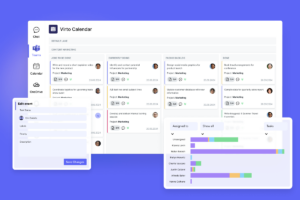
Elevate your team's productivity with the Virto Kanban Board for Microsoft Teams. Simplify task management & track projects effortlessly. Get your free trial!
Price: 2
Price Currency: USD
Operating System: Windows, OSX
Application Category: BusinessApplication
4.9
Virto Time Blocker App for Microsoft Teams
Reinventing time management with smart scheduling solutions.
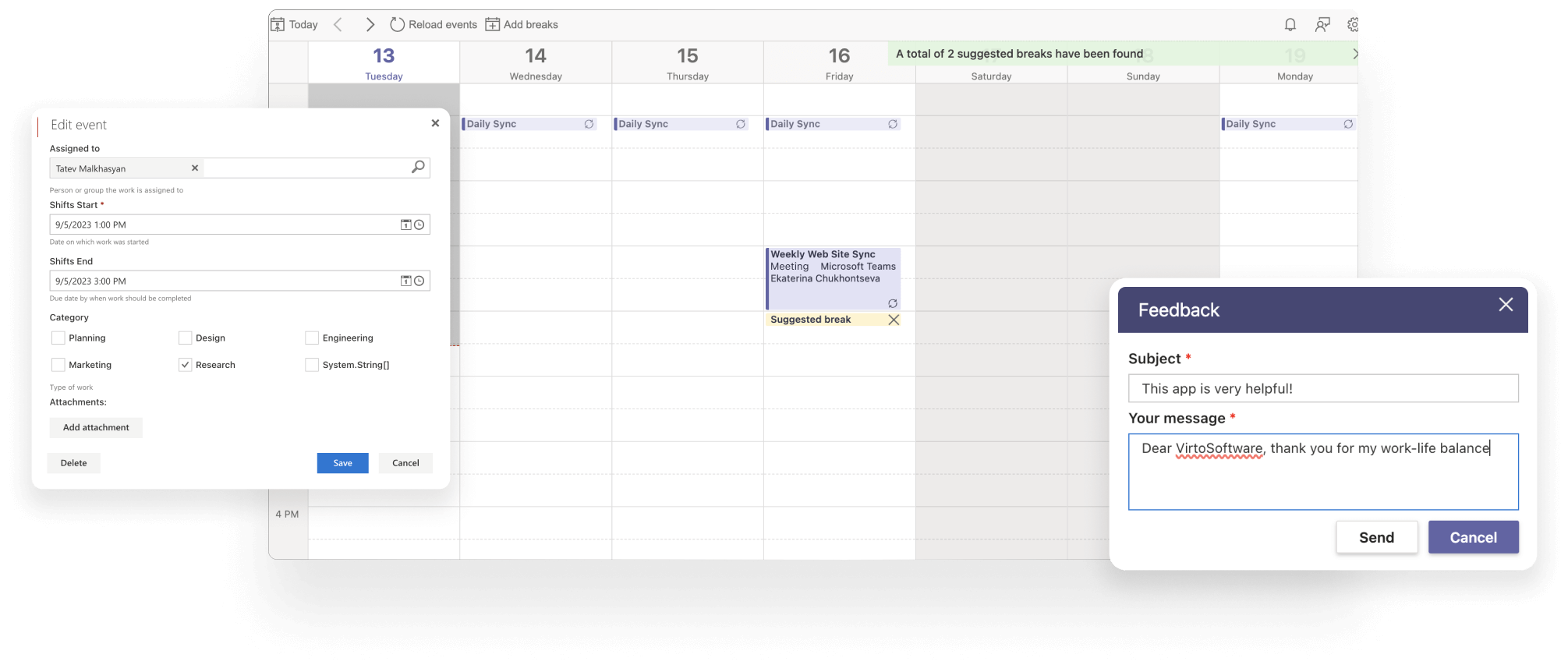
Intelligent Calendar Analysis
Streamline your schedule by optimizing Microsoft Teams calendars for time efficiency.
Automated Break Scheduling
Seamlessly integrate necessary breaks and adjust meeting durations to fit your workday preferences.
Smart Execution
Use smart exclusions to protect crucial work periods and personalize breaks, improving flexibility and focus.
15 years of trust in project management
How it works
Optimize Scheduling
Analyze and optimize your Microsoft Teams calendars for better time management.
Automate Breaks
Set your preferences and let Virto Time Blocking automatically allocate breaks, ensuring you have time to recharge during busy days.
Tailor Your Day
Customize meeting lengths and break times to design a workday that perfectly suits your needs.
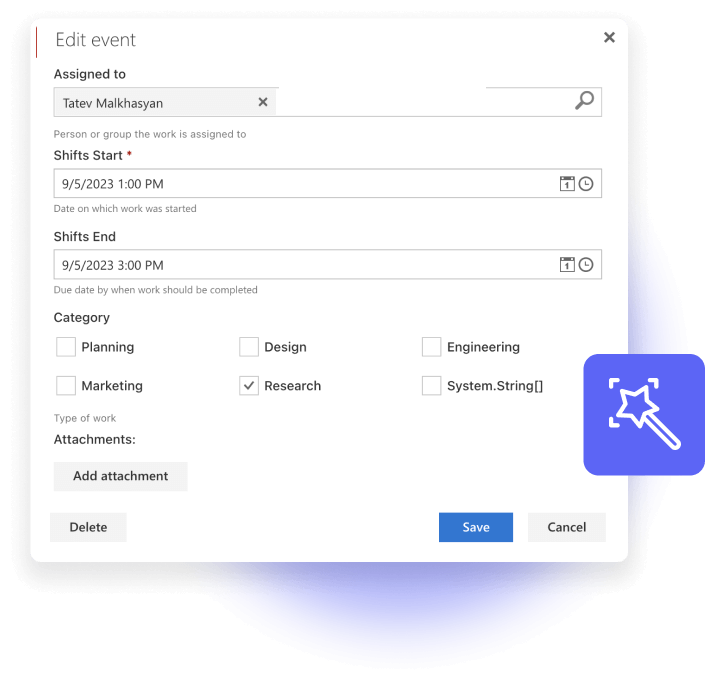
Detailed Documentation
articles, and more.
Talk to our team
Need clarity on our app’s suitability for you? Set up a quick call with us or chat via Microsoft Teams chat to explore its potential for your needs.
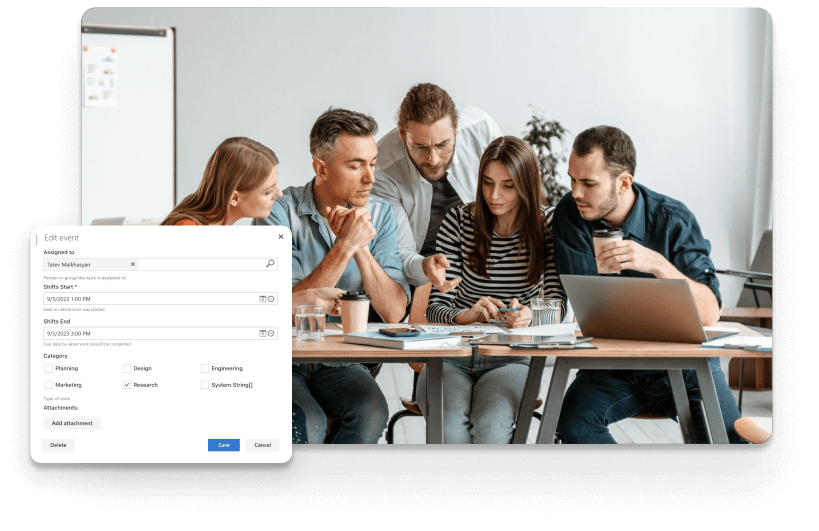
Power up your team's productivity with Virto Time Blocker App
Purchase Info & Discounts
After you press the “add to cart” button, you will be forwarded to a secure zone of our processing partner Avangate, where you can select quantity, select additional services, and finish checkout.
Educational & Non-Profit Discounts
We are glad to offer a set of special 20% discounts for schools, colleges, universities, hospitals and charity organizations. Please contact our sales department for more information.
Contact Sales for Corporate Quotes
Looking for a tailored solution for your business? Our Sales team is ready to work with you to understand your company's unique needs and provide a custom quote.
The pricing outlined herein is valid only as to new purchases occurring on or after June 1, 2024, and is not offered and does not apply to any prior purchases. VirtoSoftware reserves the right to adjust its packaging and pricing at any time.
Amount shown is price per month and billed on an annual per user basis.
Related Apps
Explore how our set of productivity tools can transform your task management
Virto Calendar App
Maximize efficiency with this calendar app, featuring comprehensive scheduling and customizable views.
Virto Kanban Board
Boost team productivity with Virto Kanban for Teams: a seamless, efficient task & project management tool.
Alerts & Reminders
Elevate Microsoft Teams with an app for direct notifications and reminders, ensuring team alignment.




