Explore VirtoSoftware’s 2022 Archive of News and Product Updates
Table of Contents
- Calendar Overlay Pro Update: New Views & Navigational Options
- Ready to try the fastest SharePoint calendar?
- Kanban Board Pro by Virto: New Authorization Process
- Calendar Overlay Pro Update: New Authorization Process
- New Authorization Process for Calendar App
- Virto Gantt Online App on the New Engine
- Virto Calendar Online App Update: Recurring Events
- Alerts & Reminders On-Premise Update (July 2022)
- Virto Calendar Online App Update: iCal Feeds
- Bulk File Copy Move Update (July 2022)
- Virto SharePoint Kanban Board On-Premise
- Alerts & Reminders On-Premise Update (June 2022)
- Minor Update For Bulk File Operations (May 2022)
- O365 Alerts App Supports Complex Links
- Virto Resource Manager SPFx App is ready to use!
- Virto Kanban Board On-Premise Update
- Virto Kanban Board App Updated: Board Templates
- Virto Kanban Board On-Premise: New Features in the Last Update
- Virto Calendar Online App: February 2022 Update
- Virto Kanban Board App Updated: Hide Charts & Set Permissions
- Bulk File Downloader: January 2022 Update
- Update of Virto Calendar On-Premise for SharePoint
- Virto Calendar Online App: January 2022 Update
Calendar Overlay Pro Update: New Views & Navigational Options
December 15, 2022 View the most recent version of Calendar Overlay Pro for Microsoft Teams and SharePoint Online with more helpful tools that make overlaying and managing your calendars easy and comfortable!Quarterly View
You can use the “Year Quarter” view and switch between the quarters with this update. With the new update, you can view your overlaid SharePoint calendar by quarter and other available views (daily; weekly; work week; yearly; etc.) and switch between the quarters. To access the new view, review the dropdown menu as shown below. To change from one quarter to another, use the slider.
To change from one quarter to another, use the slider.
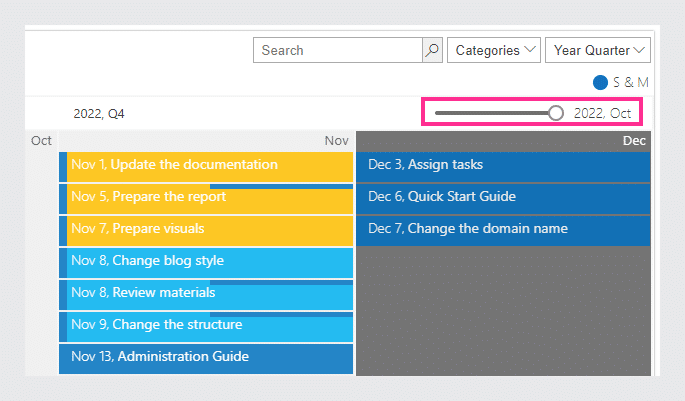
Filter categories using “or” and “and” conditions
When you overlay multiple calendars in a single view, the list of categories may become too long. All categories have various colors, and it’s getting harder to search for events. You can use unify feature to fix that. Or try the new option and apply filters. “OR” By default, the OR operator is applied for filtering. For example, you tick “Event Planning,” “Marketing Collateral,” and “Orange category.” By default, the “or” operator is applied. The system will display events either with “Event Planning,” “Marketing Collateral,” or “Event Planning” categories.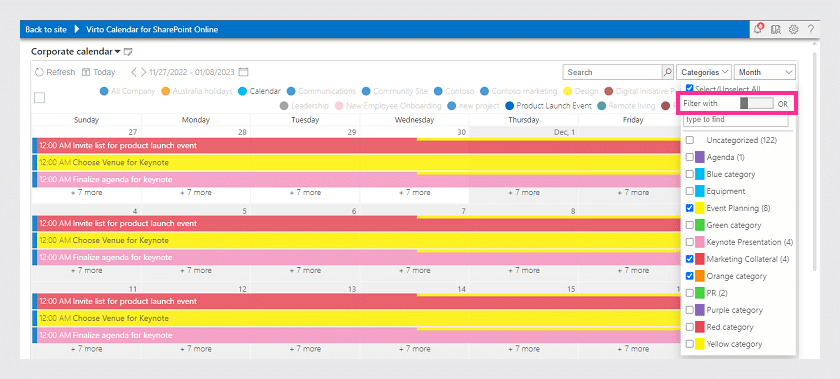 “AND”
Switch to AND operator instead by using the slider. Use the “and” operator to show events with more than one category simultaneously. For example, display events with chosen “Uncategorized” and “Blue category.”
“AND”
Switch to AND operator instead by using the slider. Use the “and” operator to show events with more than one category simultaneously. For example, display events with chosen “Uncategorized” and “Blue category.”
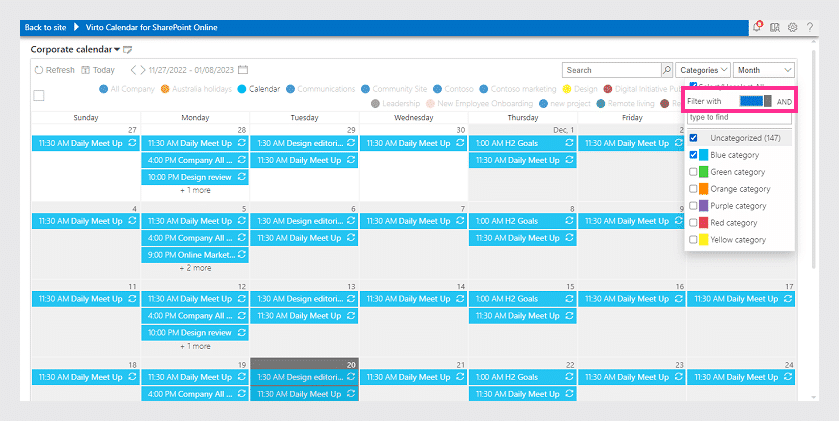 To access all available calendar views, try Calendar Pro by Virto for Microsoft 365 and Microsoft Teams.
To access all available calendar views, try Calendar Pro by Virto for Microsoft 365 and Microsoft Teams.
Ready to try the fastest SharePoint calendar?
November 24, 2022 Updates have been made to the Calendar Overlay Pro for SharePoint Online and Microsoft Teams. This time, we paid close attention to how to speed up calendar loading time. You can momentarily feel the difference by adding any Microsoft Exchange event to your overlaid calendar or trying any available view (monthly, yearly, etc.) By data processing optimization, the views are loading five times more quickly. Stay tuned! More updates are coming very soon! If you have questions about Calendar Overlay Pro, don’t hesitate to email our support team at [email protected].Kanban Board Pro by Virto: New Authorization Process
September 21, 2022 The Kanban Board Pro by Virto for SharePoint and Microsoft Teams was updated. Find the details in this post. We are excited to announce a new release of our Kanban Board Pro by Virto for SharePoint with an improved interface and with the addition of new features. A new authorization process that will help improve administration has been planned for our current and new users. You will find a step-by-step guide for successful authorization below. 1) The guide for new users of the Kanban Board Pro by Virto Start with the installation of the app on the SharePoint site. Find the app in SharePoint apps and click “Add.”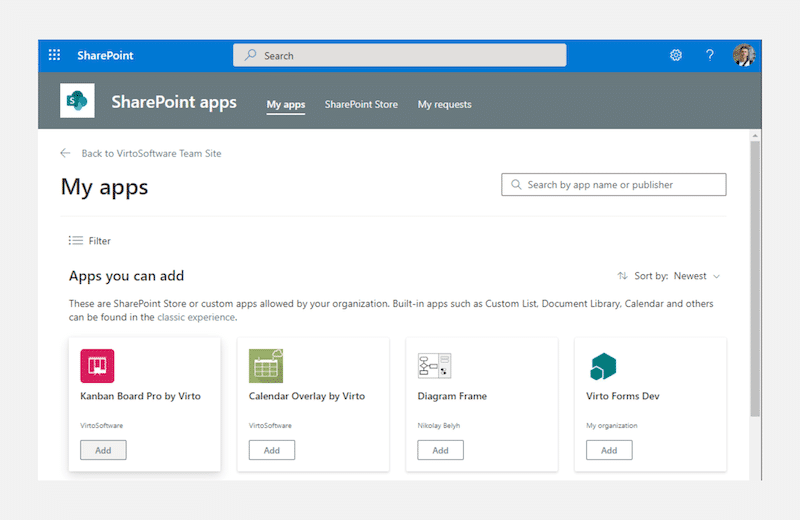 Then “Confirm data access” window will pop up. Kanban Board Pro can be added to all tenant sites (second option) or just allowed to be added by a SharePoint administrator (first option).
If the first option (Only enable this app) is selected, you will need to add an app to each site where you want to use it.
Then “Confirm data access” window will pop up. Kanban Board Pro can be added to all tenant sites (second option) or just allowed to be added by a SharePoint administrator (first option).
If the first option (Only enable this app) is selected, you will need to add an app to each site where you want to use it.
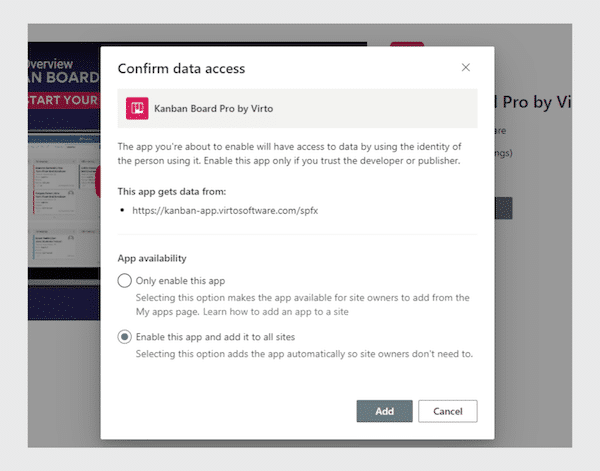 Then add the Kanban Board Pro by Virto to a SharePoint site page. To accomplish it, switch to the edit mode and choose the Kanban Board Pro.
Then add the Kanban Board Pro by Virto to a SharePoint site page. To accomplish it, switch to the edit mode and choose the Kanban Board Pro.
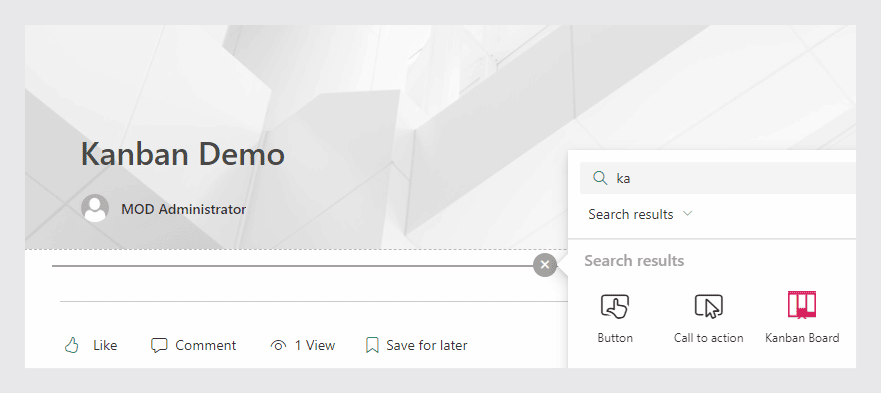 The next step will be to go through the authorization process described in the section “The guide for current users of Kanban Board Pro” below.
2) The guide for current users of the Kanban Board Pro
The first thing you may see on your Kanban Board Platform is the “Authorization Requirement” alert.
The next step will be to go through the authorization process described in the section “The guide for current users of Kanban Board Pro” below.
2) The guide for current users of the Kanban Board Pro
The first thing you may see on your Kanban Board Platform is the “Authorization Requirement” alert.
 If you have tenant administrator rights, click “Login to Azure AD.”
If you don’t have tenant administrator rights, ask your administrator to perform this and follow the steps on behalf of users.
A “Permission Requested” message will appear on your screen on the next step. Choose the “Consent on behalf of your organization” checkbox and click “Accept.”
If you have tenant administrator rights, click “Login to Azure AD.”
If you don’t have tenant administrator rights, ask your administrator to perform this and follow the steps on behalf of users.
A “Permission Requested” message will appear on your screen on the next step. Choose the “Consent on behalf of your organization” checkbox and click “Accept.”
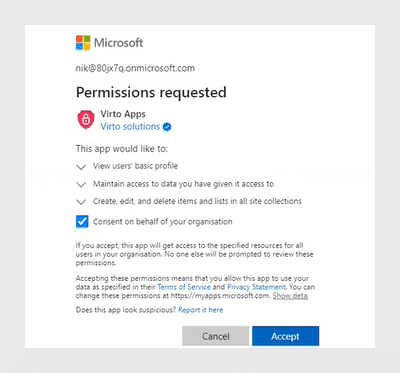 After the successful authorization process, you will find the page with the Kanban Board on it. Now you can enjoy the new attractive interface and add it to Microsoft Teams with its new features.
Please note that with the new update the Kanban Board Pro will no longer be presented in the SharePoint site content. You can add it to a SharePoint site page or insert a direct link to a particular board to SharePoint quick launch panel.
Note: if you use Calendar Overlay Pro and has already given permission to this app, you won’t need to do it for Kanban Board Pro.
If you need any help with Kanban Board Pro authorization, don’t hesitate to get in touch with our support team at [email protected] or submit a ticket.
After the successful authorization process, you will find the page with the Kanban Board on it. Now you can enjoy the new attractive interface and add it to Microsoft Teams with its new features.
Please note that with the new update the Kanban Board Pro will no longer be presented in the SharePoint site content. You can add it to a SharePoint site page or insert a direct link to a particular board to SharePoint quick launch panel.
Note: if you use Calendar Overlay Pro and has already given permission to this app, you won’t need to do it for Kanban Board Pro.
If you need any help with Kanban Board Pro authorization, don’t hesitate to get in touch with our support team at [email protected] or submit a ticket.
Calendar Overlay Pro Update: New Authorization Process
August 24, 2022 The new authorization process for Calendar App is already available. Please, pay attention to this information to install or use Virto Calendar App successfully. We have updated the Virto Calendar App for Office 365 and SharePoint. Now the authorization process is quite different from the previous versions. The changes will be invisible to Azure App users. In other cases, you may need to do two additional steps to finalize the installation and enable full calendar functionality to its users. So, the first part of the installation process is the same.Step 1
Open the SharePoint site page where you want to add the App. Switch to Edit mode and click “+” to add the App.Step 2
Search for Virto Calendar App in the SharePoint Store and install it as you usually do (steps 2-3 described in this blog post).Step 3
Add installed Virto Calendar as a web part to the SharePoint site page. Starting from here, you will see two authorization requests.Step 4
After you’ve added the installed App, you will see the first Authorization message. If you have tenant administration rights, click “Accept.” If not — please refer to your tenant administrator to do this.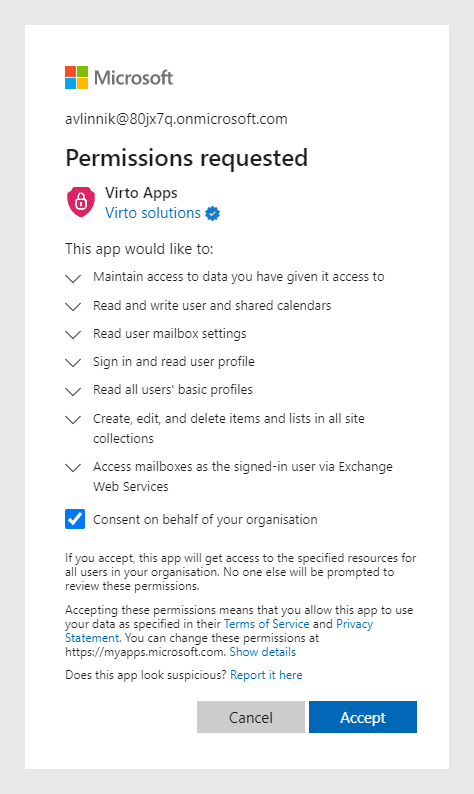
Step 5
Now go back to the Calendar settings. You will see that Virto Calendar requires additional permissions. If you have tenant administration rights, click “Grant Required Permission.”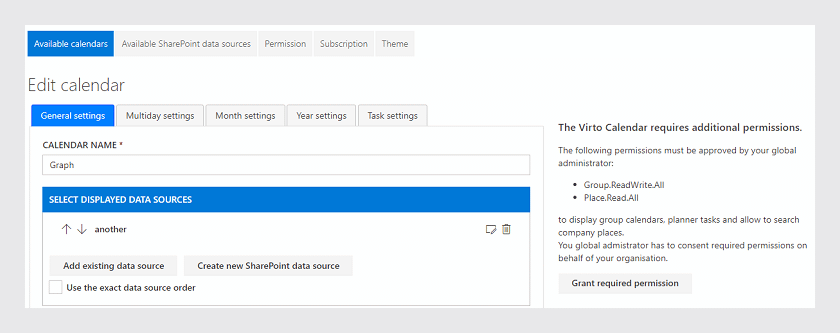 Then choose the “Consent on behalf of your organization” checkbox and click “Accept.” If you do not have administrator privileges, please refer to your tenant administrator to do this.
Then choose the “Consent on behalf of your organization” checkbox and click “Accept.” If you do not have administrator privileges, please refer to your tenant administrator to do this.
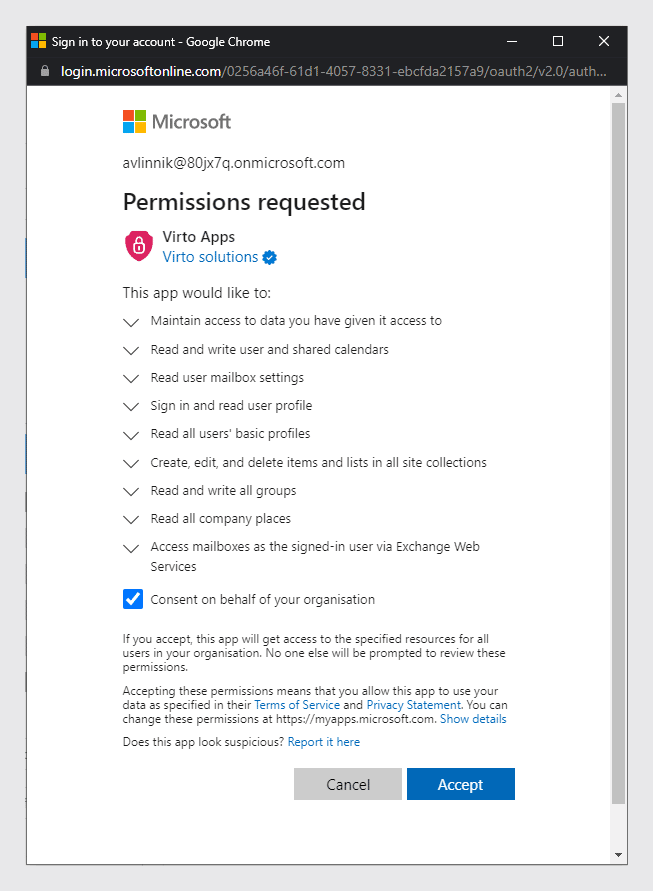 After that, Virto Calendar will be available to tenant users with its full functionality, including group calendars and meeting rooms.
Important note: current Virto Calendar users may also receive the authorization request. In this case, please ask your tenant administrator to add the Virto Calendar application. Or if you are the administrator, accept the request as described above.
If you need any help with Virto Calendar authorization, don’t hesitate to get in touch with our support team at [email protected] or submit a ticket.
After that, Virto Calendar will be available to tenant users with its full functionality, including group calendars and meeting rooms.
Important note: current Virto Calendar users may also receive the authorization request. In this case, please ask your tenant administrator to add the Virto Calendar application. Or if you are the administrator, accept the request as described above.
If you need any help with Virto Calendar authorization, don’t hesitate to get in touch with our support team at [email protected] or submit a ticket.
New Authorization Process for Calendar App
August 19, 2022 We are preparing a new authorization process for Virto Apps. The nearest update is for Calendar App. Please, pay attention to this information to install Virto Calendar App successfully. Within a few days, the update of the Virto Calendar App will be ready. We are changing the authorization process for the installed Calendar App. The changes will be invisible to Azure App users. In other cases, you may need to do two additional steps to finalize the installation and enable full calendar functionality to its users. So, the first part of the installation process is the same.Step 1
Open the SharePoint site page where you want to add the App. Switch to Edit mode and click “+” to add the App.Step 2
Search for Virto Calendar App in the SharePoint Store and install it as you usually do (steps 2-3 described in this blog post).Step 3
Add installed Virto Calendar as a web part to the SharePoint site page. Starting from here, you will see two authorization requests.Step 4
After you’ve added the installed App, you will see the first Authorization message. If you have tenant administration rights, click “Accept.” If not — please refer to your tenant administrator to do this.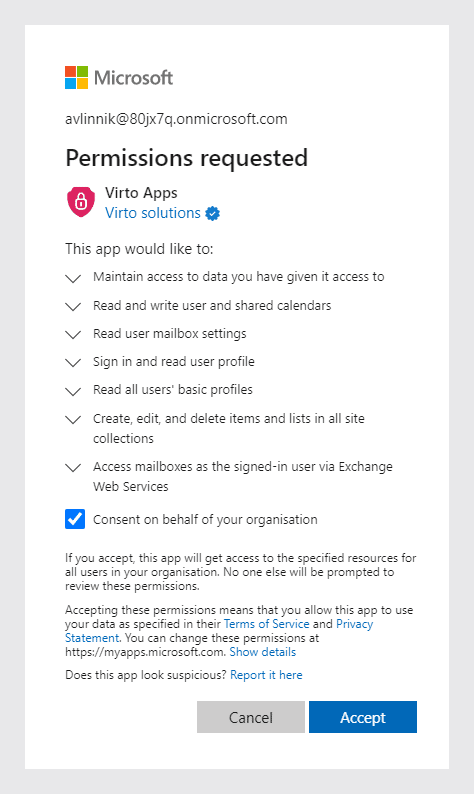
Step 5
Now go back to the Calendar settings. You will see that Virto Calendar requires additional permissions. If you have tenant administration rights, click “Grant Required Permission.”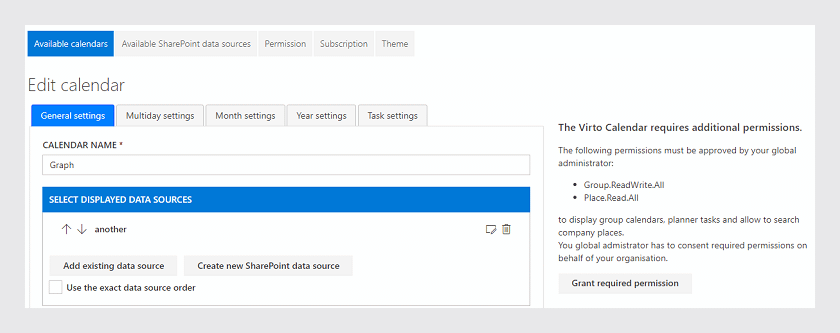 Then choose the “Consent on behalf of your organization” checkbox and click “Accept.” If you do not have administrator privileges, please refer to your tenant administrator to do this.
Then choose the “Consent on behalf of your organization” checkbox and click “Accept.” If you do not have administrator privileges, please refer to your tenant administrator to do this.
 After that, Virto Calendar will be available to tenant users with its full functionality, including group calendars and meeting rooms.
Important note: current Virto Calendar users may also receive the authorization request. In this case, please ask your SharePoint administrator to add the Virto Calendar application.
If you need any help with Virto Calendar authorization, don’t hesitate to get in touch with our support team at [email protected] or submit a ticket.
After that, Virto Calendar will be available to tenant users with its full functionality, including group calendars and meeting rooms.
Important note: current Virto Calendar users may also receive the authorization request. In this case, please ask your SharePoint administrator to add the Virto Calendar application.
If you need any help with Virto Calendar authorization, don’t hesitate to get in touch with our support team at [email protected] or submit a ticket.
Virto Gantt Online App on the New Engine
August 10, 2022 Gantt Chart App for SharePoint Online is now available in Microsoft App Store. Now the app works on the new engine! We have improved the Gantt Chart App for SharePoint Online and Office 365. Now the app works on the new engine (TreeGrid), the fastest Ajax grid engine for tables and diagrams. The app provides the same functionality. Also, there are new features we’d like to show. Here they are:- Change task forms as you wish. Choose the fields from data source lists to display in the task create/edit form.
- Auto-schedule option. Use it when you work with parent-child relations.
- Save to PDF. Save charts as PDF files and attach or send them wherever you need.
Virto Calendar Online App Update: Recurring Events
August 9, 2022 The Virto Calendar Overlay Pro App for Office 365 is updated. Now the app supports recurring events! With this update, Virto Calendar App supports recurring events for SharePoint Calendar and Outlook as data sources. In case you add any of these calendars to the Virto Calendar overlay, the block of settings for repeating events appears for events. Please check for detailed information about the new feature in the Calendar Online App Now Supports Recurring Events blog post.Alerts & Reminders On-Premise Update (July 2022)
July 26, 2022 Virto Alerts and Reminders On-Premise is updated. Check for the new version! Previously we updated Virto Alerts and Reminders Web Part for SharePoint 2013, 2016, and 2019. If you remember, the 5.1.20 version of the Alerts Web Part allows adding tags in links. This provides you with an incredible opportunity of using any clickable elements in alerts, such as text or images. The elements change automatically depending on the alert settings. Now we have fixed the SPFx and license message. Please follow the product page link to download the latest version of the Virto component.Virto Calendar Online App Update: iCal Feeds
July 25, 2022 Check the Virto Calendar Overlay Pro App for Office 365 updated. Now the app supports using iCal feeds! An iCalendar feed (.ics ) is a widely used format. It works with most of the popular calendars and helps users share events between different calendars and applications. With this update, Virto Calendar supports adding events from Google Calendar, Microsoft Exchange, or other calendars with the help of the iCalendar link. Find out detailed information about new features in the Virto Calendar App: Use iCal Feeds for Your Calendar blog post.Bulk File Copy Move Update (July 2022)
July 7, 2022 VirtoSoftware has updated Virto Bulk File Copy and Move . The new version of the Bulk File Copy Move web part is available for SharePoint 2019 version (v. 4.4.0). We have updated:- Document sets are copied/moved as document sets.
- Document set content type must be added in both source and destination document libraries, otherwise document set is copied/moved as folder.
Virto SharePoint Kanban Board On-Premise
June 3, 2022 Virto SharePoint Kanban Board On-Premise has updated board administration tools. Click to learn more details!What’s New
Virto Kanban Board web part 5.3.3 for SharePoint 2019 is ready for download and use. With this update, we have changed the admin settings and added the ability to change the message body of the board alerts. We have also added some new parameters for making automatic reports in the board charts block. Download the updated On-Premise version, and feel free to leave your feedback!Alerts & Reminders On-Premise Update (June 2022)
June 1, 2022 The updated Virto Alerts and Reminders web part for SharePoint is available. Take a look at the new features. We have updated Virto Alerts and Reminders Web Part for SharePoint 2013, 2016, and 2019.What’s new in the 5.1.20 version?
Now the web part allows adding tags in links. This means that you can add clickable elements to alerts, such as text or images. The elements will change automatically according to alert settings. For example, you can create an alert that will be sent to recipients when a banner is approved for a new ad campaign. The banner will be clickable. New campaign — new banner — new alert.Minor Update For Bulk File Operations (May 2022)
May 19, 2022 We have just updated a group of Bulk File Operations web parts. Please take a look at the changes.Bulk File Download for SharePoint 2013 and 2016
Version 5.5.46 is already available on our website. First, we have fixed the issues with subsites configuration and keeping the folder structure. Then, we improved the Settings page UI. The features we have added are:- Ability to checkout files while downloading;
- Actions in the quick menu.
Bulk Data Edit for SharePoint 2013 and 2016
Version 4.2.16 is already available on our website. This time, we have added the operation details view.Bulk File Copy Move for SharePoint 2013
Version 4.3.2 is already available on our website. We have added file path length validation and permissions validation for the destination site. Also, we have fixed the security issue with regular users. Then, we have rewritten the engine for copying/moving files and the list items. And finally, we have made some changes to copy/move actions available for users with edit list items permission only.Html5 Buk File Upload for SharePoint 2013
Version 1.6.51 is already available on our website. We have fixed:- IE layout;
- Save settings configuration issue;
- The site settings disabled the ribbon button option;
- The configuration issue for Tasks and Calendars;
- The serialization issue
- The permission issue;
- Load folder validation;
- Folder and file name length validation.
- Hide Bulk Uploader option for Site and List configuration;
- The allowed list types configuration option;
- Check-in files on the upload configuration option;
- Message box on adding invalid files and folders;
- Prevent uploading empty folders (using a file validator).
O365 Alerts App Supports Complex Links
April 27, 2022 Virto Alerts Online App now supports complex links. Learn more from our update post. The updated Virto Office Alerts App for SharePoint Online now allows you to add complex links to alerts and reminders. For example, you can add a clickable image to the alert that will be changed depending on a SharePoint list item. Also, we have added one more operator to alert conditions. Use the “User in group” operator to send alerts when a user belongs to a chosen group. See how to use the new features in our “Virto Office 365 Alerts App: Variable Images and Links in Your Alerts” blog post. Please feel free to leave feedback on the new features of VirtoSoftware products.Virto Resource Manager SPFx App is ready to use!
April 13, 2022 Virto Resoure Manager SPFx app is available and ready to use!What’s New
We are ready to offer the Virto Resource Manager SPFx app. Install the app and enjoy a modern SharePoint experience for your business. Our “Enjoy Modern SharePoint Experience with Virto Resource Manager SPFx” blog post provides a full description of how to install and start using Virto Resource Manager. Be on the lookout for the new functionality of Virto products!Virto Kanban Board On-Premise Update
April 11, 2022 Virto SharePoint Kaban Board On-Premise now supports board templates. See how you can apply them for your work!What’s New
The Virto Kanban Board web part for SharePoint 2013, 2016, and 2019 now supports using templates. With this update, you can save the board settings (and content) as a template file. Later, when you need to create a board with the same settings, you can just choose the pre-saved template. Moreover, you can skip most parts of manual work and use a template with pre-saved content as well. You can find a comprehensive guide on Kanban board templates used in our “Virto Kanban Board On-Premise Supports Templates” blog post. Be on the lookout for the new functionality of Virto products!Virto Kanban Board App Updated: Board Templates
March 14, 2022 We have updated the Virto Kanban Board Online App for Office 365 and MS Teams. Check it out! First, the app now supports creating boards from a template. You need just to save a KBOT file to your disc according to the chosen fields. Later, you can use it to create new boards without spending much time on the procedure. Second, you can export board settings from pre saved templates. See how you can apply the new features in our blog post: Virto Kanban Board App: Use Templates to Create BoardsVirto Kanban Board On-Premise: New Features in the Last Update
March 11, 2022 We are ready to tell you about the Virto SharePoint Kanban Board update. This time we’re introducing two simple features for rapid work with your boards.What’s New
First, with this update, the Virto Kanban Board web part allows you to change swimlane fields right on the board. You don’t have to go to board settings. Choose another field in the dropdown to switch to another view of tasks. Second, we have added the ability to add missing fields to your board list at the step of board creation. There is no need to prepare the source list and check if you have all the necessary fields. Add the field you need and create your board. You can add three fields: Comments, Labels, and Date. A detailed description of new features is in the “Kanban Board On-Premise: New Features for Rapid Work” blog post. Be on the lookout for the new functionality of Virto products!Virto Calendar Online App: February 2022 Update
February 28, 2022 Take a look at the Virto Calendar Overlay Pro App for Office 365. Here is the new feature! First, with this update, the app supports filtering events by Free/Busy status. To do this, open the Virto Calendar App settings and find “Filter Exchange Events By Status“. In case you need another location to store your data, please contact Virto support. Note: To make the option work, please reinstall the Calendar Authorization App in your tenant AD. This is important because we have added one more delegated permission to read tenant places. Also, you should re-add the calendar authorization app in your Azure AD enterprise applications. (Only a global tenant administrator has the right to re-add it.) Second, now you can see the Status field in the event tooltip. The Virto Calendar App Update: Busy Status in Calendar Events blog post provides detailed information about nearby features.Virto Kanban Board App Updated: Hide Charts & Set Permissions
February 15, 2022 We have prepared the update of the Virto Kanban Board Online App for Office 365 and MS Teams. First, we have added the ability to hide (turn off) some charts of the Kanban board. For example, if you do not use all of them, you can hide the ones you don’t need. Second, we have added the ability to set permissions for charts, when you need to show reports only to a chosen user or group of users. See the detailed description of the new features in our blog post: Virto Kanban Board App: New Option for the ChartsBulk File Downloader: January 2022 Update
January 26, 2022 We have updated the Virto Bulk File Downloader web part. The web part has been updated for the SharePoint 2019 version to 5.5.44. [-] The issue with quick action on subsites has been fixed Download the latest version to apply the changes.Update of Virto Calendar On-Premise for SharePoint
January 21, 2022 There are some changes for the Virto Calendar web part for SharePoint. Please take a look at the new features.What’s New
- Now Calendar SPFx web part supports the full-width column mode. To apply the full-width column, choose it while adding to the site page.
Virto Calendar Online App: January 2022 Update
January 20, 2022 The updated Virto Calendar Overlay Pro App for Office 365 is already available. Check for the new feature! The Virto Calendar now allows users to add locations from the list of available ones. To choose a location for your calendar entry, select the one from the list in the calendar settings. This option helps to save the location field for Outlook entries as well.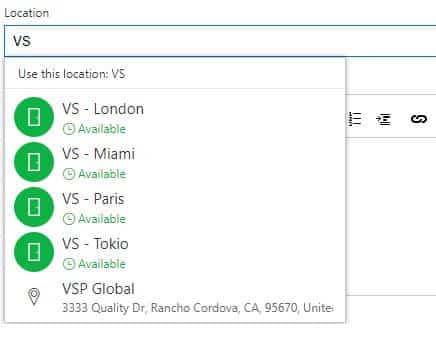 Note: to make the option work, please, reinstall Calendar Authorization App in your tenant AD. This is important because we have added one more delegated permission to read tenant places. Also, you should re-add the calendar authorization app in your Azure AD enterprise applications. (Only a global tenant administrator has the right to re-add it).
Note: to make the option work, please, reinstall Calendar Authorization App in your tenant AD. This is important because we have added one more delegated permission to read tenant places. Also, you should re-add the calendar authorization app in your Azure AD enterprise applications. (Only a global tenant administrator has the right to re-add it). 






