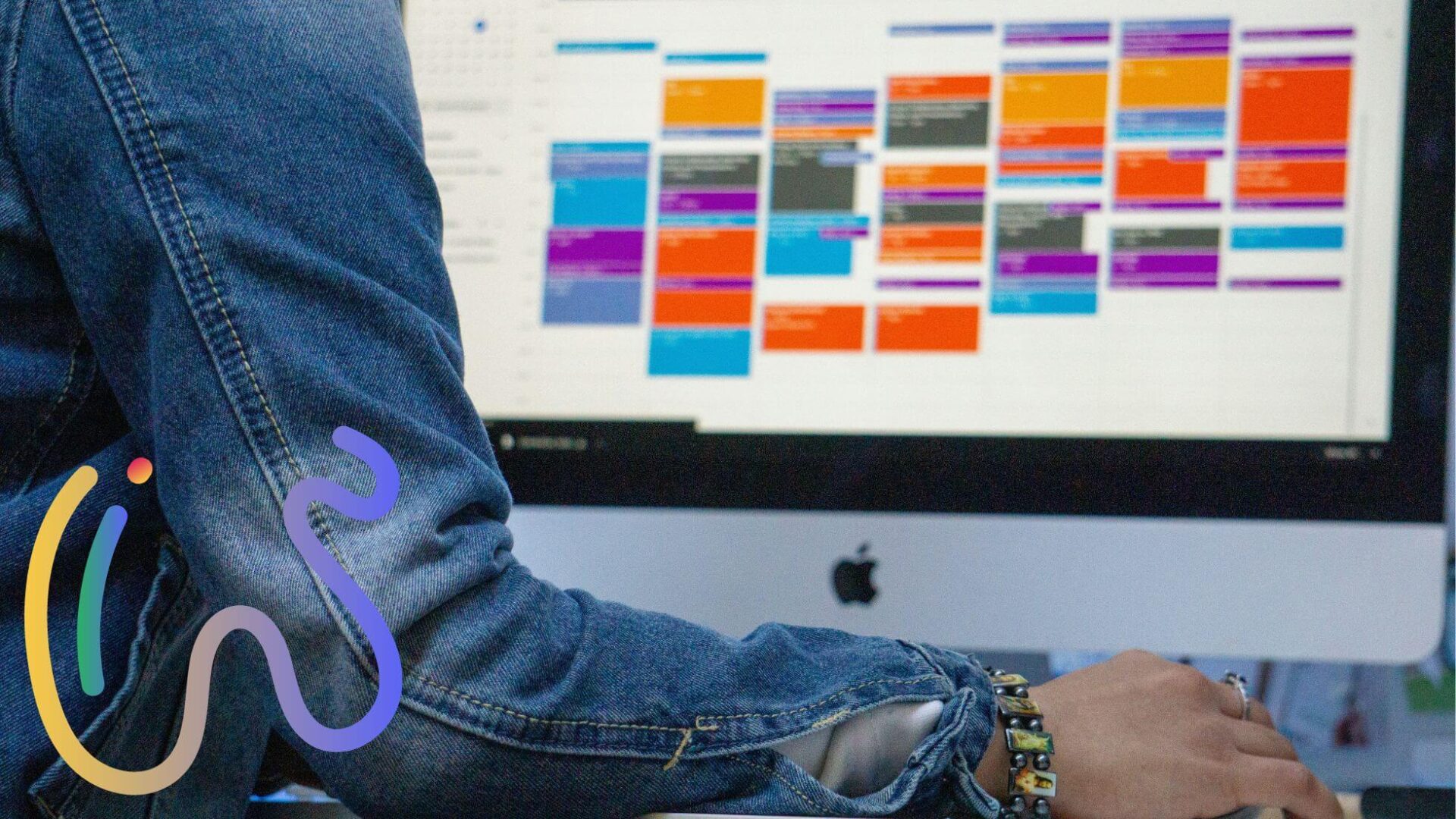Hey there, productivity enthusiasts! 👋
We’re excited to introduce the Virto Multiple File Operations for SharePoint On-Premise! 🚀 This powerful tool combines multiple features into one robust solution, making it easier than ever to manage your SharePoint content.
So, what’s new? 📦
- Unified Interface: Manage all your file operations from a single intuitive interface, reducing complexity and making it easier to navigate.
- Bulk File Operations: Perform bulk deletions, copies, moves, uploads, downloads, check-ins, check-outs, and edits with ease. This feature is particularly useful for managing large volumes of files efficiently.
- Drag-and-Drop Uploads: Simplify file uploads with a user-friendly drag-and-drop interface, allowing you to quickly transfer multiple files and entire folder structures into SharePoint libraries.
- Customizable Configurations: Set file size limits, restrict specific file types, and adjust metadata settings to fit your organizational needs. This flexibility ensures that your content management aligns with your company’s policies.
- Secure Integration: The solution integrates seamlessly with SharePoint environments while maintaining stringent security and compliance protocols, ensuring that your data remains safe and secure.
Why should you care? 🤔
This tool is designed to significantly streamline document management processes. By consolidating multiple tools into one, organizations can simplify their workflow, reduce training time, and enhance user experience. Whether you’re managing hundreds or thousands of files, our solution empowers users of all technical levels to perform complex operations efficiently.
Ready to give it a try? 🎡
We’re offering a 30-day free trial, so you can explore all the features and benefits of Virto Multiple File Operations for SharePoint On-Premise. See how it can transform your workflow and meet your corporate needs.
Happy file managing, everyone! 🎉