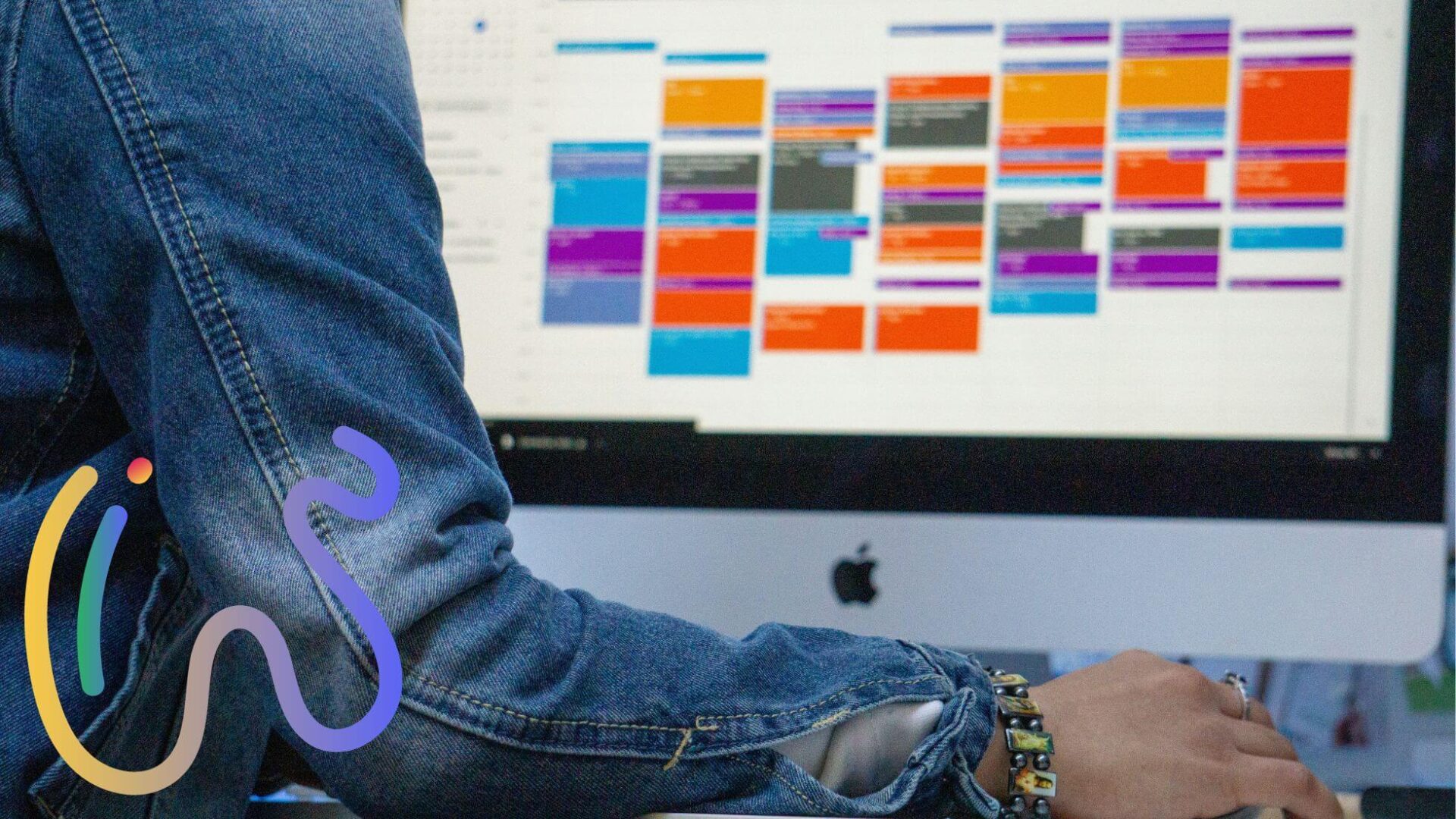We’re excited to announce the release of the latest version of the Virto Calendar! Our newest update brings a host of new features designed to enhance your productivity and simplify your scheduling processes. Whether you’re a seasoned user or new to Virto Calendar, this update is bound to elevate your calendar management experience.

What’s new?
🖨 Instantly printable calendars
Choose any view, hit print, and have your schedule in hand. This new feature allows you to take your digital schedule into the physical world with ease, ensuring you always have access to your appointments, no matter where you are.
🏃♂️ Quick-start templates
Jump right into scheduling with beautifully designed templates. These ready-to-use formats are perfect for getting your plans up and running quickly, with minimal setup required.
🌐 Enhanced SharePoint integration
Directly tweak your SharePoint sources for a perfectly tailored calendar view. This enhancement makes it simpler than ever to sync your calendar with your existing SharePoint infrastructure, creating a seamless integration that boosts your workflow efficiency.
💡 Simplified settings access
Adjust your calendar settings effortlessly, without ever leaving your calendar view. This improvement means less time navigating menus and more time focusing on what matters—your tasks and events.
🟦 Color-coded efficiency
Visualize your schedule like never before with customizable color-coding for different events and sources. This feature helps you quickly identify types of appointments at a glance, improving your organizational capabilities.
🧑💻 Join any meeting with a click
Whether it’s Microsoft Teams, Zoom, or Google Meetings, joining is seamless, with each event tagged with an intuitive icon. This functionality ensures that you never miss a meeting due to technical delays, providing a smooth transition from calendar to conference.
Video Overview
Watch our video to dive deeper into our features and see the Virto Calendar in action:
Ready to experience the full power of the new Virto Calendar? We invite you to try it out for yourself with a 14-day free trial. See firsthand how our new features can transform your scheduling efficiency.
For more detailed information and step-by-step guides on how to make the most of these new features, be sure to read our documentation. It’s designed to help you navigate through the updates quickly and get you back to managing your time better than ever.
Start your free trial today and take the first step towards a more organized and efficient schedule!