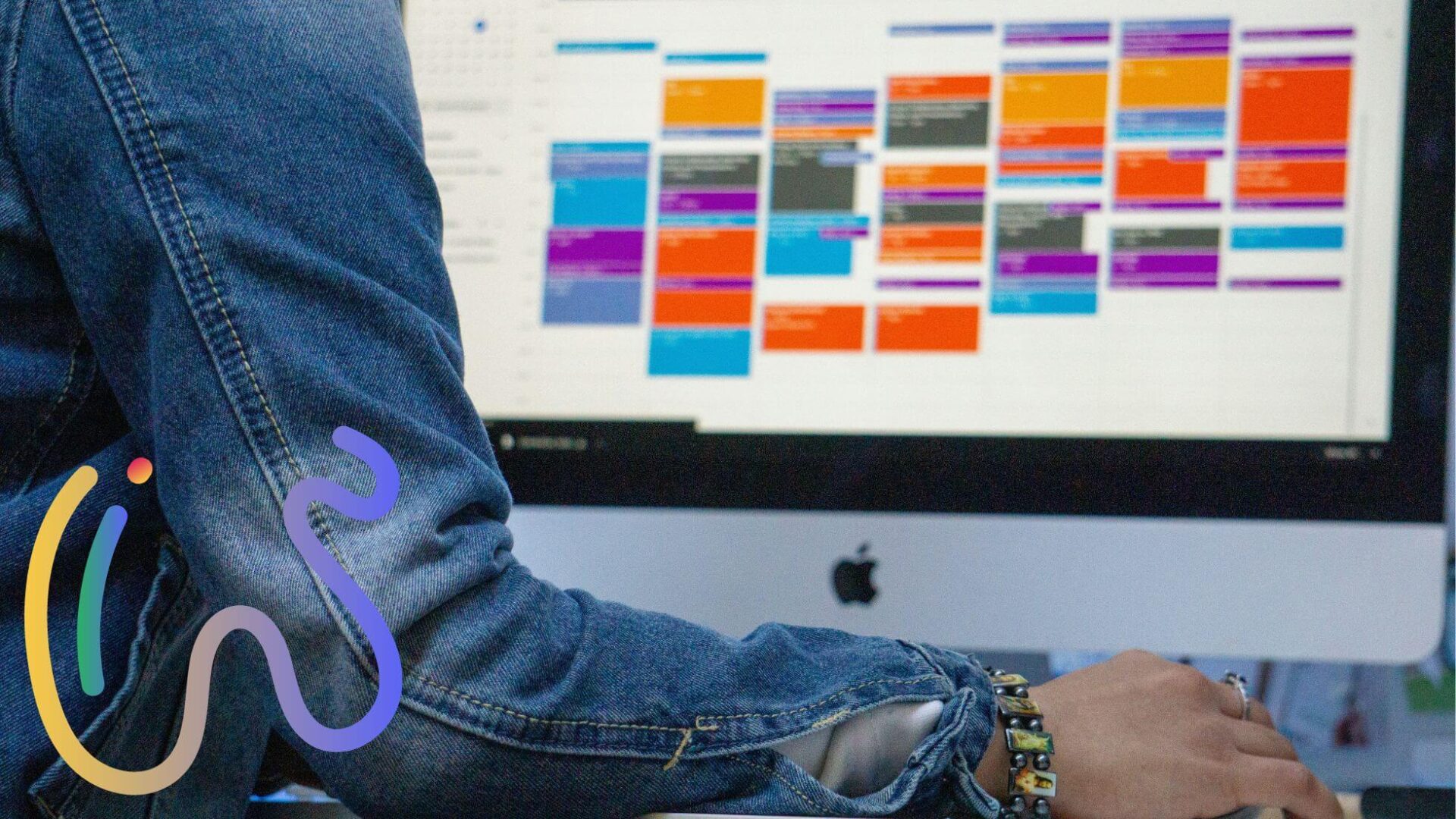Office 365 Forms Designer has a new management feature
Office 365 Forms Designer add-in was updated with a new “Users” option on ribbon. This feature allows you to manage a list of users with permission to create and edit forms in SharePoint.
The site administrator who added the Virto Forms add-in to current site collection is displayed in the list automatically.
All users in this list must have permission to add and customize pages in SharePoint.
Learn more about features of Virto Forms Designer for SharePoint Online