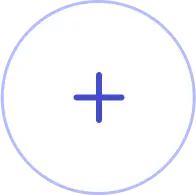Fueling Innovation, Empowering Success


Trusted by Industry Leaders
and over 8,000 businesses worldwide

Our Culture
Our company culture is built on integrity, transparency, and continuous improvement. We put our customers at the heart of everything we do, aiming to deliver the highest level of expertise, support, and trustworthiness.

Our Mission
At VirtoSoftware, we’re all about making your life easier! We craft cutting-edge Microsoft solutions designed to take the weight off your shoulders, supercharge your productivity, and inspire collaboration like never before.

Our History
Since our inception in April 2009, we’ve grown rapidly with the trust and loyalty of users worldwide. We take pride in being a Microsoft Gold Certified Partner for ISV solutions, an accolade honoring our success in developing Microsoft technologies-based software. Our focus extends beyond just products; we’re committed to providing you with extensive support and tailored services to cater to all your unique business needs
Our Team
At VirtoSoftware, we believe in more than just making great software.
We’re about nurturing a space that sparks innovation, teamwork, and customer delight.
Product Lineup
Our three flagship solutions offer convenience, functionality, and seamless integration with SharePoint and Microsoft Teams. They are designed to simplify your work processes and enhance productivity, letting you focus on what really matters.
Virto Calendar Overlay takes calendar management to the next level with its intuitive features and Microsoft Teams integration.

Virto Kanban Board
Kanban Board Pro revolutionizes task and project management with its customizable boards, progress tracking, and direct access within Teams.
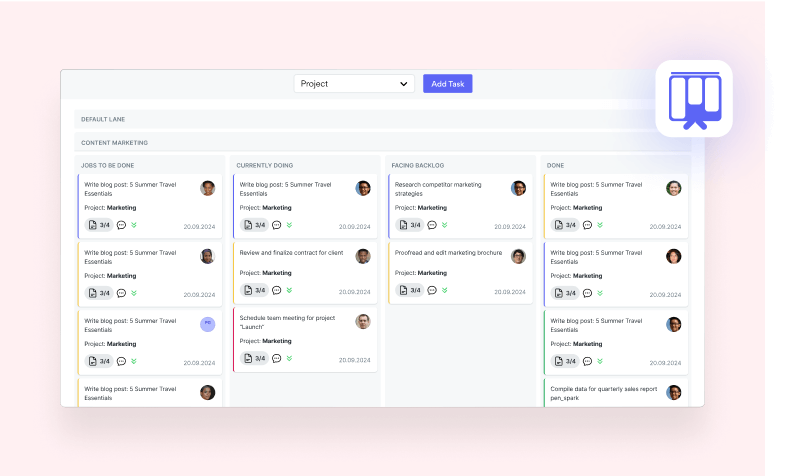
Virto Alerts & Reminders
Alerts & Reminders keeps you on track with timely notifications and reminders, helping you manage deadlines and tasks with greater ease. Never miss an important date or event again!
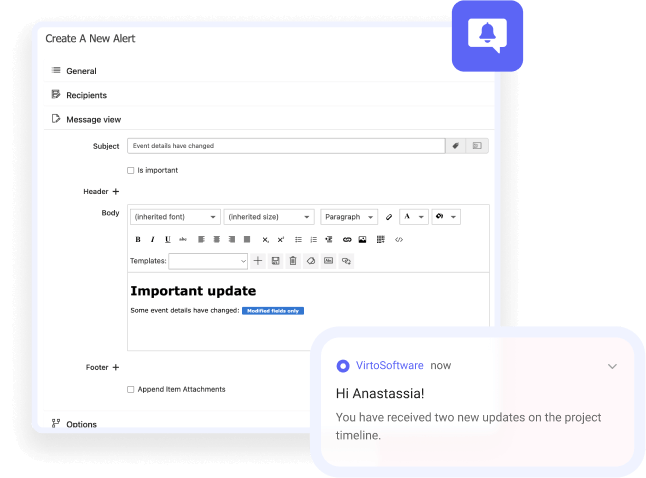
Contact us
We’d love to hear from you! Whether you’ve got presale inquiries, need product support, or have technical questions, feel free to use our contact form or swing by our offices in Los Angeles and Vilnius.
Partnerships and Investment Opportunities
We’re thrilled to team up with top tech companies and Microsoft MVPs, all to help you tap into the full power of Microsoft 365 solutions.We’re always open to potential investors and partners eager to help us enhance our mission. If you’re interested in opportunities with us, don’t hesitate to reach out.




Our Offices
Reach us at our technology hubs across continents.

Los Angeles, USA
20945 Devonshire St. Suite 102
Los Angeles, CA 91311
+1 (877) 892-7775

Vilnius, Lithuania
Penta Technopolis, Ozo g. 12A
Vilnius, Lithuania 08200
For Media
Our expertise extends beyond just creating tailored solutions; we’re also ready to share insights with media publications on relevant topics.
Connect, Innovate, and Accelerate Your Work Growth
Our team is always just a click away for any assistance you may need.