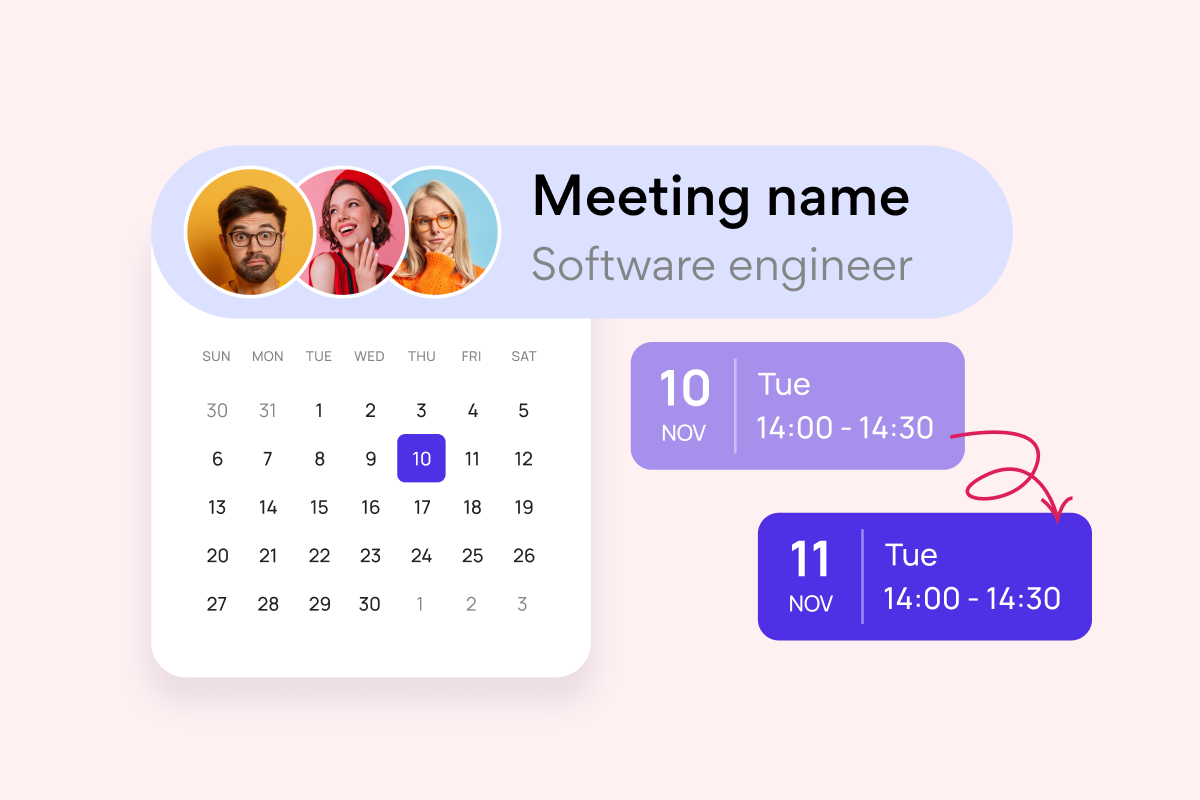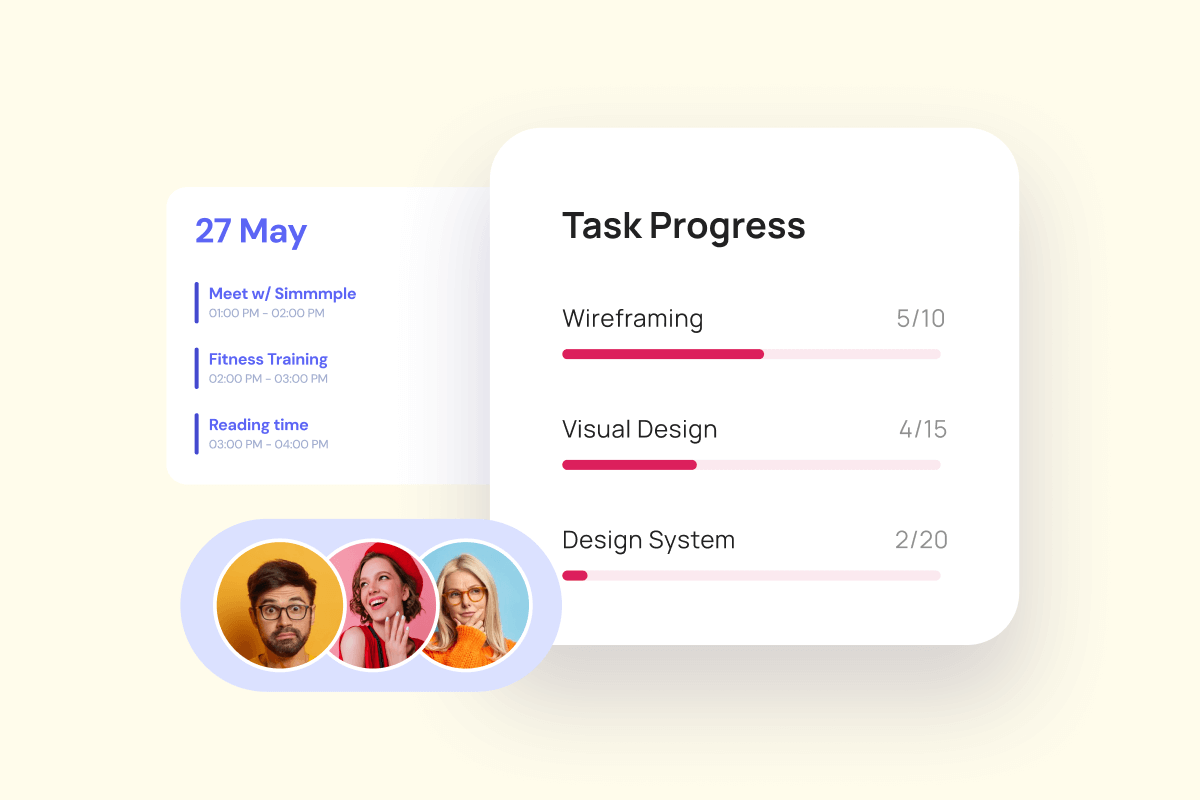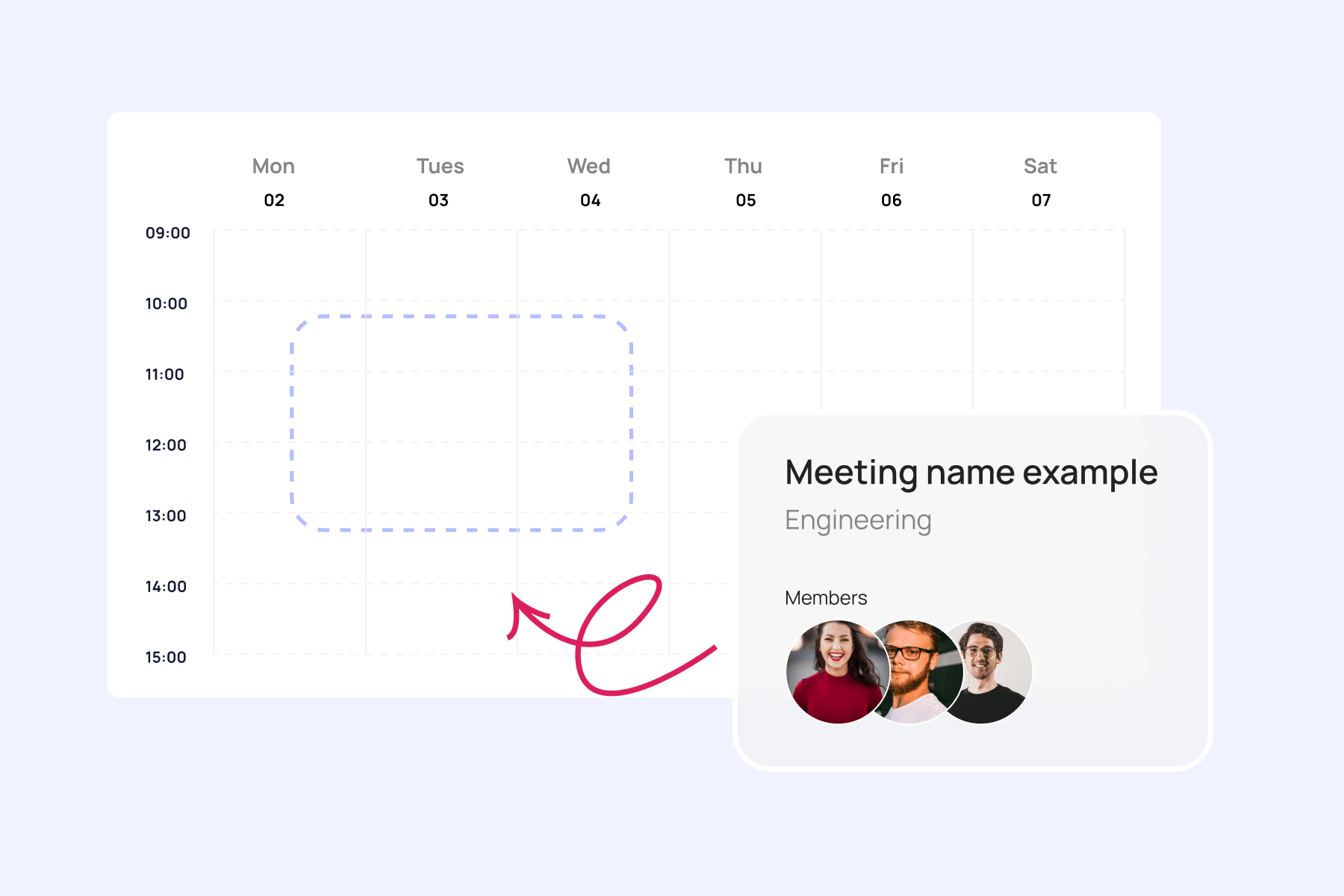Running a successful social media campaign without a social media posting schedule is like navigating a busy city without a map. You might stumble upon some great spots, but you’ll likely get lost, waste time, and miss out on the best experiences. That’s why having a solid plan is crucial for achieving your content marketing goals.
A social media content calendar is the backbone of any effective strategy. It helps you avoid the chaos of last-minute brainstorming and ensures your content is consistent, engaging, and aligned with your brand’s vision.
By using a social media planning calendar, you can systematize your content, keeping everything organized and aligned with your marketing strategy. This approach also helps you save time by planning ahead, reducing the daily scramble for ideas and allowing you to focus on more strategic tasks. Additionally, social media post calendar enables you to automate the posting process, scheduling content in advance and freeing up your team to tackle other important projects.
Consistency is another major advantage, as regular posting helps build trust with your audience and keeps them engaged. Creating a social media calendar also improves collaboration among team members, ensuring everyone is on the same page and working towards the same goals. Plus, with a clear plan in place, you can quickly adapt to trends or unexpected events, making your content more responsive and relevant.
In this article, we’ll show you various social media calendar tools and take you through how to harness the power of a social media content calendar to streamline your content planning and choose the best tools for the job. Whether you’re just starting out or looking to optimize your current strategy, we’ve got you covered. Let’s get started!
What is a Social Media Calendar and Why is it Important?
A social media content calendar is a powerful tool that helps you plan, organize, and manage your social media content across various platforms. It’s essential for maintaining a consistent online presence and ensuring that your content aligns with your marketing strategy. Here are some of its key features:
- Planning publications: it allows you to schedule posts in advance, ensuring that your content is released at the right time to maximize engagement.
- Content and team management: it helps manage different types of content and coordinates team efforts, making sure everyone is on the same page.
- Post automation: many tools enable you to automate posting, saving time and reducing manual effort.
- Content effectiveness analysis: it provides insights into how well your content is performing, helping you adjust your strategy based on data.
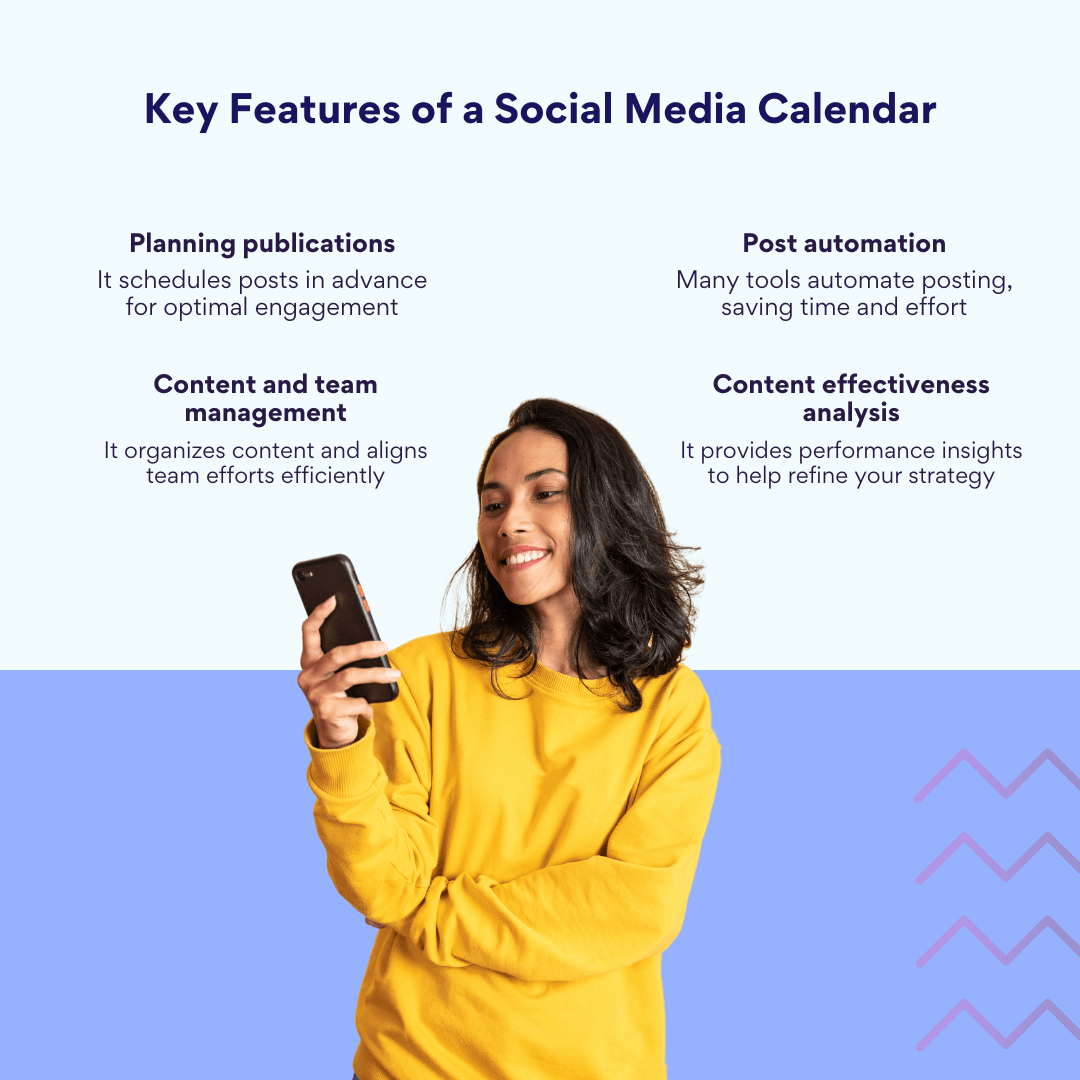
A typical social media scheduling calendar includes details such as the date and time of publication, platform, text, images or videos, links, and status. This organized approach ensures that your content is well-planned and executed.
Content calendars are versatile and can be used in various industries. For instance, a fashion brand might use it to schedule seasonal promotions, while a tech startup could use it to plan product launch announcements. In healthcare, it can help manage educational content and awareness campaigns.
👉 What is a social media content calendar? A social media content calendar is a planning tool that helps individuals, businesses, and marketers organize and schedule their social media posts in advance. It typically includes details such as:
- Post dates and times
- Content type (e.g., images, videos, text, links)
- Platforms (e.g., Facebook, Instagram, Twitter, LinkedIn)
- Captions and hashtags
- Campaigns or themes
- Status updates (e.g., drafted, scheduled, published)
Social media content schedule ensures consistency, improves content quality, and helps align posts with marketing goals, seasonal trends, and audience engagement strategies. It can be managed using tools like Google Sheets, Trello, or specialized platforms like Hootsuite and Buffer.
Why is a social media content calendar important?
Content calendar for social media is crucial for several reasons:
✔️Prevents chaotic posting: it helps avoid inconsistent content release and missed posts, ensuring a smooth flow of information.
✔️Ensures regularity: by maintaining a consistent posting schedule, you keep your audience engaged and active.
✔️Aligns with marketing strategy: it simplifies the process of aligning content with overall business goals and campaigns.
✔️Boosts productivity: organized planning reduces the time spent on content creation and publication.
✔️Offers flexibility: it allows for easy changes, testing new formats, and adjusting strategies as needed.
✔️Improves team collaboration: by distributing tasks clearly, it facilitates teamwork and communication.
✔️Enables performance analysis: it provides the ability to track metrics and adjust strategies based on data.
Who can benefit from a social media content calendar?
- Marketing teams: for planning and coordinating posts across multiple platforms.
- SMM managers: to ensure regularity and timely posting of planned content.
- Content creators: to organize content, maintain posting regularity, and attract readers.
- Agencies: for managing multiple clients and their content in one place.
- Small or large businesses: it saves resources by simplifying social media management.
In essence, a social media posting calendar is a must-have tool for anyone serious about maximizing their online presence and achieving their marketing goals.
What Should a Social Media Content Plan Include?
Crafting a solid social media content plan is essential for achieving your online goals. A well-structured content planner social media approach ensures consistency, engagement, and measurable success. Here’s what it should cover:
Key components of a social media content plan
- Goals and KPIs: start by defining your key objectives, such as engagement, traffic, or leads, and the metrics that will measure success. This clarity helps guide your entire strategy.
- Target audience: understand your audience’s interests and preferences. This analysis ensures your content is relevant and appealing to them.
- Competitor analysis: study your competitors’ posts, frequency, and engagement. This helps you identify gaps and opportunities in the market.
- Content strategy: decide on the themes, formats (posts, videos, stories), and tone of voice that will resonate with your audience. This strategy should align with your brand identity and goals.
- Publication calendar: a well-planned content calendar social media approach helps you create a schedule for your posts, taking into account the times when your audience is most active. This maximizes engagement and reach.
- Roles and responsibilities: clearly define the roles of copywriters, designers, and SMM managers to ensure smooth collaboration and execution.
- Tools and platforms: choose the right social media platforms and scheduling tools (like Virto Calendar App, Buffer, or Hootsuite) to streamline your content management.
- Monitoring and analytics: regularly track the effectiveness of your content, conduct tests, and adjust your strategy based on the insights you gather.
Why these components matter
Each component plays a crucial role in creating a cohesive and effective content plan:
- Goals and KPIs provide direction and a way to measure success.
- Target audience analysis ensures your content is relevant and engaging.
- Competitor analysis helps you stand out in a crowded market.
- Content strategy aligns your content with your brand and audience needs.
- Publication calendar optimizes engagement by timing posts perfectly.
- Roles and responsibilities ensure efficient teamwork.
- Tools and platforms simplify content management.
- Monitoring and analytics allow for continuous improvement.
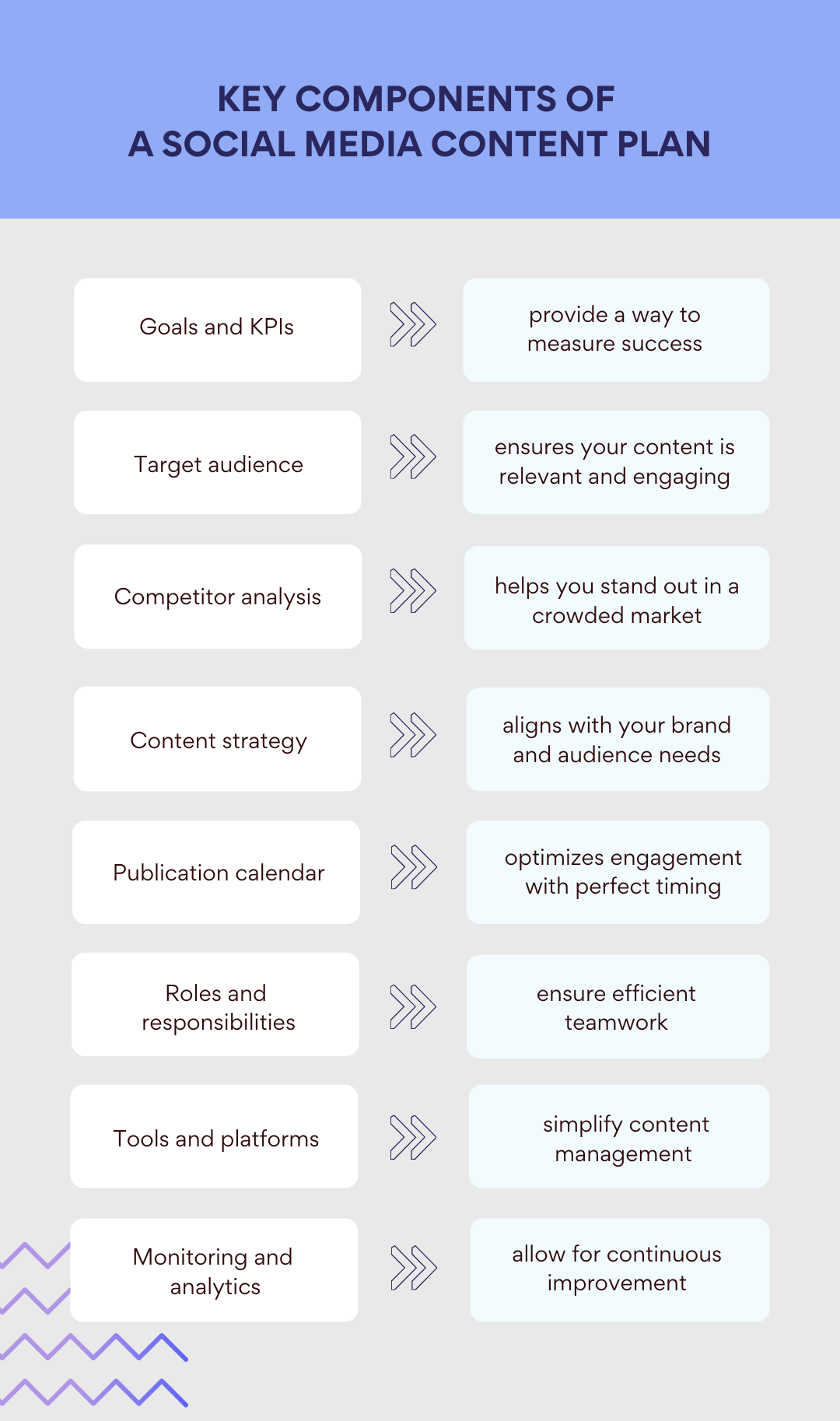
By including these elements in your social media content plan, you can create a strategy that drives real results and helps you achieve your marketing objectives.
👉 What should a social media content plan include? A social media content plan should include:
- Goals & objectives – define what you want to achieve.
- Target audience – identify who you’re reaching.
- Content themes – plan post types (educational, promotional, etc.).
- Platform strategy – choose the best platforms for your content.
- Posting schedule – set frequency and best times.
- Content calendar – organize posts, captions, and visuals.
- Brand voice – maintain a consistent tone and style.
- Engagement plan – interact with followers.
- Analytics – track performance and adjust.
- Budget & resources – allocate funds and tools.
How to Make a Social Media Content Calendar
Creating a social media content calendar is a straightforward process that can significantly strengthen your content marketing strategy.
A step-by-step guide how to create a social media calendar:
Step 1: define your content marketing goals
- Identify what you want to achieve: determine whether you aim to increase engagement, drive traffic, boost conversions, or achieve other specific goals.
- Choose the platforms: decide which social media platforms (Facebook, Instagram, LinkedIn, etc.) will be part of your strategy.
Step 2: choose a format for your social media content calendar
Select a tool that suits your needs, such as Sprout Social, Buffer, or Virto Calendar App. These platforms offer features like scheduling, collaboration, and analytics to streamline your content management.
Step 3: fill out your social media content calendar
- Develop categories and themes: create a list of topics that align with your brand and audience interests.
- Distribute content types: decide on the mix of posts, videos, stories, and articles to keep your content diverse.
- Determine the best posting times: schedule posts when your audience is most active to maximize engagement.
- Assign roles: clearly define who is responsible for content creation, graphics, posting, and analytics within your team.
Step 4: automate and publish
Use autoposting tools like Hootsuite, AMPLIFR, or Postcron to schedule your content in advance. This not only saves time but also ensures consistency across your platforms.
Step 5: evaluate and adjust
Regularly assess the success of your content plan using analytics tools. Based on the insights, adjust your strategy to improve performance and engagement.

Using a Social Media Content Calendar Template
A template can simplify the process of creating a social media posting calendar. Here’s what a good template should include:
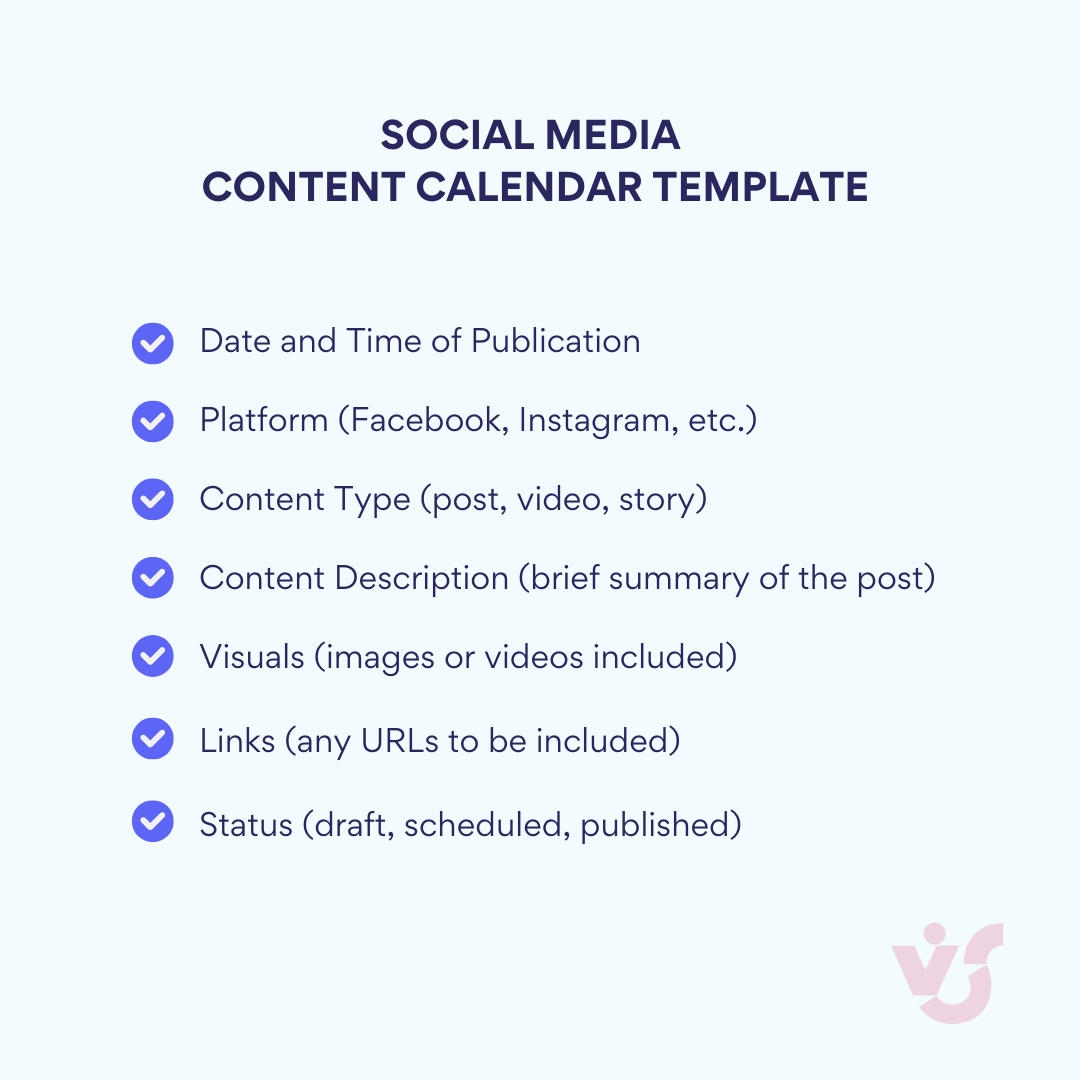
You can find social media marketing calendar template online or create your own using tools like Google Sheets or Excel. Here’s a social media content calendar example:
| Date | Platform | Content type | Description | Visuals | Links | Status |
| 2025-04-01 | Post | Spring promotion | Image | None | Draft | |
| 2025-04-03 | Story | Behind-the-scenes | Video | None | Scheduled |
Using a template for a social content calendar helps maintain organization and ensures that all necessary details are included for each post.
👉How to do a social media content calendar? / How to make a content calendar for social media? To create social media content calendars:
- Set Goals – Define objectives.
- Choose Platforms – Select where to post.
- Plan Content – Decide post types and themes.
- Schedule Posts – Set dates and times.
- Use Tools – Organize in Google Sheets or apps like Hootsuite.
- Create & Automate – Design content and schedule in advance.
- Track & Adjust – Monitor performance and refine.
Tools for Managing a Social Media Content Calendar
When it comes to managing social media calendars, having the right tools can make all the difference. Here are some of the most popular and effective tools to consider:
Sprout Social
Sprout Social is a professional platform designed for managing social media across all major platforms. It offers user-friendly content calendars, detailed analytics for evaluating content performance, and robust team collaboration features. This tool is ideal for large teams and agencies, providing deep analysis and integration with CRM systems.
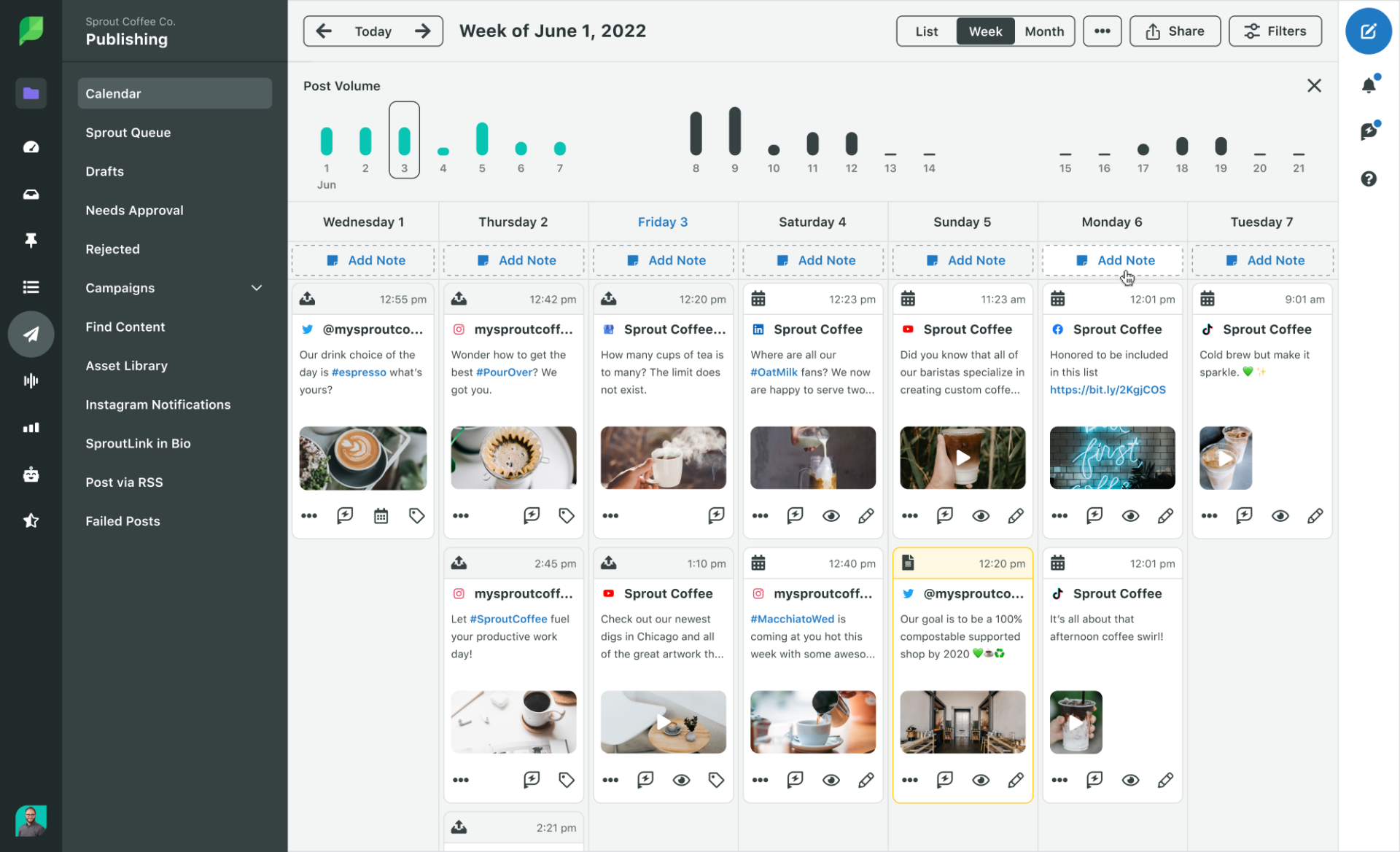
Buffer
Buffer is one of the most popular tools for scheduling social media posts. It’s easy to use and accessible on multiple devices. Buffer allows for automatic post scheduling, content effectiveness analysis, and supports multiple social platforms. It’s perfect for small teams looking for a straightforward solution.

Hootsuite
Hootsuite offers a user-friendly interface for team collaboration, enabling you to plan and publish content in advance across several social media platforms. It integrates with major social networks like Instagram, Facebook, Twitter, LinkedIn, and TikTok, offering analytics and automation features.
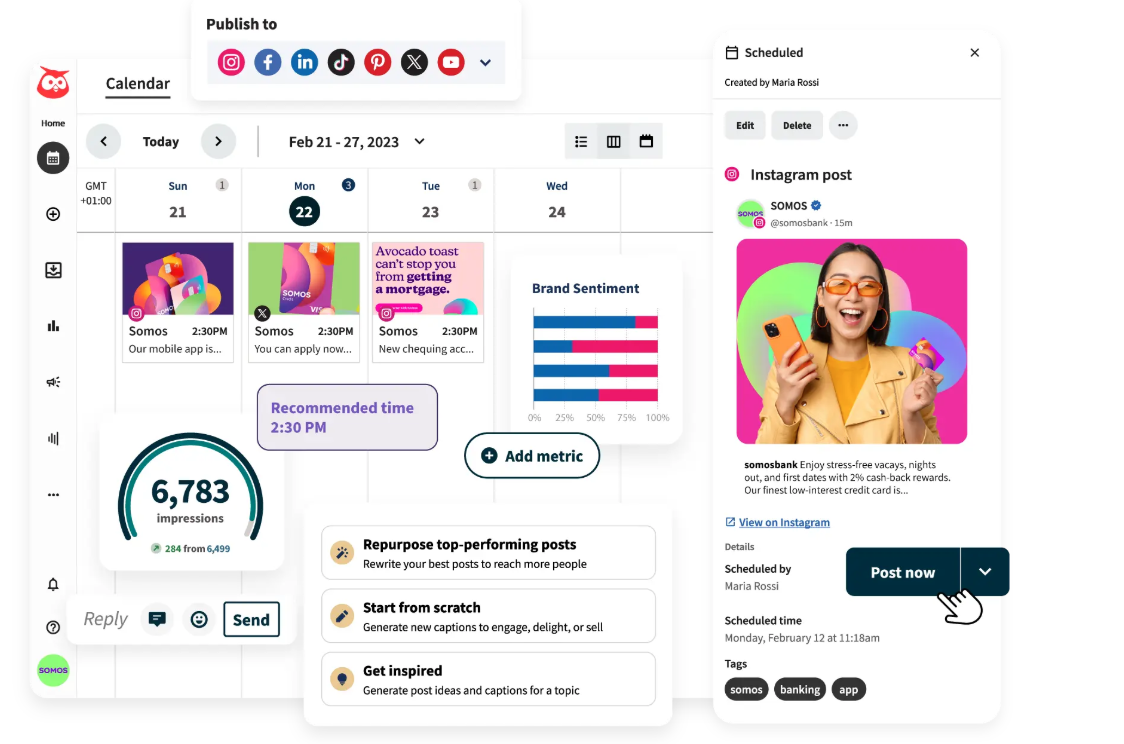
CoSchedule
CoSchedule is a comprehensive marketing planning solution that supports integration with social media, blogs, WordPress, and Google Analytics. It’s easy to use, allows for automatic post scheduling, and provides analytics to track content effectiveness. CoSchedule is ideal for marketing agencies, content teams, and SMM specialists who need to plan, edit, and automate social media posts while coordinating content within a single platform.
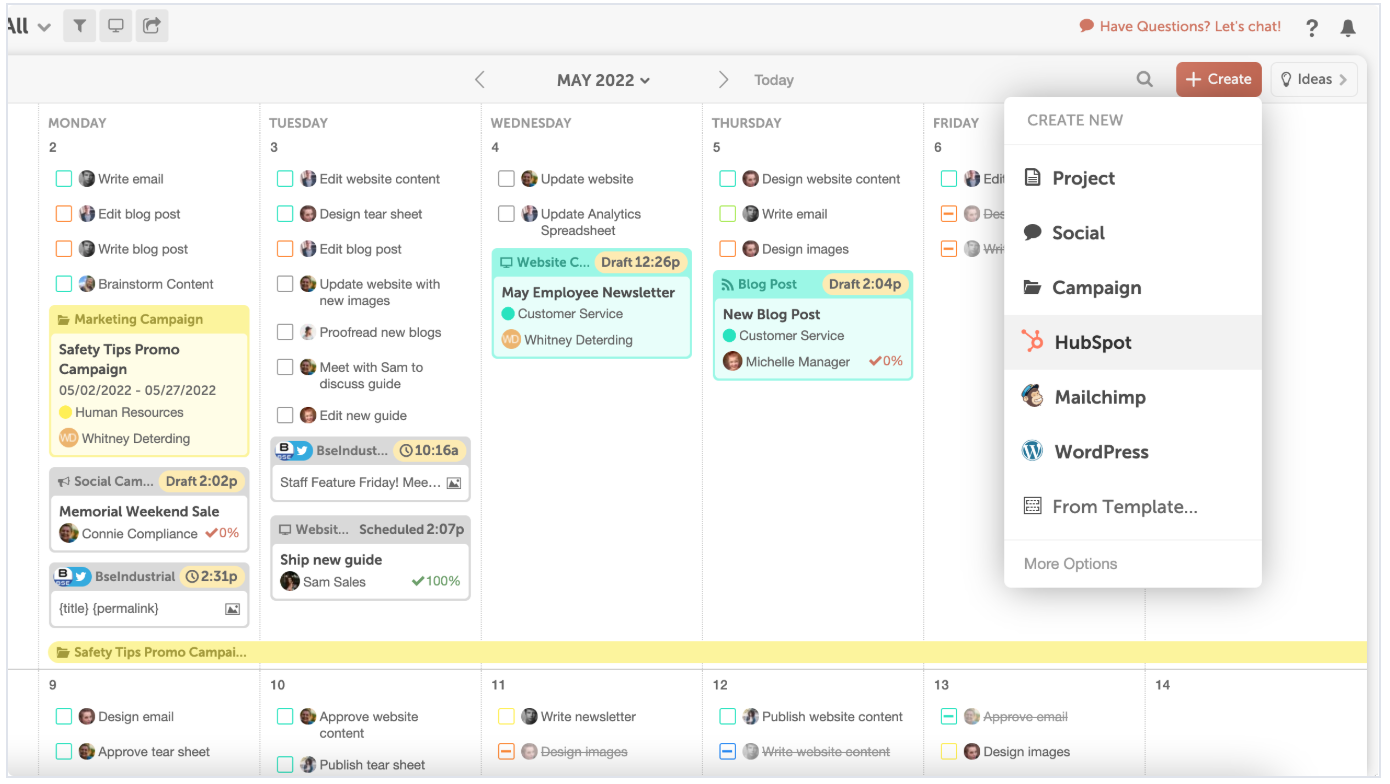
Virto Calendar App for Microsoft Teams and M365
The Virto Calendar App integrates seamlessly with Microsoft Teams and Microsoft 365, offering a convenient way to plan and manage social media content. Its main advantage is the ability to work with multiple calendars in one interface, synchronize events, and delegate tasks to team members. You can customize the view of different content calendars based on type or task. This tool is perfect for companies using Microsoft 365 and teams looking to optimize social media content management with a familiar Microsoft interface.
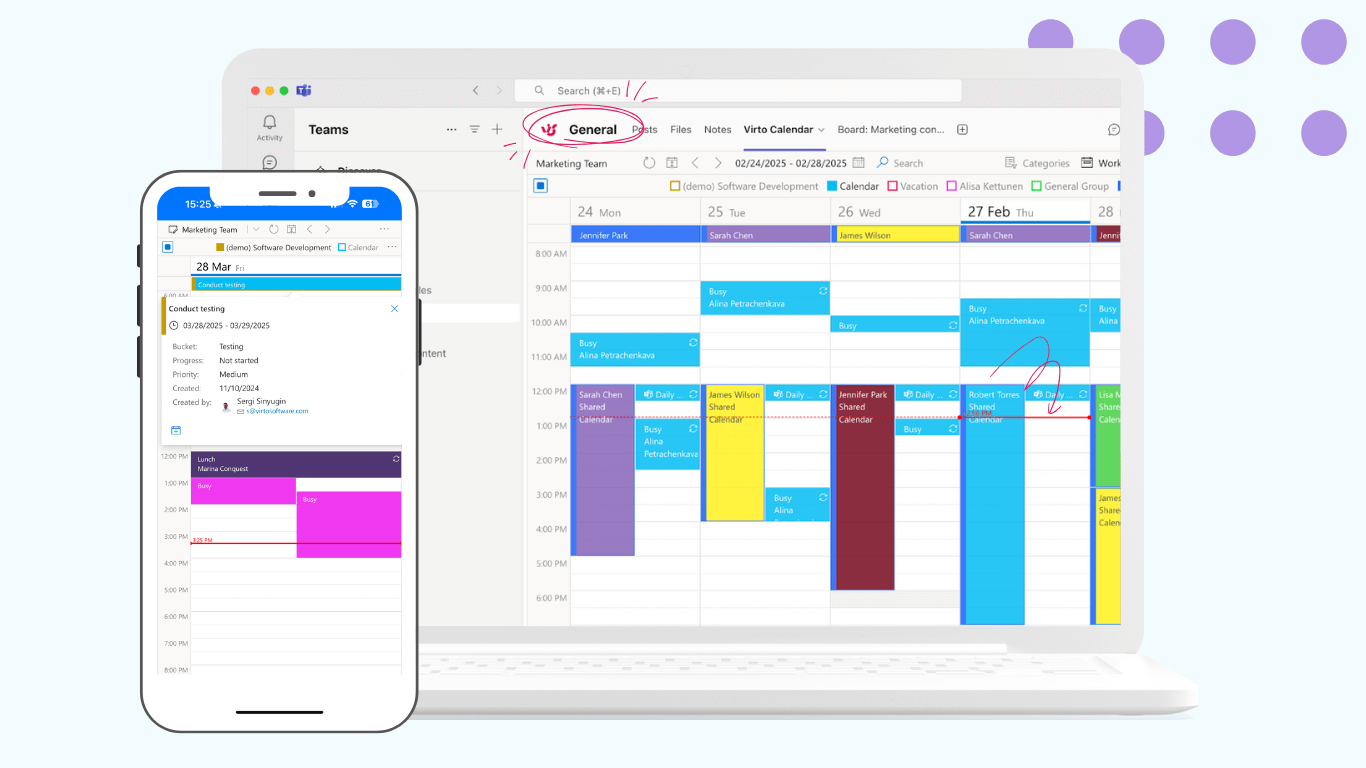
Virto Kanban Board App for Microsoft Teams and M365
The Virto Kanban Board App is designed for visual task and project management, integrated with Microsoft Teams and M365. It helps organize content planning using Kanban boards, where you can track task status, deadlines, and responsibilities. This tool is suitable for all types of organizations, especially teams that prefer a visual approach to content management.
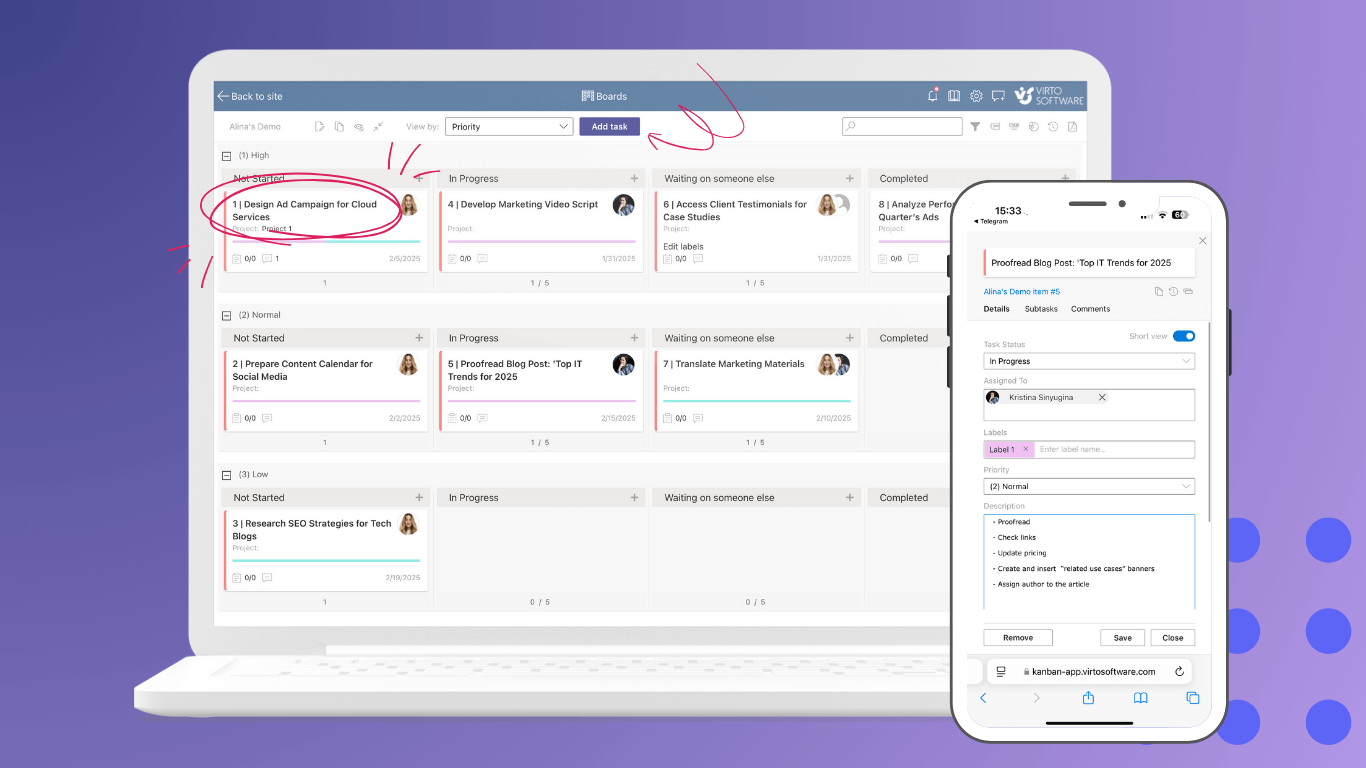
👉 To explore more tools for broader content planning beyond social media, check out our article on general content planning tools.
How to Choose the Best Social Media Content Calendar
Choosing the right social media content calendar can significantly impact your content management efficiency.
Key selection criteria
When selecting a social media content calendar, consider the following essential factors:
- Team size: ensure the tool supports the number of users who will be working with the content. For larger teams, it’s crucial that the calendar allows for easy task distribution and progress tracking.
- Integration with other tools: integrations with analytics platforms, CRM systems, planners, and editors simplify workflows and enhance productivity.
- Post automation: the ability to schedule and publish content in advance saves time, improves consistency, and reduces manual effort.
- Analytics: built-in analytics help track results and content effectiveness, allowing you to adapt your strategy and improve audience engagement.
- Ease of use: the tool should be intuitive and not require extensive training.
Recommendations for choosing a tool
Here are some tailored recommendations based on your needs:
| Target audience | Tools | Benefits |
| For small businesses and freelancers | Buffer | Easy to use, suitable for small teams, supports post automation, and offers basic analytics. ✅It’s perfect for those who need a simple yet effective solution. |
| Google Sheets | A free and straightforward tool for creating basic content plans and organizing interactions. ✅It’s ideal for small businesses on a budget. | |
| For agencies and large teams | Sprout Social | A powerful platform with advanced features for content analysis, planning, and publishing. ✅It’s ideal for large teams and agencies due to its robust capabilities. |
| Hootsuite | A popular tool for managing multiple accounts, offering automation, analytics, and extensive integration options. | |
| For Microsoft 365 and Teams Users | Virto Calendar and Virto Kanban Board | These tools integrate seamlessly with Microsoft Teams and M365, providing flexibility in content planning and management. They boost collaboration and task visualization, making them perfect for teams already working within these systems. |
👉What is the best content calendar for social media? The best content calendar for social media posts depends on your needs, but popular options include Trello for visual planning, Google Sheets for a simple and free solution, and Notion for an all-in-one workspace. For automation and scheduling, tools like Hootsuite, Buffer, and Sprout Social offer advanced features, while CoSchedule is great for marketing teams with its drag-and-drop interface. The right choice depends on your budget, team size, and how much automation and analytics you need.
Improve Your Social Media Content Calendar with Virto Apps
Virto Calendar
Consolidate events from SharePoint, Exchange, Google, and more into one calendar view for simplified planning.
Virto Kanban Board
This tool transforms team collaboration through visual task management for consistent stage-by-stage progress.
Virto Alerts & Reminder
Integrated within your daily tools like Microsoft Teams, the app ensures you stay ahead of all tasks and meetings.
Virtosoftware Tools for Content Planning
Virtosoftware offers two versatile tools to streamline content planning: Virto Calendar App and Virto Kanban Board App. These tools come in two versions to suit different needs: one for Microsoft Teams and another for SharePoint Online & Microsoft 365. Below, we’ll explore their features and direct you to the appropriate version based on your platform.
Virto Calendar App: centralized scheduling made simple
The Virto Calendar App is designed to merge multiple calendars into a unified view, making scheduling effortless. Whether you’re using Microsoft Teams or SharePoint Online, this tool offers:
- Intuitive interface: seamlessly integrated into Microsoft Teams or SharePoint, providing a user-friendly experience.
- Task distribution: assign tasks directly within the calendar, ensuring smooth collaboration.
- Integration with Microsoft 365 services: fully compatible with Outlook, Exchange, Planner, and other Microsoft 365 tools.
- Unified calendar view: combine SharePoint lists, Outlook events, meeting room schedules, and external calendars like Google or Apple iCal into one synchronized interface.
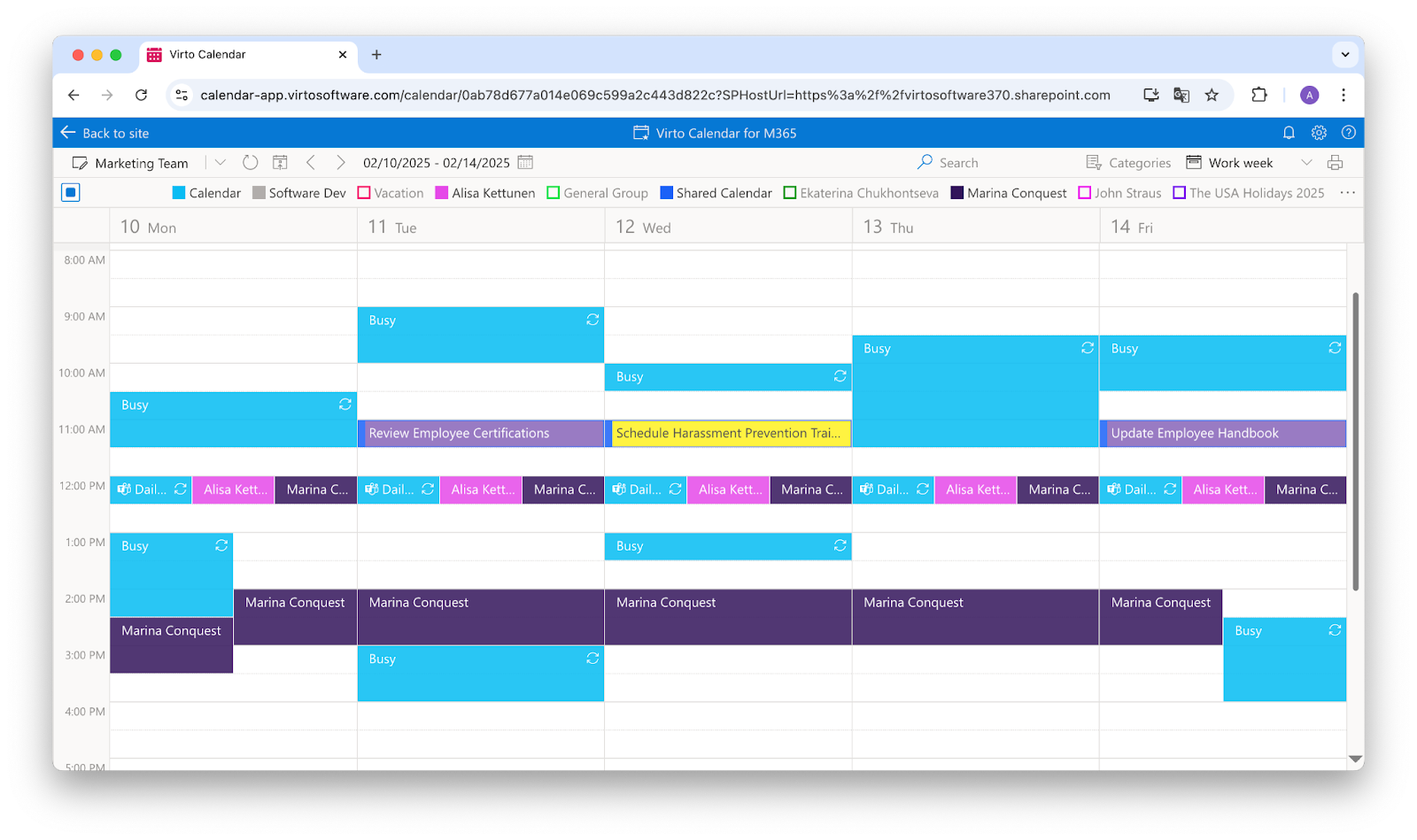
For Teams users, check out the Virto Calendar App for Microsoft Teams. If you’re working with SharePoint Online or M365, explore the Virto Calendar App for SharePoint Online & Microsoft 365.
Virto Kanban Board App: visual task management
The Virto Kanban Board App simplifies task tracking and project management with a visual approach. Available for both Teams and SharePoint Online, it offers:
- Kanban workflow visualization: organize tasks and publications using Kanban boards for better clarity.
- Automation features: automate task assignments and updates to save time.
- Customizable setup: adapt workflows to fit any marketing or content planning process.
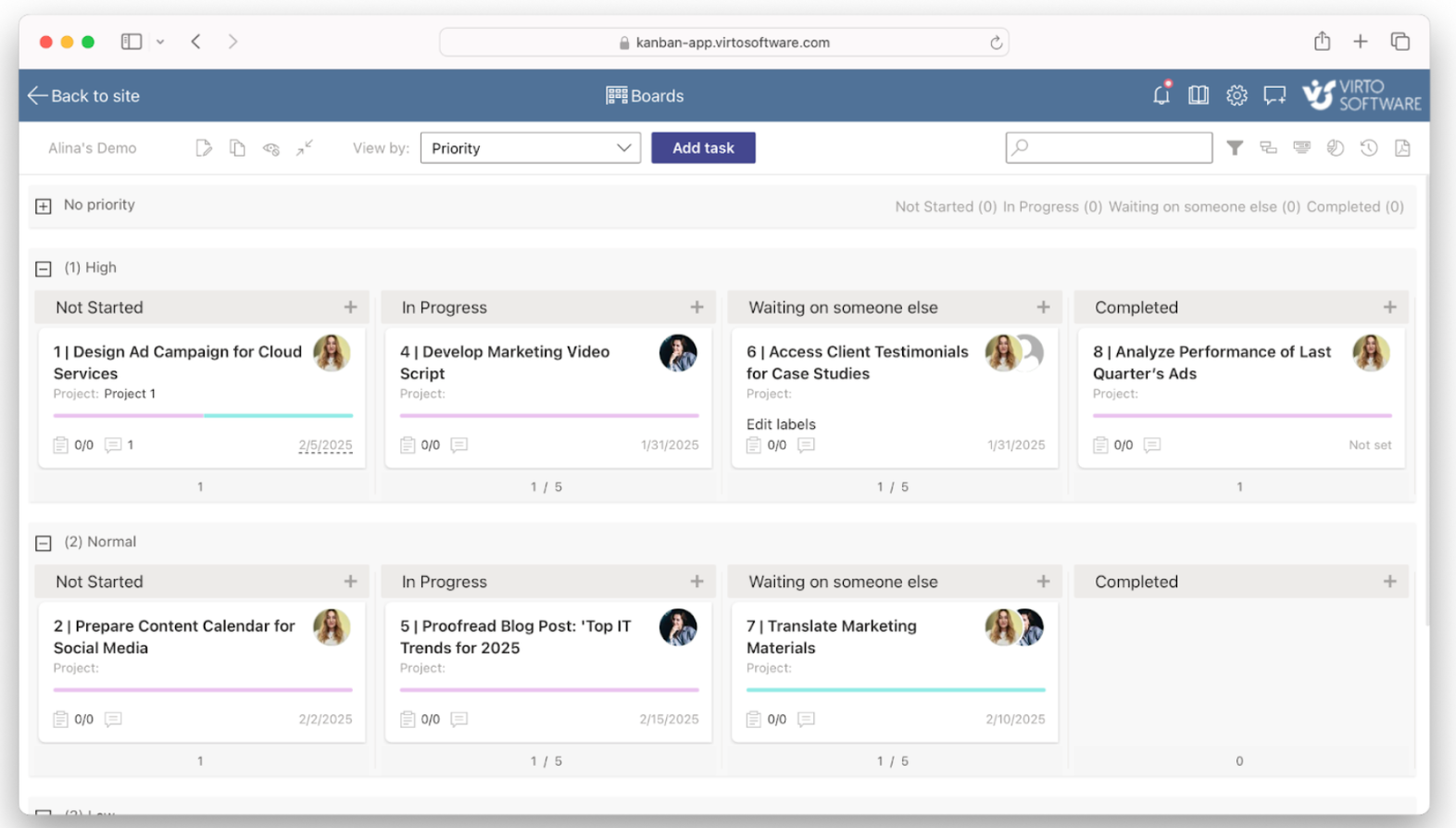
Teams users can try the Virto Kanban Board App for Microsoft Teams, while SharePoint users can explore its functionality through Virto Kanban Board for SharePoint Online. Moreover, Virto Kanban Board is available for SharePoint on-premises users.
Solving content planning challenges
Both tools address common challenges in social media content planning:
- Disorganized scheduling: Virto Calendar consolidates multiple calendars into one view, ensuring consistency.
- Complex task coordination: Virto Kanban simplifies task tracking with visual boards that boost team collaboration.
- Integration gaps: both tools integrate seamlessly with Microsoft 365 services, reducing platform-switching and improving productivity.
Case studies in action
For example, a marketing team using the Virto Calendar App can synchronize multiple calendars across platforms like SharePoint and Outlook while assigning publication tasks directly within Teams. Meanwhile, a content team might use the Kanban Board App to visually track their campaign progress—from brainstorming ideas to publishing posts—while automating task updates.
Explore Our Use Cases for Social Media Content Calendar
Wrapping Up
In conclusion, social media calendar planners are essential for organizing and automating your content workflow. They ensure consistency and efficiency across platforms, making them crucial for maintaining a strong online presence.
The best tool for you depends on your team’s specific needs and workflow. For instance, Buffer suits small teams, while Sprout Social is ideal for larger teams and agencies.
For Microsoft Teams and Microsoft 365 users, Virto Calendar App and Virto Kanban Board App offer seamless integration and powerful features. They simplify scheduling, visualize workflows, and enhance team collaboration within familiar ecosystems.
Consider testing Virto Calendar App and Virto Kanban Board App to optimize your content planning and improve team collaboration. These tools can help you achieve better results in your marketing efforts. Explore Virto Calendar App for Microsoft Teams and Virto Kanban Board App for Microsoft Teams, or check out their versions for SharePoint Online & Microsoft 365 (Virto Calendar App & Virto Kanban Board App) to find the perfect fit for your team.