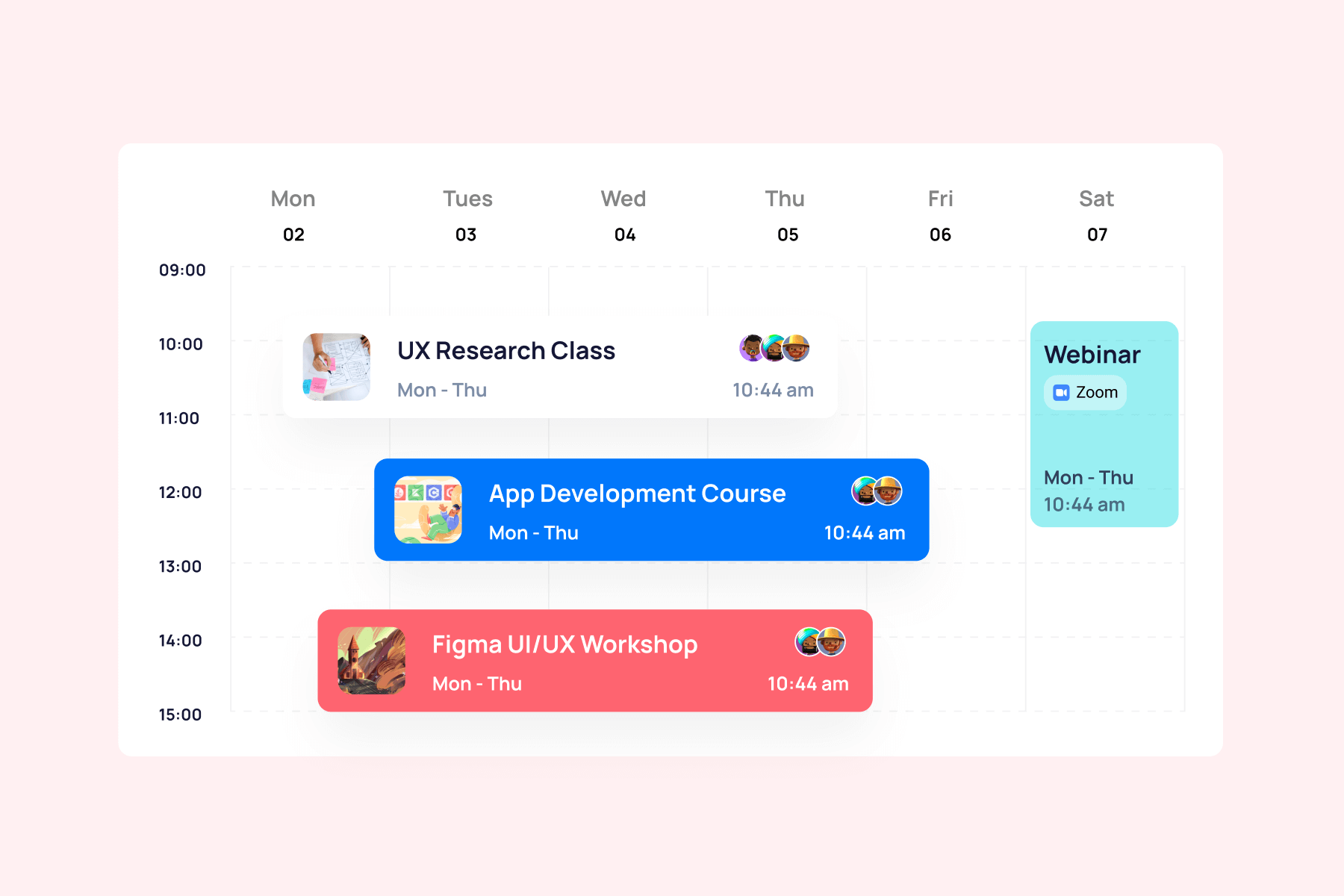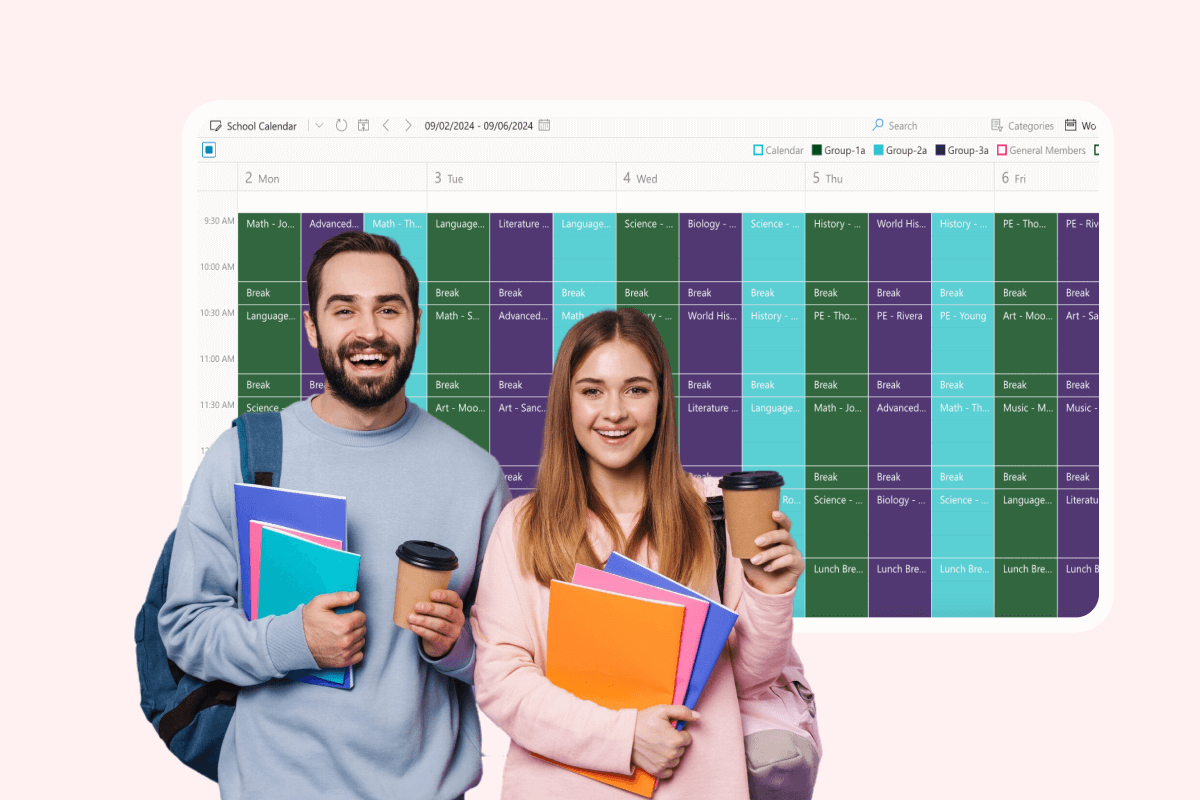Managing a workforce, especially a large or flexible one, can feel like juggling chainsaws. Shift patterns, time-off requests, availability changes—keeping track of it all can quickly become a logistical nightmare. Employee scheduling software is designed to tame this chaos. It provides a centralized platform to streamline the entire scheduling process, from creating and managing shifts to tracking employee availability and time off. This is crucial for workforce management because it eliminates manual processes, reduces errors, and ensures optimal staffing levels, ultimately leading to improved workflow optimization.
Using scheduling and management software offers numerous benefits, particularly for large and flexible teams. It simplifies communication, reduces scheduling conflicts, and empowers employees with greater control over their schedules. This leads to increased employee satisfaction, reduced administrative burden, and improved overall efficiency.
This article will delve into the key features and benefits of time scheduling and workforce management software, exploring typical use cases and demonstrating how these tools can revolutionize your approach to workforce management. We’ll also examine some of the best solutions on the market, including a look at Virto Calendar App for SharePoint Online & Microsoft 365 and Virto Calendar App for Microsoft Teams as alternative tools for effective schedule management.
What Is Employee Scheduling Software?
In this section, we’ll explore the fundamentals of team scheduling software, including its definition, core functionality, and practical applications across various industries. We’ll also delve into the technical aspects of how these systems operate to streamline workforce management.
Definition of employee scheduling software
Employee scheduling software is a digital solution that automates and streamlines the process of creating, managing, and optimizing employee work schedules. Gone are the days of wrestling with complex spreadsheets or paper schedules—modern scheduling platforms transform this traditionally labor-intensive task into a seamless, data-driven process.
At its core, this technology serves as a centralized hub for workforce management, automating schedule creation while considering factors like employee availability, skills, labor laws, and business demands. The software significantly reduces human error in scheduling through built-in validation checks and automated conflict detection, ensuring that schedules are both accurate and compliant with workplace regulations.
Modern scheduling solutions have evolved to accommodate diverse work arrangements, including:
- Traditional 9-to-5 schedules
- Rotating shifts and compressed workweeks
- Flexible hours and hybrid work models
- Remote work arrangements
- Split shifts and on-call scheduling
👉 What is employee scheduling? Employee scheduling is the process of creating and managing work schedules for employees, ensuring appropriate staffing levels to meet operational demands. Staff scheduling software automates and streamlines this process.
Industry applications of employee scheduling software
Different sectors leverage staff schedule software in unique ways to address their specific challenges:
- In retail, the software analyzes historical sales data and foot traffic patterns to optimize staffing levels throughout the day. This ensures stores maintain appropriate coverage during peak shopping hours while avoiding overstaffing during slower periods. Managers can quickly adjust schedules to accommodate seasonal fluctuations and special events.
- Healthcare organizations rely on employee scheduling programs to maintain round-the-clock coverage while balancing staff expertise levels across shifts. The software helps ensure compliance with medical staff regulations and manages complex rotation patterns, while accounting for specialized skills and certifications required for each shift.
- Restaurants and hotels use these systems to handle the dynamic nature of hospitality staffing. The software helps managers coordinate multiple shift types, from early morning prep to late-night service, while considering factors like peak dining hours, special events, and seasonal variations in demand.
- Manufacturing and logistics operations benefit from scheduling software’s ability to coordinate complex 24/7 operations. The system helps maintain continuous production schedules while managing shift handovers, equipment maintenance windows, and varying production demands.
How does online employee scheduling software work?
Modern staff scheduling software operates through sophisticated algorithms and integrations that work together to create optimal schedules. These systems process multiple data points simultaneously to generate efficient staffing solutions.
The core functionality typically includes:
- Intelligent scheduling algorithms
The software employs advanced algorithms that consider multiple variables when creating schedules, including:
- Employee availability and preferences
- Required skills and certifications
- Labor laws and break requirements
- Historical demand patterns
- Budget constraints
- Overtime regulations
These algorithms automatically detect and prevent common scheduling issues like double-booking, understaffing, or exceeding overtime limits.
- System integration and synchronization
Modern scheduling platforms integrate seamlessly with other business systems, including:
- Time and attendance tracking systems
- Payroll software
- HR management systems
- Point of sale (POS) systems
- Communication platforms
This integration ensures real-time data flow between systems, enabling accurate time tracking, automated payroll processing, and immediate schedule updates across all platforms.
- Analytics and optimization
The software provides powerful analytics capabilities that help organizations optimize their workforce management:
- Real-time dashboards showing current staffing levels
- Historical analysis of scheduling patterns
- Labor cost tracking and forecasting
- Productivity metrics and trends
- Compliance monitoring and reporting
These insights help managers make data-driven decisions about staffing levels, identify opportunities for efficiency improvements, and maintain optimal workforce utilization.
Through automation, the software eliminates many manual processes that traditionally burden managers:
- Automatic schedule generation based on predefined rules
- Instant notification of schedule changes to affected employees
- Automated handling of time-off requests
- Real-time updates to accommodate sick leaves or emergencies
- Automatic shift reallocation when needed
The system continuously learns from historical data and user feedback to improve its scheduling recommendations over time, leading to increasingly efficient workforce management.
Key Features and Benefits of Using Employee Scheduling Software
In this section, we’ll explore the comprehensive features and advantages that make employee scheduling programs an invaluable tool for modern businesses. From automating routine tasks to enhancing employee satisfaction, these features work together to create a more efficient and productive workplace environment.
Time saving by automating schedule creation and editing
The automation capabilities of staff scheduling software dramatically reduce the time managers spend on creating and maintaining employee schedules. Instead of spending hours manually crafting schedules, managers can generate them automatically based on predefined rules and parameters. The software considers factors like employee availability, skills, and labor requirements to create optimal schedules in minutes rather than hours.
When changes are needed, the software automatically adjusts related schedules and notifies affected employees, eliminating the need for manual updates and communication. This automation not only saves valuable management time but also reduces the likelihood of scheduling conflicts and errors.
Time tracking and payroll in employee scheduling online
Modern staff scheduling software seamlessly integrates time tracking with schedule management, creating a comprehensive system for workforce management. The software accurately records employee work hours, breaks, and overtime, automatically calculating total hours worked and generating detailed time reports.
These systems can differentiate between regular hours, overtime, holiday pay, and special rates, ensuring accurate payroll calculations. By automating these calculations, the software eliminates manual data entry errors and reduces the time needed for payroll processing.
Reduce costs and optimize payroll
By providing precise time tracking and automated calculations, an employee scheduling program helps organizations significantly reduce payroll-related costs. The system prevents common issues that lead to unnecessary expenses, such as:
- Unplanned overtime
- Time theft
- Buddy punching
- Incorrect pay rate applications
- Scheduling inefficiencies
The software also helps optimize labor costs by ensuring appropriate staffing levels based on business demands, preventing both over and understaffing situations.
👉What is buddy punching? Buddy punching is a fraudulent practice where one employee clocks in or out for another employee who is absent. This deceitful act allows the absent employee to get paid for time they didn’t work. It’s a form of time theft that can negatively impact a company’s bottom line and create payroll inaccuracies. Time clocks with biometric features can help prevent buddy punching. This practice is often against company policy and can lead to disciplinary action.
Optimize workflow
Intelligent scheduling features form the backbone of effective workflow optimization, transforming how organizations manage their workforce. By analyzing historical patterns and real-time demands, the software creates data-driven schedules that align employee skills with business requirements. This sophisticated matching process ensures each shift has the right mix of expertise while maintaining balanced workloads across teams.
One of the most valuable aspects of workflow optimization through staff schedule software is its adaptability to changing conditions. Whether facing sudden increases in demand, unexpected staff absences, or shifting business priorities, the system can swiftly recalibrate schedules while maintaining operational efficiency. This dynamic response capability ensures organizations can maintain productivity levels even during periods of significant change, ultimately contributing to improved overall performance and resource utilization.
Leave and absence management
Modern online staff scheduling software includes robust leave and absence management features that streamline the entire process. The system allows:
- Easy submission and approval of time-off requests
- Automatic schedule adjustments for approved leaves
- Instant identification of available substitutes
- Tracking of various leave types (vacation, sick, personal)
- Management of legal requirements for different leave types
This comprehensive approach ensures continuous operations while maintaining accurate records of all absences and coverage arrangements.
👉 Learn more about absence management in the dedicated articles on our blog: Using Vacation and Time Off Calendar in Microsoft Teams and Outlook & How to Add PTO and Vacation to Outlook Calendar
Messaging and enhanced communication
Built-in communication features facilitate seamless interaction between managers and employees. The software typically includes:
- Instant notifications for schedule changes
- Shift swap requests and approvals
- Team announcements and updates
- Direct messaging capabilities
- Automated reminders for upcoming shifts
These communication tools ensure all team members stay informed and can quickly respond to scheduling changes or requirements.
Mobile access support
Mobile access empowers employees to view their schedules, request time off, and communicate with colleagues from anywhere, at any time. This flexibility increases employee engagement and simplifies schedule management for everyone.
Increased employee satisfaction and decreased turnover
Giving employees more control over their schedules, through features like shift bidding and self-scheduling, can significantly increase employee satisfaction and motivation. This empowerment, coupled with the convenience of mobile access and streamlined communication, can lead to improved employee retention and reduced turnover.
Employees appreciate:
- The ability to input schedule preferences
- Easy access to shift swapping
- Clear visibility of future schedules
- Fair distribution of desirable shifts
- Work-life balance through flexible scheduling
Improve Your Shift Management with Virto Apps
Virto Calendar App
Maximize efficiency with this calendar app, featuring comprehensive scheduling and customizable views.
Virto Calendar
Consolidate events from SharePoint, Exchange, Google, and more into one calendar view for simplified planning.
Virto Time Blocking
Improve time management with an app that schedules breaks and sends reminders for a balanced workday.
Integration with biometric systems
Integration with biometric systems, such as fingerprint scanners or facial recognition technology, enhances security and improves timekeeping accuracy. This integration:
- Prevents time theft through buddy punching
- Ensures accurate time tracking
- Enhances workplace security
- Provides reliable attendance verification
- Streamlines access control management
Increased customer satisfaction
By optimizing staffing levels and ensuring that you have the right people scheduled at the right times, employee scheduling programs can improve customer service and increase customer loyalty. Adequate staffing levels minimize wait times, improve response times, and enhance the overall customer experience.
To put it briefly, effective employee scheduling directly impacts customer satisfaction through:
- Optimal staffing during peak hours
- Ensuring skilled employees are available when needed
- Reducing wait times through proper coverage
- Maintaining consistent service quality
- Quick response to changing customer demands
👉 How does employee scheduling software work? Employee scheduling software streamlines the process of creating and managing work schedules. It typically allows managers to input employee availability, create shifts, and assign employees to those shifts. The software often includes features for tracking time off requests, managing shift swaps, and communicating schedule changes to employees. Some advanced software can even automate scheduling based on predefined rules and predicted staffing needs. This simplifies communication and ensures adequate coverage.
Key Use Cases for Software for Employee Scheduling
In this section, we’ll explore the practical applications of employee scheduling programs across various business scenarios, demonstrating how it addresses common workforce management challenges and enhances operational efficiency.
Creating a shift schedule
Shift scheduling represents one of the most critical applications of workforce management software, particularly in industries operating beyond traditional business hours. The software transforms complex shift planning into a streamlined process, automatically considering factors like employee availability, skills, and labor requirements.
For organizations running multiple shifts, the software helps maintain continuity while ensuring fair distribution of desirable shift times. It automatically flags potential coverage gaps and suggests qualified employees for open shifts, making it easier to maintain consistent operations around the clock.
👉 For more detailed information about shift-specific scheduling solutions, you can read our comprehensive guide on shift scheduling software.
Overtime management
Effective overtime management is crucial for both operational efficiency and regulatory compliance. Modern employee work schedule software provides proactive overtime monitoring by tracking accumulated hours in real-time and alerting managers before employees approach overtime thresholds. The system can be configured with specific hour limits that align with local labor laws and company policies.
The software helps prevent excessive overtime by:
- Identifying overtime trends before they become problematic: Rather than discovering overtime issues after they occur, managers receive automatic alerts when employees approach their scheduled hour limits. This predictive approach allows supervisors to make informed decisions about staff allocation before overtime becomes necessary.
- Suggesting alternative staffing solutions to avoid overtime costs: Advanced analytics within the system help organizations identify and address systematic overtime patterns. The software analyzes historical scheduling data to pinpoint recurring situations that lead to overtime, such as specific shifts, departments, or seasonal periods that consistently require additional hours. This insight enables managers to implement proactive solutions, like adjusting base schedules or hiring additional staff for traditionally high-demand periods.
- Automatically redistributing hours to maintain balanced schedules: The platform’s intelligent scheduling algorithms work continuously to maintain optimal hour distribution across the workforce. When overtime risks arise, the system automatically searches for alternative scheduling solutions, considering factors like employee availability, skills, and current hour totals.
- Tracking cumulative hours across multiple locations or positions: For organizations with multiple locations or departments, the software provides comprehensive tracking across all work sites, ensuring that employees working in different locations don’t exceed combined hour limits. This integrated approach not only helps control costs but also supports compliance with labor regulations while maintaining fair working conditions for all employees.
Covering holiday and peak shifts
Managing staffing during high-demand periods becomes significantly more manageable with employee job scheduling software. The system helps organizations prepare for seasonal rushes and holiday periods by enabling advanced planning and automated schedule optimization.
During peak periods, the software facilitates:
- Early identification of staffing needs based on historical data: By analyzing past seasons, holiday rushes, and special events, the system identifies patterns in customer demand and staffing needs. This foresight allows organizations to prepare weeks or even months ahead, ensuring they have adequate coverage when it matters most.
- Creation of standby pools for last-minute coverage: The system maintains a database of qualified employees who have indicated their willingness to work additional shifts during busy periods. When unexpected gaps arise, the software can instantly identify and contact available staff members, dramatically reducing the time managers spend making last-minute calls to find coverage.
- Fair distribution of holiday shifts among staff: Rather than relying on manual tracking of who worked previous holidays, the software maintains comprehensive records and automatically suggests equitable holiday schedules.
- Automatic adjustment of staffing levels based on projected demand: Whether responding to unexpected rushes or seasonal patterns, the system can automatically scale staffing levels up or down to maintain optimal coverage while controlling labor costs.
Reserving shifts for additional work and flexible hours
The software empowers employees to reserve additional shifts or request changes to their existing schedules, providing flexibility and accommodating individual needs. This is particularly valuable in industries like hospitality, where employees may have varying availability and prefer to work split shifts or flexible hours.
For businesses operating extended hours, employees can set precise availability windows for different parts of the day. A café worker might indicate availability for morning shifts on weekdays but evening shifts on weekends, and the system automatically incorporates these preferences into the scheduling process. This granular control over scheduling helps organizations maximize staff satisfaction while maintaining operational efficiency.
Beyond individual shift management, the software supports long-term flexibility through pattern scheduling. Employees can establish recurring availability patterns that align with their other commitments, such as school schedules or family responsibilities. The system then automatically considers these patterns when generating schedules or suggesting shift swaps, creating a sustainable balance between work and personal life while ensuring business needs are met.
Supporting remote work and distributed teams
As remote and hybrid work becomes increasingly common, scheduling software for employees plays a crucial role in coordinating distributed teams. The software helps organizations manage complex scheduling scenarios across different time zones and work arrangements.
Key capabilities include:
- Time zone-aware scheduling for global teams: The software automatically converts meeting times and schedules to each team member’s local time zone, eliminating confusion and scheduling errors.
- Coordination of virtual team meetings across time zones: Some software can track which team members will be physically present versus working remotely on any given day, helping managers maintain appropriate office coverage while ensuring collaborative opportunities.
- Tracking of remote work hours and availability: The software maintains real-time visibility of each team member’s working hours and status, accounting for different time zones and flexible schedules. This transparency helps managers identify optimal times for collaboration and ensures proper coverage across all time zones.
- Management of hybrid work schedules: Some platforms also support the unique needs of asynchronous work arrangements. It helps teams coordinate “handoffs” between different time zones, ensuring that work continues smoothly across the global workday.
Beyond basic scheduling, the software facilitates better work-life balance for remote teams by helping managers respect quiet hours and local holidays across different regions. It can automatically flag scheduling conflicts with local holidays or after-hours periods, ensuring that global collaboration doesn’t come at the expense of employee wellbeing.
Managing leave and absences
The software streamlines leave management by automating the entire process from request to coverage arrangement. When an employee submits a leave request, the system instantly identifies potential coverage gaps and suggests qualified replacements based on availability and skills.
This automated approach ensures:
- Continuous coverage during employee absences: When an employee submits a leave request, the software immediately initiates a comprehensive analysis of scheduling implications. Rather than managers manually searching for coverage options, the system automatically scans employee availability, skills, and current schedules to identify suitable replacements.
- Fair distribution of replacement shifts: Instead of the same employees repeatedly covering absences, the system tracks coverage history and distributes opportunities equitably. This balanced approach helps prevent burnout among replacement staff while giving everyone fair access to additional hours when they want them.
- Compliance with leave policies and regulations: The software automatically applies relevant policies based on the leave type—whether it’s vacation time, sick leave, or family medical leave. It tracks accumulated time off, enforces minimum notice periods, and ensures all legal requirements are met.
- Smooth coordination of temporary staff reassignments: Beyond handling planned absences, the software excels at managing unexpected situations. Through its automated notification system, it can instantly alert qualified staff about available coverage opportunities and coordinate rapid schedule adjustments to maintain necessary staffing levels.
Automating shift notifications and reminders
Automated communication features keep all team members informed about their schedules and any changes that affect them. The system sends targeted notifications based on specific triggers and schedule events.
These automated notifications include:
- Upcoming shift reminders: Rather than requiring employees to constantly check their schedules, the software sends timely reminders about upcoming shifts. These aren’t simple calendar alerts—they’re smart notifications that include essential details like shift location, special requirements, or recent changes.
- Schedule change alerts: When modifications occur, the software immediately notifies affected team members and tracks acknowledgment of these updates. If a morning shift needs additional coverage, the system can automatically alert qualified employees who haven’t yet reached their maximum hours, prioritizing those who have previously expressed interest in extra shifts.
- Overtime warnings: Managers receive early warnings when employees approach overtime thresholds, while employees get alerts about how accepting additional shifts might affect their overtime status. These preventive notifications help teams make informed decisions about scheduling and coverage.
- Time-sensitive schedule updates: Beyond individual notifications, the system facilitates broader team communication through targeted announcements and updates. When weather events might affect scheduling, for example, the software can simultaneously alert all affected staff members while requesting confirmation of their ability to work.
- Confirmation of approved schedule changes: The platform also maintains a complete audit trail of all communications, documenting when notifications were sent, received, and acknowledged. This accountability feature helps organizations track communication effectiveness and identify areas where additional follow-up might be needed.
This proactive communication system helps reduce no-shows, ensures proper shift coverage, and keeps all team members aligned with current scheduling requirements.
👉 What is an example of employee scheduling? A retail store manager creates a weekly schedule assigning employees to different shifts based on their availability and forecasted customer traffic. This schedule outlines who works opening, mid-day, closing, and weekend shifts, ensuring adequate coverage for customer service and store operations. The schedule might also factor in employee preferences, breaks, and time-off requests. This organized assignment of shifts is a prime example of employee scheduling.
How to create a schedule for employees
Creating effective employee schedules requires balancing business needs, employee preferences, and operational efficiency. In this section, we’ll walk through a systematic approach to building schedules that work for both your organization and your team members.
Understanding business requirements
Creating effective employee schedules starts with a comprehensive understanding of your organization’s operational rhythms and demands. Before diving into schedule creation, managers must develop a clear picture of how their business functions throughout different time periods and what staffing levels are needed to maintain optimal service.
Begin by conducting a detailed analysis of your daily operations. Review customer traffic data, sales patterns, and service demands across different times of day and days of the week. This analysis should reveal natural peaks and valleys in business activity. For example, a restaurant might discover that they need double the staff during weekend dinner service compared to weekday lunches, or a retail store might identify that Monday mornings require additional stockroom personnel.
Understanding skill requirements adds another crucial layer to the scheduling puzzle. Different operational periods often demand varying combinations of employee expertise. A healthcare facility, for instance, must ensure each shift has the right mix of specialized medical staff, while a manufacturing plant needs to maintain proper coverage of machine operators and quality control specialists during each production cycle.
Seasonal variations and special events require particular attention in the planning process. Many businesses experience predictable busy seasons that demand increased staffing levels. A garden center might need to scale up their workforce during spring planting season, while a tax preparation office requires additional staff during tax season. These fluctuations must be factored into the broader scheduling strategy to ensure adequate coverage during high-demand periods.
The assessment should also account for minimum staffing requirements that ensure basic operational continuity and safety. This baseline staffing level represents the absolute minimum number of employees needed to keep the business running safely and effectively. For example, a small retail shop might require at least two employees on duty at all times for security purposes, while a restaurant kitchen needs a minimum number of line cooks to function efficiently.
By thoroughly evaluating these operational factors before creating schedules, organizations can build a strong foundation for effective workforce management that aligns staffing levels with business demands while maintaining service quality and operational efficiency.
Leveraging automated scheduling tools
Modern staff scheduling software transforms the complex task of employee scheduling into a streamlined, data-driven process. This sophisticated technology acts as a central command center, processing multiple variables simultaneously to create schedules that balance business needs with employee preferences and operational constraints.
At its core, the software’s intelligent matching system pairs employees with shifts based on their qualifications and expertise. Rather than manually checking each employee’s certifications or experience level, the system automatically identifies which team members are qualified for specific roles. For instance, in a healthcare setting, the software ensures that each shift has the required mix of specialized nurses, while a restaurant’s system confirms that certified bartenders are scheduled during all service hours.
The platform’s ability to process individual availability and scheduling preferences represents a significant advancement in workforce management. Employees can input their preferred working hours, time-off requests, and shift preferences directly into the system. The software then incorporates these preferences into its scheduling algorithm while ensuring business needs are met. This automated consideration of employee preferences leads to higher job satisfaction and reduced turnover, as staff members gain more control over their work-life balance.
Fair distribution of shifts becomes automated through the software’s advanced allocation algorithms. The system tracks who has worked less desirable shifts, such as holidays or weekends, and ensures these assignments rotate fairly among eligible staff. This systematic approach eliminates perceived favoritism in scheduling and helps maintain team morale. When extra shifts become available, the software can automatically offer them to qualified employees who haven’t recently received additional hours.
Perhaps most importantly, the software maintains continuous oversight of coverage requirements and scheduling conflicts. It automatically flags potential issues, such as gaps in coverage or double-booked employees, before they become problems. The system can then suggest solutions, like identifying qualified employees who are available to fill gaps or redistributing shifts to maintain optimal coverage levels throughout all operational periods.
This automated approach to schedule creation not only saves managers significant time but also reduces human error and improves overall operational efficiency. By handling the complex calculations and cross-checking required for effective scheduling, the software frees up managers to focus on other aspects of team leadership and business development.
Implementing communication systems
Effective schedule management depends heavily on clear, timely communication between managers and employees. A robust notification system serves as the backbone of successful workforce coordination, ensuring that all team members stay informed and engaged with their work schedules. Moreover, effective notification implementation goes beyond simply turning on alerts.
Therefore, when setting up notification system, consider these points:
- Types of notifications: Offer a range of notification types, including email, SMS, and in-app alerts. This allows employees to choose their preferred communication method.
- Customization: Allow employees to customize the types of notifications they receive. Some might want alerts for every schedule change, while others only need reminders for upcoming shifts.
- Timing: Provide control over notification timing. Employees should be able to specify how far in advance they receive shift reminders.
- Content: Ensure notifications contain all relevant information, such as shift start and end times, location (if applicable), and any specific instructions or requirements for the shift.
- Two-way communication: Implement features that allow employees to acknowledge notifications or respond directly, confirming they’ve seen the information.
- Escalation: For critical notifications, like shift coverage requests, consider an escalation process. If an employee doesn’t respond within a certain timeframe, the system could automatically notify a manager or other team members.
Optimizing schedules for maximum efficiency
Optimization algorithms are the brains behind intelligent scheduling. They take the raw data (employee availability, shift requirements, etc.) and use sophisticated logic to create the best possible schedule. Here’s a deeper look:
- Constraint-based optimization: The software should allow you to define specific constraints, such as maximum hours per week, minimum rest time between shifts, and required qualifications for certain roles. The algorithm then works within these constraints to create a feasible schedule.
- Cost minimization: Algorithms can be configured to prioritize cost reduction. This might involve minimizing overtime, reducing the number of part-time employees, or optimizing shift patterns to avoid premium pay rates.
- Fairness and equity: Some algorithms focus on distributing shifts fairly among employees, ensuring that everyone gets a balanced workload and equal opportunities for desirable shifts. This can involve rotating less desirable shifts or ensuring even distribution of weekend and holiday work.
- Shift swapping and coverage: Facilitate shift swapping and coverage requests by integrating them into the optimization process. The algorithm can evaluate potential swaps and suggest solutions that meet both employee preferences and business needs.
- Demand forecasting: More advanced systems can integrate with demand forecasting tools. By predicting future staffing needs based on historical data or external factors, the algorithm can proactively create schedules that optimize staffing levels and minimize overstaffing or understaffing.
- Real-time adjustments: In dynamic environments, real-time optimization is essential. The algorithm should be able to adjust the schedule on the fly to accommodate unexpected absences, sudden changes in demand, or other unforeseen events.
Employee scheduling checklist
A well-crafted employee schedule is essential for smooth operations, happy employees, and satisfied customers. This checklist provides a step-by-step guide to creating an effective schedule, ensuring you have the right people in the right place at the right time.
- Pre-planning & setup:
- Define business needs:
- Analyze workload demands (e.g., customer traffic, production needs).
- Determine required staffing levels for each day/shift.
- Account for seasonal variations or special events.
- Gather employee data:
- Collect employee availability (including preferred shifts and days off).
- Document skill sets, certifications, and training levels.
- Note any special requirements or limitations (e.g., part-time status, union agreements).
- Software setup (if applicable):
- Input employee data into the work scheduling software.
- Configure notification settings (email, SMS, in-app).
- Set up any necessary integrations (payroll, time tracking).
- Schedule creation:
- Initial draft:
- Use software automation to generate a preliminary schedule.
- Ensure adequate coverage for all shifts and tasks.
- Distribute shifts fairly among employees.
- Review and refinement:
- Check for scheduling conflicts or overlapping shifts.
- Verify compliance with labor laws (breaks, overtime limits).
- Consider employee preferences and requests.
- Optimization (if using software):
- Apply optimization algorithms to minimize costs and maximize efficiency.
- Set constraints based on budget, staffing needs, and legal requirements.
- Review suggested adjustments and fine-tune the schedule.
- Communication & implementation:
- Publish Schedule:
- Distribute the finalized schedule to all employees.
- Ensure employees can easily access the schedule (online, mobile app, printed copy).
- Notifications:
- Send out shift reminders and notifications of any changes.
- Allow employees to acknowledge notifications and provide feedback.
- Open communication:
- Encourage employees to communicate any issues or concerns.
- Establish a clear process for requesting shift swaps or time off.
- Ongoing monitoring & adjustment:
- Track performance:
- Monitor schedule adherence and identify any recurring issues.
- Analyze labor costs and identify areas for improvement.
- Gather feedback:
- Regularly solicit feedback from employees about the schedule.
- Use feedback to make adjustments and improve the scheduling process.
- Stay flexible:
- Be prepared to make changes to the schedule as needed (e.g., unexpected absences, changes in demand).
- Have a process in place for handling last-minute changes and emergencies.
This checklist provides a comprehensive framework for creating and managing effective employee schedules. Remember to adapt it to your specific business needs and industry requirements.
Creating a library staff schedule: A step-by-step example
This example demonstrates the process of creating a weekly staff schedule for a small local library. We’ll walk through each step, from assessing staffing needs and gathering employee availability to creating a draft schedule and implementing it. This example will use a simple table to illustrate the process, highlighting key considerations and best practices applicable even without dedicated work scheduling software. While simplified for demonstration purposes, this example provides a practical framework adaptable to various small business settings.
Pre-planning & setup:
- Define business needs:
- The library is open Monday-Saturday, 9 am-5 pm.
- Peak hours are after school (3 pm-5 pm) and Saturdays.
- Tasks include circulation desk duties, shelving books, assisting patrons, and managing programs.
- Gather employee data:
- Librarian (Sarah): Available Monday-Friday, prefers mornings.
- Library Assistant 1 (John): Available any day, prefers afternoons/evenings.
- Library Assistant 2 (Maria): Available Tuesday-Saturday, flexible with hours.
- Student Assistant (David): Available evenings and weekends only.
- Tools: We’ll use a simple spreadsheet for this example, but employee time scheduling software would be beneficial for larger teams or more complex needs.
Schedule creation:
- Initial draft (Spreadsheet):
| Day | 9am-1pm | 1pm-5pm |
| Monday | Sarah | John |
| Tuesday | Sarah | Maria |
| Wednesday | Sarah | John |
| Thursday | Sarah | Maria |
| Friday | Sarah | John |
| Saturday | Maria | David |
- Review and refinement:
- This draft ensures two staff members are present during all open hours.
- Sarah’s preference for mornings is accommodated.
- John and Maria cover the afternoons and share Saturday shifts with David.
- Optimization (limited in this example):
- Since we’re using a spreadsheet, advanced optimization isn’t possible.
- However, we can manually adjust based on anticipated busy periods. For example, schedule John on Wednesday afternoons due to a regular children’s program.
Communication & implementation:
- Publish schedule:
- Email the schedule to all staff members.
- Print a copy and post it in the staff room.
- Notifications (manual in this case):
- Send a reminder email the day before each shift.
- Inform staff of any changes promptly.
- Open communication:
- Encourage staff to communicate any scheduling conflicts or preferences.
Ongoing monitoring & adjustment:
- Track performance:
- Observe staffing levels during peak hours and adjust future schedules if needed.
- Collect feedback from staff about the schedule’s effectiveness.
- Gather feedback:
- Hold a brief staff meeting to discuss the schedule and address any concerns.
- Stay flexible:
- Be prepared to adjust the schedule in case of unexpected absences or events.
This example demonstrates a simplified scheduling process. For larger libraries or more complex scenarios, dedicated work scheduling software with optimization features and automated notifications would be highly beneficial.
How to Choose the Best Staff Scheduling Software
Selecting the ideal employee scheduling software requires careful consideration of multiple factors to ensure the solution aligns with your organization’s needs, goals, and growth trajectory. In this section, we’ll explore the key considerations that should guide your decision-making process.
Assessing the company’s needs
Before evaluating specific software solutions, conduct a thorough assessment of your organization’s scheduling requirements. Every business has unique needs shaped by its operational model, industry dynamics, and team structure.
Start by documenting your current scheduling challenges and pain points. Are you struggling with last-minute shift coverage? Do you need better ways to handle time-off requests? Understanding these challenges helps identify must-have features in your new software solution.
Consider industry-specific requirements that might impact your choice. A healthcare facility, for instance, needs robust certification tracking and compliance features, while a retail operation might prioritize integration with point-of-sale systems for demand-based scheduling.
The size and complexity of your workforce also influences software selection. Larger organizations typically need more sophisticated features like multi-location management and advanced reporting capabilities, while smaller businesses might prefer simpler, more streamlined solutions.
Compare and test
Once you’ve identified potential solutions, implement a structured evaluation process:
Start with a shortlist of 3-4 solutions that appear to meet your core requirements. For each platform:
- Schedule comprehensive demonstrations with vendors
- Request access to trial versions for hands-on testing
- Involve key stakeholders in the evaluation process
- Test specific scenarios relevant to your operation
During the trial period, pay particular attention to:
- User interface intuitiveness: Test the software’s interface across different user roles and scenarios. Watch how managers navigate schedule creation, how employees interact with their schedules, and how administrators handle system configurations. The ideal interface should require minimal training for basic functions while offering advanced features for power users.
- Mobile app functionality: Test the mobile app extensively by creating schedules, requesting time off, and swapping shifts on different devices. Verify that notifications work reliably and that the app maintains full functionality even with poor internet connections. Check if employees can easily clock in/out through the app and whether managers can make quick schedule adjustments on the go.
- Integration capabilities with existing systems: Thoroughly test how the software connects with your existing systems. Try importing data from your HR system, syncing with your payroll platform, and connecting with time-clock devices. Check if the software can handle your specific data formats and if the integration process is straightforward. Verify that data flows correctly in both directions and updates in real-time.
- Customization options: Explore the software’s ability to adapt to your unique needs. Test whether you can modify schedule templates to match your shift patterns, create custom fields for tracking specific employee attributes, or set up department-specific scheduling rules.
- Reporting capabilities: Generate and analyze various reports to ensure they provide actionable insights. Test the system’s ability to produce labor cost analysis reports, overtime tracking, employee availability patterns, and compliance monitoring data, among other reports you deem important in your organization.
- Schedule creation efficiency: Time the end-to-end process of creating schedules under different scenarios. Test how efficiently the system handles creating recurring schedules or resolving scheduling conflicts, for instance. Pay attention to how many steps each process requires and whether the software offers helpful automations that reduce manual work. The goal is to significantly reduce the time spent on scheduling compared to your current method.
Cost and support
Evaluate the total cost of ownership, including subscription fees, implementation costs, and any ongoing maintenance fees. Also, consider the vendor’s support options:
- Pricing models: Understand the different pricing tiers and choose a plan that aligns with your budget and usage needs.
- Support channels: Does the vendor offer phone, email, and chat support? Are there helpful resources like FAQs and tutorials available?
- Service Level Agreements (SLAs): For critical systems, consider vendors that offer SLAs guaranteeing specific response times and uptime.
Data security
Employee data is sensitive and must be protected. Choose software that prioritizes security:
- Data encryption: Ensure the software uses encryption to protect data both in transit and at rest.
- Access control: Implement strong password policies and role-based access controls to restrict access to sensitive information.
- Compliance: Verify that the software complies with relevant data privacy regulations (e.g., GDPR, HIPAA).
Scalability
Selecting work scheduling software that can grow alongside your organization is crucial for long-term success. A truly scalable solution prevents the need for costly system migrations and minimizes disruptions as your business expands.
Consider:
- The ability to add users and locations easily
- Flexible configuration options
- API availability for custom integrations
- Performance under increased load
- Feature expansion capabilities
- Cross-platform compatibility
By carefully evaluating these scalability aspects, you can select a scheduling solution that not only meets your current needs but continues to provide value as your organization grows and evolves.
Customer support
When implementing scheduling software, the quality of customer support can significantly impact your organization’s success with the platform. A comprehensive support system ensures you can quickly overcome challenges and maximize the software’s potential.
Evaluate:
- Support availability hours matching your operational hours and urgent needs
- Guaranteed response times for various issue priorities
- Support channels & alternative contact methods for urgent situations (phone, email, chat)
- Comprehensive self-help resources, including a comprehensive knowledge base with detailed documentation and video tutorials
- Robust training and implementation assistance, such as system configuration guidance or live training sessions for new features
- Community forums or user groups with peer support and learning opportunities
Look for vendors who demonstrate a strong commitment to customer success through comprehensive onboarding programs, regular check-ins, and readily available technical assistance.
Remember that the best software choice balances functionality, usability, and cost while providing room for growth and reliable support. Take time to thoroughly evaluate options against your specific needs to ensure a successful long-term solution for your organization.
Best Employee Scheduling Software: What Is the Best App for Scheduling Employees?
Choosing the best employee scheduling and time tracking software depends heavily on specific business needs and priorities. However, seven popular and generally well-regarded options across various categories include:
When I Work
Often praised for its ease of use and affordability, When I Work is a good choice for small to medium-sized businesses, particularly in retail, hospitality, and other service industries.
Key features of When I Work include:
- Auto-scheduling: Creates schedules automatically based on employee availability and qualifications.
- Mobile app: Enables schedule access, shift management, and communication from anywhere.
- Task lists: Assign and track tasks for individuals or teams.
- Schedule templates: Save and reuse schedules to save time.
- Remote job site management: Handle scheduling for multiple locations or departments.
- Time-off management: Streamlines time-off requests and approvals.
- Shift filling/trading: Facilitates shift coverage through open shifts, swaps, and drops.
- Team availability tracking: Provides visibility into employee availability and preferences.
- Labor cost control: Real-time visibility into labor costs, budgeting tools, and overtime alerts.
- Time clock integration: Connects scheduling with time tracking for accurate payroll and attendance.
- Scalability: Adapts to businesses of various sizes and multiple locations.
- Strong customer support: Personalized assistance from dedicated experts.
- Integrations: Connects with other business systems (though specifics aren’t detailed in this document).
- Reporting and analytics: Offers various reports on labor costs, distribution, and other key metrics.
Homebase
Homebase caters specifically to hourly work environments, offering features like time clocks, payroll integration, and team communication tools. A strong option for businesses managing hourly employees.
Here’s a summary of Homebase’s key features when it comes to employee scheduling:
- Schedule creation & templates: Create schedules quickly using templates and auto-scheduling features. Considers employee availability and time off to avoid conflicts. Can align schedules with sales forecasts and labor targets.
- Real-time updates & communication: Instantly notify employees of schedule changes via text, email, and the Homebase app. Provides shift reminders and allows for personal notes on shifts.
- Time-off management: Employees can request time off and manage availability through the app. Managers can review, approve, and set limits on requests.
- Shift swapping & coverage: Employees can easily trade shifts and pick up open shifts within the app.
- Labor cost control: Track and optimize labor costs in real-time. Receive alerts for late arrivals and approaching overtime.
- Mobile accessibility: Employees can access schedules, request time off, and trade shifts from their mobile devices (iOS and Android).
- Integrations: Syncs with POS systems for data-driven scheduling.
- Additional features (beyond scheduling): Homebase also offers time tracking, payroll, messaging, HR, compliance, hiring, and onboarding tools. It also includes features for performance tracking, shift notes, and team communication.
Deputy
Deputy is suitable for businesses with deskless workforces and those needing robust scheduling, time tracking, and communication features. Often used in industries like healthcare, security, and logistics.
Here’s a summary of Deputy’s key scheduling features:
- Automated scheduling: AI-powered auto-scheduling creates optimized schedules, minimizing labor costs and considering demand forecasts.
- Cost control: Real-time data on wages versus sales helps manage labor costs and stay within budget. Direct syncing with payroll providers is also available.
- Open shift management: Quickly fill open shifts by notifying the team via the Deputy app. Offers options for first-come, first-served or selecting the most suitable employee.
- Break planning: Simplifies scheduling various break types within shifts, ensuring compliance with regulations.
- Remote accessibility: Manage schedules, swaps, and replacements from any device via mobile apps (iOS and Android).
- Wage & hour compliance: Helps manage compliance with various labor laws, including fair workweek rules, break compliance, and premium pay.
- Skills-based scheduling: Schedule employees based on their skills and qualifications, ensuring the right people are assigned to appropriate tasks.
- Leave & unavailability management: Employees can independently request time off, and the system provides insights into availability and leave balances for efficient scheduling.
- Attendance & break monitoring: Tracks employee arrival, breaks, and departures, flagging missed or unscheduled breaks for compliance monitoring.
- Integrations: Connects with POS, HR, accounting, payroll, and other systems for seamless data flow.
- Overtime & fatigue management: Set limits on individual work hours to prevent employee fatigue and avoid unnecessary overtime.
Connecteam
Connecteam provides a comprehensive platform for employee management, including scheduling, communication, task management, and training. A good option for businesses looking for an all-in-one solution.
Connecteam’s core scheduling features include:
- Automated scheduling: Auto-scheduling considers employee availability, qualifications, time-off requests, shift coverage, and fairness to create optimized schedules.
- Templates & recurring shifts: Use pre-built or custom templates for daily, weekly, or monthly schedules. Set recurring shifts with specific frequencies.
- Drag & drop interface: Easily assign and reassign shifts with a drag-and-drop interface. Make quick edits and last-minute changes.
- Multi-location scheduling: Manage schedules across multiple locations with centralized control and features to prevent conflicts.
- Shift information & tasks: Customize shifts with detailed information, including start/end times, locations, specific tasks, and sub-tasks. Send task reminders to employees.
- Open shifts: Create open shifts for qualified employees to claim, with optional management approval.
- Reverse actions: Quickly clear entire weeks or unassign users from the schedule.
- Instant notifications: Notify employees of new schedules and changes directly through the mobile app.
- In-app chat: Facilitate direct communication between managers and employees regarding shifts and updates.
- Shift feedback: Employees can accept or reject shifts, improving accountability and reducing back-and-forth communication.
- Mobile time clock: Employees clock in/out from their phones for accurate time tracking.
- Automated timesheets: Automatically calculate overtime, breaks, and time off.
- Payroll integrations: Export timesheets to payroll providers like Gusto, QuickBooks, Xero, and Paychex.
- Job & project tracking: Track time spent on specific jobs and projects for accurate billing and invoicing.
- Employee availability & time off: Employees can set their availability and request time off through the app.
- Shift swapping: Employees can trade shifts with each other, subject to admin approval.
- Calendar integrations: Sync shifts with personal calendars (Google, Apple, Outlook).
- Asset tracking: Track and schedule resources and assets (e.g., vehicles, equipment) alongside employee shifts.
7shifts
7shifts is designed specifically for the restaurant industry, offering features like shift swapping, tip tracking, and labor cost analysis. A strong choice for restaurants and other food service businesses.
Here’s a summary of 7shifts core scheduling features:
- Fast schedule creation: Drag-and-drop interface allows for quick schedule building and adjustments. Claims to save managers an average of 14 hours per month.
- Mobile accessibility: Managers can make changes on the go, and employees can view schedules, request time off, and swap shifts via the mobile app.
- Automated labor projections: Forecasts sales and labor needs to help optimize staffing levels and avoid over/understaffing, leading to potential cost savings.
- Integrations: Connects with POS, payroll, and other restaurant software solutions for streamlined data management.
- Shift notifications: Employees receive notifications about their shifts through the app.
- Time-off requests: Employees can easily submit time-off requests through the app.
- Shift swapping: Facilitates shift trades between employees.
- Availability management: Employees can submit their availability preferences.
- Budgeting: Tools to help manage labor budgets.
- Labor compliance: Features to ensure compliance with labor regulations.
- Employee performance management: Tools for tracking and managing employee performance.
- Task management: Assign tasks to employees within their shifts.
- Team communication: Features to facilitate communication within the team.
- Tip management: Tools for managing and distributing tips.
TCP-Humanity
Humanity is a comprehensive workforce management solution offering features like demand forecasting, automated scheduling, time and attendance tracking, and payroll integration. Suitable for businesses of all sizes across various industries. Often praised for its flexibility and customization options.
Here’s a brief overview of Humanity’s core scheduling features:
- Automated scheduling: AI-powered engine automates schedule creation based on demand forecasts, staff availability, qualifications, and relevant compliance rules. Handles scheduling for weeks or even months in advance.
- Demand forecasting: Uses AI to predict staffing needs based on historical data and custom rules, helping prevent over/understaffing.
- Flex scheduling: Allows for real-time adjustments and notifications for shift changes, absences, and open shifts. Includes auto-fill functionality to quickly find replacements.
- Multiple schedule views: Offers daily, weekly, and monthly views in list or graphical formats, showing coverage by location, skill, position, and open shifts.
- Mobile app: Provides employees with 24/7 access to view schedules, request time off, swap shifts, update availability, and see who else is working.
- Automated notifications: Sends email, SMS, and mobile app notifications for schedule updates, shift reminders, and open shift alerts.
- Shift trading: Enables employees to swap shifts with qualified colleagues, with optional automated or manual approval workflows.
- Compliance rules engine: Built-in and customizable rules ensure adherence to labor laws, internal policies, and collective bargaining agreements. Includes features for breaks, minor work rules, and historical record keeping.
- Reporting & analytics: Provides tools to generate reports on various metrics, helping inform staffing decisions.
- Extensive integrations: Connects with major payroll providers, ERP/HCM systems, and other software through an open API.
- Coverage and gap visibility: Highlights staffing shortages and helps identify qualified replacements.
- Employee burnout prevention: Aims to reduce burnout by considering employee preferences and availability during scheduling.ity emphasizes automation, flexibility, compliance, and mobile accessibility to streamline scheduling processes for both managers and employees. It’s designed to work across various industries and offers a separate “Essentials” version for small businesses.
Sling
Sling’s free version is available for small businesses, making it a budget-friendly option. Paid plans offer more advanced features like time clocks, labor cost forecasting, and integrations with payroll systems. A good scalable choice as your business grows.
Here’s a summary of its key features for employee scheduling:
- Drag-and-drop scheduling: Simplifies schedule creation with a visual interface.
- Templates: Allows for the creation and reuse of schedule templates for recurring shifts.
- Employee availability tracking: Automatically tracks employee availability to prevent scheduling conflicts.
- Shift swapping: Enables employees to swap shifts with each other, streamlining coverage adjustments.
- Time-off management: Facilitates time-off requests and helps find replacements for absences.
- Available shifts: Lets employees pick up open shifts.
- Multi-location support: Manages schedules across multiple work locations.
- Long-term scheduling: Supports scheduling weeks or months in advance.
- Real-time updates & notifications: Keeps employees informed of schedule changes and shift reminders.
- Messaging: Offers private and group messaging for internal communication.
- News sharing: Provides a platform for sharing company news and updates.
- Labor cost optimization: Tools to help control and manage labor costs (Premium and Business tiers).
- Time tracking & payroll integration: Tracks employee time and integrates with payroll systems (Premium and Business tiers).
- Overtime tracking: Monitors overtime hours (Premium and Business tiers).
- Conflict detection: AI-powered alerts for scheduling conflicts, double-bookings, and other errors.
- Integrations: Connects with various third-party apps like Toast, Gusto, Shopify, and Square.
- Reporting: Generates reports on labor data, time off, and other metrics (Business tier).
- Mobile access: Allows schedule access and management from any device.
👉What is the best software for making employee schedules? There’s no single best work scheduling software, as the ideal choice depends on specific business needs. For small businesses with basic scheduling needs, free options from Sling or When I Work might suffice. Larger organizations or those with complex requirements might benefit from more robust solutions like Humanity or Deputy. Consider factors like team size, industry, budget, required features (e.g., time tracking, payroll integration), and ease of use when making your decision. Reading reviews and comparing features can help identify the best fit. Ultimately, the best software is the one that effectively streamlines your scheduling process and meets your unique requirements.
Comparison of the best employee scheduling software
The table below provides a general comparison of the above-discussed solutions. It’s crucial to research and try out different software options to determine the best fit for your specific needs.
| Feature | When I Work | Homebase | Deputy | Connecteam | 7shifts | Humanity | Sling |
| Target audience | Small to medium businesses | Small businesses (retail, restaurants, etc.) | Various industries, including healthcare, hospitality | Deskless workforce, field teams | Restaurants, hospitality | Various industries, larger organizations | Small to medium businesses, shift-based work |
| Pricing | Starts at $2.50/user/month | Free plan available, paid plans start at $24/month/location | Starts at $3.50/user/month | Free plan available, paid plans from $29/month | Free plan available, paid plans from $29.99/month | Contact for pricing | Free plan available, paid plans from $1.70/user/month |
| Key features | Scheduling, time tracking, communication, attendance | Scheduling, time clocks, payroll, team communication, hiring | Scheduling, time & attendance, task management, communication, performance management | Communication, operations management, HR & people management, employee training | Scheduling, communication, time tracking, applicant tracking | AI-powered scheduling, demand forecasting, compliance management, integrations | Scheduling, communication, time tracking (paid), labor cost management (paid) |
| Mobile app | Yes | Yes | Yes | Yes | Yes | Yes | Yes |
| Integrations | Payroll, POS, HR | Payroll, POS | Payroll, POS, HR, accounting | Limited integrations | Payroll, POS, HR | Extensive integrations, open API | Payroll, POS, other business apps |
| Ease of use | Generally considered user-friendly | User-friendly, designed for simplicity | User-friendly interface | User-friendly, mobile-first design | User-friendly, specifically for restaurants | Can have a learning curve for advanced features | User-friendly, drag-and-drop interface |
| Best for | Businesses needing a balance of scheduling, time tracking, and communication | Small businesses seeking an all-in-one platform for HR, payroll, and scheduling | Businesses needing robust features for scheduling, time management, and team communication | Managing deskless teams with a focus on communication and operations | Restaurants and hospitality businesses needing specialized scheduling and applicant tracking | Larger organizations and those with complex scheduling needs requiring automation and compliance features | Small businesses needing simple scheduling and communication tools, especially for shift work |
👉 What is the most used scheduling software? Pinpointing the single most used scheduling software is difficult because usage data isn’t publicly shared by companies in a comprehensive way. However, some of the most popular and widely adopted scheduling software solutions include When I Work, Deputy, Sling, 7shifts (especially in restaurants), and QuickBooks Time. The “best” choice often depends on specific industry needs and company size.
Does Google Have a Staff Scheduling Tool?: Google Tools for Scheduling Employees
While Google doesn’t offer a dedicated, standalone staff scheduling system, several of its existing tools can be adapted for this purpose.
Google Calendar is the most prominent option, allowing you to create and manage schedules, appointments, and shifts. You can create individual calendars for employees, share schedules with the team, and set up reminders for shifts.
Google Workspace (formerly G Suite) also offers collaborative tools like Google Sheets, which can be used to create and manage more complex scheduling spreadsheets, track availability, and manage time-off requests.
Furthermore, Google Forms can be employed to collect employee availability preferences.
However, it’s important to note that these tools are primarily designed for general scheduling and may not encompass all the functionalities required for robust shift management.
For instance, features like automated scheduling, demand forecasting, complex compliance rules, time tracking, and payroll integration are typically absent. Therefore, to achieve full shift management capabilities, integrating Google Calendar or Sheets with a dedicated employee scheduling program or using third-party add-ons and integrations is often necessary. These integrations can bridge the gap and provide a more comprehensive solution tailored to the specific needs of businesses managing employee shifts.
Does Microsoft Have an Employee Scheduling Tool?
Microsoft offers several built-in scheduling solutions within its ecosystem, while also supporting powerful third-party integrations for enhanced scheduling capabilities. Let’s explore the native Microsoft options and how Virto Calendar App extends these functionalities to create a more comprehensive scheduling solution.
Microsoft’s native scheduling solutions
Microsoft Teams includes basic shift management capabilities through its Shifts app, allowing organizations to:
- Create and manage work schedules
- Handle shift swaps and time-off requests
- Send schedule notifications
- Track time and attendance
- Coordinate team schedules
The broader Microsoft 365 suite provides additional scheduling tools through:
- Outlook Calendar for basic scheduling
- SharePoint lists for task management
- Microsoft Bookings for service scheduling
- Microsoft Planner for project scheduling
These features are useful for simple scheduling scenarios, especially for teams already working within the Microsoft 365 environment. However, for more complex scheduling needs, integrating with dedicated employee scheduler software or leveraging third-party apps becomes necessary.
Virto Calendar App: Enhanced scheduling for Microsoft 365 & Teams
One alternative solution to consider within Microsoft 365 is Virto Calendar App. Virto Calendar App offers two versions: one for SharePoint Online & Microsoft 365 and another specifically designed for Microsoft Teams. Both versions enhance scheduling by enabling users to plan and manage shifts and events with features like customizable calendar views (daily, weekly, monthly, yearly, and task-based views), color-coded event categorization, and automated notifications.
For instance, Virto Calendar App for Microsoft Teams extends the basic scheduling capabilities of Teams by providing a centralized view of multiple calendars, including SharePoint lists, Exchange calendars, and even external calendars via iCal links. This allows for a more holistic view of schedules, incorporating various data sources into a single interface. The app facilitates shift management within Teams, making schedules easily accessible to team members.
The SharePoint Online version of Virto Calendar App offers additional benefits for organizations deeply integrated with Microsoft 365. Here’s a detailed overview of the app’s core features:
Comprehensive integration
- Direct SharePoint list integration
- Exchange Online calendar synchronization
- Microsoft Planner task incorporation
- Public folder access
- Resource calendar management
Enterprise-grade features
- Advanced security controls
- Custom permissions management
- Data backup and recovery options
- Audit trail capabilities
- Compliance support
User-friendly experience
- Intuitive interface
- Drag-and-drop scheduling
- Quick event creation
- Easy calendar switching
- Customizable views
Benefits for large teams
Virto Calendar App particularly shines in enterprise environments. Let’s break down some of the benefits of the Virto Calendar App for large teams, focusing on scalability, team coordination, and security/compliance:
Scalability: This is crucial for large organizations. Virto Calendar isn’t limited by user count or the number of calendars it can manage. This means it can grow with your organization, handling increasingly complex scheduling needs and large datasets without performance degradation. It’s designed to accommodate numerous departments and even multiple locations within a single, unified system.
- Supports unlimited users and calendars: No artificial limits on growth.
- Handles complex scheduling scenarios: Can manage intricate shift patterns, rotations, and exceptions.
- Maintains performance with large data sets: Remains responsive and efficient even with a high volume of scheduling data.
- Accommodates multiple departments and locations: Facilitates organization-wide scheduling across different teams and geographical areas.
Team coordination: Effective collaboration is essential in large teams. Virto Calendar promotes this by centralizing scheduling information, increasing visibility across departments, and providing tools to prevent conflicts.
- Centralized schedule management: Provides a single source of truth for all scheduling information.
- Cross-department visibility: Allows teams to see each other’s schedules, facilitating collaboration and resource sharing.
- Resource sharing capabilities: Simplifies the process of allocating and sharing resources across different teams.
- Conflict prevention: Helps identify and resolve scheduling conflicts before they arise.
- Automated schedule distribution: Ensures everyone is kept up-to-date with the latest schedule information.
Security and compliance: Protecting sensitive data is paramount. Virto Calendar offers enterprise-grade security features to ensure data integrity and regulatory compliance.
- Enterprise-level security: Robust security measures to protect against unauthorized access and data breaches.
- Data protection measures: Safeguards sensitive scheduling data.
- Access control management: Allows administrators to control who can view and modify schedules.
- Audit capabilities: Provides a record of all scheduling changes for accountability and tracking.
- Compliance monitoring: Helps organizations ensure they are meeting relevant regulatory requirements.
To put it briefly—by integrating with the Microsoft ecosystem, Virto Calendar leverages the familiar interface and existing tools while adding powerful scheduling capabilities. This combination provides a comprehensive solution that addresses the specific challenges faced by large organizations, enabling them to manage their workforce effectively, improve team coordination, and maintain security and compliance.
Explore Our Use Cases for Scheduling
👉 Learn more about Virto Calendar’s different applications across industries here:
- VirtoSoftware Use Cases Page
- Virto Calendar as a Team and Project Calendar
- Virto Calendar as an Employee Vacation Tracker
- Virto Calendar as a Corporate Event Calendar
- Virto Calendar as a Resource Booking System
Conclusion on Online Employee Scheduling Systems
Team scheduling software has transformed how organizations manage their workforce, turning a once complex and time-consuming process into a streamlined, efficient operation. The benefits extend far beyond simple schedule creation, impacting every aspect of workforce management and organizational success. By automating tasks, streamlining communication, and providing real-time visibility, scheduling apps minimize errors, reduce administrative overhead, and ensure compliance with labor regulations.
For businesses seeking a versatile and robust solution, Virto Calendar App for SharePoint Online & Microsoft 365 and Microsoft Teams provides flexible work schedule management and expanded planning functionality. Its ability to integrate with various platforms and offer diverse viewing options makes it a valuable asset for organizations of all sizes and across various industries. To learn more about the app, please schedule a quick demo call or install a free 14-day trial version.
To delve deeper into the world of staff scheduling within the Microsoft ecosystem, we encourage you to explore the following resources:
Official Microsoft resources:
Our articles: