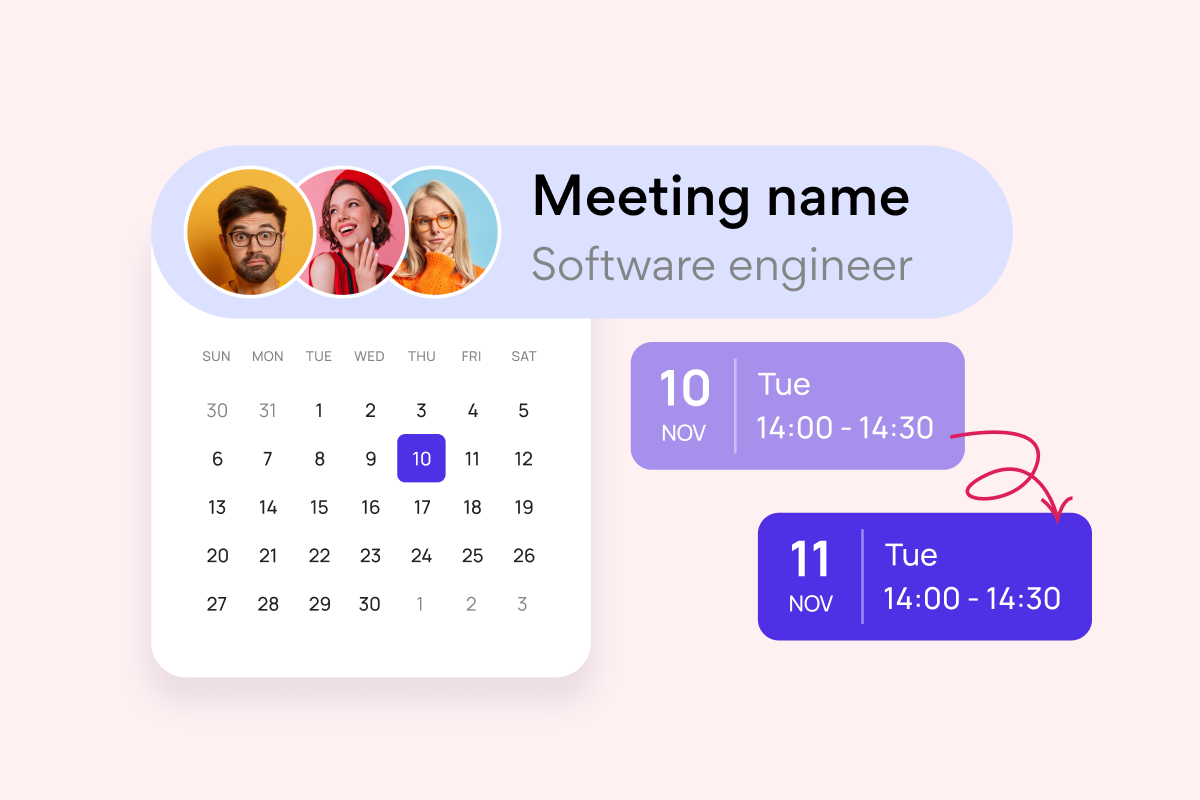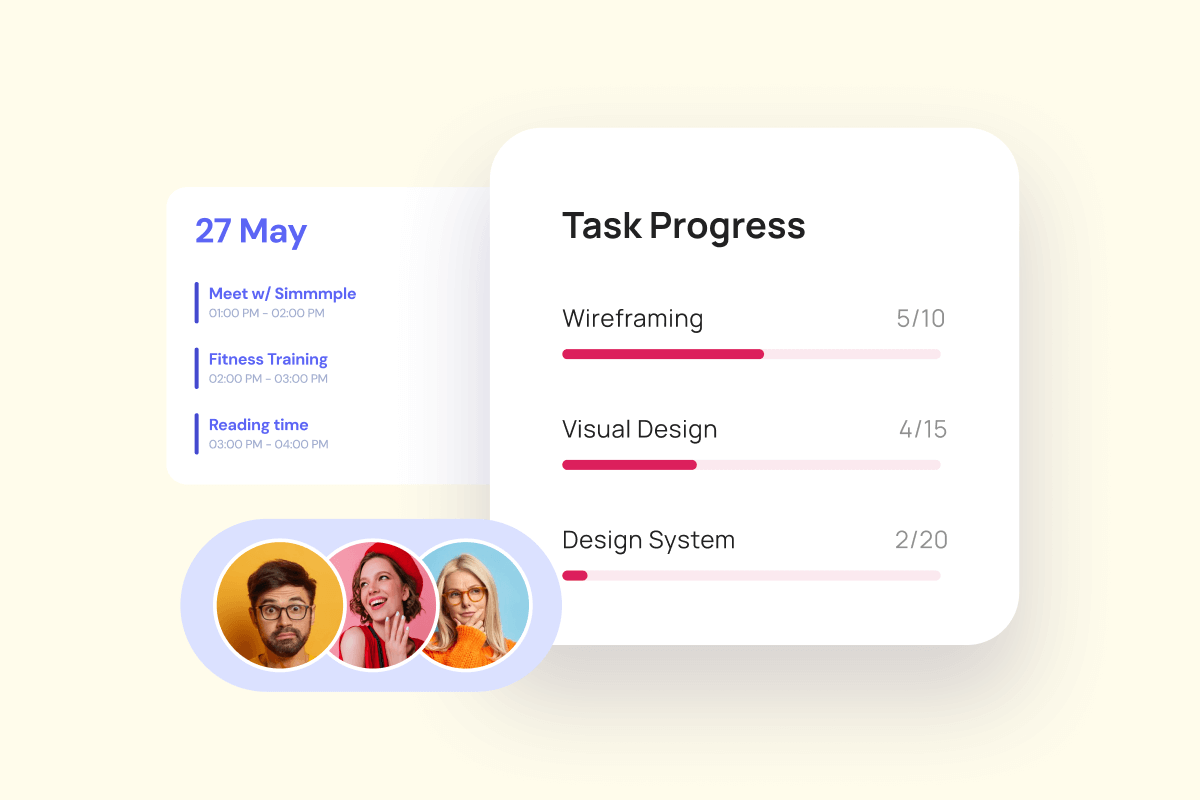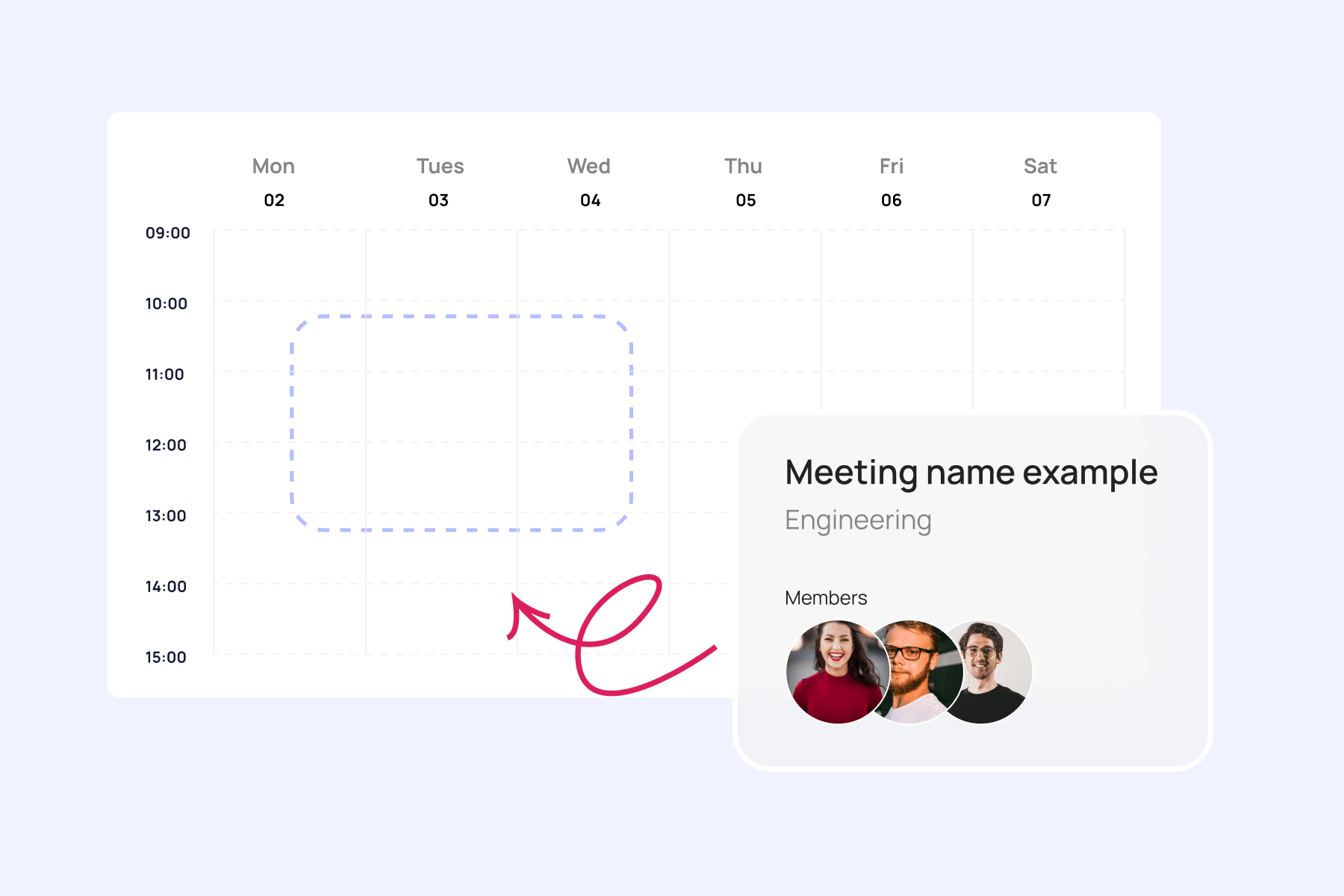Resource allocation stands as a cornerstone of successful project and operations management within any organization. Effectively distributing resources—whether they are personnel, equipment, budget, or time—directly impacts a project’s ability to stay on track, meet deadlines, and ultimately achieve its objectives. This becomes even more critical when projects operate under tight time and budget constraints, where inefficient resource allocation can quickly lead to delays, cost overruns, and even project failure.
This article breaks down proven methodologies that bridge the gap between theoretical frameworks and real-world implementation. You’ll gain actionable insights through scheduling strategies and practical examples of resource leveling techniques in complex projects. You’ll also discover step-by-step recommendations for implementing effective scheduling systems and learn how tools like the Virto Calendar App can streamline your resource management workflow, helping you make informed decisions and deliver projects on time and within budget.
What Is Resource Scheduling?
In this section, we’ll define resource scheduling, explore its fundamental components, and understand how it differs from resource allocation. We’ll also examine the key factors that influence scheduling decisions and their impact on organizational success.
Defining resource scheduling
Resource scheduling is the process of pre-planning the allocation of resources—including personnel, equipment, facilities, and finances—over a defined period. It involves creating a detailed timetable that outlines when and how these resources will be utilized to complete specific tasks or projects. The purpose is to optimize resource usage, minimize conflicts, and ensure that the right resources are available at the right time to achieve project goals and broader organizational objectives. Resource scheduling is a crucial component of project management, enabling teams to work efficiently, predict potential bottlenecks, and deliver projects on time and within budget.
Resource scheduling vs. resource allocation
While closely related, resource scheduling and resource allocation are distinct processes. Resource allocation focuses on assigning resources to different projects or tasks based on priorities and availability. It’s the high-level decision of what resources go where. Resource scheduling, on the other hand, delves into the when and how of resource usage. It builds upon the allocation decisions by creating a precise timeline for utilizing the assigned resources. Think of allocation as the strategic distribution of resources, while scheduling is the tactical implementation of that distribution.
👉 Learn more about resource allocation in our piece on the topic: Your Ultimate Guide to Resource Allocation. Alternatively, refer to the “Resource Allocation vs. Resource Scheduling” section of this blog post for more information below.
Factors considered in resource scheduling
Effective resource scheduling takes into account a multitude of factors, including:
- Workload: The volume, complexity, and distribution of tasks to be completed. This includes assessing project demands, deadlines, task dependencies, and potential bottlenecks. Understanding workload patterns helps prevent overallocation and ensures balanced task distribution across teams and time periods.
- Personnel availability: The skills, experience, and availability of team members. This encompasses team members’ work schedules, vacation time, skill sets, expertise levels, and capacity to take on new tasks. It also considers factors like time zones for remote teams, training requirements, and individual productivity patterns to ensure realistic scheduling.
- Equipment Availability: The availability and functionality of necessary tools and machinery. This involves tracking maintenance schedules, equipment sharing between projects, setup and breakdown times, and potential backup options. It also includes considering equipment capacity, operating hours, and any specialized requirements for specific projects.
- Facility Availability: Access to required workspaces, meeting rooms, or specialized facilities. This covers scheduling of shared spaces, operating hours, capacity limitations, and any special requirements for different types of work. It also takes into account facility maintenance periods, access restrictions, and coordination between different teams or departments using the same spaces.
👉 Schedule resources—what does it mean? Scheduling resources refers to the process of planning and assigning available assets (like equipment or personnel) to specific tasks or projects within a given timeframe. It ensures that resources are utilized efficiently, avoiding conflicts, bottlenecks, or underutilization.
Key elements of resource scheduling
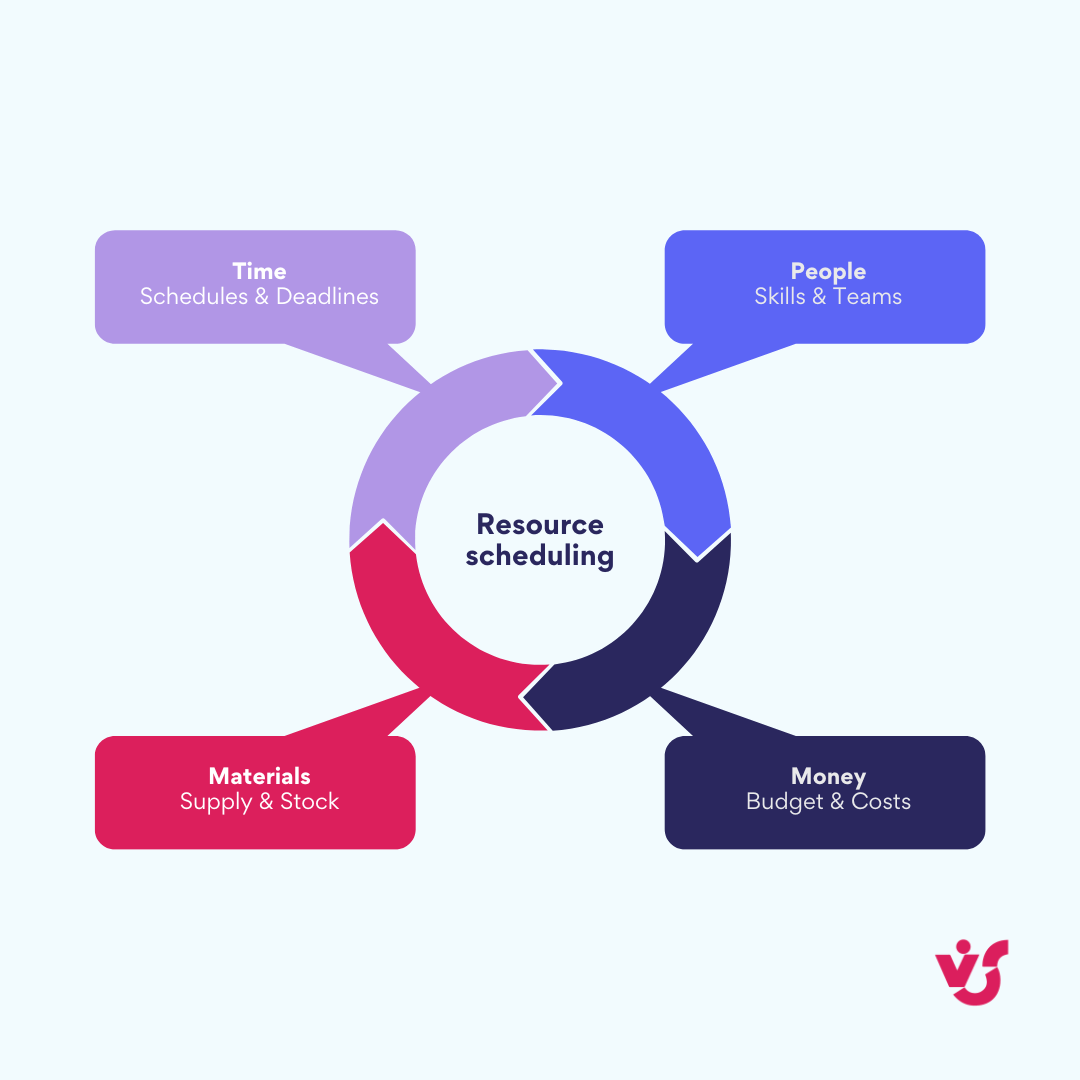
The core elements involved in resource scheduling are:
- Time: Defining project timelines and task deadlines with precision. This includes creating realistic schedules that account for task dependencies, buffer periods for unexpected delays, and key milestones. Time management also involves considering working hours, time zones, and seasonal factors that might impact project progression.
- People: Identifying and assigning the appropriate personnel to each task based on their skills, experience, and availability. This involves matching team members’ expertise with task requirements, managing workload distribution, and ensuring backup coverage for critical roles. It also includes considering team dynamics, collaboration requirements, and professional development opportunities.
- Money: Budgeting and tracking project costs associated with resource utilization. This encompasses managing labor costs, equipment expenses, facility overhead, and any additional resources required. It involves monitoring budget allocation, tracking actual spending against projections, and identifying cost-saving opportunities while maintaining project quality.
- Materials: Ensuring the availability of necessary materials and supplies at the right time and place. This includes managing inventory levels, coordinating with suppliers, planning for lead times, and maintaining adequate stock without excess inventory. It also involves tracking material usage, planning for potential supply chain disruptions, and implementing efficient ordering systems.
👉 What are scheduling resources? Scheduling resources refers to the process of assigning and managing specific resources—such as employees, equipment, and materials—to tasks within a project timeline. This ensures that all necessary components are available at the right time, preventing bottlenecks and improving workflow efficiency.
Objectives and Approaches to Resource Scheduling
In this section, we’ll explore the primary objectives of resource scheduling and review various approaches that organizations can take to manage their resources effectively.
What are the objectives of resource scheduling?
Resource scheduling serves several key purposes, all of which contribute to smoother operations and improved project outcomes. The primary objectives include:
- Improving resource utilization
Proper scheduling ensures that resources—whether personnel, equipment, or materials—are used efficiently. This minimizes wasted time, reduces idle resources, and maximizes productivity across projects.
- Ensuring timely completion of tasks
By assigning resources based on availability and project timelines, resource scheduling helps teams meet deadlines without unnecessary bottlenecks or delays. This is crucial for maintaining project momentum and client satisfaction.
- Minimizing conflicts and downtime
Poor scheduling can lead to resource conflicts, such as double-booking employees or equipment shortages. A structured scheduling approach prevents these issues, ensuring a smoother workflow and reducing costly downtime.
👉Resource management and scheduling—what’s the difference? Resource management is the broader practice of planning, organizing, and controlling an organization’s resources, including people, materials, equipment, and finances. Resource scheduling, on the other hand, is a specific component of resource management that focuses on allocating resources to tasks or projects over time.
What are the approaches to resource scheduling?
Different organizations adopt various resource scheduling approaches depending on their needs, project complexity, and available tools. Choosing the right method can significantly impact efficiency, productivity, and overall project success. Below, we explore the most commonly used resource scheduling methods, their advantages, challenges, and ideal use cases.
Manual scheduling
Manual scheduling is one of the most traditional approaches, where professionals analyze workload, resource availability, and deadlines using simple tools such as spreadsheets, whiteboards, or paper-based methods.
How it works: Project managers or team leads manually assign resources to tasks based on availability, priorities, and deadlines. They track schedules, update timelines, and adjust allocations as needed, relying on their expertise to manage conflicts and ensure smooth operations.
| Advantages | Challenges |
| Close control over resource allocation: Allows managers to make highly customized decisions tailored to project-specific needs.Flexibility in decision-making: Enables quick adjustments based on real-time insights, without relying on automated algorithms. | Time-consuming: Requires significant manual effort to track, update, and resolve conflicts.Prone to human error: Mistakes in data entry or oversight in scheduling can lead to inefficiencies and project delays.Difficult to scale: As project complexity increases, manually managing resources becomes overwhelming and impractical. |
Best for: Small teams or projects with simple schedules where direct oversight is necessary and automation is not a priority.
Automated scheduling
Automated scheduling leverages software solutions to allocate resources based on predefined criteria. It streamlines the scheduling process by automatically assigning tasks, sending alerts, and preventing conflicts.
How it works: Using scheduling software, managers set rules and parameters, such as availability, skill sets, and project deadlines. The system then automatically assigns resources, optimizes schedules, and makes adjustments as needed to prevent conflicts and maximize efficiency.
| Advantages | Challenges |
| Reduces administrative workload: Eliminates the need for tedious manual scheduling, freeing up time for strategic planning.Minimizes scheduling errors: Helps prevent double bookings, overallocation, or resource shortages.Scales easily: Ideal for managing large teams and complex projects with multiple dependencies. | Requires initial setup and configuration: Needs investment in software implementation, training, and integration with existing workflows.May need periodic adjustments: While automation is efficient, it may not always account for sudden changes or unique project requirements. |
Best for: Businesses with large teams or multiple projects that require efficient and scalable scheduling solutions.
Heuristic scheduling
Heuristic scheduling uses established rules, corporate policies, or past experiences to prioritize tasks and allocate resources. It blends structured decision-making with flexibility, relying on prior knowledge to improve resource management.
How it works: Organizations develop a set of guidelines or best practices based on previous project experiences. These rules help managers determine how to allocate resources based on factors such as urgency, workload balance, and skill requirements.
| Advantages | Challenges |
| Retains flexibility: Allows managers to make adjustments while still following structured guidelines.Uses proven strategies: Leverages historical insights and corporate policies to enhance scheduling efficiency. | May not always account for real-time changes: While based on past data, heuristic scheduling may not be as responsive to unexpected issues or project-specific needs.Needs periodic refinement: As business needs evolve, heuristics must be updated to remain effective. |
Best for: Organizations with structured workflows that benefit from predefined rules but still need some level of flexibility.
Predictive and adaptive scheduling
Predictive and adaptive scheduling are advanced approaches that leverage data and real-time adjustments to optimize resource allocation.
- Predictive Scheduling relies on historical data and trends to forecast future resource needs and allocate resources accordingly.
- Adaptive Scheduling allows real-time modifications to resource assignments based on changing conditions, such as unexpected delays, shifting priorities, or sudden team availability changes.
How it works: Predictive scheduling uses analytics and historical performance data to anticipate future workload demands. Adaptive scheduling, on the other hand, continuously monitors project progress and adjusts resources dynamically to address challenges as they arise.
| Advantages | Challenges |
| Helps organizations prepare for future demand: Predictive scheduling ensures that resources are allocated proactively, reducing last-minute shortages.Provides flexibility to adapt to unforeseen challenges: Adaptive scheduling helps manage unexpected changes, enhancing project resilience. | Requires access to reliable historical data: Predictive scheduling is only as accurate as the data it relies on, making data collection critical.Adaptive scheduling needs continuous monitoring: Requires real-time tracking and quick decision-making to be effective. |
Best for: Industries with fluctuating workloads, such as logistics, healthcare, or event management, where resource demand can change unpredictably.
Hybrid approaches
Hybrid scheduling combines multiple methods to create a tailored approach that meets the unique needs of an organization. Companies often mix manual, automated, heuristic, predictive, or adaptive scheduling to balance efficiency and flexibility.
How it works: A company might use:
- Automated scheduling for routine resource allocation.
- Heuristic scheduling for high-priority or strategic projects.
- Adaptive scheduling to make real-time adjustments in response to changes.
This allows organizations to take advantage of automation while still maintaining manual control over critical decisions.
| Advantages | Challenges |
| Balances Automation with Strategic Decision-Making – Provides efficiency without sacrificing flexibility.Improves Overall Efficiency and Adaptability – Ensures that organizations can respond to both predictable and unpredictable challenges. | Requires Careful Planning to Integrate Multiple Approaches – Organizations must carefully structure their workflows to ensure smooth transitions between scheduling methods. |
Best for: Companies seeking a custom approach that leverages the best aspects of different scheduling methods to maximize efficiency.
Types and Benefits of Resource Scheduling
In this section, we’ll explore the different types of resource scheduling and their applications, followed by the key benefits that organizations can gain from implementing structured scheduling practices.
What are types of resource scheduling?
Resource scheduling can be categorized into several types based on the nature of the work and project requirements:
- Standard scheduling: This type focuses on scheduling recurring tasks and activities, often within an operational context. It establishes a regular pattern for resource utilization, ensuring consistent delivery of services or production output.
- Agile scheduling: Designed for dynamic environments, agile scheduling prioritizes flexibility and responsiveness. It allows for quick adjustments to resource allocation based on changing priorities, unexpected issues, or fluctuations in resource availability.
- Project scheduling: This type centers around allocating resources to specific project stages or phases. It involves creating a detailed timeline for completing project tasks, ensuring that the necessary resources are available at each stage to drive progress towards project completion.
Key benefits of resource scheduling

Effective resources scheduling offers a multitude of benefits that contribute to improved project outcomes and organizational success:
- Optimizes resource utilization: Prevents overburdening of personnel and equipment by distributing tasks efficiently. This maximizes resource usage and minimizes waste.
- Improves task completion times: Predictable schedules reduce the likelihood of delays, ensuring that project goals are met on time and within budget.
- Increased transparency of work: Clear schedules and transparent responsibility distribution enhance predictability and accountability within the team.
- Increased productivity and reduced time to complete tasks: Efficient resource allocation and workload management minimize downtime and optimize work processes, leading to faster task completion.
- Increased employee satisfaction: Balanced workloads and clear work plans reduce stress and empower employees to perform their duties more effectively, boosting morale and job satisfaction.
- Reduced costs: Accurate planning minimizes resource costs, reduces overtime expenses, and avoids unnecessary costs associated with allocation errors.
- Increased quality: Well-defined schedules allow teams to focus on the quality of their work, leading to improved overall project outcomes and higher quality deliverables.
How Do You Create a Resource Schedule?
In this section, we’ll walk you through a step-by-step guide to building a resource schedule, from identifying available resources to using automated tools for efficiency. Additionally, we’ll introduce the resource matrix, a valuable visualization tool for managing assignments.
Step-by-step guide to creating a resource schedule
Creating a resource schedule involves more than just assigning tasks—it requires careful planning, workload estimation, and efficient resource allocation to ensure smooth project execution. Below, we break down the essential steps to help you build a resource schedule.
- Identify available resources
Before scheduling, you need a clear understanding of the resources at your disposal. Resources can include:
- Personnel: Employees, contractors, or freelancers with specific skills.
- Equipment: Machinery, tools, or software needed for tasks.
- Facilities: Office spaces, meeting rooms, or production areas.
- Budget: Financial constraints that may impact resource allocation.
✅ Tip: Create a resource inventory listing all available assets along with their availability and limitations.
Example: A marketing agency identifies graphic designers, content writers, and video editors available for an upcoming campaign.
- Estimate the workload and timeframe
Once you know your resources, estimate the scope of work and the time required to complete each task.
- Break down the project into smaller tasks.
- Define task dependencies (which tasks must be completed before others can start).
- Set realistic deadlines based on workload and available resources.
✅ Tip: Use historical data from past projects to make accurate time estimates.
Example: A software development team estimates that building a mobile app will take 10 weeks, with different stages assigned to designers, developers, and testers.
- Assign resources to tasks based on workload and skills
Now, allocate resources to specific tasks while considering:
- Skill set: Ensure the right person is assigned to the right job.
- Workload balance: Avoid overallocation and burnout.
- Availability: Make sure assigned resources are free during the scheduled time.
✅ Tip: Use a workload distribution chart to identify underutilized or overburdened team members.
Example: A construction manager assigns skilled electricians to wiring tasks and general laborers to site preparation.
- Use automated tools to simplify scheduling
Manually managing resource schedules can be time-consuming and prone to errors. Automated scheduling software can:
- Automatically assign tasks based on predefined rules.
- Prevent scheduling conflicts and double bookings.
- Provide real-time updates and notifications.
- Generate reports on resource utilization.
✅ Tip: Choose scheduling tools that integrate with your existing project management software for seamless workflow management.
Example: A software development company uses Virto Calendar App to schedule developers, designers, and QA testers based on project deadlines and workload availability. This ensures that no team members are overburdened, tasks are completed on time, and resource conflicts are minimized.
- Visualize resource allocation with a resource matrix
A resource matrix is a powerful visualization tool that helps managers see the relationship between tasks and assigned resources. It provides a clear overview of:
- Who is responsible for each task.
- Task durations and dependencies.
- Potential scheduling conflicts.
How to Create a Resource Matrix:
- List all tasks in a row.
- List all available resources in a column.
- Mark which resources are allocated to each task.
✅ Tip: Use color codes to indicate resource availability, workload, and task urgency.
Example: A project manager creates a resource matrix to track which engineers, designers, and QA testers are assigned to different stages of a product launch.
Here’s another example of a resource matrix for a website development project:
| Task | Project Manager | UI/UX Designer | Front-End Developer | Back-End Developer | QA Tester |
| Project Planning | ✅ Assigned | ❌ Not Needed | ❌ Not Needed | ❌ Not Needed | ❌ Not Needed |
| Wireframing & Design | ❌ Not Needed | ✅ Assigned | ❌ Not Needed | ❌ Not Needed | ❌ Not Needed |
| Front-End Development | ❌ Not Needed | ✅ Support | ✅ Assigned | ❌ Not Needed | ❌ Not Needed |
| Back-End Development | ❌ Not Needed | ❌ Not Needed | ✅ Support | ✅ Assigned | ❌ Not Needed |
| Testing & Bug Fixing | ✅ Oversight | ❌ Not Needed | ✅ Support | ✅ Support | ✅ Assigned |
| Project Deployment | ✅ Assigned | ❌ Not Needed | ✅ Support | ✅ Assigned | ✅ Final Check |
Matrix explanation:
✅ Assigned—The primary resource responsible for completing the task.
✅ Support—A supporting role assisting in the task.
❌ Not Needed—This resource is not required for the task.
👉 What is resources schedule? A resources schedule is a detailed plan that outlines the allocation and availability of resources—such as employees, equipment, and facilities—over a specific period. It ensures that resources are assigned efficiently to tasks or projects, preventing conflicts, underutilization, or overallocation. This schedule helps organizations manage workloads, optimize productivity, and maintain project timelines. By providing a clear overview of resource distribution, it enhances planning accuracy and operational efficiency.
What Is the Difference between Resource Allocation and Resource Scheduling?
Effective resource management involves both resource allocation and resource scheduling, but these two processes serve distinct purposes. While resource allocation is a strategic decision-making process that determines what resources are needed for a project, resource scheduling is an operational process that organizes and optimizes how those resources are used over time.
In this section, we’ll break down the key differences between these two concepts and provide real-world examples to illustrate their impact on long-term planning and daily operations.
Resource allocation: A strategic process
Resource allocation is the process of determining what resources (people, equipment, time, and money) are required to complete tasks or projects. It involves distributing available assets in a way that maximizes efficiency and aligns with business priorities.
Key characteristics of resource allocation:
- Focuses on the big picture and long-term planning.
- Involves budgeting, workforce planning, and investment in tools or infrastructure.
- Helps organizations prioritize projects and assign resources accordingly.
Example: A software company allocates a $500,000 budget for a new mobile app development project, assigning 10 developers, 3 UI/UX designers, and 2 project managers to work on it over the next six months.
👉 For a deeper dive into resource allocation, check out our article on resource allocation: Your Ultimate Guide to Resource Allocation.
Resource scheduling: An operational process
Once resources have been allocated, scheduling resources ensures that they are used effectively on a daily or weekly basis. It involves assigning specific time slots, managing workloads, and preventing conflicts to keep projects running smoothly.
Key characteristics of resource scheduling:
- Focuses on short-term, day-to-day operations.
- Ensures that allocated resources are used efficiently and without conflicts.
- Helps prevent overbooking, underutilization, and delays.
Example: Within the mobile app development project, the company uses Virto Calendar App to schedule developers for coding tasks, designers for UI updates, and testers for bug fixing in two-week sprints. This ensures that everyone knows their tasks and deadlines.
How resource allocation and scheduling impact business operations
Both resource allocation and resource scheduling play critical roles in ensuring efficiency, productivity, and project success. While allocation focuses on long-term resource distribution, scheduling ensures that daily operations run smoothly by managing availability and workload distribution.
To better understand their distinct roles, let’s compare resource allocation and resource scheduling side by side:
| Aspect | Resource allocation (Strategic) | Resource scheduling (Operational) |
| Scope | Long-term planning (weeks, months, years) | Short-term planning (days, weeks) |
| Focus | Distributing available resources to projects | Assigning work and time slots to allocated resources |
| Decision-making | What resources are needed? | When and how will resources be used? |
| Impact | Affects overall project feasibility and budgeting | Affects daily productivity and deadline adherence |
| Example | Allocating a budget, team, and tools for a new product launch | Scheduling developers, designers, and testers for specific tasks within a sprint |
Both resource allocation and resource scheduling are crucial for successful project execution. Allocation ensures that the right resources are available, while scheduling ensures those resources are used efficiently. When combined, they help businesses optimize productivity, reduce costs, and meet project deadlines with ease.
👉 What is resource management scheduling, and how does it differ from resource allocation? Resource management scheduling focuses on the efficient planning, tracking, and coordination of resources across multiple tasks and projects, ensuring availability and preventing conflicts. In contrast, resource allocation is about assigning specific resources to particular projects or tasks based on demand and priorities. While resource allocation determines who or what is assigned to a task, scheduling ensures when and for how long those resources are utilized. Together, both processes help organizations maximize efficiency and maintain balanced workloads.
Resource Scheduling in Project Management
In this section, we’ll explore how scheduling resources in project management contributes to successful project execution, the importance of tracking resource availability, and the tools and methodologies that can help streamline the process.
How resource scheduling improves project outcomes
Proper resource scheduling is essential for keeping projects on track and maximizing efficiency:
- Minimizing delays and meeting deadlines: Accurate resource scheduling ensures that the right resources are available at the right time, minimizing delays and ensuring tasks are completed within agreed-upon timeframes.
- Optimizing resource utilization: Effective resource allocation maximizes the use of available resources, preventing both underutilization and overallocation. This leads to efficient project execution and avoids unnecessary costs.
- Accurate cost forecasting and budget management: Resource management facilitates accurate cost forecasting by providing a clear picture of resource requirements and associated costs. This helps project managers stay within the approved budget and avoid cost overruns.
- Focused effort and reduced duplication: Clear resource allocation allows project teams to focus on key tasks, eliminating chaotic effort distribution and minimizing duplication of work. This enhances productivity and accelerates project progress.
- Preventing resource conflicts: Scheduling resources helps prevent conflicts that arise when multiple projects require the same resources. By clearly allocating resources and defining timelines, potential conflicts can be identified and resolved proactively.
What is project resource scheduling?Project resource scheduling involves allocating and organizing resources such as team members, tools, and materials to specific project tasks based on availability, skill sets, and project timelines. It ensures that the right resources are assigned to the right tasks at the right time to maintain workflow continuity and meet project deadlines. This process typically involves using scheduling tools, calendars, and workload balancing techniques to prevent resource conflicts and optimize efficiency.
Importance of resource availability and workload
Considering resource availability and workload is paramount for effective resource allocation:
- Balanced workload: Understanding the current workload of each resource (human or material) helps prevent overload for some employees while others are underutilized. This promotes a balanced workload and improves team morale.
- Informed decision-making: Taking resource availability into account empowers project managers to make informed decisions about reallocating tasks or adjusting the schedule as needed. This flexibility is crucial for adapting to changing project requirements.
- Proactive bottleneck identification: Systematic monitoring of resource availability helps identify potential bottlenecks in advance, minimizing the risk of project delays and ensuring stable task execution.
Tools and Methodologies for Resource Planning
Various tools and methodologies support effective resource planning in projects:
- Software and tools: Project management software, resource scheduling applications (like Virto Calendar App), and spreadsheet tools facilitate resource management by providing centralized platforms for tracking resources, creating schedules, and analyzing resource utilization.
- Critical Path Method (CPM): CPM helps identify the sequence of critical tasks that determine the shortest possible project duration. This information is crucial for prioritizing resource allocation to critical tasks.
- Resource load management: This technique analyzes resource utilization across all project tasks and identifies periods of overallocation or underutilization. It helps optimize resource distribution and level out workloads.
Modern scheduling resources tools offer advanced features that automate constraint management, workload balancing, and provide project managers with convenient visualizations and analytical data. These tools empower project managers to make data-driven decisions and optimize resource allocation for successful project delivery.
👉 What are the main project management resource scheduling methods? The main project management resource scheduling methods include Critical Path Method (CPM), which identifies the longest sequence of dependent tasks to determine project duration, and Program Evaluation and Review Technique (PERT), which estimates task completion times using probability. Resource Leveling adjusts schedules to prevent resource overuse while maintaining deadlines, whereas Resource Smoothing optimizes resource usage without affecting critical project timelines. Agile methodologies, such as Scrum and Kanban, focus on dynamic scheduling and continuous adjustments based on changing project needs.
Best Practices and Tips for Resource Scheduling
In this section, we’ll explore essential tips for planning, monitoring, and optimizing resource scheduling, from defining clear requirements to leveraging the right tools and preparing for unforeseen circumstances.
- Clearly define requirements and resources:
This initial step sets the stage for successful resource planning. It involves a detailed analysis of the project scope to identify all necessary resources. This includes:
- Personnel: Specify the roles, skills, and experience levels required for each task. Estimate the number of people needed for each role and the duration of their involvement.
- Equipment: List all necessary equipment, including hardware, software, tools, and machinery. Specify the quantity and duration of use for each item.
- Materials: Identify all required materials, including raw materials, components, and supplies. Estimate the quantities needed and the timing of their procurement.
- Budget: Develop a detailed budget that outlines the costs associated with each resource. This includes labor costs, equipment rentals, material purchases, and other project expenses.
- Create a detailed schedule:
A comprehensive schedule is the backbone of effective resource management. It provides a roadmap for the project and facilitates tracking progress. Key elements of a detailed schedule include:
- Task breakdown: Decompose the project into smaller, manageable tasks. Define clear start and end dates for each task, considering dependencies and milestones.
- Resource assignment: Assign specific resources to each task based on their skills, availability, and the task requirements.
- Timeline visualization: Use visual tools like Gantt charts or specialized scheduling software to represent the project timeline, task dependencies, resource assignments, and milestones. This visual representation enhances clarity and communication among stakeholders.
- Regular monitoring and updating:
Resource schedules are not static documents. They require regular monitoring and updates to reflect the evolving project reality. Effective monitoring involves:
- Progress tracking: Regularly track the progress of each task and compare it against the planned schedule. Identify any deviations or delays.
- Resource utilization monitoring: Monitor the actual utilization of resources against the planned allocation. Identify any overallocation or underutilization of resources.
- Schedule adjustments: Make necessary adjustments to the schedule based on progress updates, resource utilization data, and any unforeseen circumstances. Communicate these changes to all stakeholders.
- Involve all stakeholders:
Collaboration is crucial for effective resource scheduling. Involving stakeholders ensures:
- Realistic planning: Team members who will be directly involved in the project can provide valuable insights into task durations, resource requirements, and potential challenges.
- Increased buy-in: When stakeholders participate in the planning process, they are more likely to be committed to the schedule and contribute to its successful execution.
- Balanced workload: Involving team members in resource allocation discussions helps ensure a fair and balanced distribution of workload, preventing burnout and promoting team morale.
- Use appropriate tools and technologies:
Leveraging appropriate tools and technologies can significantly enhance resource scheduling efficiency. These tools offer features such as:
- Centralized resource management: Maintain a central repository of resource information, including availability, skills, and costs.
- Automated scheduling: Automate resource allocation based on predefined rules and constraints.
- Real-time monitoring and reporting: Track resource utilization in real-time and generate reports on resource performance.
- Scenario planning: Model different resource allocation scenarios to optimize resource utilization and minimize project risks.
Discover Our Resource Scheduling Use Cases
- Prepare backup plans:
Unforeseen circumstances can disrupt even the most meticulously planned projects. Backup plans are essential for mitigating these risks. They should include:
- Contingency plans for resource unavailability: Identify alternative resources or strategies to address situations where a key resource becomes unavailable.
- Schedule buffers: Incorporate buffers into the schedule to accommodate potential delays or unexpected events.
- Risk assessment and mitigation strategies: Identify potential risks that could impact resource availability or project timelines and develop mitigation strategies to address these risks.
- Continuous analysis and learning:
Continuous improvement is essential for optimizing resource scheduling practices. After each project or project phase:
- Conduct post-project reviews: Review the resource scheduling process, identify areas of success and areas for improvement.
- Document lessons learned: Capture lessons learned and best practices to inform future resource planning efforts.
- Implement process improvements: Incorporate feedback and lessons learned to refine resource scheduling methodologies and tools.
By implementing these best practices, organizations can significantly improve their resource scheduling effectiveness, leading to more successful project outcomes, reduced costs, and increased stakeholder satisfaction.
How Does Virto Calendar App Help with Resource Scheduling?

In this section, we’ll explain how the Virto Calendar App’s intuitive features simplify schedule creation, provide clear visualizations of resource loads, and offer insightful efficiency analysis.
What is the Virto Calendar App, and what are its main features?
The Virto Calendar App offers a user-friendly interface combined with robust features for automated resource scheduling. It facilitates efficient coordination of tasks and available resources, catering to both human resources and material resources like equipment or vehicles. By integrating data, notifications (if used in conjunction with the Virto Alerts & Reminder App), and communication within a single workspace, Virto Calendar App significantly improves planning accuracy and resource utilization.

Here’s a brief overview of Virto Calendar’s main benefits and features:
- Centralized resource overview: Virto Calendar App provides a consolidated view of all resources, including personnel, meeting rooms, equipment, and more. This centralized view simplifies resource allocation and prevents conflicts.
- Integration with multiple data sources: The app seamlessly integrates with various data sources, including SharePoint lists, Exchange Online calendars, and external calendars via iCal links. This unified view eliminates the need to switch between multiple applications.
- Flexible timescales and views: Users can easily switch between different timescales (day, week, month, year, and task view) to gain a comprehensive understanding of resource availability and workload.
- Color-coding and categorization: Color-coding events and categories enhances visual clarity and allows for easy identification of different resource types or project phases.
- Automated notifications and reminders: The app can be configured to send automated notifications and reminders to stakeholders, ensuring timely communication and reducing the risk of missed deadlines.
Use Case: Simplified resource requests with Approve/Decline Feature
Virto Calendar App’s Approve/Decline feature improves resource scheduling efficiency by simplifying the resource request process.
Consider these scenarios:
- Meeting room bookings: An employee requests a meeting room through the Virto Calendar. The request is automatically routed to the designated approver, who can review the booking details and either approve or decline the request directly within the calendar. This ensures efficient room allocation and prevents conflicts.
- Event scheduling: Team events, training sessions, or other scheduled activities can be requested through the calendar. The Approve/Decline feature enables efficient management of these requests, ensuring that events are scheduled without overlapping or conflicting with other activities.
- Resource allocation: Requests for shared resources like laptops, vehicles, or specialized equipment can be submitted and managed through the calendar. Approvers can review requests, check availability, and approve or decline accordingly, streamlining the resource allocation process.
- Shift management: Shift swaps, overtime requests, or other scheduling adjustments can be handled efficiently within the calendar. Employees submit requests, and supervisors can review and approve or decline them, ensuring adequate staffing and smooth shift transitions.
Beyond these examples, the Approve/Decline feature extends to various other workflows, including project milestone approvals, visitor scheduling, and more.
Practical examples of how teams can use Virto Calendar for Resource Scheduling
Below are some more examples of how different teams can use Virto Calendar to improve scheduling, prevent conflicts, and optimize resource allocation.
Meeting room booking for corporate offices
Scenario: A large enterprise has multiple meeting rooms across different floors and departments. Without a centralized booking system, teams often double-book rooms, causing scheduling conflicts and wasted time.
How Virto Calendar helps:
✅ Real-time availability tracking prevents double bookings.
✅ Approval-based booking system ensures that meeting rooms are allocated based on priority.
✅ Automated notifications (when used with Virto Alerts & Reminder App) inform employees when their meeting room is confirmed or rescheduled.
Example: The HR team books a conference room for interviews, while the sales team schedules a weekly client meeting—both managed seamlessly via Virto Calendar.
Workstation booking for hybrid and remote teams
Scenario: A company with a hybrid work model allows employees to book office desks when they plan to work on-site. Without a structured system, employees struggle to find available workstations, leading to frustration and inefficiency.
How Virto Calendar helps:
✅ Employees can reserve desks in advance, ensuring availability.
✅ Managers can view and adjust workstation usage to optimize office space.
✅ Integrates with Microsoft Teams & Outlook for seamless scheduling.
Example: A remote employee plans to work in the office next Monday and books a workstation through Virto Calendar, ensuring they have a dedicated space.
Improve Your Resource Scheduling with Virto Calendar

Virto Shared Calendar
Maximize efficiency with this calendar app, featuring comprehensive scheduling and customizable views.
Virto Calendar
Consolidate events from SharePoint, Exchange, Google, and more into one calendar view for simplified planning.
Virto Time Blocking
Improve time management with an app that schedules breaks and sends reminders for a balanced workday.
Conclusion
Resource scheduling is a crucial aspect of effective resource management, ensuring that teams, equipment, and spaces are utilized efficiently. By implementing structured planning and scheduling methods, organizations can maximize productivity, optimize workflows, and minimize conflicts. Approaches such as centralized scheduling, real-time availability tracking, and automated booking processes help improve efficiency and reduce the risks associated with manual coordination.
Virto Calendar App is particularly an essential tool for organizations within the Microsoft ecosystem. By providing seamless integration with SharePoint, Microsoft Teams, and Exchange Server, the Virto Calendar App offers unprecedented visibility and control over resource allocation. Its intuitive interface and real-time synchronization capabilities eliminate the common pitfalls of traditional scheduling methods, while its comprehensive analytics help organizations make data-driven decisions about resource utilization.
To experience the benefits of automated resource scheduling firsthand, we highly recommend trying Virto Calendar App. Book a quick demo or start a free trial today to see how it can help your resource management process.
For those looking to explore more about resource scheduling and best practices, we encourage you to visit the following pages:
- Meeting Rooms & Resource Booking Process with Virto Software
- Understanding Room Scheduling and Leading Software Options
- Meeting Room Booking Systems and Software: An Expert Review
- Universal Resource Scheduling in Dynamics 365
By adopting a structured approach to resource scheduling and leveraging powerful tools like Virto Calendar App, organizations can eliminate inefficiencies, foster seamless collaboration, and enhance overall operational success.