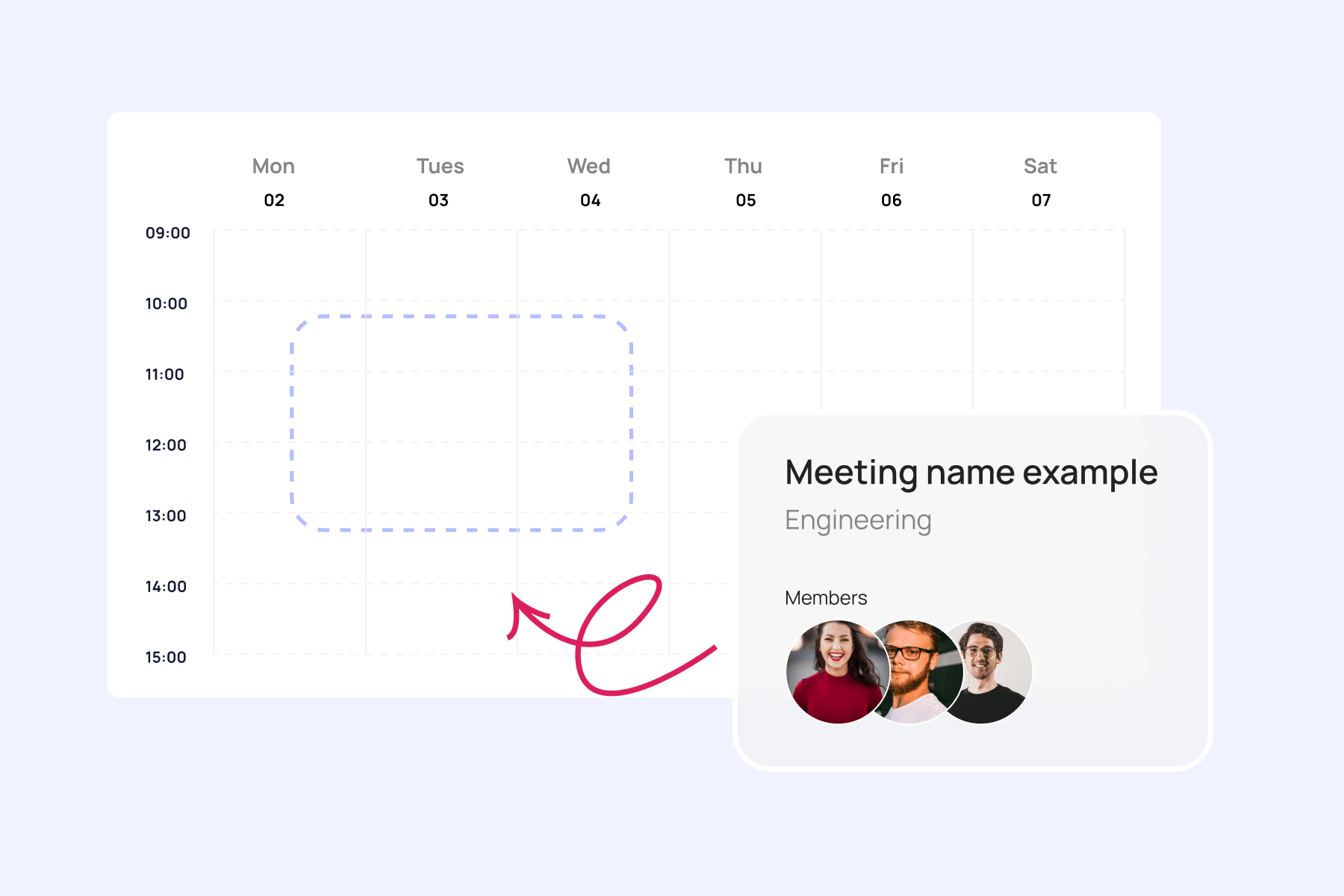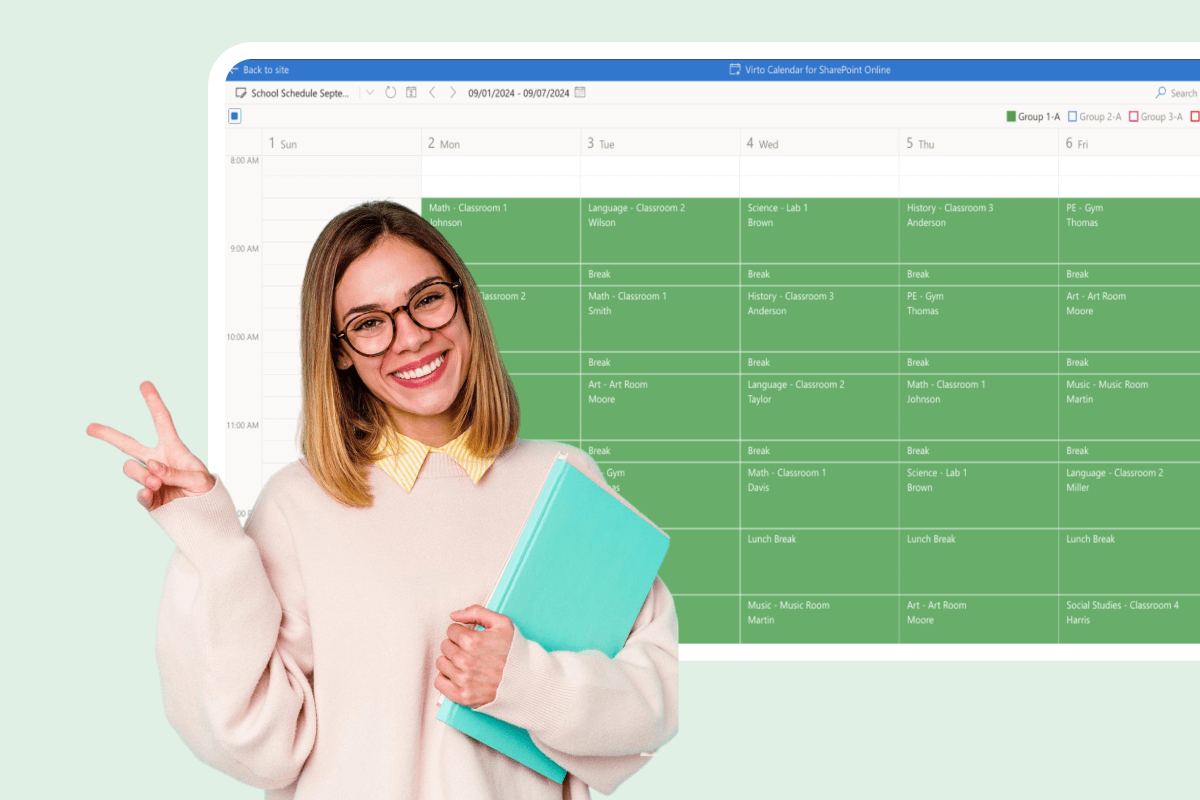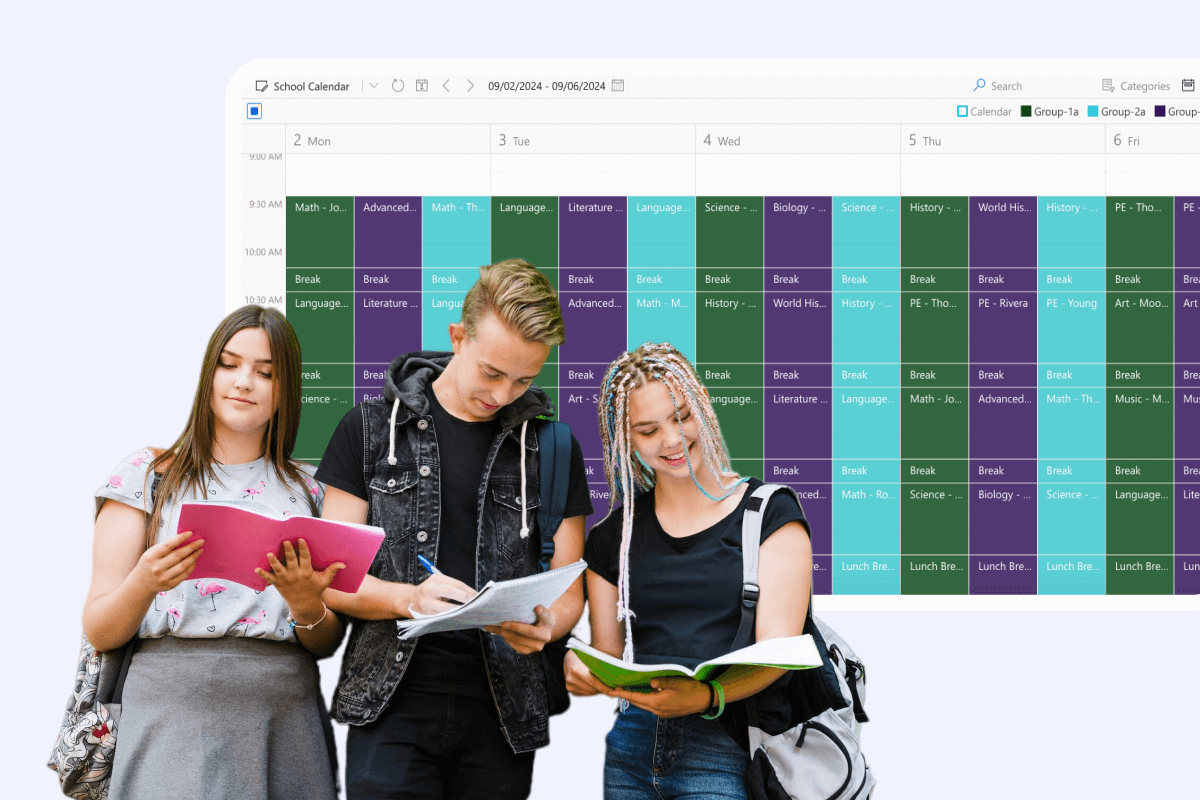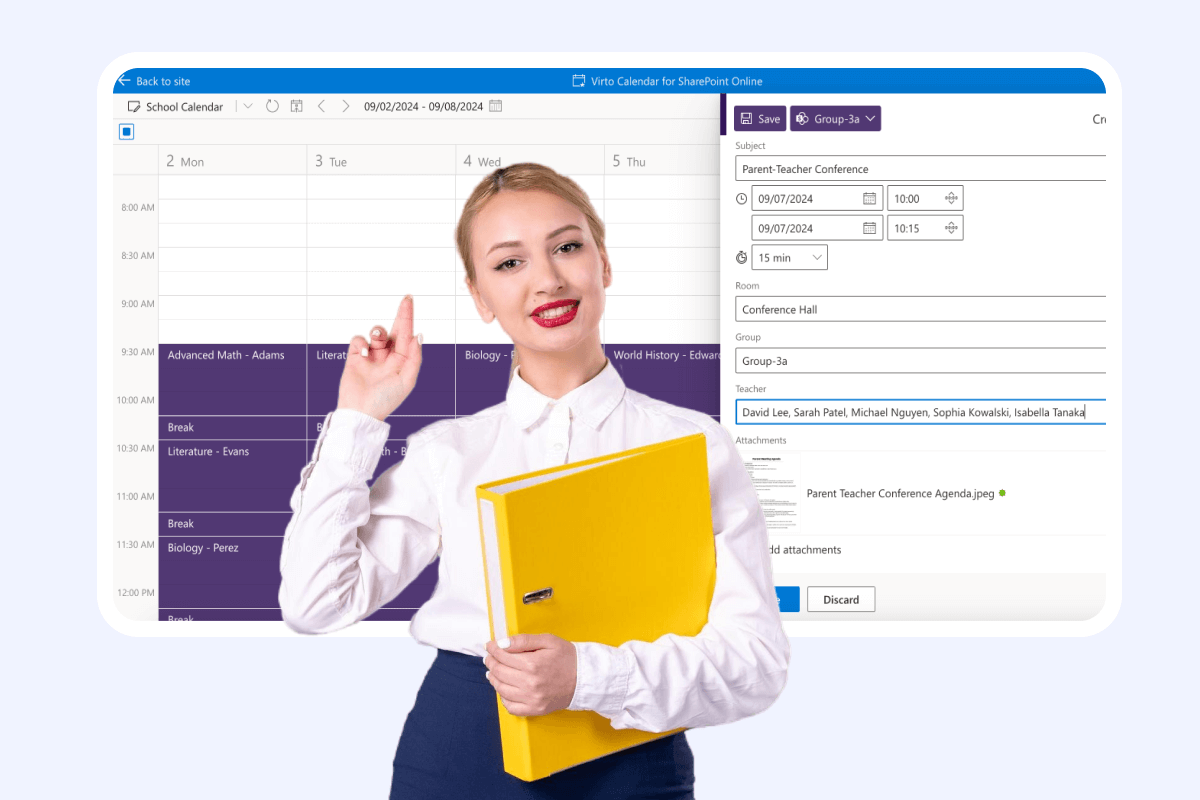Alumni Event Coordination Made Easy with Virto Calendar
Available at:
15 years of trust in project management
Complete Control Over Alumni Event Planning
Simplified event scheduling for alumni
Centralized event dashboard
Create, manage, and oversee multiple alumni events from a single, intuitive interface. Easily track event details, timelines, and progress for seamless coordination.
Automated reminders & updates
Schedule automatic email reminders for upcoming events and send real-time updates about any changes, ensuring alumni stay informed and engaged.

Comprehensive event planning & sharing
Flexible viewing & organization
Customize views with monthly or yearly layouts. Color-code and categorize events for easy navigation. Attach documents to events for seamless information sharing among staff and attendees.
Print-ready schedules
Generate and customize printer-friendly schedules instantly. Create detailed agendas or yearly overviews. Perfect for offline reference and sharing.
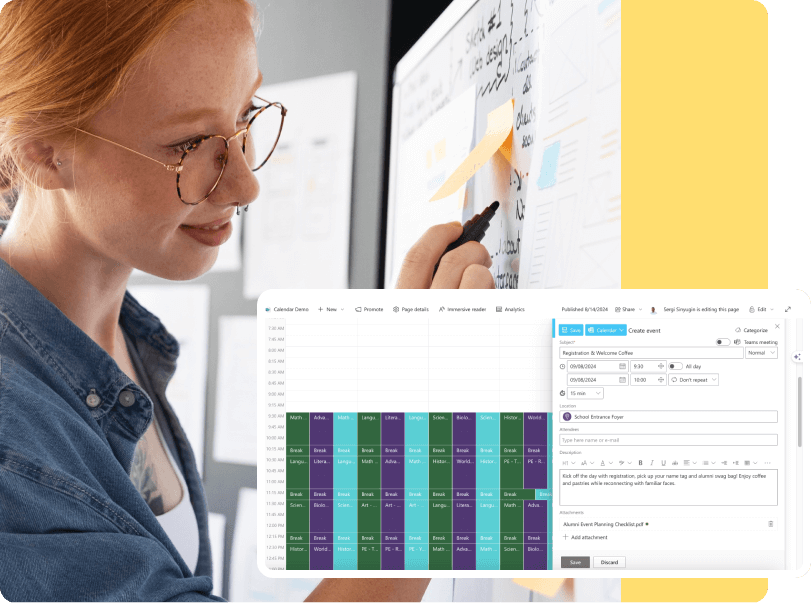
Easy integration and accessibility
Microsoft 365 integration
Integrate seamlessly with your existing Microsoft 365 environment, allowing alumni to access event information directly through their Outlook calendars and receive notifications through familiar channels.
Mobile-friendly design
Provide a user-friendly experience on any device, enabling alumni to view event details, RSVP, and receive updates on-the-go, further boosting engagement and participation.
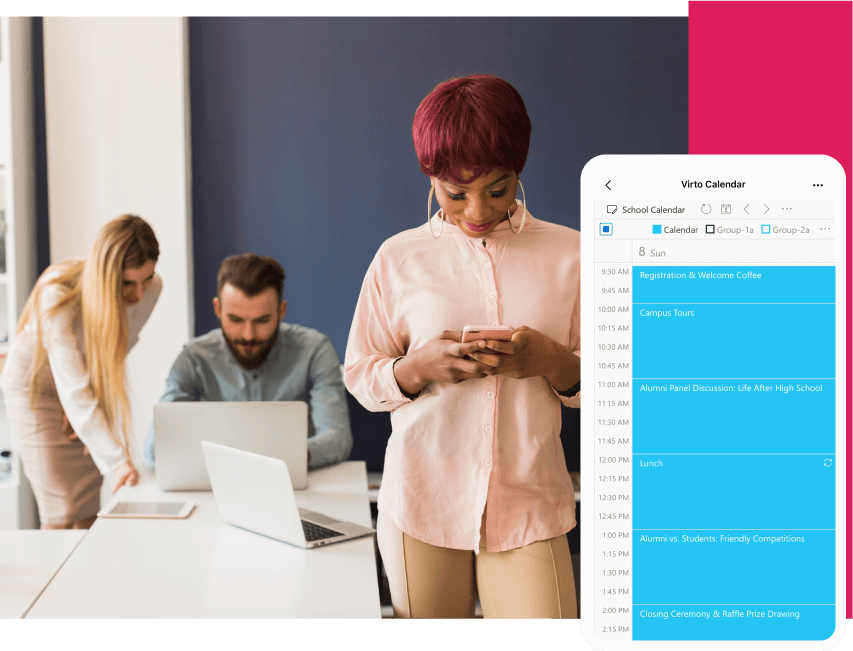
Key benefits
Centralized alumni event hub
Say goodbye to scattered spreadsheets and endless email chains. Virto Calendar provides a centralized hub to manage all aspects of alumni events, from initial planning and scheduling to RSVP tracking and post-event feedback.
Smart capacity management
Control event attendance with our alumni management system. Auto-close full events, set registration deadlines, and manage waitlists. Maximize participation and eliminate overbooking headaches.
Multi-channel communication
Centralize alumni event coordination. Send targeted invitations and updates via email and other channels. Track engagement metrics to boost attendance and strengthen alumni connections.
Advanced color-coding & document attachment
Gain insights into alumni engagement. Track registration trends, attendance rates, and feedback. Generate custom reports to measure ROI and inform future event planning decisions.
Customizable calendar views
Tailor your view with different layouts like monthly or yearly. Color-code events by type or priority. Categorize alumni gatherings, fundraisers, and networking events for easy navigation and planning.
User-friendly mobile app
Enhance alumni experience with easy event browsing and one-tap registration. Offer personalized event recommendations based on interests and past attendance. Keep alumni connected on-the-go.
Transform your institution's approach to alumni event management
Related products
$
2
$
2
Integrations
Comprehensive support, security, and integration
Support
Get your questions answered by our global support team of VirtoSoftware product experts, available 24/7/365.
Security
We build our solutions with you in mind to give you control and visibility over access, data, and security.
Integrations
Connect to the M365 tools and internet calendars your teams use the most so that everyone works seamlessly in one place.
Related use cases
Our three flagship solutions offer convenience, functionality, and seamless integration with SharePoint and Microsoft Teams. They are designed to simplify your work processes and enhance productivity, letting you focus on what really matters.
Talk to our team
Need clarity on our app’s suitability for you? Set up a quick call with us or chat via Microsoft Teams chat to explore its potential for your needs.