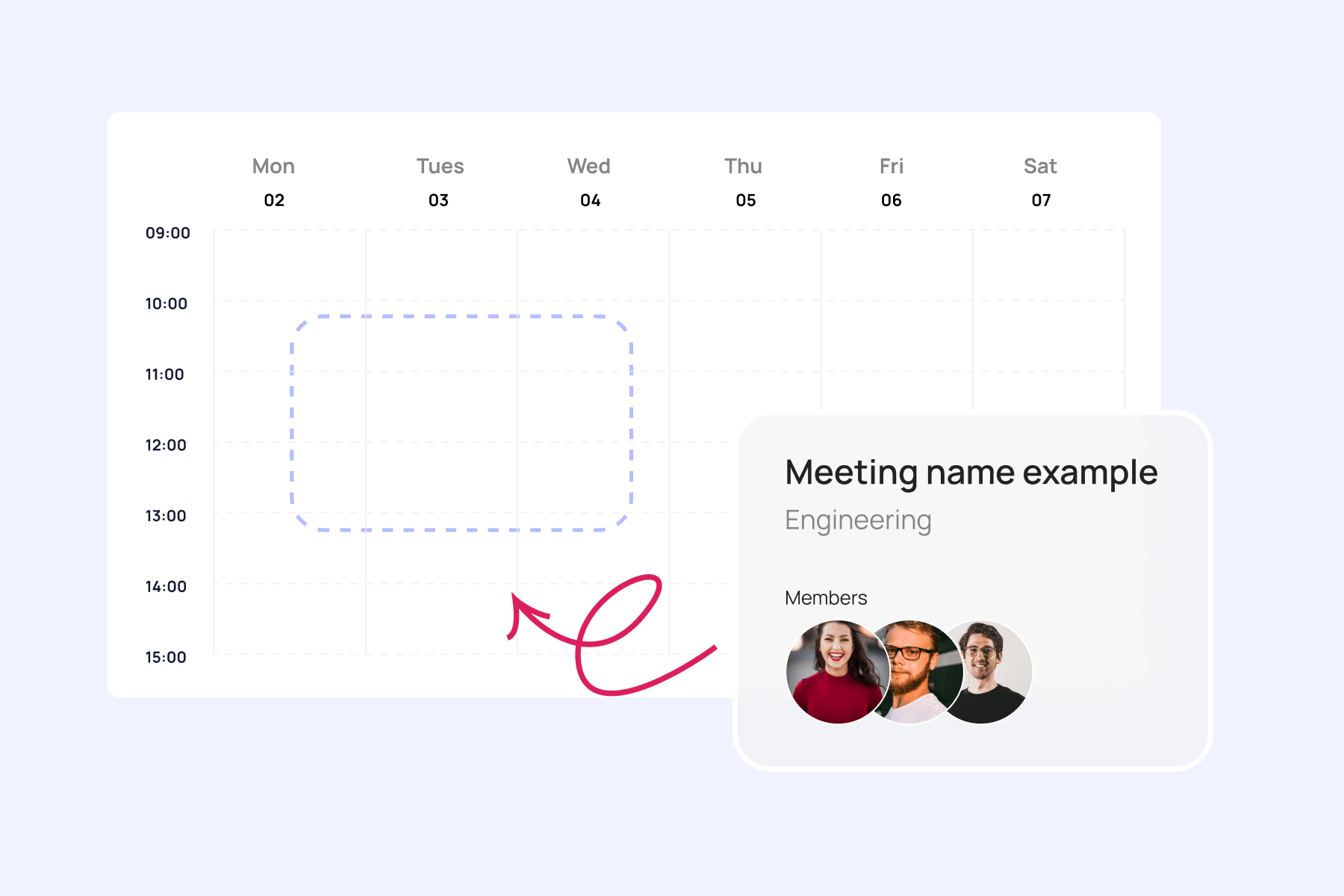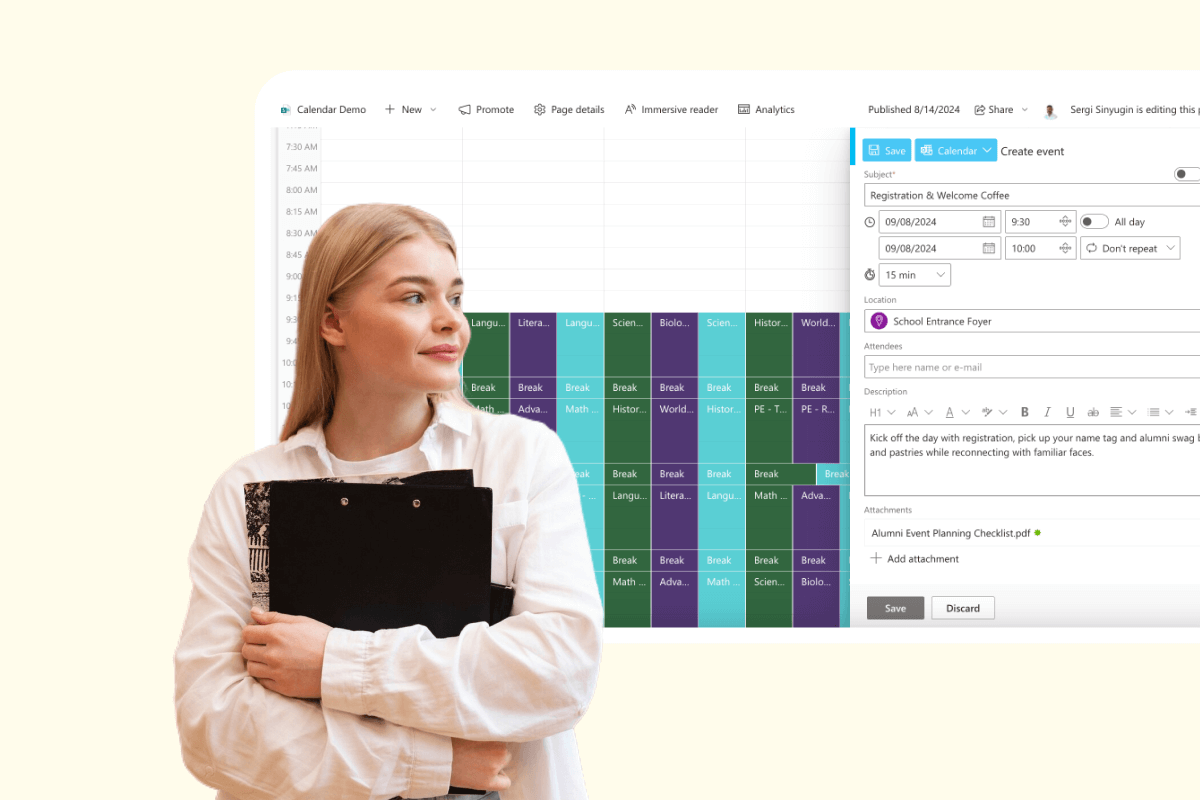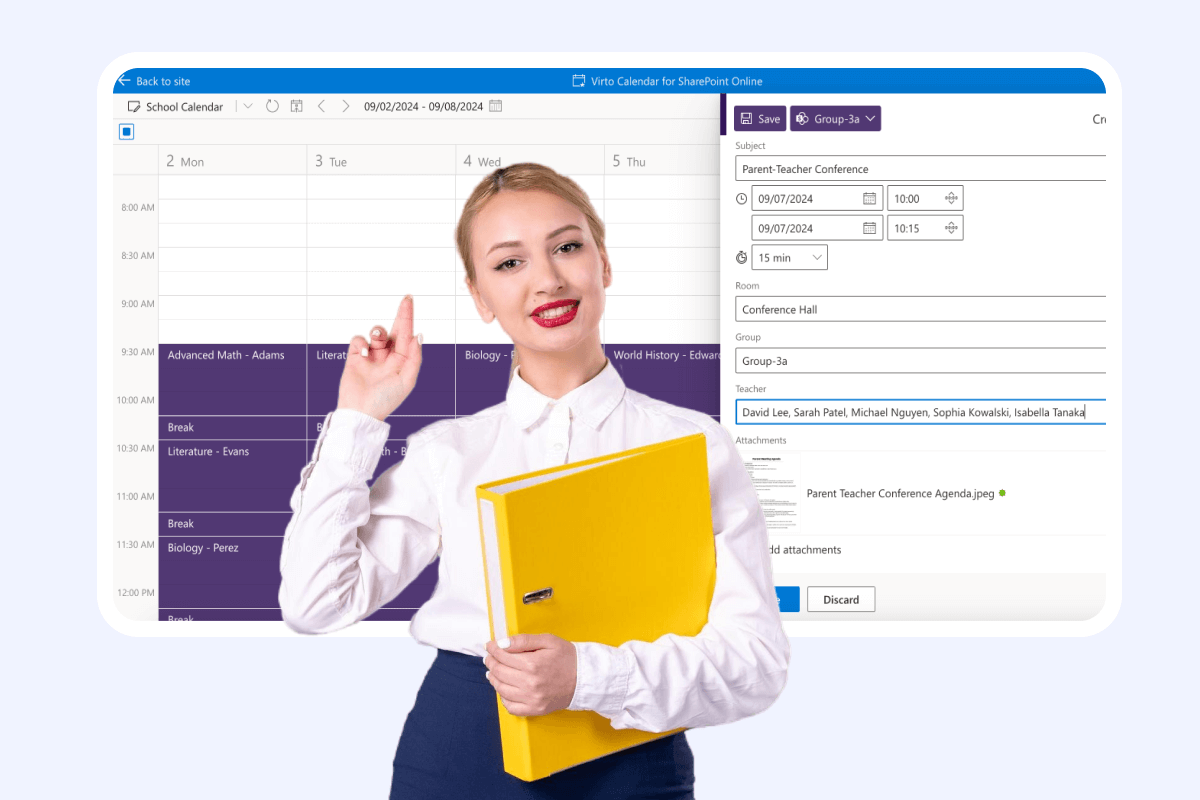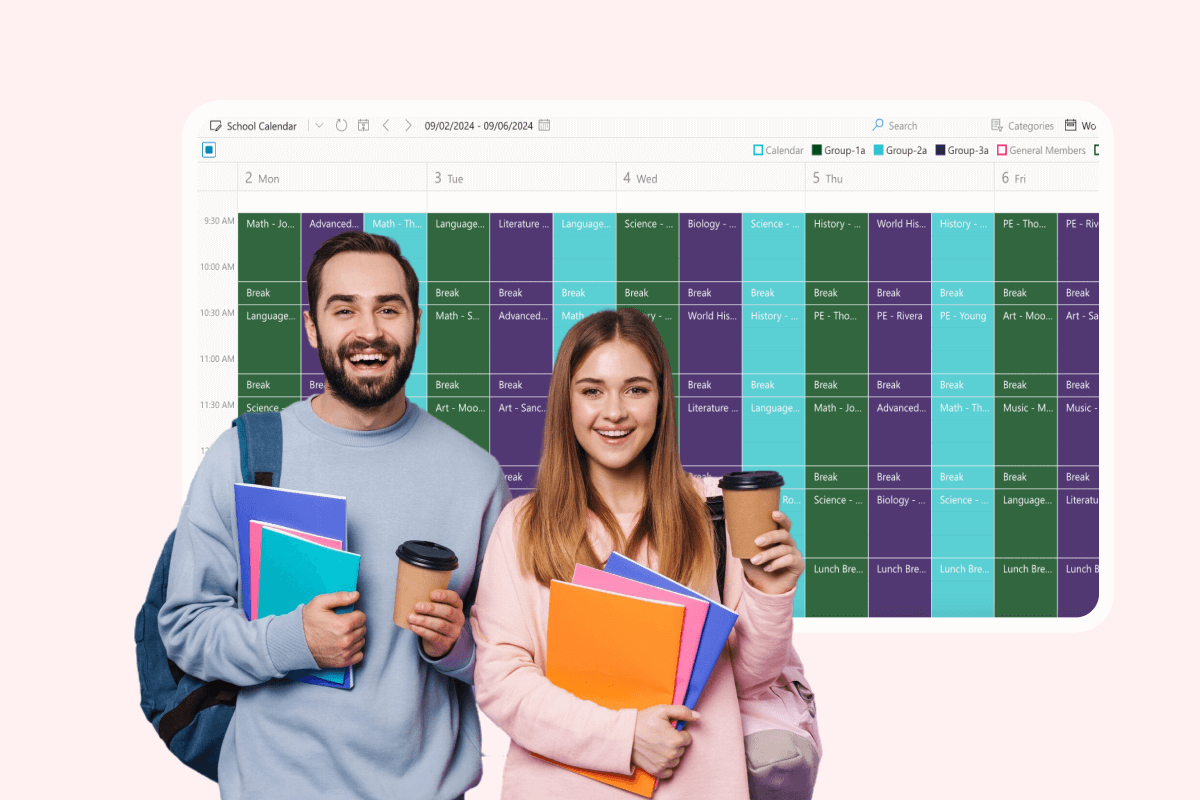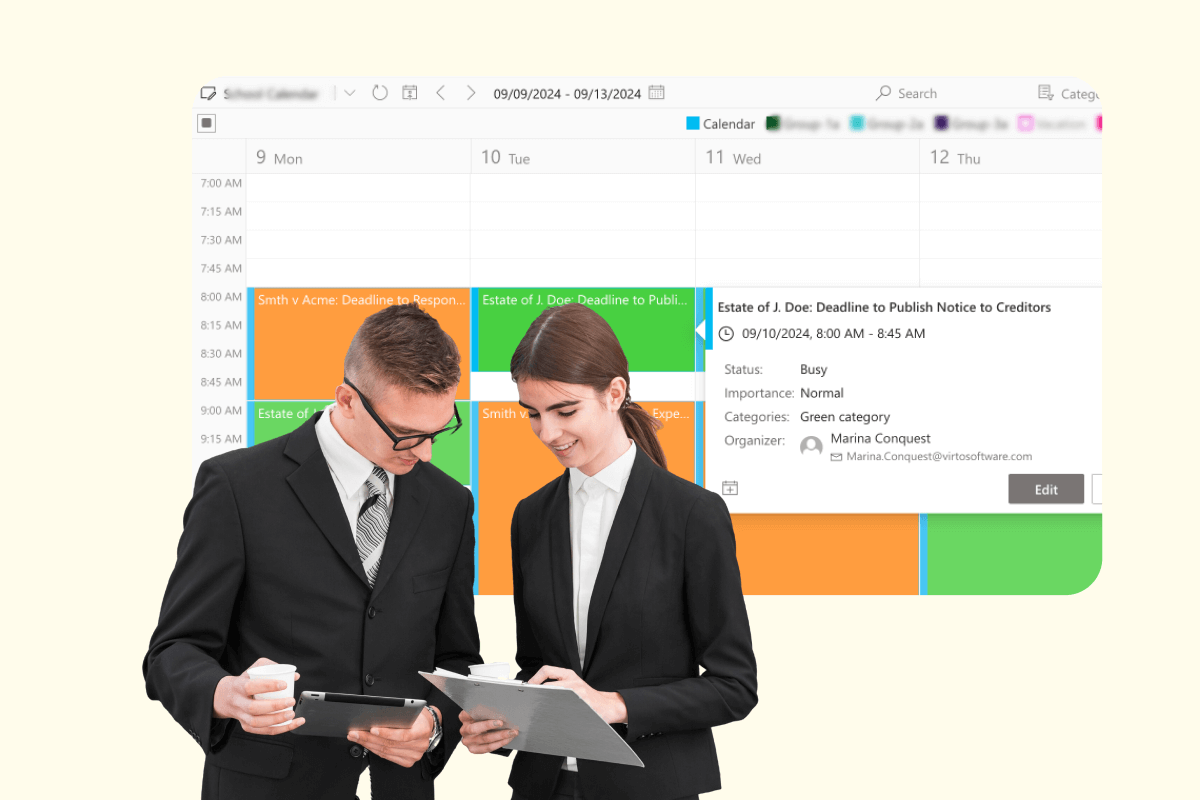Virto Calendar: Your Ultimate Compliance and Regulatory Deadlines Calendar
Available at:
Trusted by Industry Leaders
and over 8,000 businesses worldwide
Drive Regulatory Compliance with Precision
Centralized compliance calendar
Unified deadline dashboard
Cross-team timeline coordination
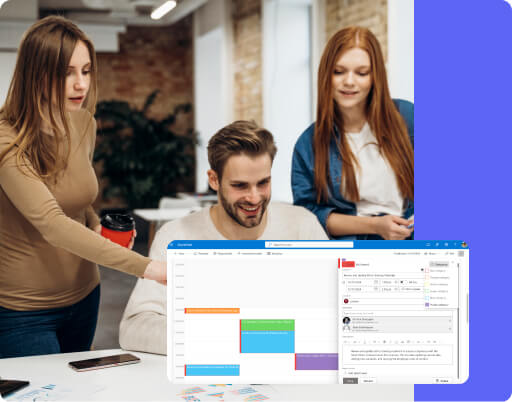
Automated & customized regulatory calendar
Smart deadline tracking
Customizable views and categories
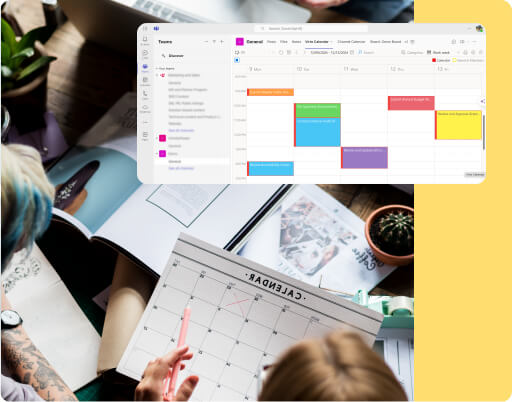
Deep integration with Microsoft 365
SharePoint document linking
Teams-based collaboration

Key benefits
Comprehensive regulatory calendar
Track every regulatory deadline from a unified calendar view. Monitor compliance schedules across departments, spot overlapping deadlines, and maintain clear visibility of upcoming requirements. Color-code different regulatory categories for instant recognition and easy management.
Automated compliance alerts
Set up intelligent reminders for critical regulatory deadlines. Our compliance calendar sends automated notifications to responsible team members, escalates overdue items, and ensures no deadline slips through the cracks. Configure alert schedules based on deadline priority.
Multi-calendar integration
Import and overlay calendars from Exchange Online, SharePoint lists, and external sources into one consolidated compliance view. Connect regulatory calendars from different departments and create a single source of truth for all compliance deadlines.
Document-linked deadlines
Link each regulatory deadline directly to relevant documentation in SharePoint. Access policies, procedures, and compliance materials with one click from any calendar entry. Maintain a clear audit trail of compliance activities.
Flexible viewing options
Switch between daily, weekly, monthly, and yearly views to plan your compliance activities effectively. Filter deadlines by department, regulation type, or priority level. Get a mini-calendar overview for quick reference of upcoming obligations.
Team coordination hub
Enable compliance teams to collaborate through Microsoft Teams integration. Share deadline updates, coordinate compliance tasks, and maintain real-time communication about regulatory requirements across your organization.
Compliance & Regulatory Calendar for Microsoft 365
Manage complex regulatory deadlines with confidence
Related products
Enhance your management of the corporate events calendar with these complementary tools.
$
2
$
2
$
1749
$
708
$
708
Integrations
Comprehensive support, security, and integration
Support
Get your questions answered by our global support team of VirtoSoftware product experts, available 24/7/365.
Security
We build our solutions with you in mind to give you control and visibility over access, data, and security.
Integrations
Connect to the M365 tools and internet calendars your teams use the most so that everyone works seamlessly in one place.