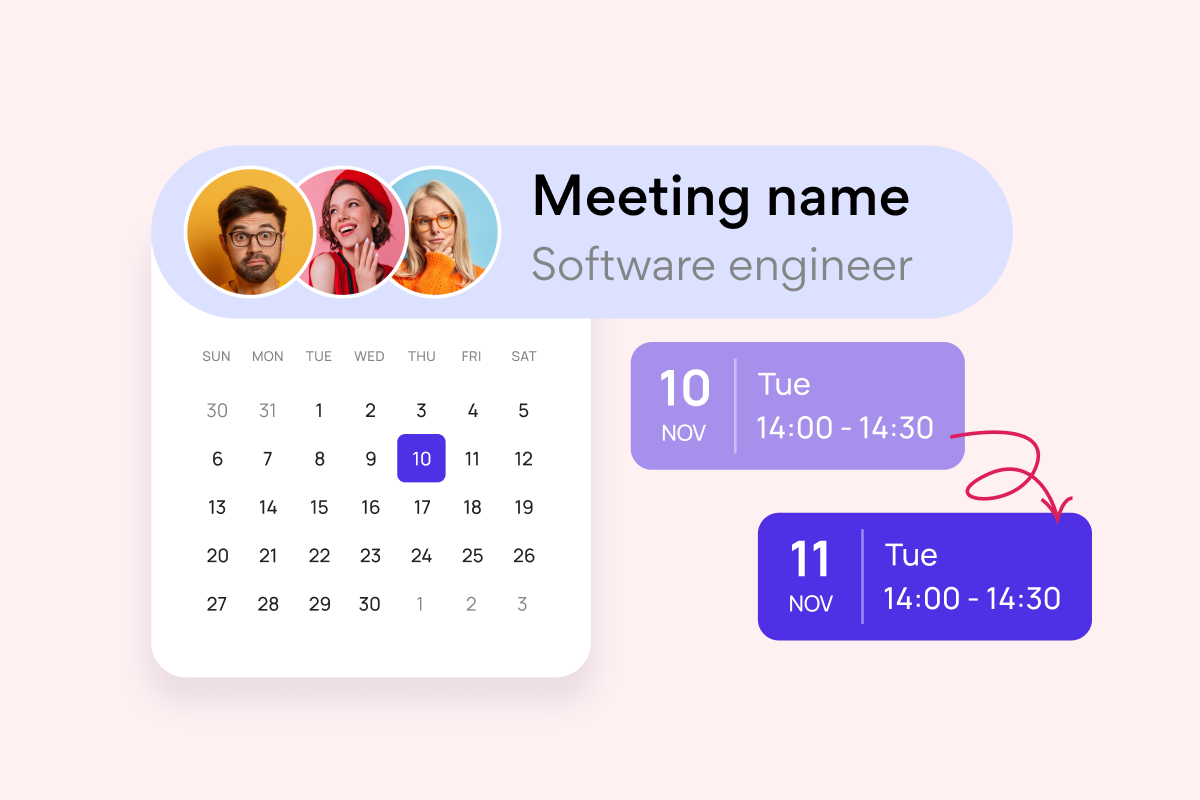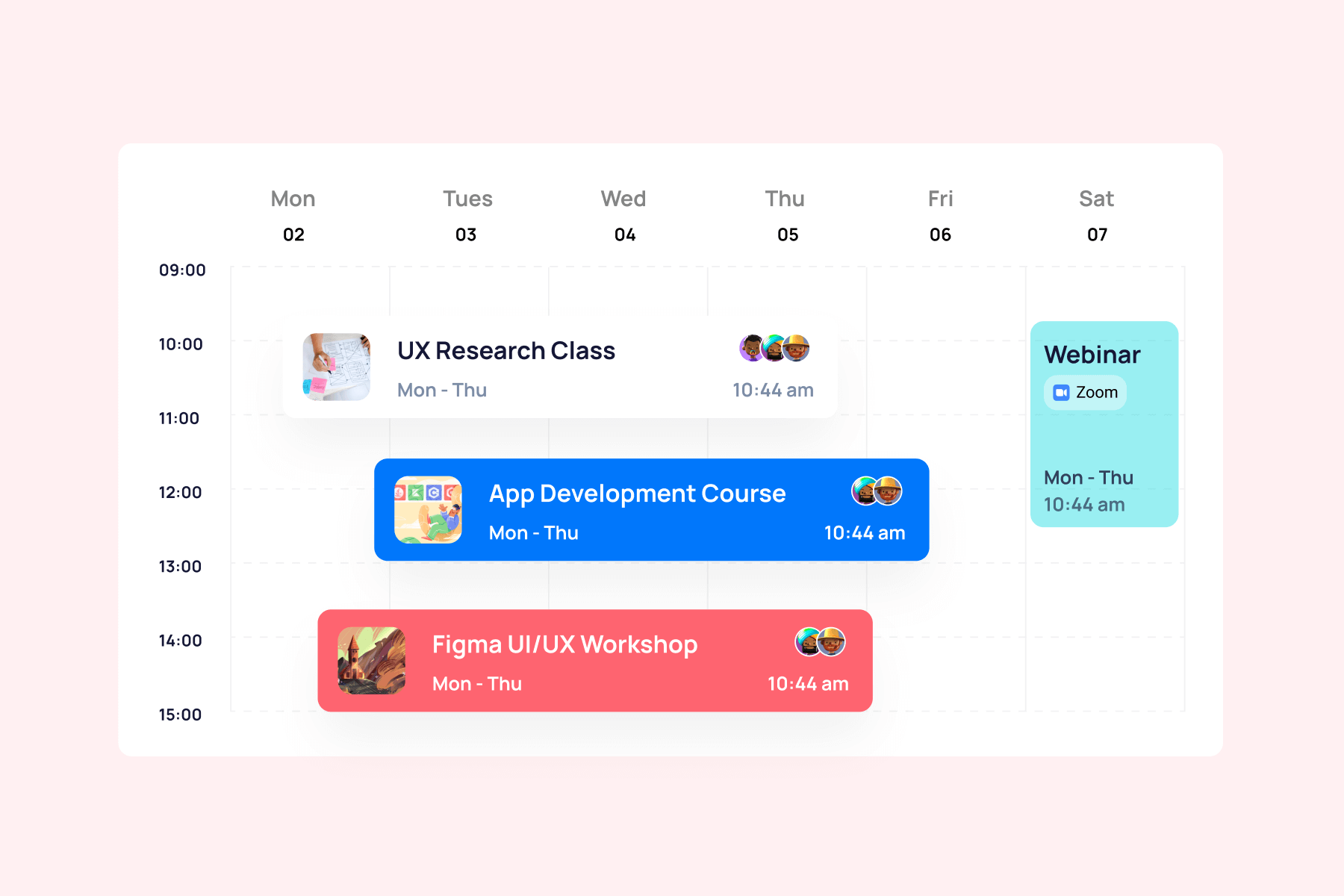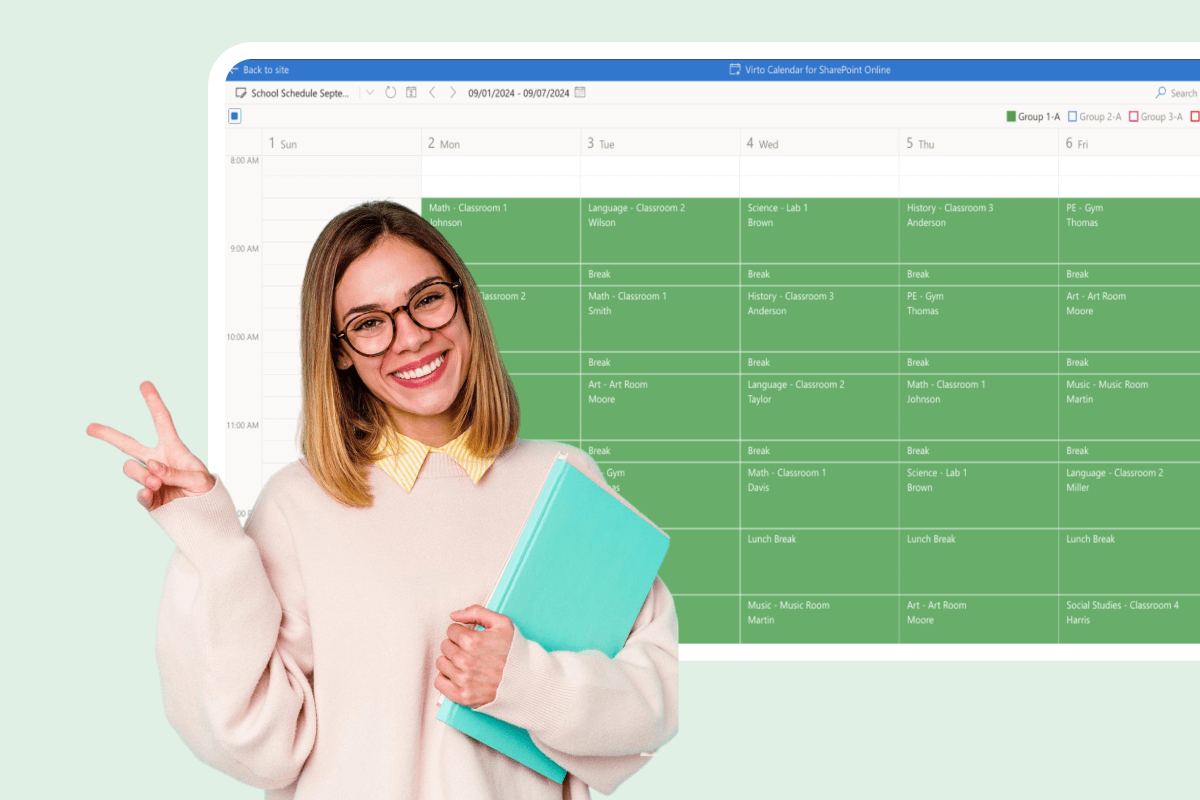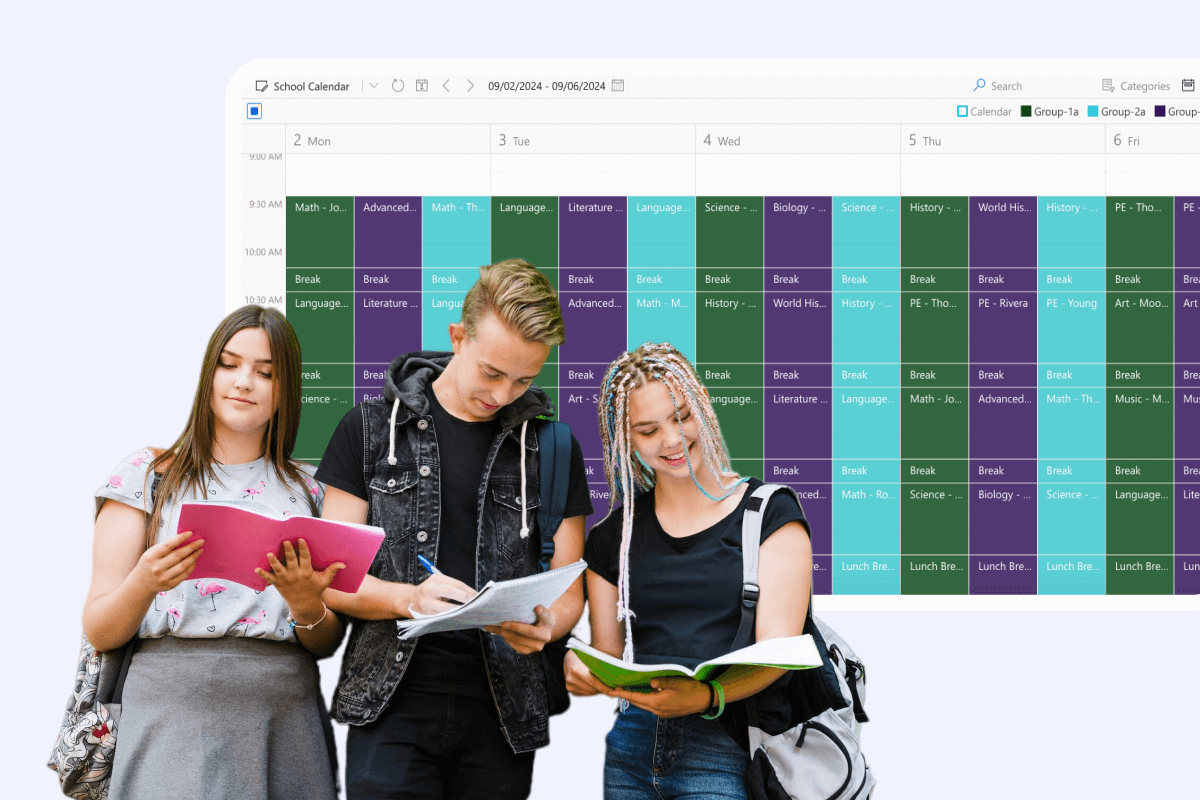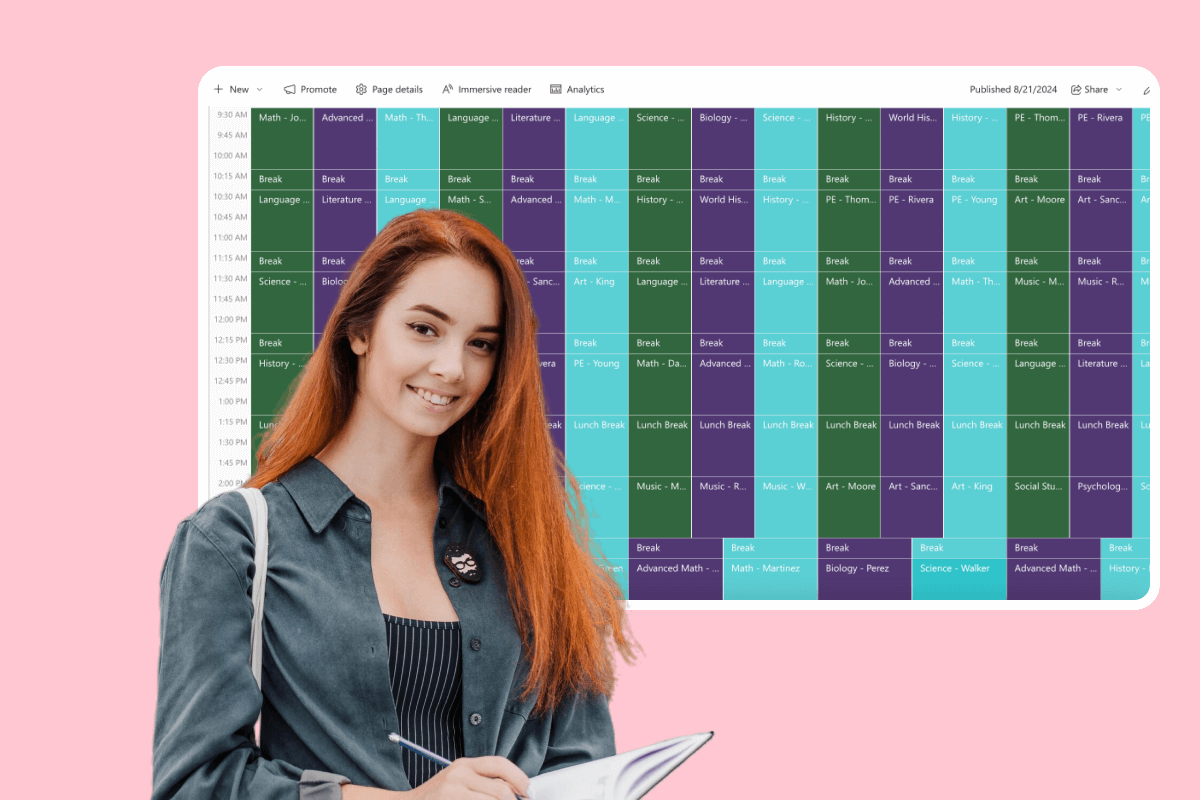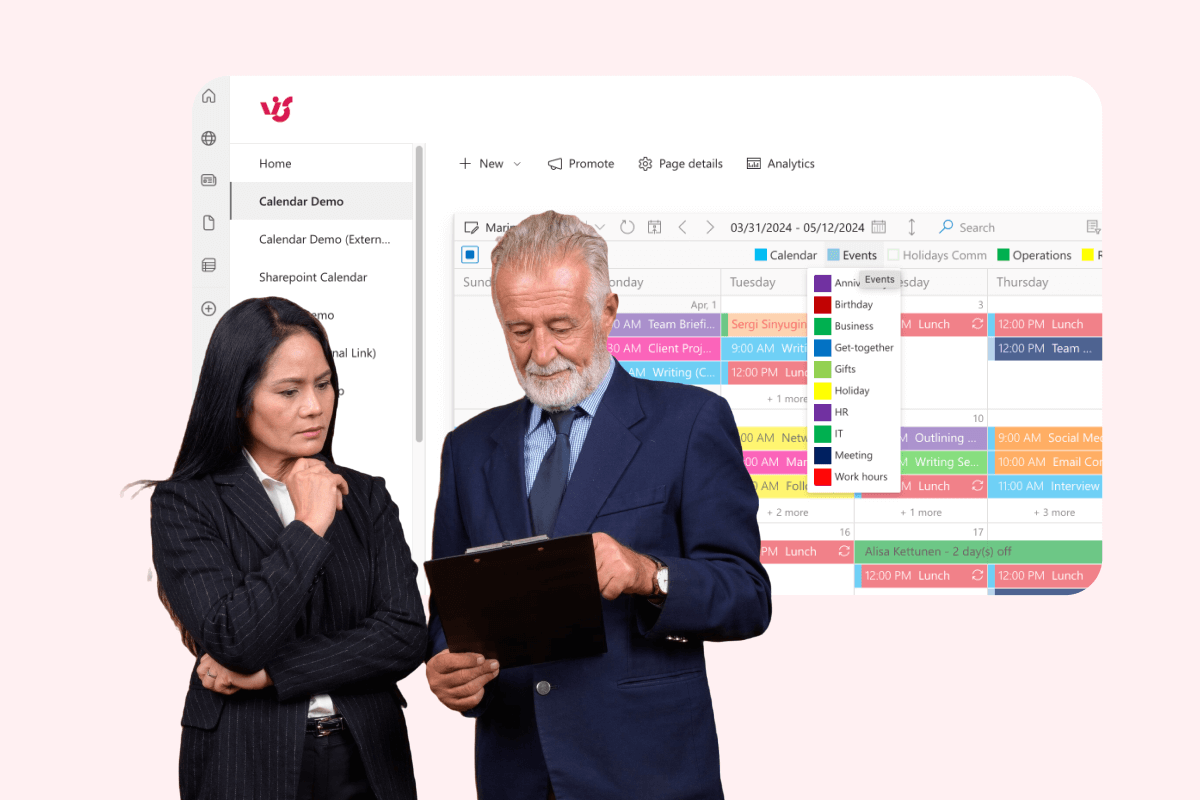Court Calendar Calculator: Precision Legal Deadline Management
Your powerful legal calendaring software solution in Microsoft 365. This integrated system helps law firms and legal departments manage complex court deadlines, reducing missed dates and enhancing organization across various jurisdictions and case types.
Available at:
Trusted by Industry Leaders
and over 8,000 businesses worldwide
Comprehensive Legal Calendaring
Simplify the complexities of legal calendaring and ensure your team is always prepared for upcoming court appearances, filings, and other time-sensitive tasks.
Unified court date management
Centralized calendar deadline calculator
Consolidate all court deadlines in one intuitive interface, making it simple to oversee and visualize critical dates across multiple cases and jurisdictions.
Customizable timetables
Create and modify flexible schedules for court calendar deadlines, accommodating changes and keeping all stakeholders informed of updates in real-time.

Intelligent notification system
Instant and scheduled alerts
Improve response times for court deadlines with immediate or pre-scheduled notifications, ensuring your team stays ahead of critical dates.
Condition-based reminders
Set up tailored alerts based on specific criteria, delivering relevant updates to the right team members at the right time.

Enhanced Microsoft 365 integration
Microsoft Teams and M365 compatibility
Access your legal calendar directly within your existing Microsoft ecosystem, promoting better collaboration and information sharing.
Multi-platform synchronization
Connect court dates and deadlines with Exchange, Outlook, Gmail, and other popular calendars for a comprehensive view of all commitments.

Key benefits
Unified legal calendar calculator
Our legal calendar software centralizes court deadlines, filings, and events. Integrate multiple sources: court calendars, firm deadlines, client meetings. Prepare data in advance. Manage dates across cases and jurisdictions, reducing missed deadlines.
Customizable filing date calendar
Create flexible timetables for court dates with our court calendar calculator. Easily modify schedules, set recurring events for ongoing cases, and ensure all stakeholders are promptly informed of any changes to critical legal deadlines.
Intelligent alerts and reminders
Stay ahead of court deadlines with our legal calendaring calculator. Set up instant or scheduled alerts based on specific triggers, improving response times and keeping your legal team informed of upcoming critical dates and events.
Secure team collaboration
Assign specialized access rights to team members, ensuring tailored visibility of court dates. Share personalized schedules with legal professionals, clients, and support staff while maintaining data security and privacy in compliance with industry standards.
Multi-platform calendar integration
Seamlessly connect your legal calendar with Exchange, Outlook, Gmail, and other platforms. Our Outlook legal calendaring feature provides a comprehensive view of all relevant deadlines and court dates across your preferred calendar applications.
Flexible calendar views and meeting integration
Choose from daily, weekly, or monthly views to suit your workflow. Integrate with Microsoft Teams, Zoom, and Google Meet to schedule and join meetings directly from your legal calendar, enhancing overall productivity.
VirtoSoftware Court Deadline Calendar
Never miss a critical court date. Start managing your deadlines today!
VirtoSoftware Court Deadline Calendar
Never miss a critical court date. Start managing your deadlines today!
Related products
Enhance your management of the corporate events calendar with these complementary tools.
$
2
$
2
$
2
$
2999
Integrations
Comprehensive support, security, and integration
Support
Get your questions answered by our global support team of VirtoSoftware product experts, available 24/7/365.
Security
We build our solutions with you in mind to give you control and visibility over access, data, and security.
Integrations
Connect to the M365 tools and internet calendars your teams use the most so that everyone works seamlessly in one place.
Related use cases
Talk to our team
Need clarity on our app’s suitability for you? Set up a quick call with us or chat via Microsoft Teams chat to explore its potential for your needs.