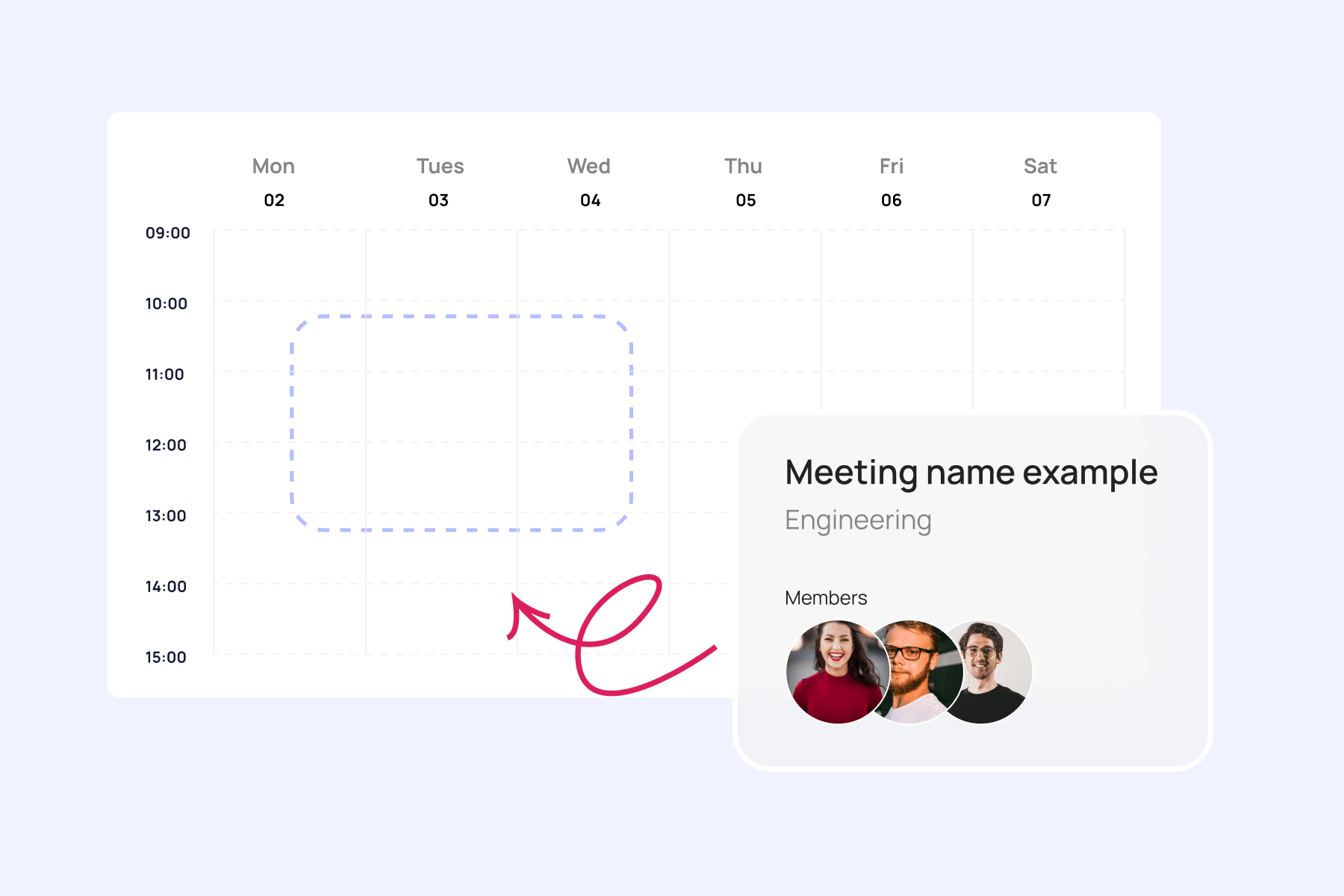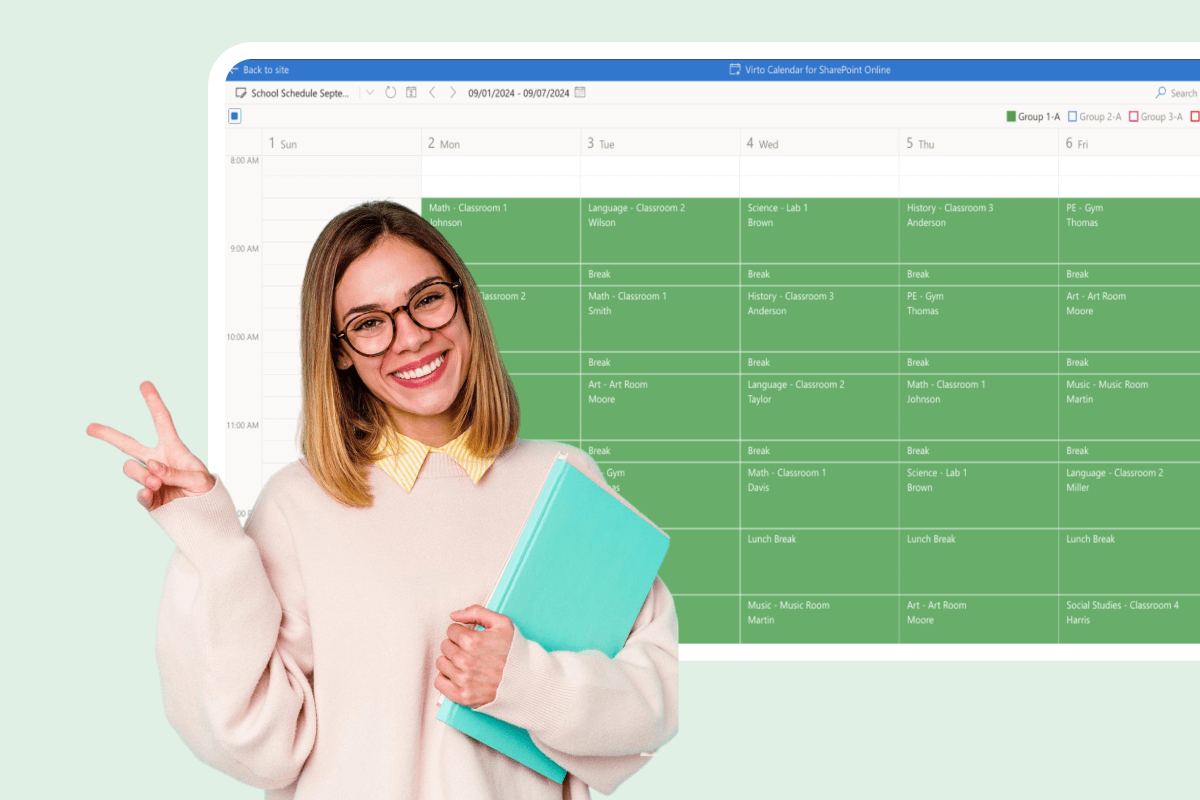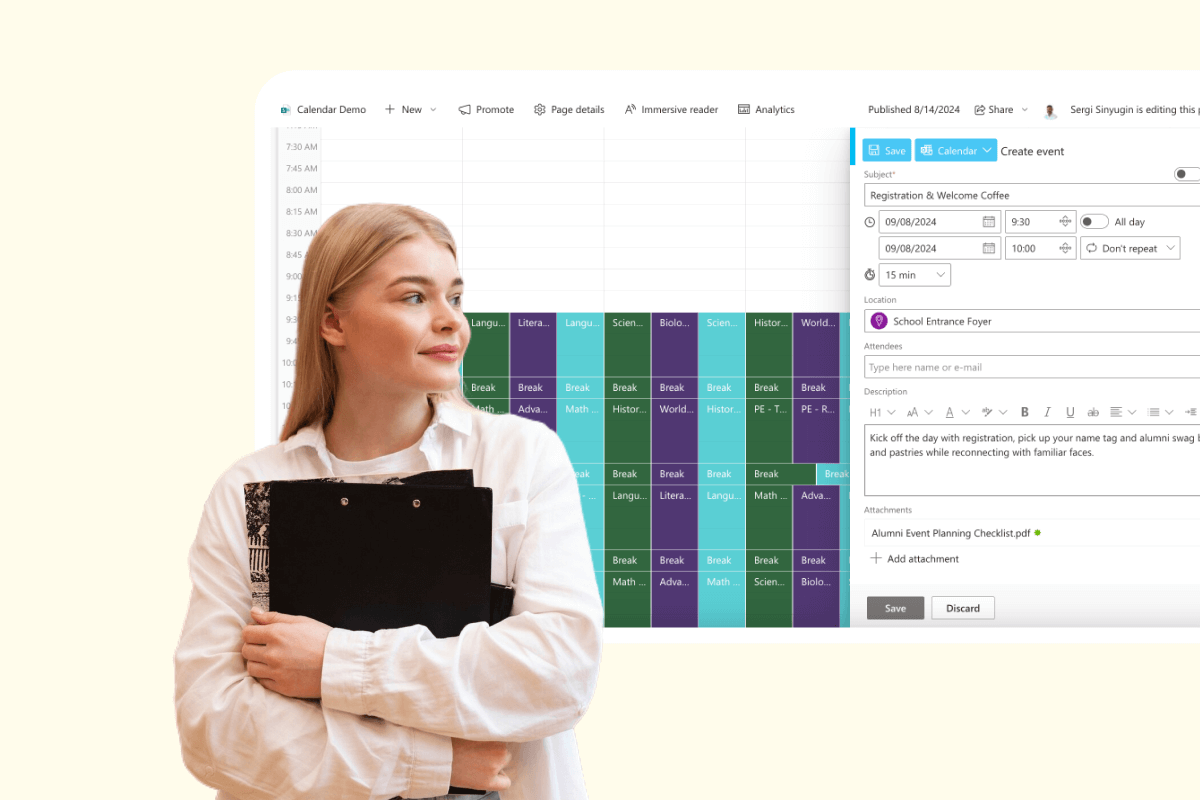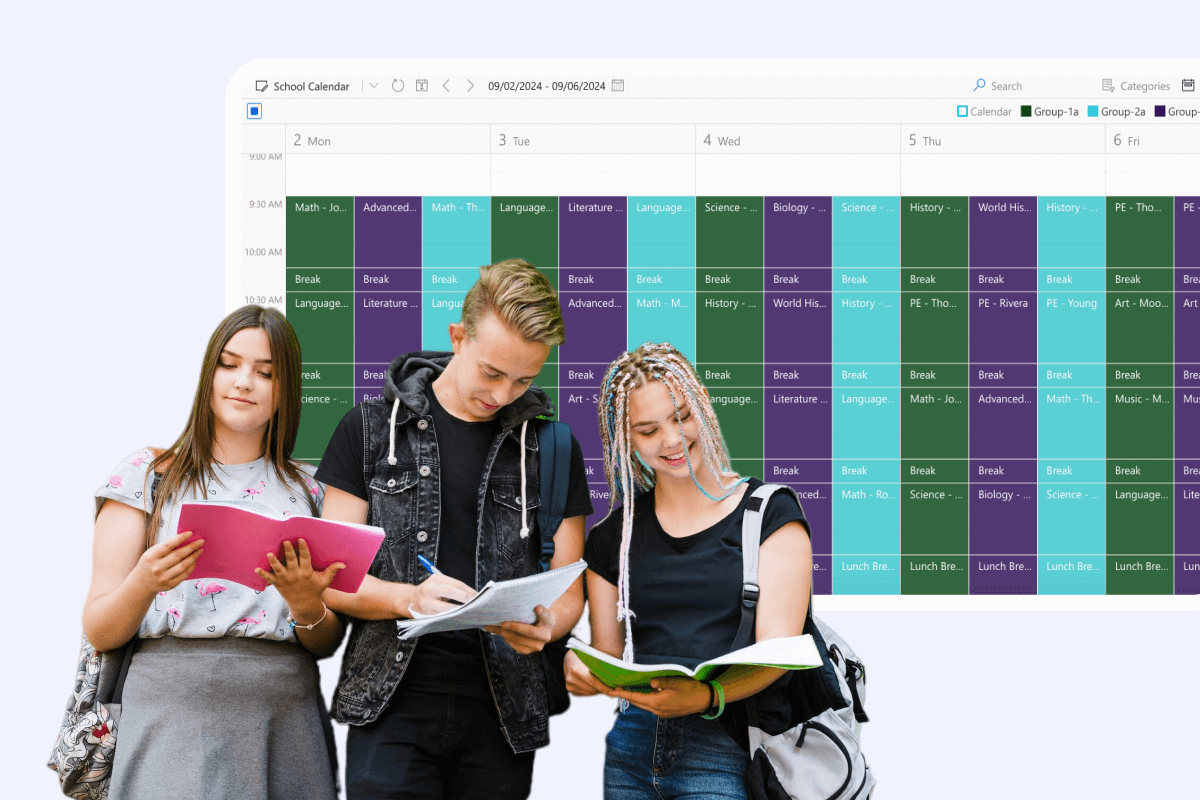Virto Calendar: Your All-in-One Online Class Scheduling Solution
Available at:
Trusted by Industry Leaders
and over 8,000 businesses worldwide
Improve Your Online Class Management
Virto Calendar provides a centralized platform that enhances the learning experience and simplifies online class scheduling. It integrates flawlessly with popular meeting tools, improving coordination and management for educational institutions of all sizes.
Unified calendar integration
Cross-platform synchronization
Real-time updates and notifications
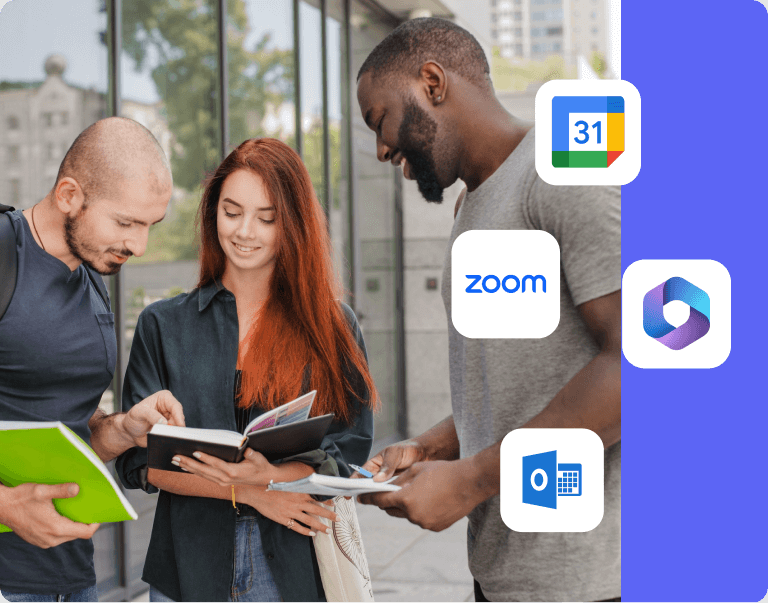
Efficient class management
Automated scheduling process
Customizable calendar views

User-friendly experience
Mobile accessibility
Intuitive interface

Key benefits
Multi-platform integration
Virto Calendar seamlessly connects with Microsoft Teams, Zoom, and Google Meet, solving the challenge of coordinating classes across platforms. Our class scheduling software ensures a unified approach to online class management.
Real-time schedule updates
Say goodbye to missed or overlapping sessions. Virto Calendar provides instant notifications for any schedule changes, keeping faculty and students informed. Enhance your online class management with our real-time update system.
Centralized management hub
Overcome confusion and miscommunication with our centralized system. Virto Calendar offers a single source of truth for all your online class schedules, streamlining management class online for administrators.
Customizable calendar views
Tailor your online schedule of classes to your needs. Virto Calendar offers customizable views for faculty and administrators, making it easy to manage multiple classes, departments, or entire institutions at a glance.
Resource allocation optimizer
Maximize your educational resources with Virto Calendar's intelligent allocation system. Our class scheduling software ensures optimal use of virtual classrooms, instructors, and digital tools across your institution.
Student-friendly schedule access
Empower students with easy access to their class schedules. Virto Calendar's user-friendly interface and mobile compatibility allow students to view and manage their online schedule of classes anytime, anywhere.
Experience the next level of online class management with Virto Calendar
Related products
$
2
$
2
Integrations
Comprehensive support, security, and integration
Support
Get your questions answered by our global support team of VirtoSoftware product experts, available 24/7/365.
Security
We build our solutions with you in mind to give you control and visibility over access, data, and security.
Integrations
Connect to the M365 tools and internet calendars your teams use the most so that everyone works seamlessly in one place.
Related use cases
Talk to our team
Need clarity on our app’s suitability for you? Set up a quick call with us or chat via Microsoft Teams chat to explore its potential for your needs.