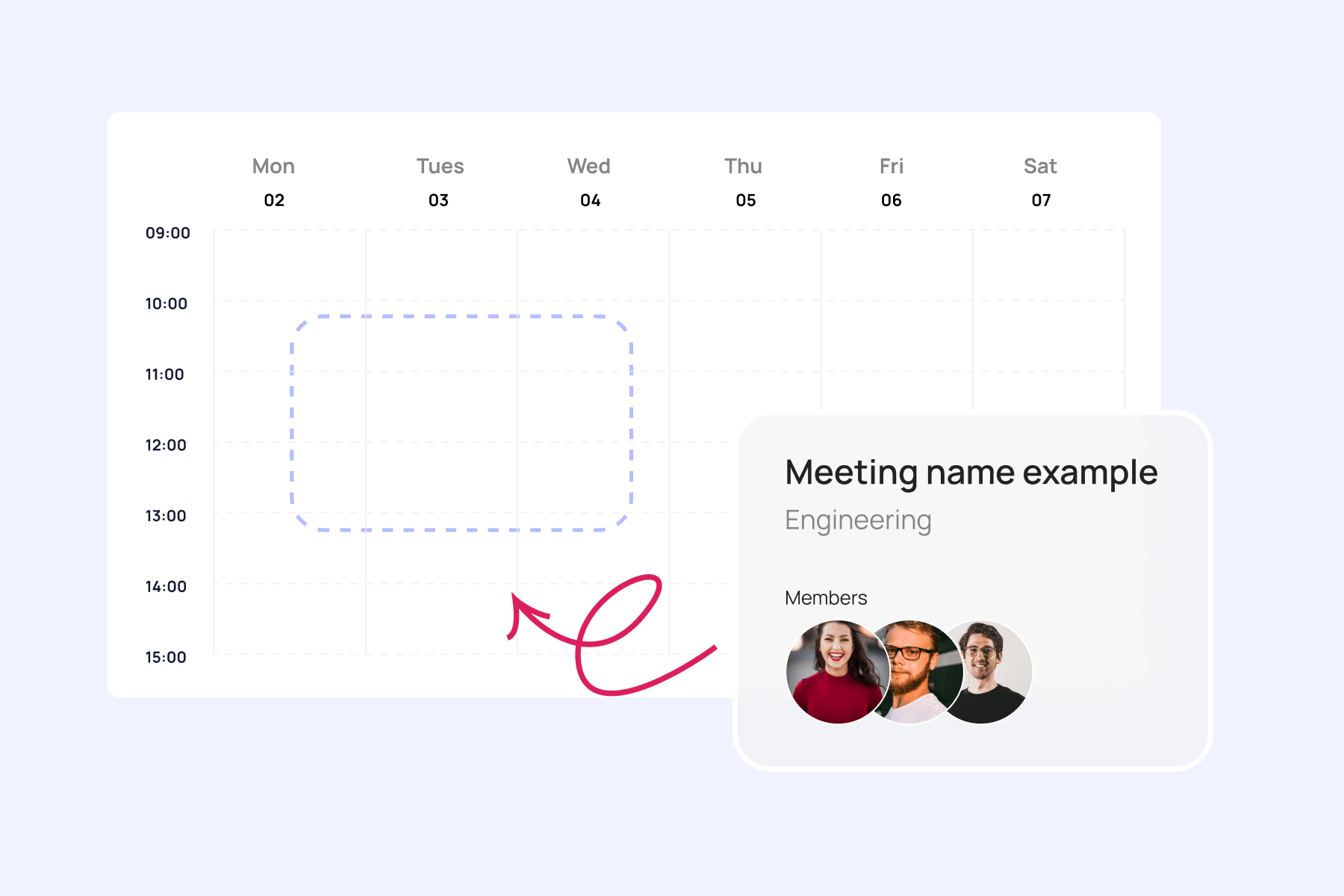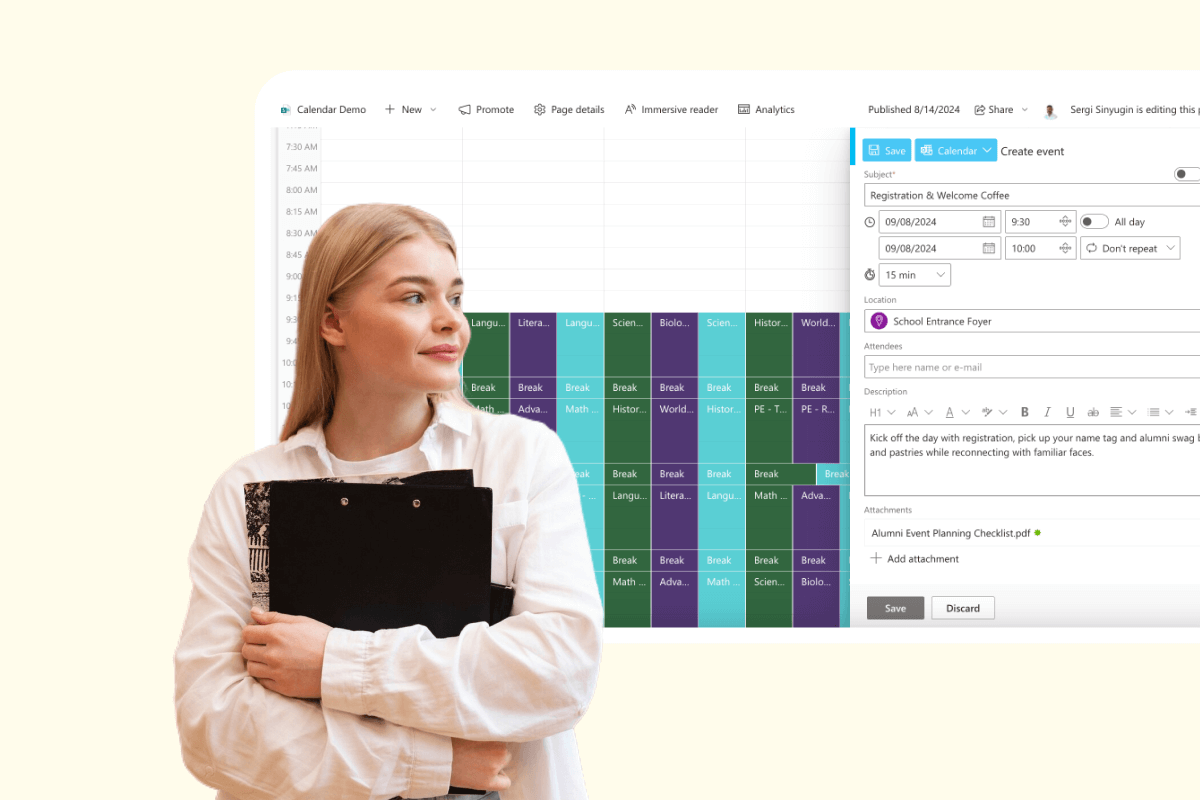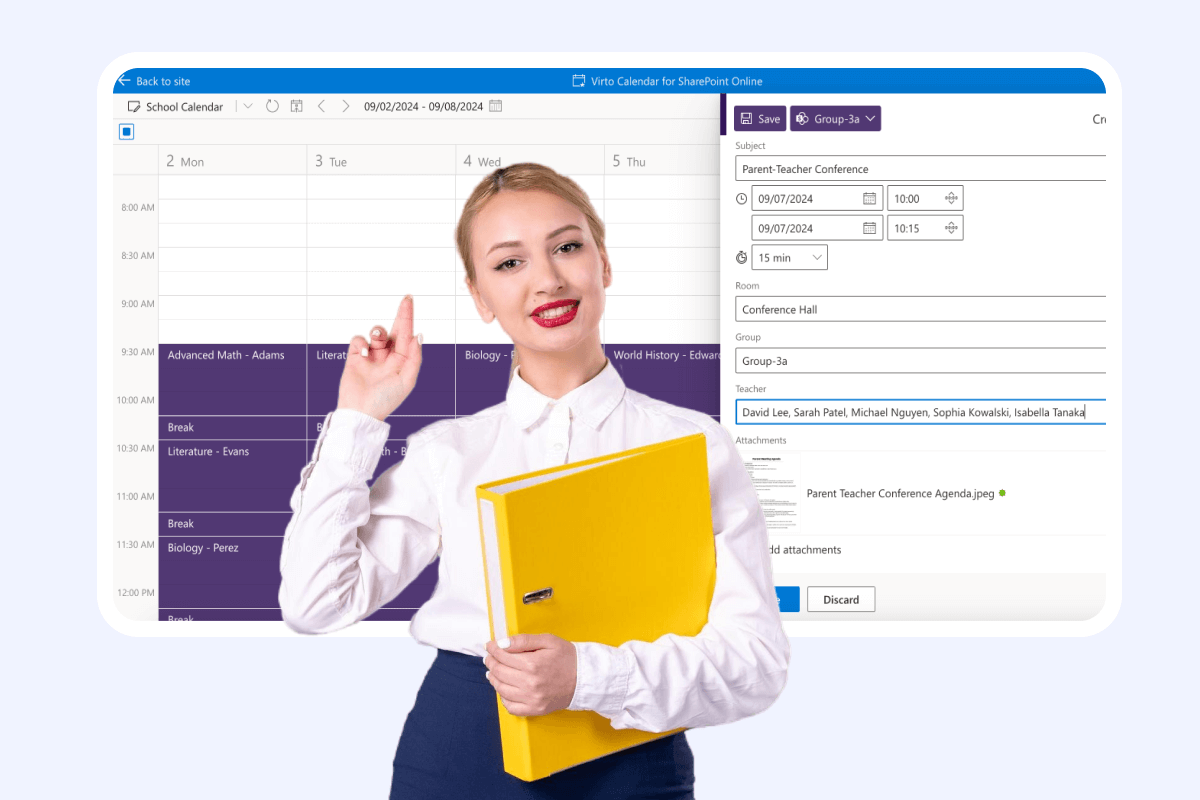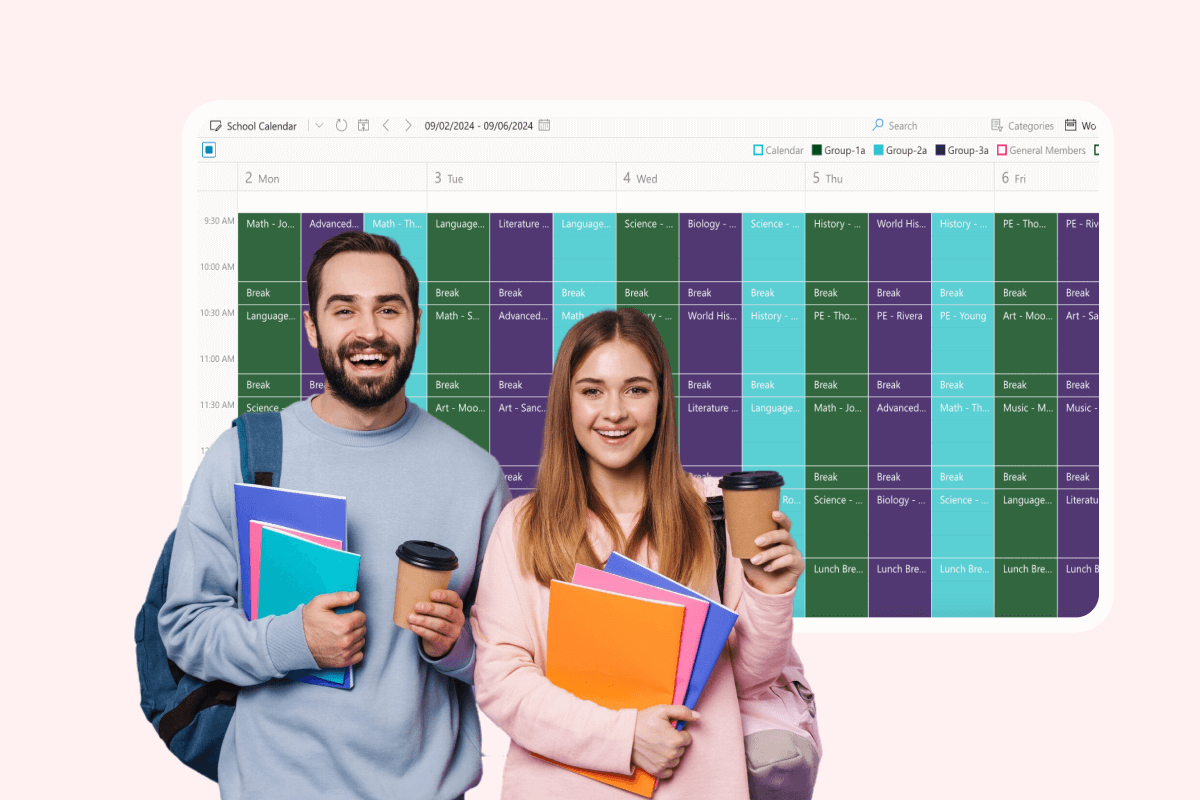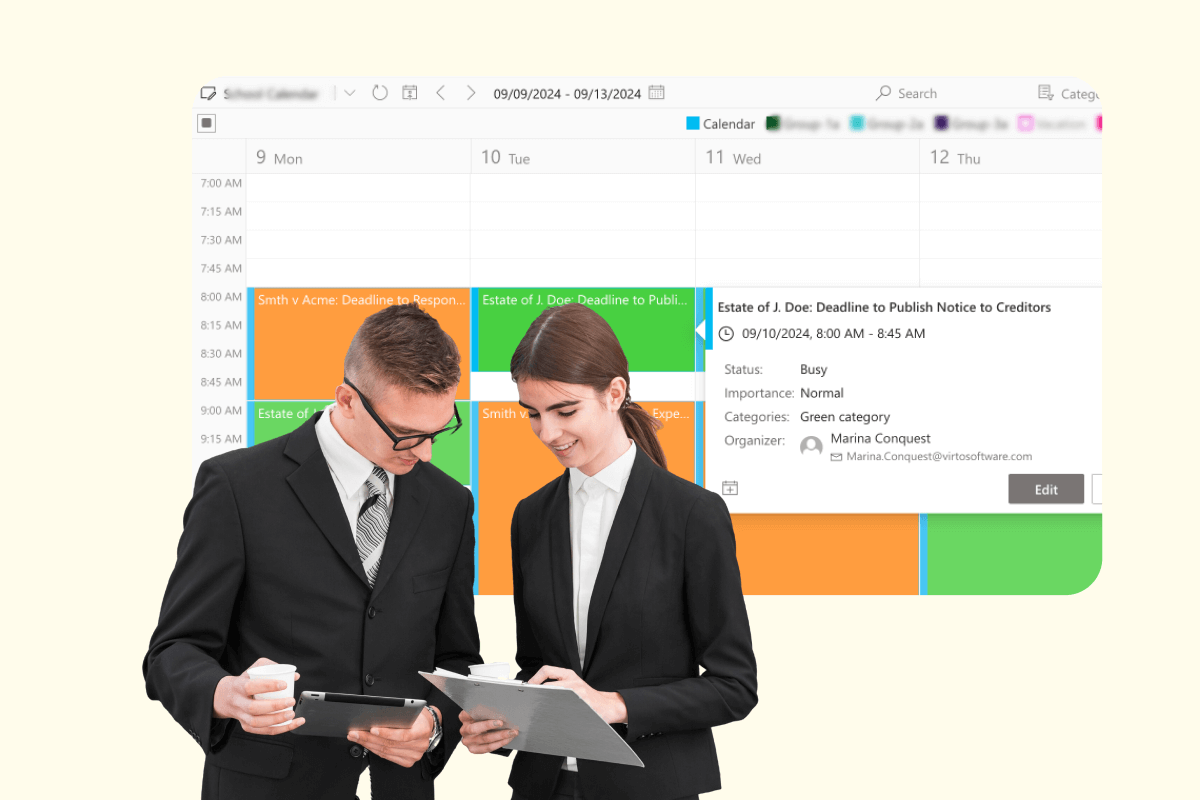Public Meeting & Hearing Scheduling Calendar for Government Teams
Available at:
Trusted by Industry Leaders
and over 8,000 businesses worldwide
Effective Public Meeting Management
Efficient scheduling & compliance
Centralized calendar management
Automated recurring events and customizable views

Industry-grade security & reliability
Enhanced data security
Reliable performance & uptime
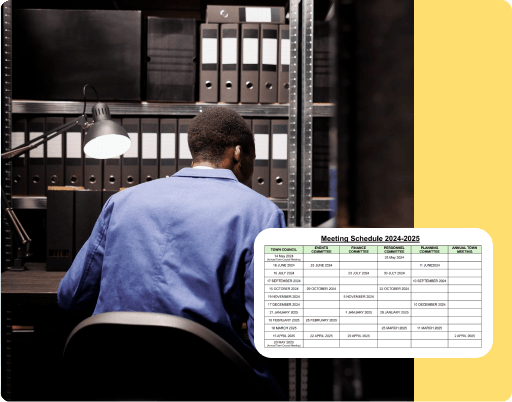
Deep integration with Microsoft 365
Integration with SharePoint and Teams
Simplify communication & collaboration
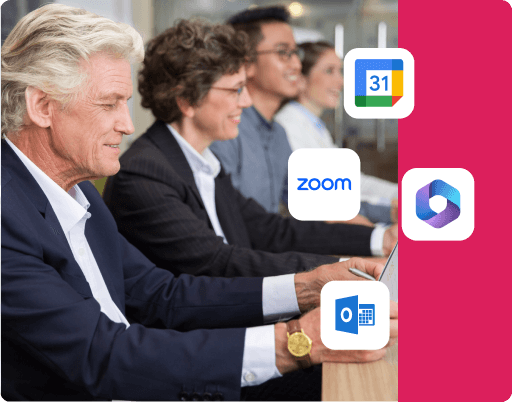
Key benefits
Multi-source calendar view
Display public meetings from SharePoint lists, Exchange calendars, and meeting rooms in one view. Import external calendars through iCal feeds to include partner agency events and community calendars.
Microsoft 365 calendar controls
Manage public meetings directly through SharePoint and Teams. Control who can schedule meetings, edit details, and access sensitive information through role-based permissions.
Meeting room management
Track multiple government meeting spaces, prevent double-bookings, and manage facility resources. Assign rooms based on expected attendance and equipment needs for public hearings.
Smart color coding
Create visual systems for public meetings using custom colors. Mark urgent public hearings in red, regular council meetings in blue, and community forums in green for quick recognition and improved organization.
Category organization
Sort public meetings by type, department, or priority. Filter views to focus on specific meeting categories like zoning hearings, budget discussions, or town halls.
Reliable access & performance
Benefit from the robust infrastructure of SharePoint, ensuring reliable access to your public hearing schedules. Minimize disruptions.
Simplify public meeting management in Microsoft 365
Related products
Enhance your management of the corporate events calendar with these complementary tools.
$
2
$
2
$
1749
Integrations
Comprehensive support, security, and integration
Support
Get your questions answered by our global support team of VirtoSoftware product experts, available 24/7/365.
Security
We build our solutions with you in mind to give you control and visibility over access, data, and security.
Integrations
Connect to the M365 tools and internet calendars your teams use the most so that everyone works seamlessly in one place.