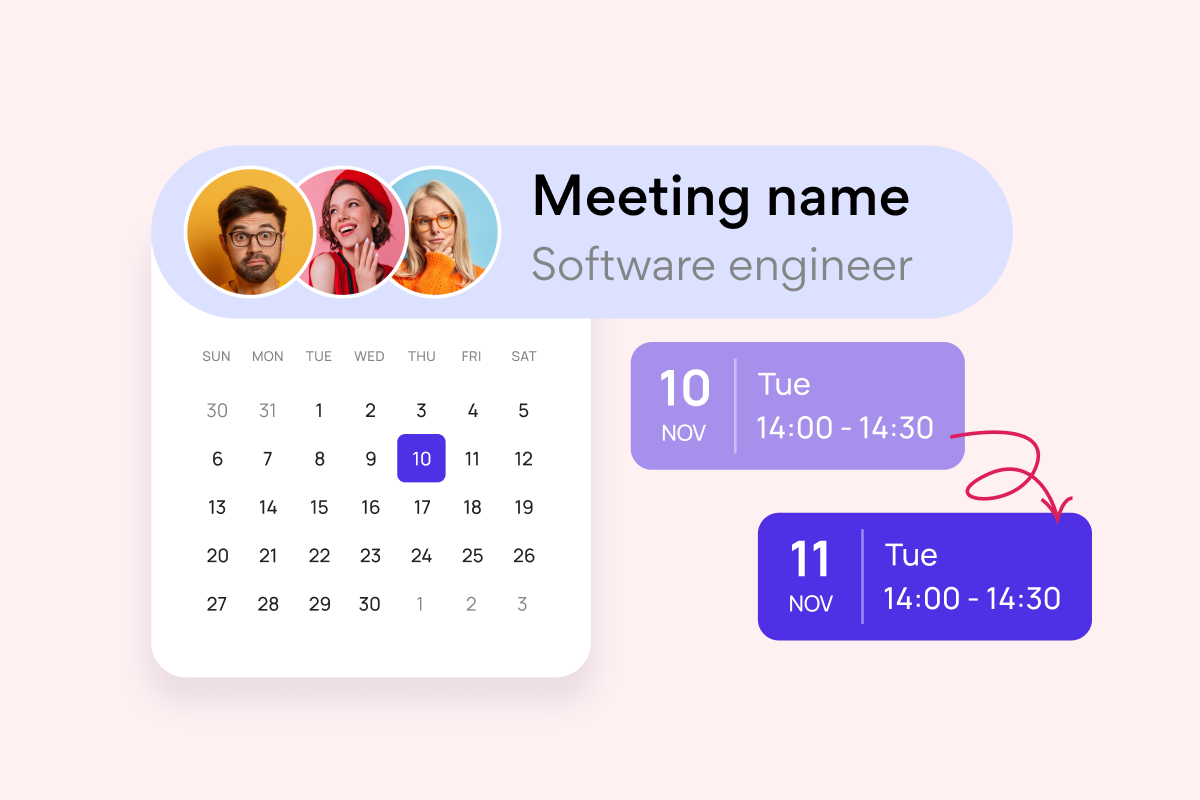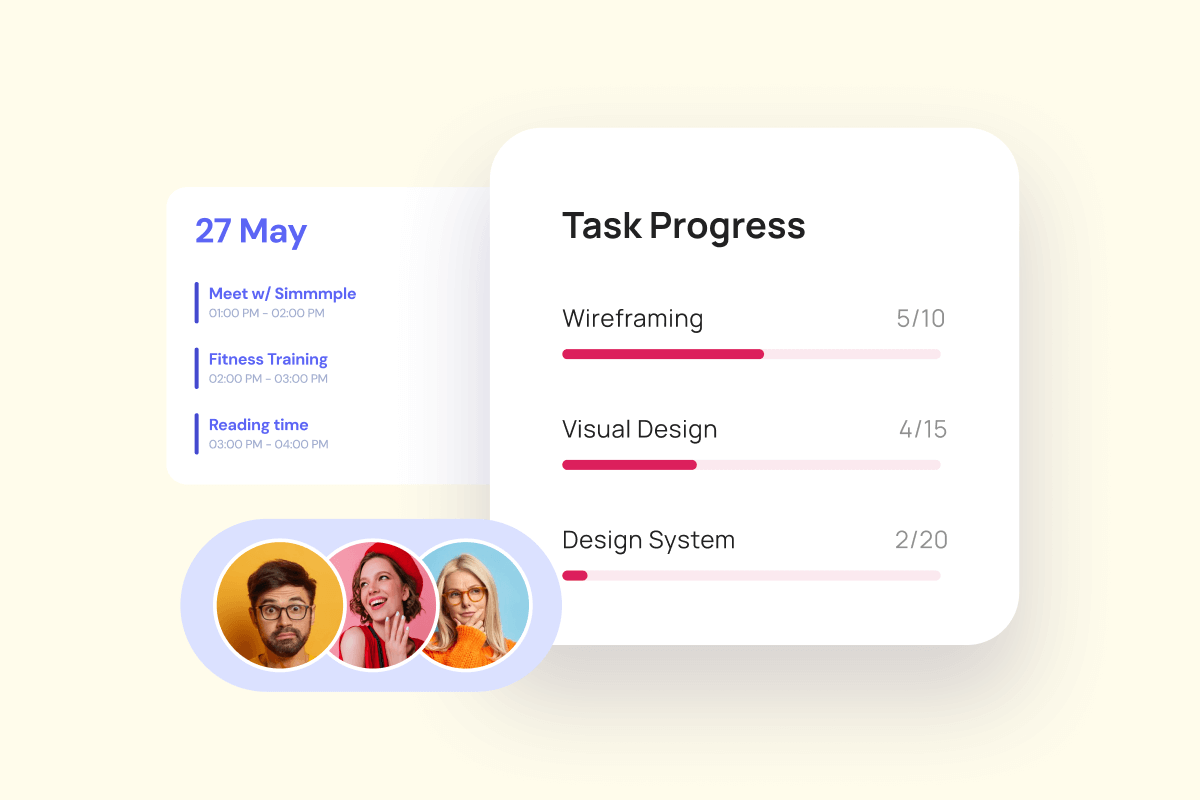Resource Booking System
Simplify resource bookings with SharePoint Lists and Exchange Server integration, enabling direct access and centralized management for all reservations.
Available at:

Trusted by over 8,000 businesses worldwide
360° View of All Your Resources
Master the art of resource booking with a system crafted for peak efficiency and zero overlap.
Meeting rooms booking system
Dedicated resources
Designate and manage room bookings, from meeting rooms to treatment spaces, ensuring optimal usage without overlaps.
Centralized calendar
Integrate room availability directly into your organization’s calendar, visible in real-time across departments.

Equipment booking system
Versatile management
Handle bookings for diverse equipment, from office technology to specialized machinery, through a unified system.
Availability tracking
Easily track equipment availability and usage to prevent conflicts and enhance operational efficiency.
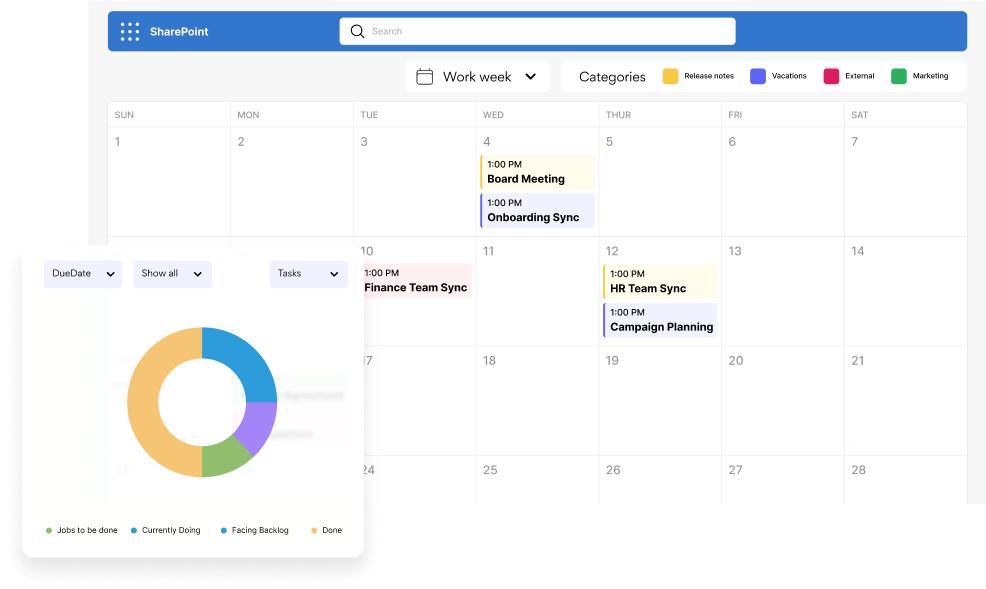
Workstation booking
Effective space utilization
Allocate workstations in offices or workshops, maximizing space usage and preventing overbooking.
Flexible access
Provide employees with the ability to book their own spaces as needed, fostering a flexible work environment.
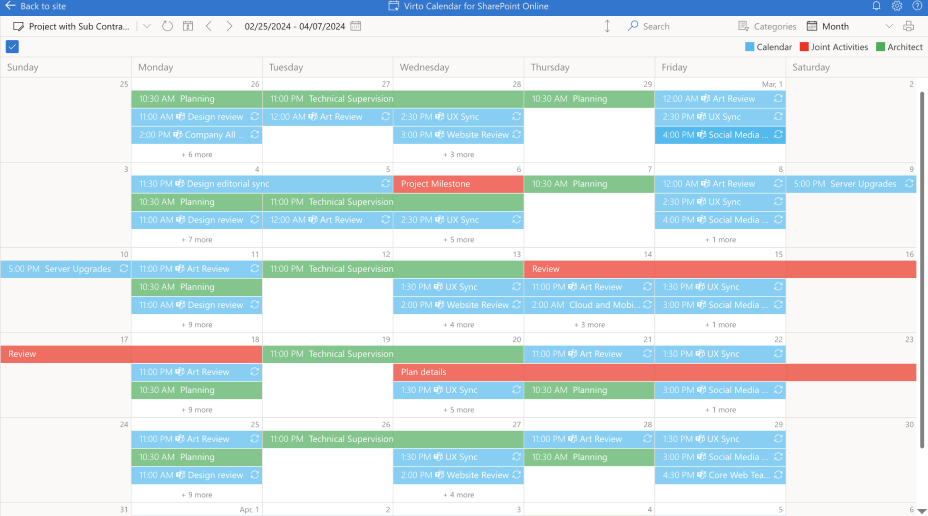
Related products
Enhance your scheduling with these complementary tools
$
2
$
2
Integrations
Related use cases
Discover our range of use cases to take your planning and coordination to another level
Talk to our team
Need clarity on our app’s suitability for you? Set up a quick call with us or chat via Microsoft Teams chat to explore its potential for your needs.