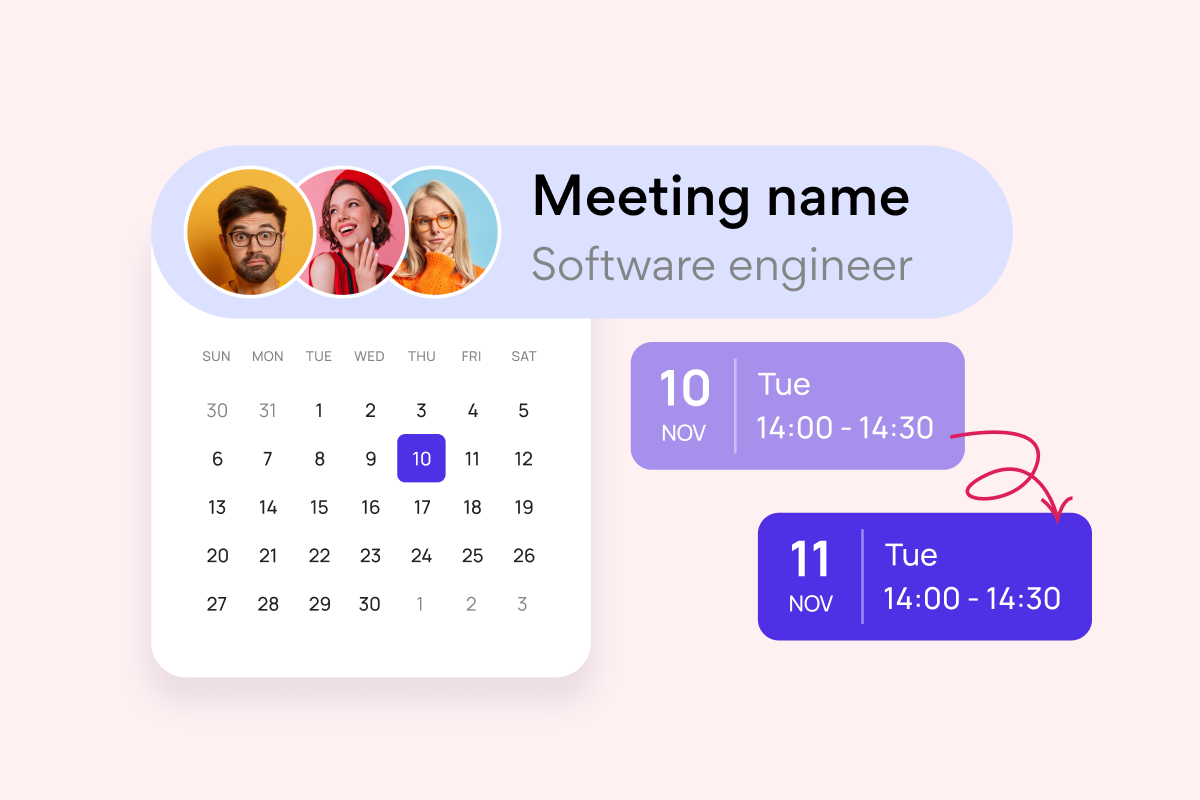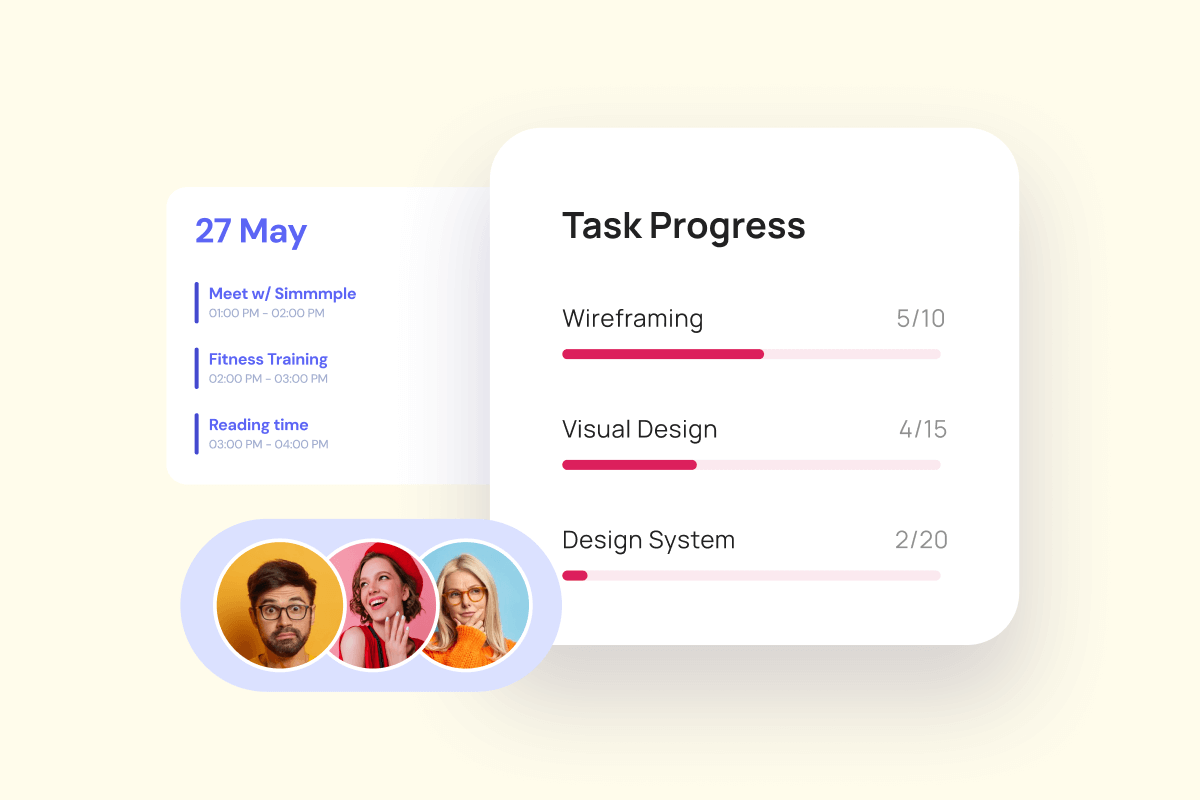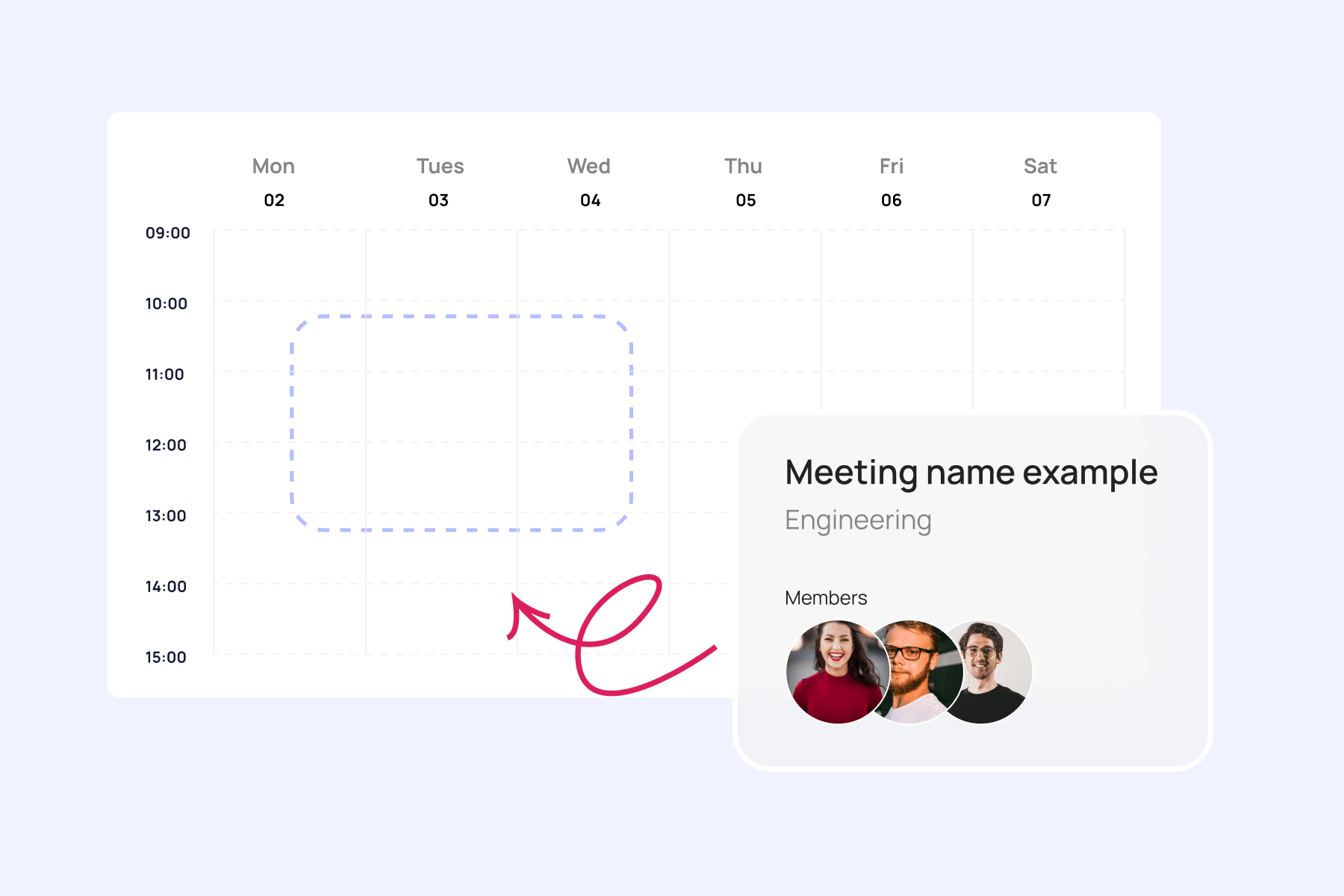You’ve probably heard the terms telework vs remote work thrown around a lot — especially since working from home became the new normal for so many of us. But here’s the thing: while remote vs telework might sound like twins, they’re not exactly the same. In fact, a lot of people use them interchangeably without realizing there are some key differences.
Yes, telework vs remote are about working outside the traditional office. And yes, both let you ditch the commute. But the difference between remote and telework and the context in which these terms are used can vary quite a bit — especially when you get into things like policies, tech setups, and expectations from employers.
In this article, we’ll break down the core differences between telework and remote work, weigh the pros and cons of remote work vs telework, and look at when it makes sense to use one term over the other. Plus, we’ll show you how the Virto Calendar App can become your go-to tool for keeping remote collaboration smooth and smart.
What Is Telework vs Remote Work?
Let’s start with telework. The word might sound a little retro (like something out of an ‘80s sci-fi movie), and that’s not too far off — it actually comes from “tele,” meaning “distance,” and “work.” So, literally, work at a distance. The whole idea behind telework is that you’re still doing your job, just not in the office, and you’re using tech — like email, video calls, messaging apps — to stay connected with your team and get stuff done.
👉Why is it called telework? Because it’s all about using telecommunications to work from somewhere other than the office. Think of it as remote work’s more formal cousin — still digital, still flexible, just with a slightly different vibe.
To sum it up – what is the difference between remote work and telework?
Telework is when you work outside a traditional office setup, usually from home, using technology to keep in touch and stay productive. It can be part-time (a couple of days a week) or full-time — depends on the arrangement.
Remote work, on the other hand, is a broader term. It’s basically work-from-anywhere. Your “office” could be your living room, a co-working space, a cabin in the woods with Wi-Fi — you get the idea.
People often treat them like synonyms, but here’s the deal: telework usually implies a more structured setup, often tied to a specific location (like home), and may follow more formal company policies. Remote work is freer, less location-bound, and typically more flexible.
👉What does teleworking mean? Is telework the same as remote? What is telework vs remote? Teleworking means working outside the traditional office, usually from home, while staying connected through technology like email and video calls. While it’s often used interchangeably with remote work, telework typically refers to a more structured setup tied to a specific location. Remote work, on the other hand, is broader and more flexible — it can happen from anywhere, as long as the work gets done.
👉If telework and remote aren’t quite your thing… maybe hybrid is. Learn how to make it seamless in our recent article, discover the differences between hybrid and remote work.
What Is the Difference Between Telework and Remote Work?
So, what is the real difference between remote and telework? Let’s break it down.
Telework usually follows a more structured model — think hybrid schedules where you’re in the office a few days a week and work from home the rest. It often comes with specific expectations around hours, availability, and even the tools you use (hello, office phone system). It’s about staying plugged into the main office, just from a distance.
Remote work, on the flip side, is the wildcard. You’re not tied to a location or a fixed schedule. You could be working from home, a co-working space in Bali, or your favorite neighborhood café — it’s all fair game as long as you meet your deadlines and stay in sync with your team.
👉We’ve got you with more insights into remote work – check out our articles:
👉What is the difference between remote and telework? Telework is usually more structured and location-bound (often home-based with ties to the main office), while remote work offers more freedom in both schedule and geography.
Here’s a side-by-side look remote vs telework to make it super clear:
| Telework | Remote work | |
| Location | Typically from a fixed place (usually home), sometimes hybrid with office | Work from anywhere — home, café, another city, even another country |
| Schedule | Set working hours, aligned with office time | Often flexible, outcome-focused rather than time-based |
| Tech tools | Communication tools to stay connected with office (phones, email, VPN) | Broader set of tools for independent work (project management apps, cloud platforms) |
| Structure | More formal, often part of a company policy | More informal, sometimes even contractor/freelancer-style |
| Company presence | Maintains stronger connection to main office culture | May be fully detached from a central office |
👉One user on Reddit offered a thoughtful distinction worth sharing:
“Remote (work from home, locality rate based on your zip code, don’t forget to ask your boss to pay for your high speed internet bill) Telework (you have an office, and you can be “approved to work from home if they deem it necessary,” your locality rate won’t be based on your zip code, it’ll be based off your office location and they will not pay for your internet.)
Cool thing about remote, if you’re antisocial and hate dealing with humans you can be in NYC and your locality rate as NYC, but you report to a boss in Las Vegas.”
Regardless of which model you’re working in – teleworking vs remote working, tech is the glue that holds everything together. Tools like video conferencing, cloud storage, shared calendars, and collaboration platforms like Virto Calendar App make it all possible. They help bridge the distance, keep teams aligned, and make sure no one’s out of the loop, no matter where they’re working from.
Improve Your Work with Virto Apps

Virto Shared Calendar
Maximize efficiency with this calendar app, featuring comprehensive scheduling and customizable views.
Virto Calendar
Consolidate events from SharePoint, Exchange, Google, and more into one calendar view for simplified planning.
Virto Time Blocking
Improve time management with an app that schedules breaks and sends reminders for a balanced workday.
The Pros and Cons of Telework and Remote Work
Let’s be real — working outside the office sounds like a dream, but both telework and remote work come with their own perks and pain points. So before you arrive at your decision, let’s take a closer look.
Perks of telework & remote work
✅Why people love telework:
- You get the best of both worlds — a few days at home, a few at the office. Perfect for those who still want some face time with coworkers.
- It supports a healthier work-life balance by cutting down on daily commutes and allowing more control over your environment.
- For companies, it can mean lower overhead costs, better time discipline, and even happier, more focused employees.
- There’s structure. You’ve got a set schedule, clear expectations, and you’re still part of the day-to-day office rhythm — just with fewer distractions and less traffic.
✅Why remote work wins hearts:
- Full flexibility. Work from anywhere, anytime — as long as the job gets done.
- No commute = more time for life. And fewer costs for both you and the company.
- Freedom tends to reduce stress and increase productivity (especially for self-starters).
- Better work-life balance overall — your time is yours to manage, which makes it easier to stay in control of both work and personal life.
Challenges you might run into
⚠️Telework isn’t all sunshine:
- You’re still tied to a schedule — not ideal for folks who crave total freedom.
- You rely heavily on tech: if the Wi-Fi goes down, so does your productivity.
- It can be tough to draw boundaries when your office is your home — work hours can easily bleed into personal time.
- There’s often an expectation to be constantly reachable, which can be draining.
- You’re still “close” to the office, so spontaneous in-person check-ins or meetings may still be part of your week.
⚠️Remote work has its rough spots too:
- Staying in sync with your team can get tricky — especially across time zones.
- You need solid self-discipline, or the lines between “break” and “binge-watching” blur real fast.
- Feeling disconnected is real — without the occasional lunch chat or office banter, you might start missing the vibe of a team.
- Some remote setups lack structure, making it harder to track progress or stay aligned without clear systems in place.
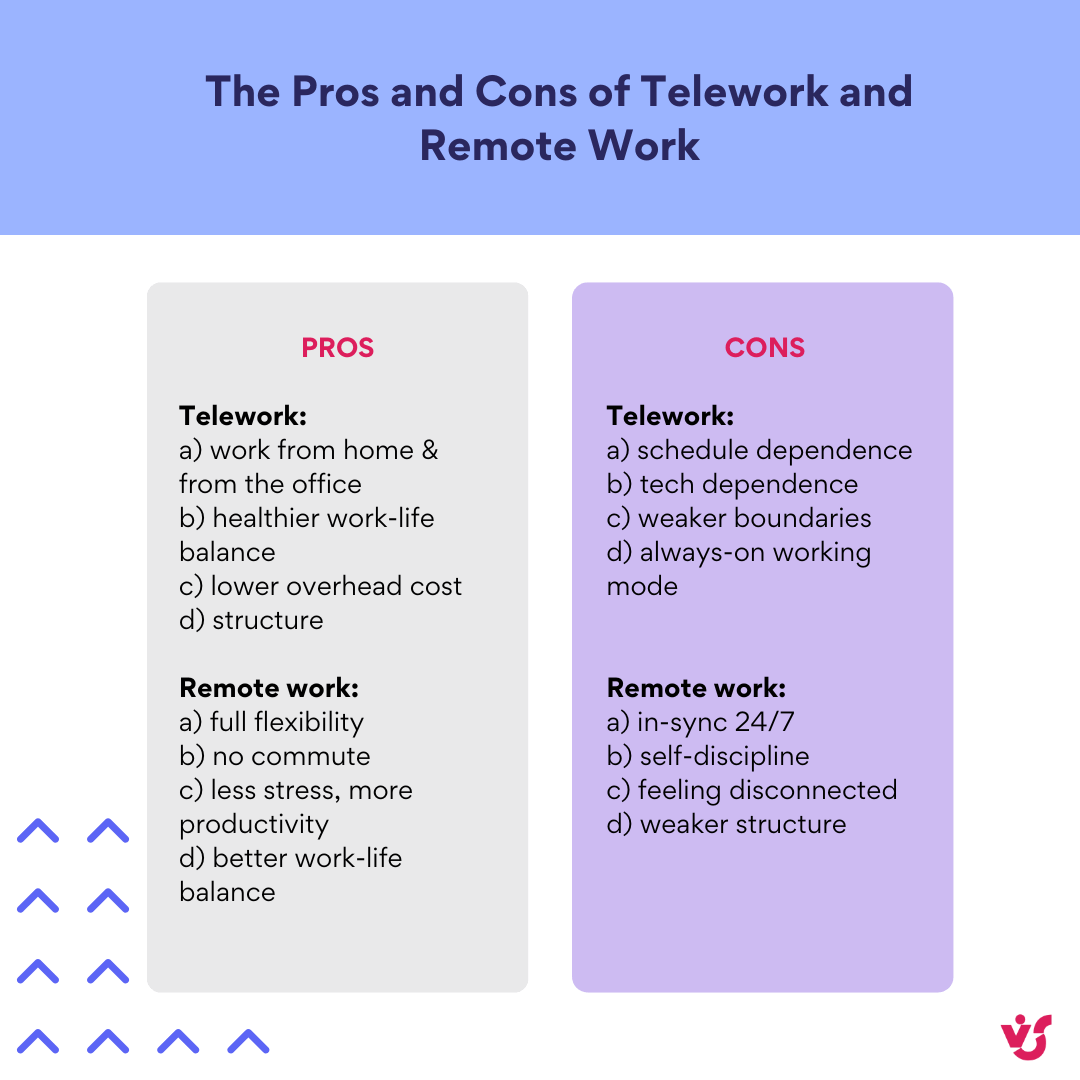
When to Go Telework and When to Go Full Remote
Alright, so we’ve covered what telework and remote work actually are, their pros and cons, and how they compare. But when do you choose one over the other? Let’s talk real-life use cases.
When telework makes more sense
Telework is a great fit when a company still needs a bit of that “in-the-office” vibe — just not full-time. It’s perfect for situations where:
- Geography matters — like when employees need to be in the same region for occasional in-person meetings, client visits, or syncing up with local partners.
- Structure is key — some companies prefer to keep work hours consistent, even if the team is at home part of the week.
- Team interaction is a must — telework keeps people close enough (figuratively and sometimes literally) to encourage collaboration and communication.
Example: A local marketing agency that has a small in-office team but lets employees work from home three days a week. Everyone’s in the same time zone, meetings still happen regularly, and the vibe stays collaborative.
When remote work is the way to go
Remote work shines when flexibility and global reach are top priorities. It’s the go-to setup when:
- You want to hire the best people — no matter where they live. Remote work opens doors to global talent.
- You’ve got a distributed or international team working across time zones — remote setups naturally support asynchronous work.
- Autonomy is part of the culture. If your team thrives on ownership, flexibility, and independence, remote is probably their love language.
Example: A SaaS company with team members in the US, Germany, and the Philippines. Everyone works on their own schedule, tools like Slack and shared calendars keep things on track, and collaboration happens in the cloud.
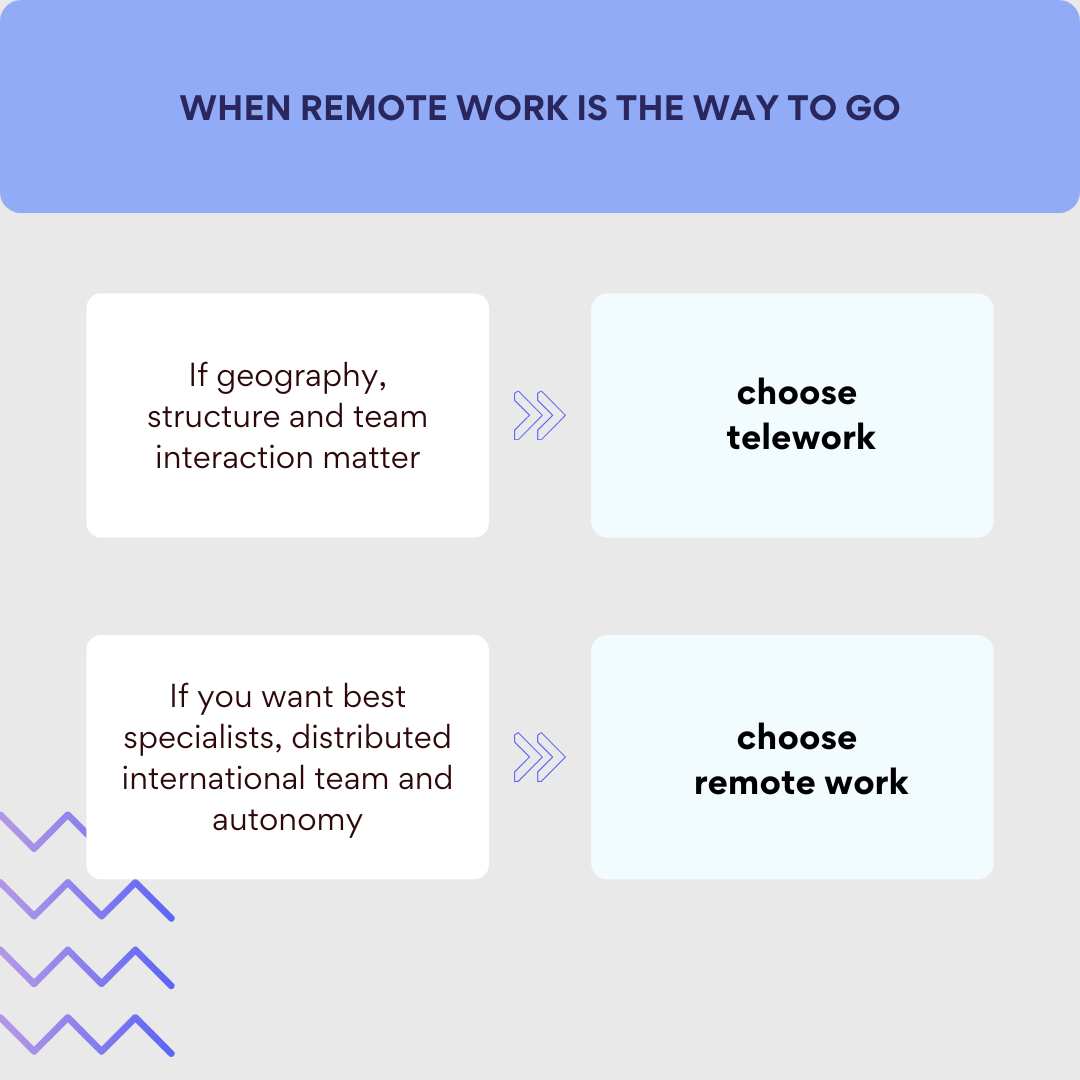
Choosing the right fit
So how do you pick? Here are a few questions to ask:
- How important is real-time collaboration? If it’s crucial, telework might offer more structure.
- Do employees need to be in a specific location for legal, logistical, or operational reasons? Go telework or hybrid.
- Does your team work well independently? Remote might be the winner.
- Is your company equipped with the right tools for fully remote operations? If not yet, telework could be a good middle ground.
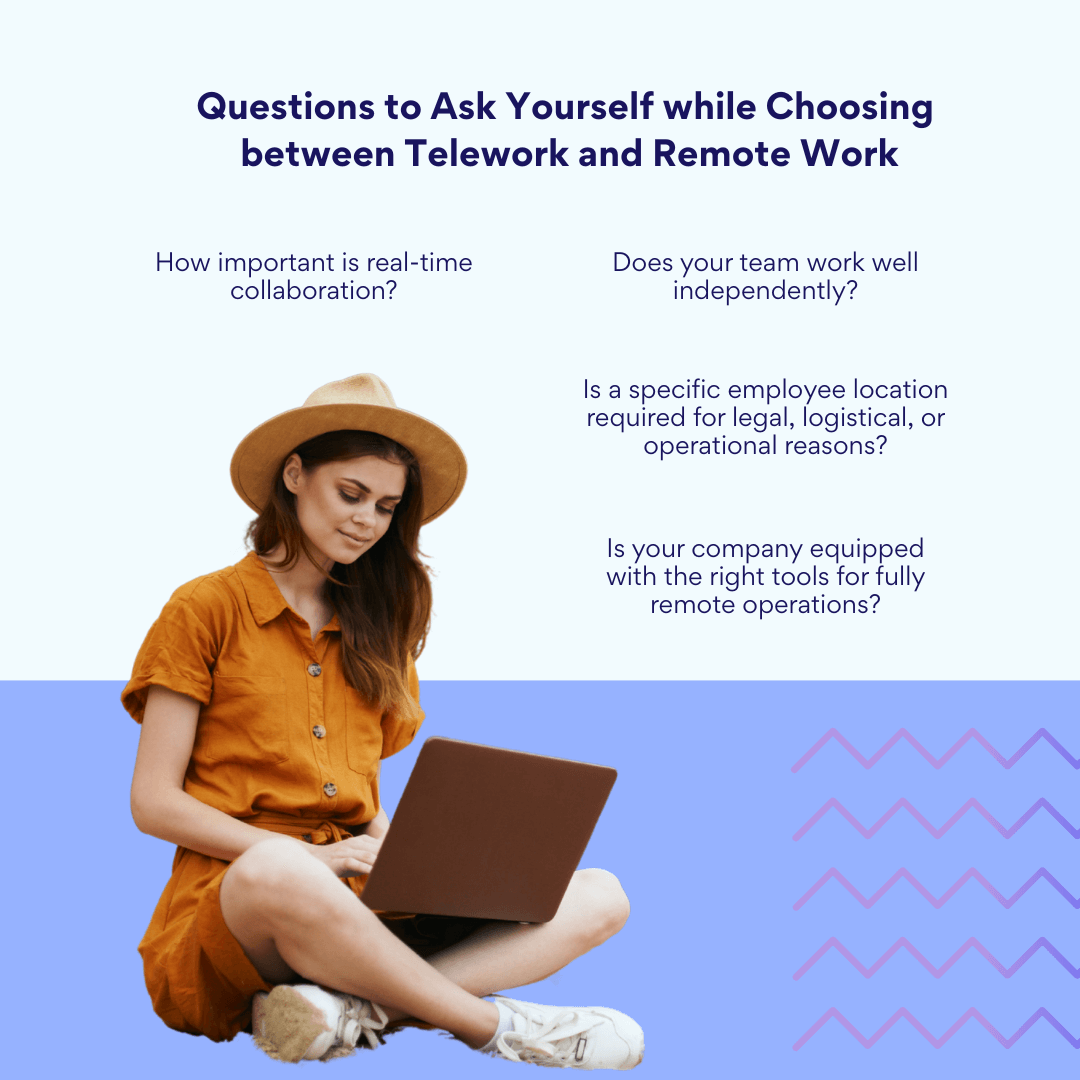
There’s no one-size-fits-all answer. Some teams thrive with the structure of telework. Others do their best work spread out across time zones, calling in from cafés and co-working spaces. The key is understanding your team’s needs — and making sure the systems (like Virto Calendar App) are in place to keep everyone aligned, wherever they are.
Explore Our Use Cases for Telework and Remote Work
How Virto Calendar App Keeps Teams on the Same Page
Whether you’re rocking a telework setup or managing a fully remote team spread across time zones, one thing’s for sure — staying organized is everything. That’s where Virto Calendar App steps in like the MVP of your digital toolkit.
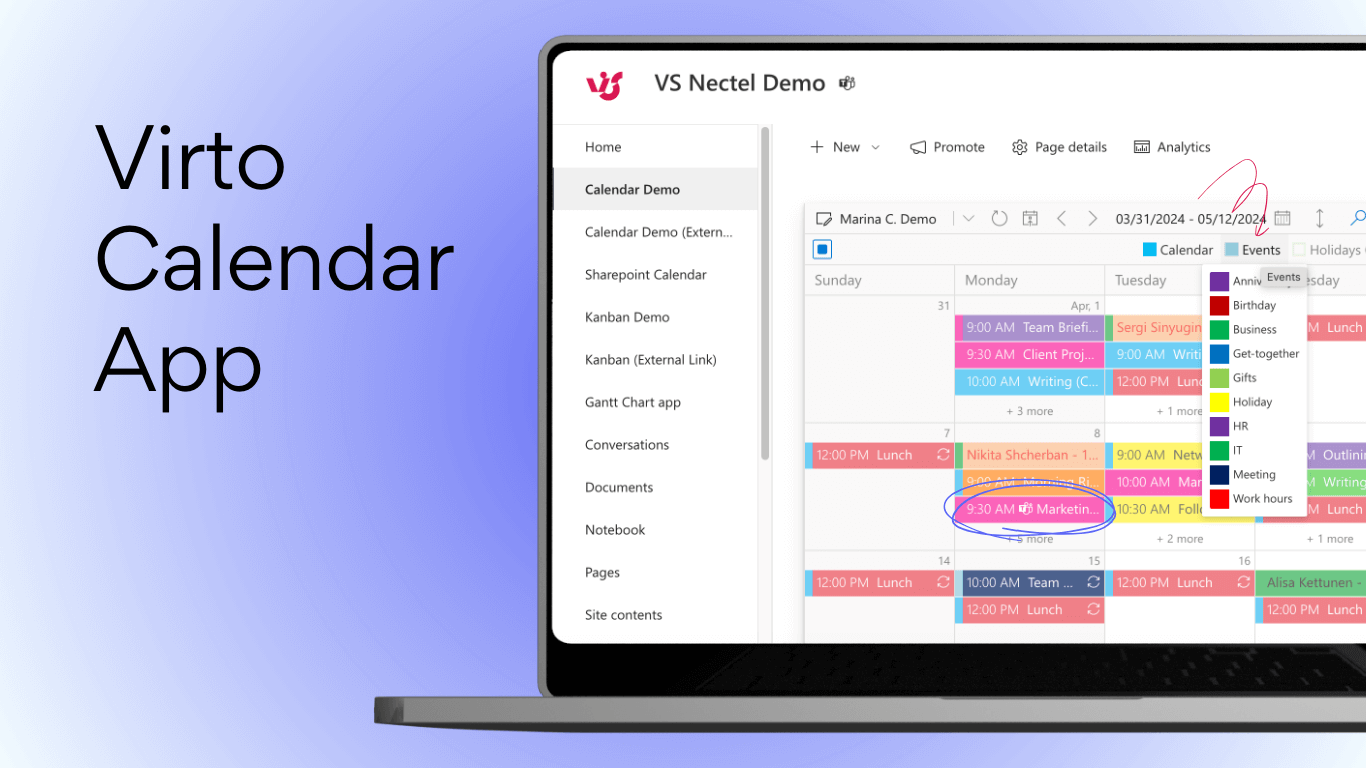
First off, it plays really well with Microsoft platforms. We’re talking full integration with Microsoft Teams and SharePoint, so your team’s schedules, meetings, and tasks all live in one clean, synced-up ecosystem. No more “Wait, which calendar was that on?” moments.
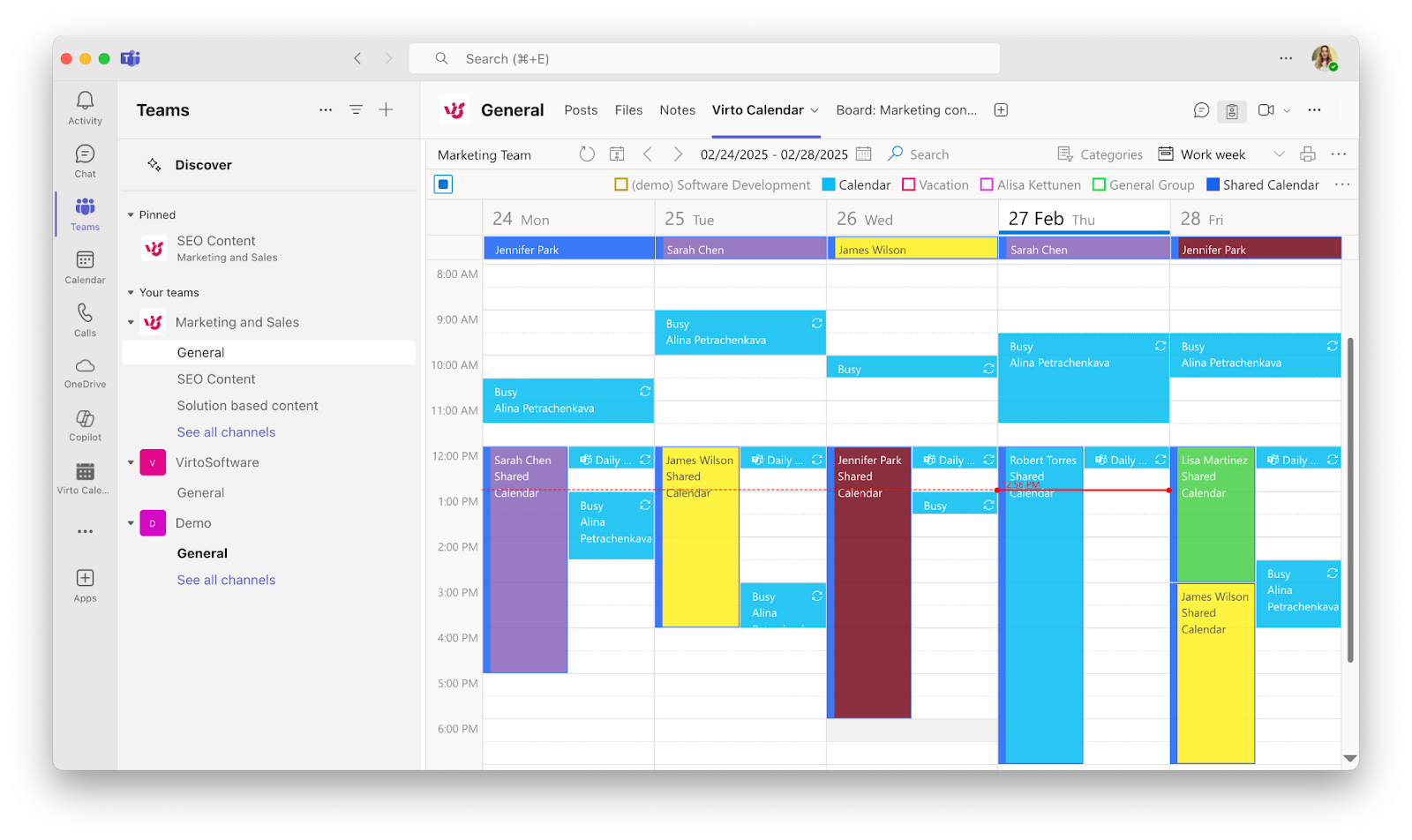
Virto Calendar makes it ridiculously easy to plan, share, and track tasks and events — perfect for telework setups that need structure and for remote teams who thrive on flexibility. It syncs calendars and task lists across your team, no matter where they are, helping everyone stay aligned without having to micromanage every little detail.
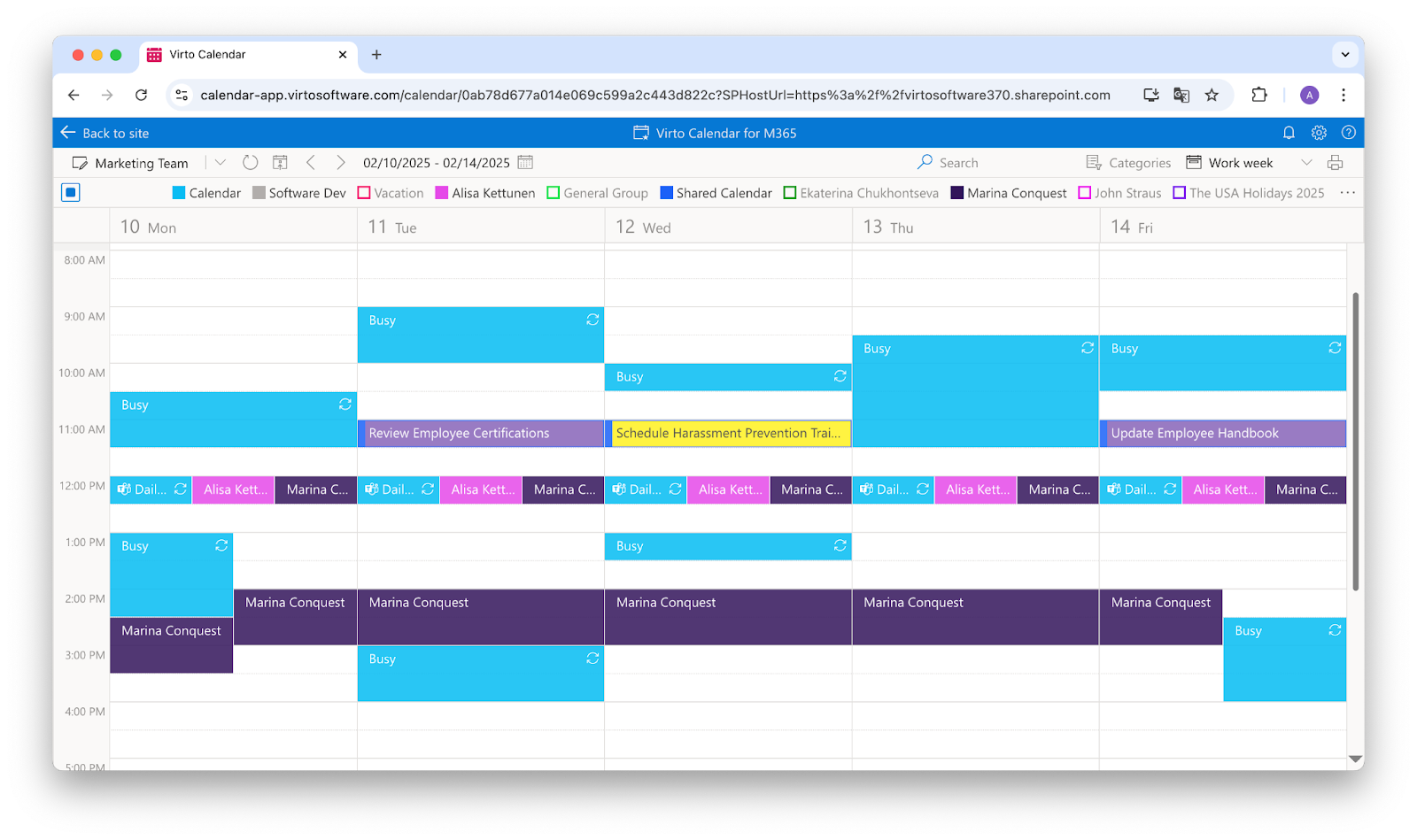
Here’s what else it brings to the table:
✅Shared visibility for distributed teams — see who’s doing what and when, across countries and time zones.
✅Time-off management made simple — employees can request leave right in the app, and approvals are streamlined and automated.
✅Smart reminders — get notified about key meetings, deadlines, and events, which is super helpful when your “morning stand-up” is someone else’s “end-of-day check-in.”
✅Smooth collaboration — whether you’re working from HQ, home, or a hammock, you can manage shared projects and calendars without missing a beat.
👉Still wondering how it all fits together? Dive into our use case and see how Virto Calendar App helps to unify teams across global time zones.
Bottom line? Virto Calendar App keeps your team connected, your planning on point, and your productivity humming — no matter where (or when) you’re working from.
Final Thoughts
So, let’s bring it all together. Telework and remote work might look similar on the surface — both let you work outside the traditional office — but they’re not one and the same. Each has its own rhythm, structure, and ideal use case depending on the team setup and business needs.
Telework is great for when you need a bit more structure, a stronger connection to the office, or local presence. Remote work? Perfect for teams that thrive on flexibility, autonomy, and global collaboration.
The trick is not just picking the right model — it’s also about using the right tools to support it. That’s where Virto Calendar App comes in. It helps teams stay synced, plan smarter, and collaborate better, whether you’re working across town or across time zones. Explore Virto Calendar App for Microsoft Teams or check out its version for SharePoint Online & Microsoft 365 to find the perfect fit for your team.