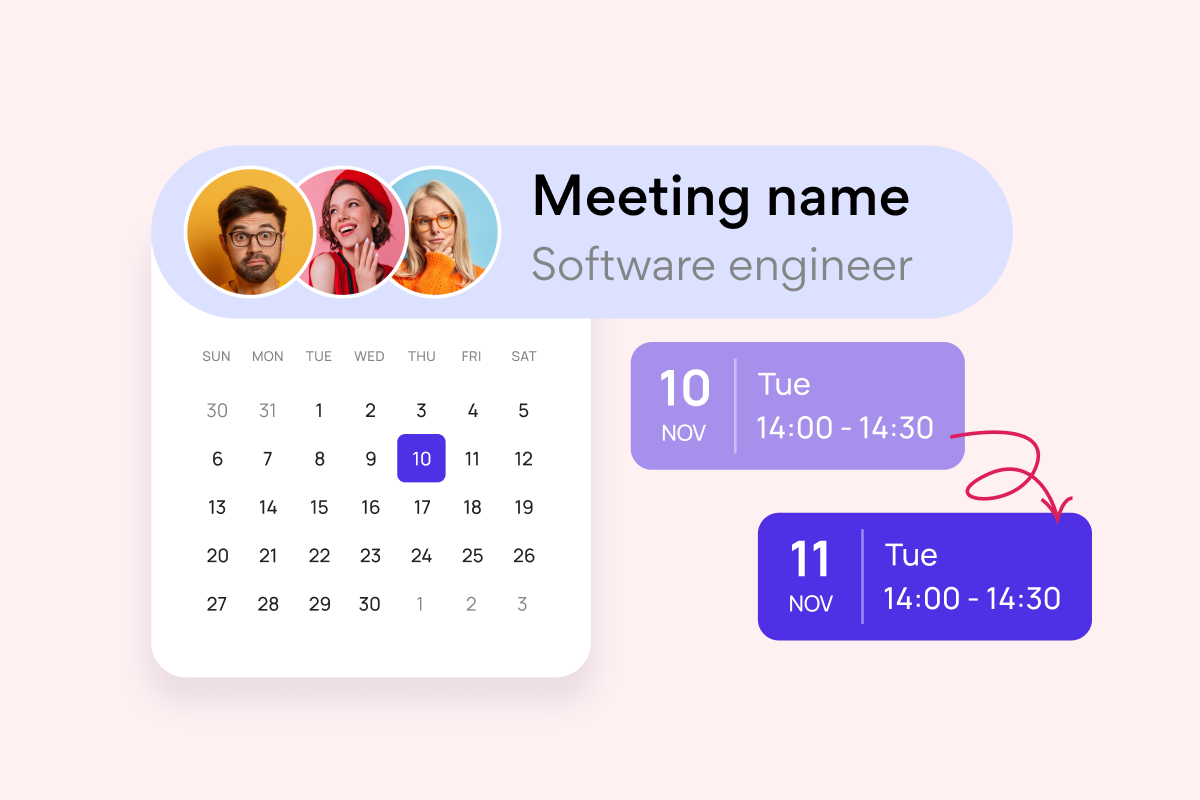Let’s paint a picture: your company’s running five, ten, maybe twenty projects at once. Marketing’s launching a new campaign, IT’s revamping internal systems, product is developing something top secret—and everyone’s racing in different directions. Sound familiar? Welcome to the beautiful chaos of multi-project madness. Now, enter the hero: project portfolio management, aka PPM.
PPM isn’t just another buzzword—it’s your backstage pass to total project control. It’s what lets you step back, take a bird’s-eye view of everything in motion, and say, “Hold up. What actually deserves our time, budget, and brainpower?” It’s the difference between just getting things done and getting the right things done—with purpose, alignment, and zero burnout.
When done right, PPM helps you:
- Laser-focus on strategic goals (no more chasing shiny distractions)
- Sniff out risks before they explode into five-alarm fires
- Use your resources like a boss (instead of running your top talent into the ground)
- Boost efficiency, clarity, and—let’s be honest—your sanity
In this article, we’re diving into the details:
- What is portfolio management in project management (and why your team should care)
- How it levels up your decision-making and results
- What is a portfolio in project management, what is a PPM tool
- The slick project portfolio management tools that make PPM project management feel less like herding cats
- And how modern solutions can help you turn project chaos into a well-oiled, results-driven machine
We’ll also show you how tools like Virto Calendar App can tie it all together—so your projects stay on track, your people stay in sync, and you get to look like a rockstar.
👉 Before reading further, check our Project Management Team Guide: Roles, Structure, Tools and Tips
What Is Project Portfolio Management?
Let’s get one thing straight: project portfolio management (PPM) is not just a fancy name for project and portfolio management. It’s a whole different mindset.
Portfolio project management is all about steering all your company’s projects in the same direction—toward your long-term, strategic goals. Think of it as your organization’s GPS, constantly recalculating to make sure you’re not just busy, but busy doing the right things.
It helps companies decide what deserves their time, money, and brainpower—before diving in headfirst. It’s about setting priorities, spotting risks early, and using resources like a pro. In short, PPM strategy keeps you from chasing every shiny idea and helps you focus on what actually moves the needle.
👉What is PPM in project management? Project portfolio management definition includes how companies manage all their projects in one big, organized system. Instead of looking at just one project at a time, PPM helps you see the whole picture—so you can decide which projects are most important, which ones to pause, and how to use your people, time, and money in the smartest way. It’s like having a roadmap that keeps all your projects moving in the right direction, making sure they actually support your company’s bigger goals.
Now, let’s clear up a common mix-up:
✔️Project management = managing a single project from start to finish—tasks, timelines, budgets, the works.
✔️Project portfolio management = managing all projects together, making sure they play nice and push your business goals forward.
👉What is the difference between project management and project portfolio management? Project management focuses on executing a single project efficiently—handling timelines, tasks, budgets, and teams to deliver specific results. Project portfolio management (PPM), on the other hand, takes a big-picture view, overseeing multiple projects across an organization to ensure they align with strategic goals.
The core purpose of PPM – why it’s more than just a buzzword
So, what’s the goal here? Simple: make your project lineup lean, mean, and laser-focused.
With PPM, you’re not just throwing darts and hoping something sticks. You’re optimizing your portfolio based on:
- Cost
- Time
- Resources
- Risk
The main mission? Balance all those moving parts to deliver real, strategic value.

👉What is the purpose of portfolio management in project management? The purpose of project management PPM is to help organizations make smart decisions about which projects to take on, how to prioritize them, and how to use their resources effectively. PPM ensures that every project supports the company’s bigger goals, while helping reduce risks, avoid wasted time and budget, and improve overall coordination across teams. In short, it’s all about doing the right work, in the right way, at the right time.
Why PPM matters
Whether you’re in finance, healthcare, IT, manufacturing, or anything in between—if your org runs multiple projects at once, PPM isn’t just helpful. It’s essential.
For industries with tight budgets, strict deadlines, and zero room for error, PPM brings the clarity and control needed to keep things on track. It gives decision-makers the data and perspective to say, “This project supports our mission—let’s go all in,” or “This one? Not worth it.”
It’s the difference between reactive chaos and strategic control. And in today’s competitive landscape, that difference can make or break a business.
Project management portfolio shifts the focus from “how do we finish this one project?” to “how do all these projects work together to get us where we want to be?”
Whether you’re a startup scaling fast or an enterprise optimizing operations, the PPM project gives you the power to connect action with strategy—and that’s a serious game-changer.
The Benefits of PPM – Why It’s Totally Worth It
| PPM perk | Why it’s awesome |
| Smarter use of resources | No more throwing people or budget at every shiny new project—PPM helps you focus on what actually matters. Teams stay sane, budgets stay happy. |
| Projects that actually matter | Only the projects that move the needle get prioritized. As goals shift, so can your project lineup. Strategy-first, always. |
| Fewer “Ooops” moments | Spot risks early, shift gears when needed, and avoid disaster before it shows up in your inbox. Less fire-fighting, more smooth sailing. |
| All the info, all in one place | A single source of truth for everything: project status, budgets, progress, and priorities. Bye-bye, spreadsheet chaos. |
| Decisions, but make them smart | No more guessing games. Real-time data + automated analysis = faster, better decisions you can actually trust. |
| Better teamwork, fewer headaches | Everyone’s in sync, updates don’t get lost in email chains, and reports are automatic. Collaboration = way less painful. |
| Let the bots handle the boring stuff | Automate all the repetitive tasks—like tracking deadlines or juggling resources—so managers can focus on what really matters. |
| Budgets you can actually stick to | Keep spending in check, track ROI like a pro, and make investment calls that actually pay off. CFOs will love you. |
| Built to bend, not break | When things change (because they will), PPM helps you pivot fast. Agile? Hybrid? Traditional? It’s all in the mix. |
| Your secret competitive weapon | PPM gives you the edge to move quicker, scale smarter, and innovate faster than the competition. Basically, it’s your business glow-up. |
Explore Our Use Cases for Project Portfolio Management
How the PPM Process Actually Works
So, how does project portfolio management go from buzzword to business superpower? It’s all about following a clear, smart process. Think of it as your step-by-step game plan to turn project chaos into strategic clarity. Let’s walk through it:
| Step | What it actually means |
| 1️⃣Set your business goals (aka know where you’re going) | Before you pick any projects, you’ve got to know what you’re aiming for. Are you trying to grow faster? Cut costs? Break into a new market? PPM starts with defining your big-picture goals—because your project choices should support the why, not just the what. |
| 2️⃣Gather ideas & requests (aka the brainstorm zone) | Every team has ideas, requests, and wish lists. This is the stage where you scoop them all up, from bold innovations to “hey, we should fix this” suggestions. No filtering yet—just collect everything and see what’s out there. |
| 3️⃣Evaluate & choose the best-fit projects | Now it’s decision time. You look at each idea through the lens of your business goals, available resources, potential risks, and ROI. Spoiler alert: not everything makes the cut—and that’s exactly the point. |
| 4️⃣Build your dream portfolio | You’ve shortlisted the winners—now it’s time to shape them into a balanced, powerful portfolio. Think of it like putting together a well-rounded team: different strengths, limited overlap, and a shared goal. |
| 5️⃣Plan & assign resources ( time, money, and people) | You’ve got your projects. Now figure out who’s doing what, when, and with what budget. This step is all about making sure you’re not overloading teams or spreading resources too thin. It’s like giving every project the gear it needs to actually summit the mountain. |
| 6️⃣Manage, monitor & keep it all on track | This is where the magic happens (and also where it can go sideways if you’re not paying attention). PPM tools help you track progress, spot issues early, shift resources if needed, and keep everyone aligned. Think of it as mission control for your entire project universe. |
| 7️⃣Wrap it up & review the portfolio | When a project wraps, don’t just move on—look back. What worked? What didn’t? Did it deliver value? Use that intel to improve your portfolio and make better picks next time. Constant improvement = long-term success. |
And that’s the flow. Project portfolio management system isn’t about micro-managing every task—it’s about guiding your organization toward the right outcomes, one smart project at a time. Keep it strategic, stay flexible, and your portfolio becomes a powerful engine for growth.
The Power of PPM in Big-Picture Planning and Risk Management
Managing projects is one thing. Steering an entire portfolio of them in sync with your business goals? That’s next-level. That’s where project portfolio management (PPM) shows up like a boss—making sure every project is pulling its weight and heading in the right direction.
Strategic planning with PPM: because random projects don’t win wars
Let’s face it: starting projects is easy. Anyone can say, “Let’s build this!” The real challenge? Making sure all those moving parts actually serve a larger purpose.
That’s what PPM project portfolio management is for. It helps you zoom out, align your projects with long-term goals, and make sure your time, money, and brainpower aren’t getting wasted on distractions. It’s your strategic filter—only the projects that truly support your mission get the green light.
And let’s not forget the money. Project portfolio management process helps stop budget leaks before they start, ensuring resources go where they’ll make the most impact. Think of it as your built-in detector for business planning.
Risk & resource management: stay sharp, stay safe
In a world full of deadlines, changing priorities, and limited budgets, project portfolio management is the calm in the storm. It gives you a bird’s-eye view of everything—your people, your timelines, your risks. So instead of constantly reacting, you get to lead.
With project portfolio management PPM, you’re not just tracking risks—you’re taming them. It helps you identify potential issues across the entire portfolio, not just on a project-by-project basis. That means you can shuffle resources around, adjust timelines, or even pull the plug on projects that aren’t delivering before they drain your budget.
No more overbooked teams, surprise fires, or crossed fingers. PPM helps you work smarter, not harder—and keeps those nasty “we didn’t see this coming” moments to a minimum.
In short? PPM helps you play the long game without losing control of the day-to-day. It’s strategic, it’s proactive, and when done right, it makes your whole operation smoother, smarter, and way more successful.
Making PPM Work for You — Smart Practices & Winning Strategies
So, now that we’ve talked about what PPM is and why it’s awesome, let’s get into the juicy part: how to actually make it work in real life. Because having a portfolio full of projects is one thing—managing it like a pro? That’s a whole different ball game.
Best practices for project portfolio management
There’s no one-size-fits-all formula for perfect PPM, but there are tried-and-true practices that separate chaotic portfolios from clean, focused ones. Here’s what the pros do:
💡Prioritize by impact and urgency
Not all projects are created equal. Evaluate based on how much value they bring and how urgently they’re needed—this keeps your energy focused on what really moves the needle.
💡Monitor, measure, repeat
Regular check-ins and transparent reporting help you catch issues early, keep stakeholders in the loop, and make data-driven decisions instead of flying blind.
💡Stay flexible
Business strategies evolve—and your project portfolio should be able to roll with the punches. Build in the ability to adjust, pause, or pivot when priorities shift.
💡Balance your mix
Don’t overload with high-risk, high-reward projects. A healthy portfolio balances innovation with stability, short-term wins with long-term bets.
💡Use the right tools
A good PPM tool makes life easier. From dashboards to resource planning to real-time reporting—tech can take your PPM from clunky to seamless.

Improve Your Project Portfolio Management with Virto Apps
Virto Calendar
Consolidate events from SharePoint, Exchange, Google, and more into one calendar view for simplified planning.
Virto Kanban Board
This tool transforms team collaboration through visual task management for consistent stage-by-stage progress.
Virto Alerts & Reminder
Integrated within your daily tools like Microsoft Teams, the app ensures you stay ahead of all tasks and meetings.
Building a PPM strategy
Let’s be real: jumping into PPM without a strategy is like trying to build IKEA furniture with no instructions and missing half the screws. If you want your portfolio to really drive results, you need a strategy that aligns with your company’s bigger goals.
Here’s how to build one that sticks:
1️⃣Start with the why — What’s your business trying to achieve this year? Five years from now? Your PPM strategy should directly support those targets.
2️⃣Connect the dots — Every project in your portfolio should have a clear link to a business objective. No “just because” projects allowed.
3️⃣Set the rules — Define how you’ll evaluate, prioritize, and re-evaluate projects. The clearer your criteria, the easier it is to make confident decisions.
4️⃣Make it measurable — Set KPIs so you can actually tell if your strategy is working (or if it needs a makeover).
5️⃣Think long-term — A good PPM strategy doesn’t just help you today—it helps you scale, adapt, and grow sustainably.
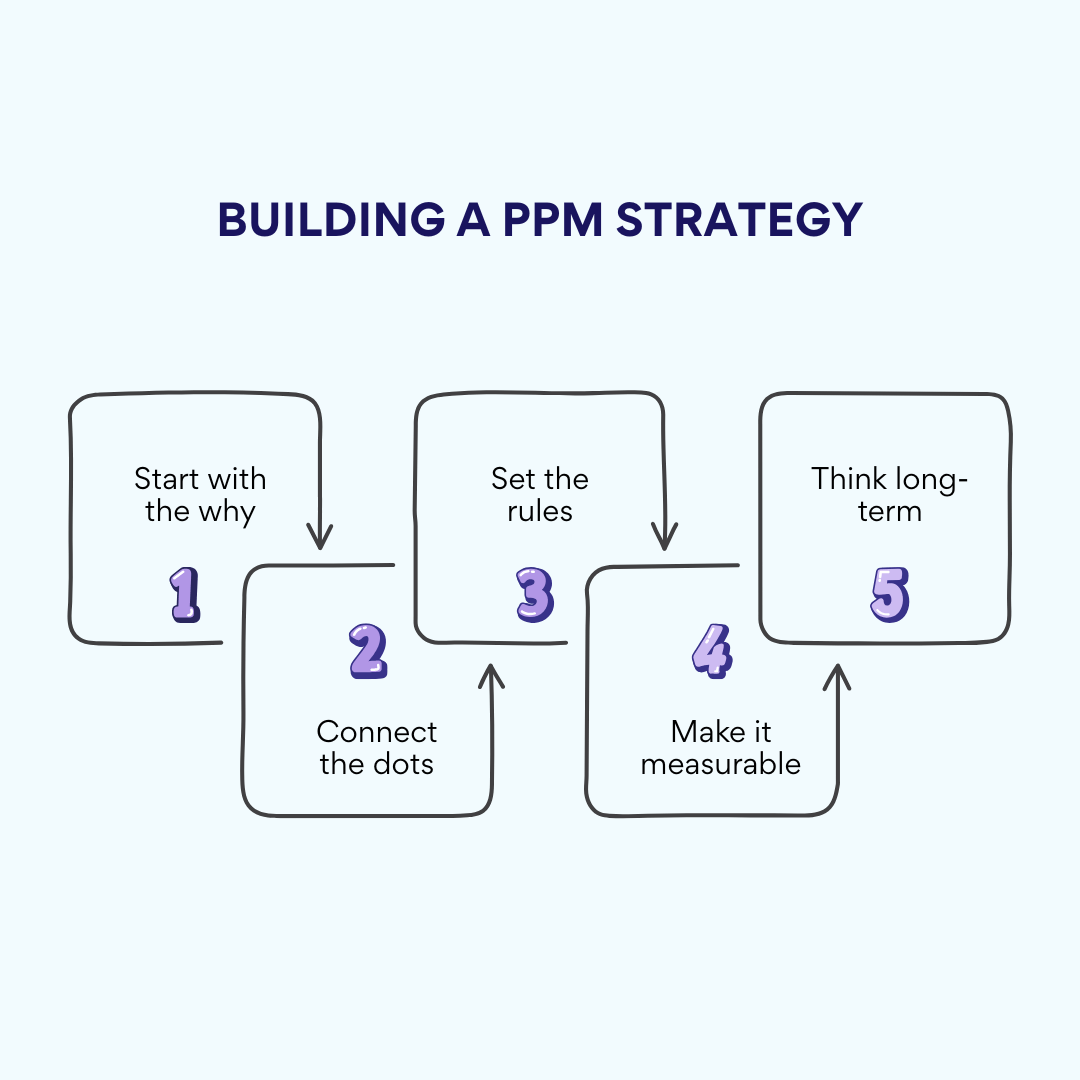
Done right, a solid PPM strategy doesn’t just keep things running smoothly—it gives your company a serious competitive edge. Fewer wasted resources, smarter investments, faster decisions, and a team that knows where it’s headed? That’s the kind of clarity that drives real growth.
PPM Tools That Actually Do the Job
Think of PPM tools as your all-in-one control panel for managing projects, people, time, money—and your sanity.
They’re designed to take the heavy lifting out of planning, tracking, and decision-making across your project portfolio. With the right tool, you get full visibility into what’s happening, what’s falling behind, who’s overloaded, and where your budget’s slipping through the cracks.
Here’s what great PPM tools typically offer:
| Feature | Why it can do |
| Project creation & tracking | Launch projects, set deadlines, assign teams, and stay on top of progress without drowning in spreadsheets. |
| Timeline & status management | Know exactly what stage each project is at—and when it’s drifting off schedule. |
| Resource allocation | Get a bird’s-eye view of team capacity and distribute work without burning people out. |
| Risk & budget control | Flag issues early, track spending, and avoid nasty surprises. |
| Workflow automation | Ditch the manual busywork—automate approvals, updates, reminders, and reporting. |
| Real-time reporting & dashboards | Visualize your portfolio with charts, graphs, and dashboards that make exec updates a breeze. |
Popular PPM tools worth knowing
Whether you’re a startup or a sprawling enterprise, there’s a PPM tool out there built for your size, structure, and style. Here are a few top players:
| 🖇Tool | 🔍Best for | 💡Key features |
| Microsoft Project | Large organizations | Deep planning features, resource management, great for complex workflows. |
| Jira (with Advanced Roadmaps) | Agile teams, tech-heavy orgs | Excellent for sprint-based work, integrates with dev tools, great at tracking issues and dependencies. |
| Asana | SMBs and cross-functional teams | Super user-friendly, flexible views (list, timeline, Kanban), strong team collaboration features. |
| Trello (with Power-Ups) | Small teams or simple projects | Lightweight and visual, great for quick setups and visual task tracking. |
| Smartsheet | Businesses that love Excel but want more | Spreadsheet feel with PPM power—strong reporting, Gantt charts, and automation. |
| Wrike | Mid to large teams | Custom workflows, good time tracking, solid integration options. |
Some of these tools shine with big, complex portfolios. Others are perfect if you just want to keep things organized without the learning curve. The key? Choose one that fits your team’s size, workflow, and tech comfort zone.
🚀Pro tip: Don’t just pick the trendiest tool. Try a few, play around, and find what clicks. Because when the right tool meets the right process? That’s when project portfolio management stops being a headache—and starts driving real business wins.
🚀 We also got you covered with Overview of Microsoft Project Management Software & Tools – check it out!
Virto Apps in Action
Let’s be real: juggling multiple projects without the right tools is like herding cats blindfolded. That’s where VirtoSoftware Apps come in—offering a smart suite of apps that help companies bring order to the chaos. From crystal-clear visibility to smart automation and better team coordination, Virto apps are like having a project manager assistant that never sleeps.
And when it comes to project portfolio management, they shine even brighter. These tools don’t just help manage projects—they make the whole portfolio smarter, faster, and way more organized. Let’s break it down:
Virto Kanban Board App

This app lets you map out all your tasks and projects in a clean, drag-and-drop Kanban board.
- Build your own workflow with custom columns, cards, and swimlanes
- Use swimlanes to separate tasks by team, project phase, assignee—or whatever makes your brain happy
- Quickly see what’s in progress, what’s blocked, and what’s done
- Set priorities, assign team members, and move things forward without the chaos

Whether you’re managing one team or coordinating across departments, swimlanes give you that extra layer of structure to keep things crystal clear. It’s like having X-ray vision for your projects.
Virto Charts & Data Visualization App for Microsoft Teams
Virto Charts for Microsoft Teams is like the ultimate sidekick for managing your projects and streamlining your PPM system with ease and style. No matter if you’re looking to visualize project timelines, track progress, or keep an eye on resource allocation, this app has got you covered. It’s as simple as drag and drop, and boom – you’ve got a sleek Gantt chart or Kanban board that brings your data to life.
With Virto Charts, you’re not just managing tasks, you’re creating a visual masterpiece that makes understanding project details a breeze for everyone on your team. Plus, the app syncs seamlessly with your existing Teams environment, meaning you won’t have to juggle between different tools. In just a few clicks, you can transform your project chaos into organized, actionable insights. Virto Charts gives you the control and clarity you need, all while keeping things fun and super efficient.
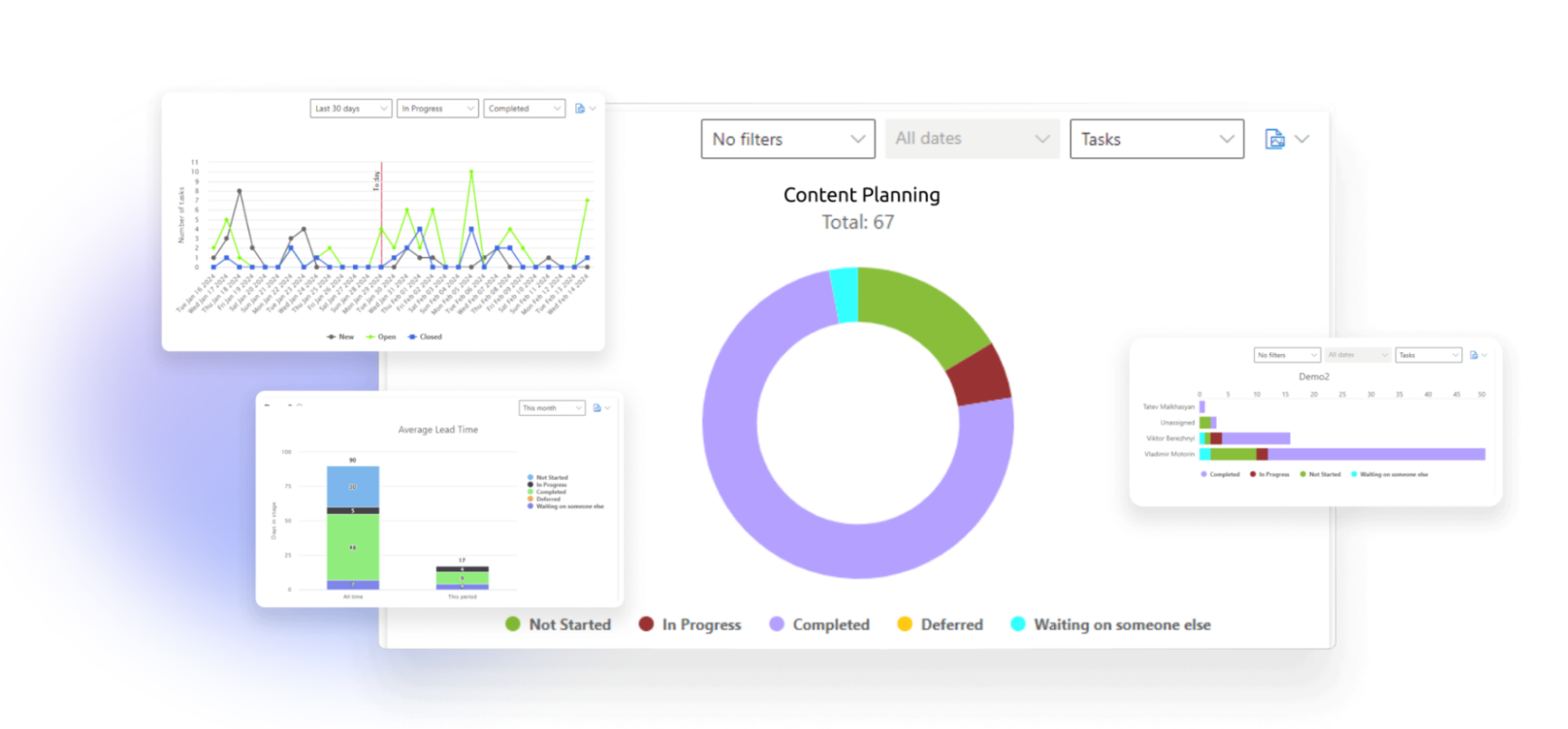
Virto Calendar App
One calendar to rule them all.
This tool pulls all your meetings, milestones, and due dates into a single, shareable view.
- Syncs beautifully with Outlook and Microsoft Teams
- Keeps your entire project crew aligned on timelines
- Ideal for managing cross-project checkpoints and team availability
No more surprise deadlines. No more double-booked meetings. Just smooth, synced-up scheduling.

Virto Alerts & Reminders App
Because forgetting stuff is human—but missing critical deadlines is not an option.
- Set automated reminders and custom alerts for key events, tasks, or milestones
- Keep everyone in the loop, on time, and on point
- Reduce the risk of dropped balls, miscommunications, or “oops, I forgot” moments
It’s the gentle (but firm) nudge your team didn’t know they needed.

Together, these Virto apps turn your SharePoint or Microsoft 365 environment into a PPM powerhouse. Whether you’re planning timelines, tracking progress, syncing calendars, or staying ahead of deadlines—Virto’s got your back.
And that’s what modern portfolio management is all about: visibility, agility, and making sure nothing important slips through the cracks.
Wrapping It Up
So, here’s the deal—project portfolio management isn’t just for big-shot enterprises or spreadsheet lovers. It’s the secret sauce that helps any organization—big or small—turn project chaos into strategic success. When done right, PPM aligns every task, timeline, and team with your big-picture business goals, all while cutting risks, saving time, and making the most of your resources.
But let’s be honest—doing all that manually? Total headache. That’s why PPM tools matter, and why smart solutions like those from VirtoSoftware can be game-changers. With Virto’s suite of apps, you’re not just managing projects—you’re building a well-oiled machine where visibility, structure, and team productivity actually work together.
So if you’re looking to bring clarity to your workflows, boost performance, and finally make those strategic goals more than just wishful thinking—VirtoSoftware’s got your back. Give your team the tools they deserve, and let your portfolio do the heavy lifting.
Ready to level up your project game? Let’s make PPM work for you.
👉For a deeper understanding of project management best practices and tools, explore the following resources: