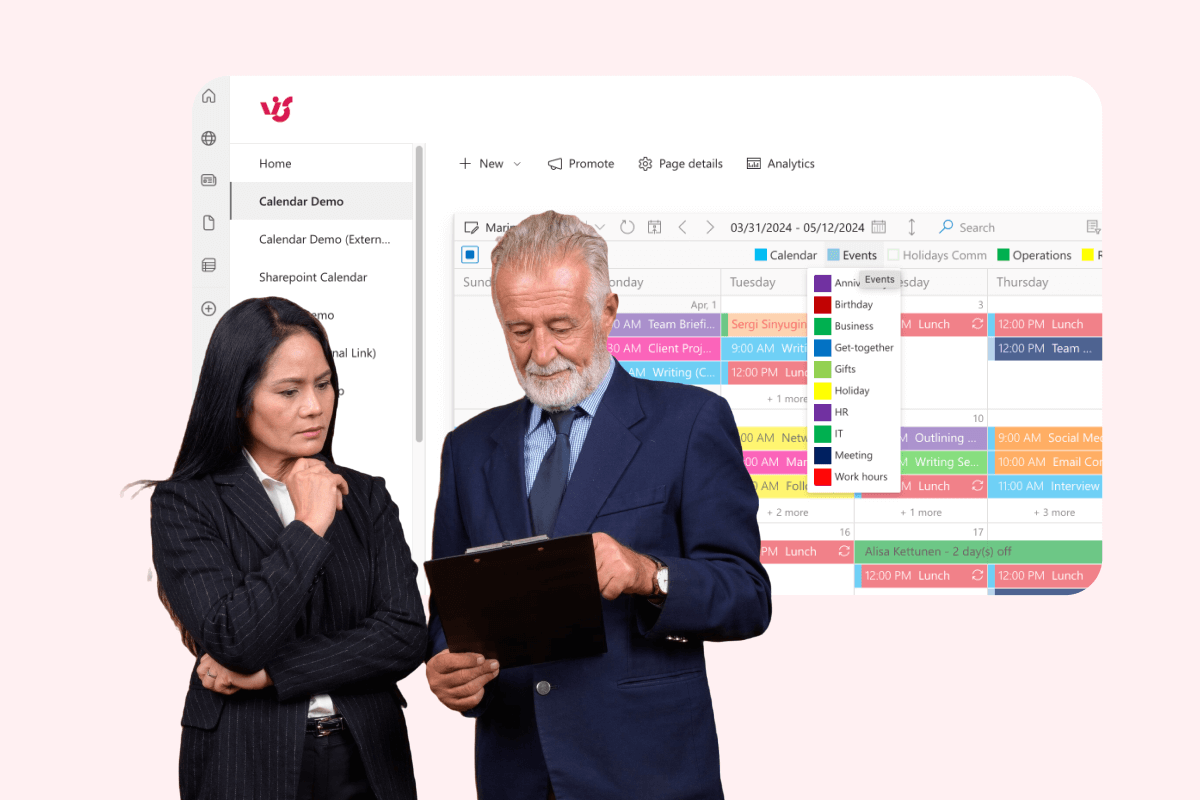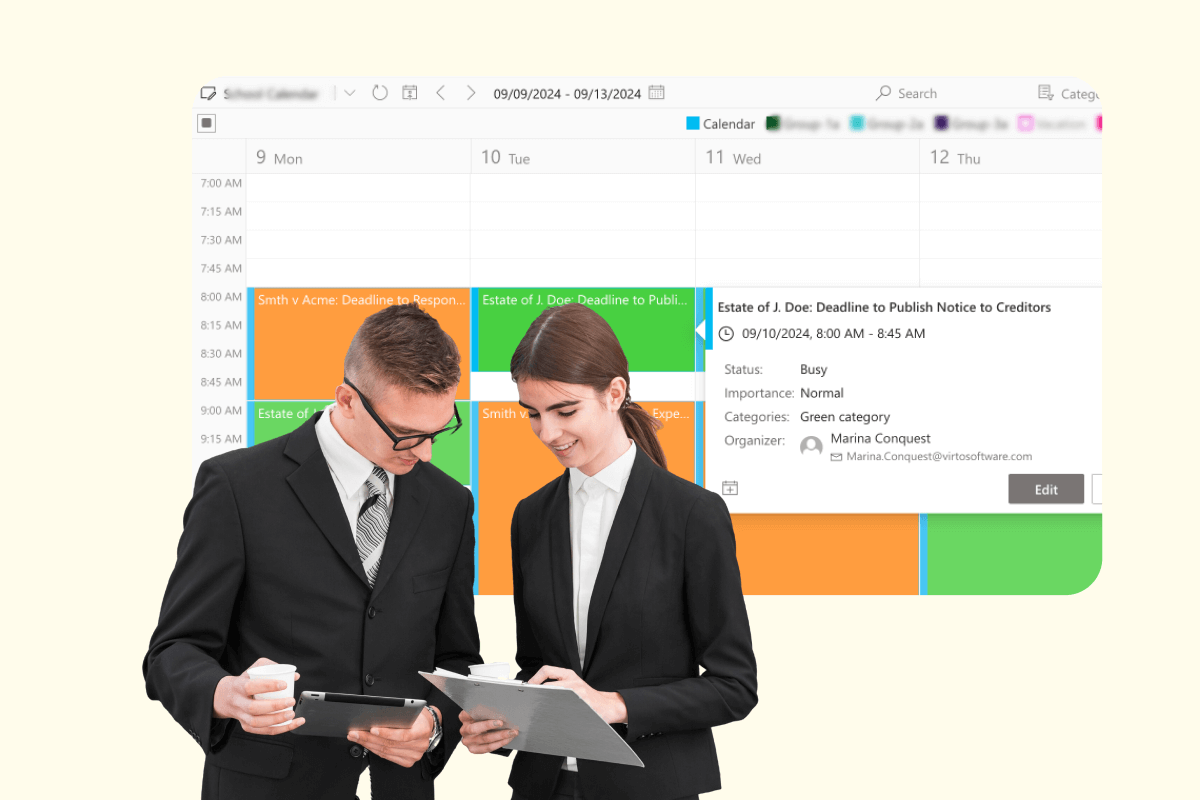Discover VirtoSoftware’s comprehensive suite of legal practice management tools designed to transform your law office management. Our innovative solutions, including Virto Calendar, Virto Kanban Board, and Virto Multiple File Operations, address the unique challenges faced by modern law firms.
Deeply integrated with your existing Microsoft ecosystem, VirtoSoftware becomes your firm’s central hub for case management, task tracking, and document handling.
Experience the power of improved legal practice management that adapts to your firm’s specific requirements, fostering a more organized and efficient legal environment.
15 years of trust in project management
Law firm productivity tools for modern legal practice
️Easy legal scheduling
Virto Calendar simplifies complex scheduling needs, integrating court dates, client meetings, and filing deadlines into a unified platform. This comprehensive approach minimizes missed appointments and enhances overall case management efficiency.
️Improved task management
Virto Kanban Board transforms your workflow, providing intuitive task tracking that surpasses traditional methods. Easily assign, prioritize, and monitor case progress, boosting team collaboration and overall law firm productivity.
️Secure document handling
Virto Multiple File Operations optimizes SharePoint content management with advanced bulk capabilities, ensuring secure and efficient handling of sensitive legal documents while maintaining strict compliance standards.
Improved law firm’s efficiency & client satisfaction
Deep Microsoft integration
All VirtoSoftware solutions integrate flawlessly with your existing Microsoft ecosystem, creating a cohesive legal practice management environment that enhances overall efficiency and reduces technology friction.
Increased billable hours
By automating routine tasks and imrpoving processes, our legal software solutions free up valuable time for lawyers to focus on billable work and client relationships, directly impacting your firm’s bottom line.
️Improved client communication
Our integrated tools facilitate prompt updates and organized case management, leading to enhanced client satisfaction. Keep clients informed and engaged throughout their legal journey with ease.
Related use cases
Our three flagship solutions offer convenience, functionality, and seamless integration with SharePoint and Microsoft Teams. They are designed to simplify your work processes and enhance productivity, letting you focus on what really matters.
Integrated legal practice management tools
By synchronizing calendars, optimizing task workflows, and enhancing document control, VirtoSoftware allows your team to concentrate on their core mission—providing top-tier legal counsel and representation to your clients.
Real-time court calendar management
Easily merge multiple calendars into one central hub. Faculty can effortlessly manage class schedules, office hours, and departmental meetings in a single view, eliminating the hassle of juggling multiple platforms and reducing scheduling conflicts.
Automated deadline tracking and notifications
Our legal practice management software automatically tracks case-related deadlines and sends timely notifications. This feature minimizes the risk of missed deadlines, supporting compliance with legal and regulatory requirements.
Bulk document management and version control
Our legal firm software includes advanced bulk file operations, allowing for efficient management of large volumes of case files. Maintain version control and ensure compliance with document retention policies.
Visual case progress tracking
Virto Kanban Board provides a visual interface for tracking case progress. This law firm productivity tool allows teams to manage tasks, assign responsibilities, and monitor case statuses effortlessly, improving overall efficiency.
Comprehensive legal workflow
Combining Virto Calendar's internal/external scheduling and multiple data sources, Kanban Board's visual task management, and Multiple File Operations' bulk SharePoint handling, the VirtoSoftware solution suite maximizes law firm productivity within the Microsoft ecosystem.
Deep Microsoft 365 Integration
VirtoSoftware solutions integrate smoothly with Microsoft 365, including Microsoft Teams and SharePoint. This integration streamlines workflows, enhancing collaboration between legal teams and optimizing overall legal practice management.
Integrations
Your comprehensive legal practice management suite
VirtoSoftware’s integrated solutions seamlessly work with Microsoft 365 and other legal collaboration tools, providing a unified platform for all your law firm’s management needs. From case schedules to task tracking and document handling, manage everything in one intuitive interface designed to support the unique demands of legal practices.

Why Work with VirtoSoftware?
Our commitment to excellence in every aspect of your experience:
Proven expertise
15+ years of experience in project management and collaboration solutions tailored for the legal industry. We understand your unique challenges and deliver results.
Tailored solutions
Flexible and customizable solutions adapt to your firm's size and specific needs. We configure our software to optimize your workflows for maximum efficiency.
Continuous innovation
Gain a competitive edge with our constantly evolving software. Access cutting-edge features, improve your legal practice, and stay ahead of the curve.
More Than Just Legal Software
Comprehensive support for law firms
Our dedicated team provides smooth implementation of your legal practice management software and ongoing assistance tailored to the specific needs of law offices.
Enhanced security for sensitive legal data
Rest assured with robust data protection measures that comply with legal industry privacy standards, safeguarding your clients' confidential information.
Deep Microsoft ecosystem integration
VirtoSoftware works harmoniously with your existing Microsoft tools, including Microsoft Teams and SharePoint, creating a unified ecosystem for all your legal practice management needs.
Related products
$
2
$
2
$
2
$
6500
$
249
Talk to our team
Need clarity on our app’s suitability for you? Set up a quick call with us or chat via Microsoft Teams chat to explore its potential for your needs.