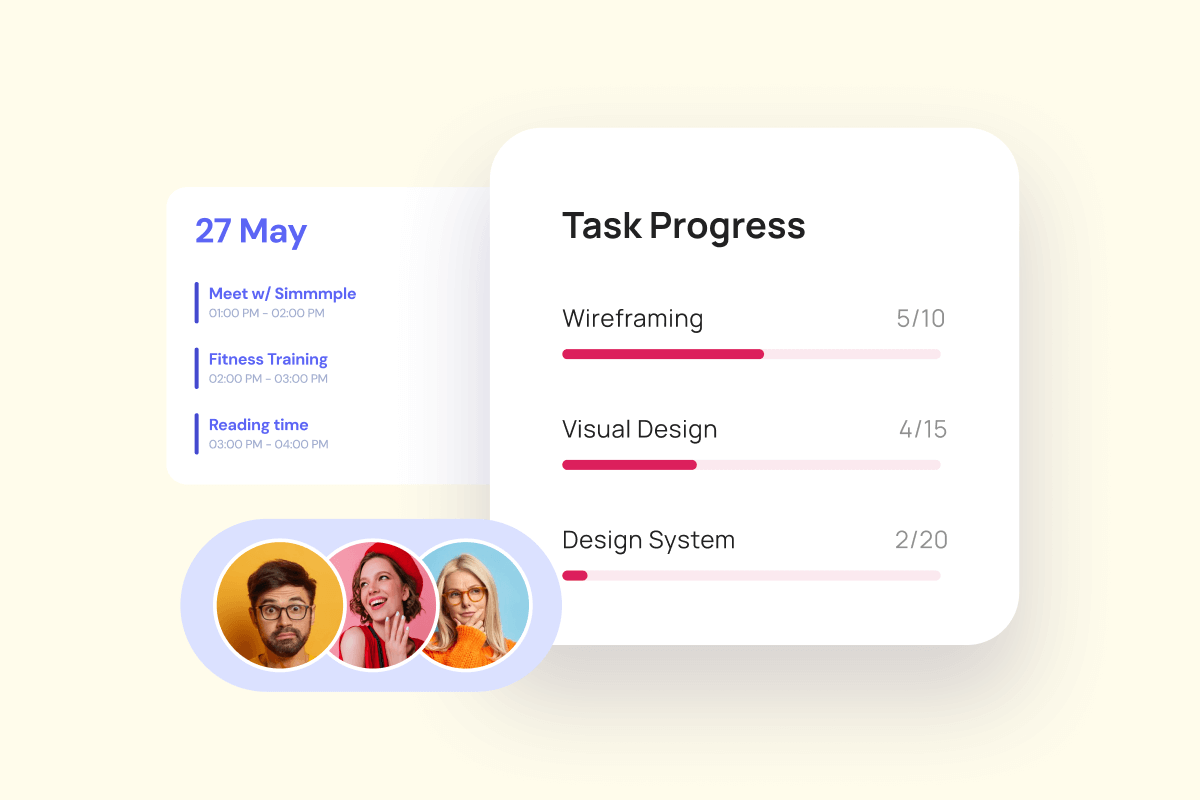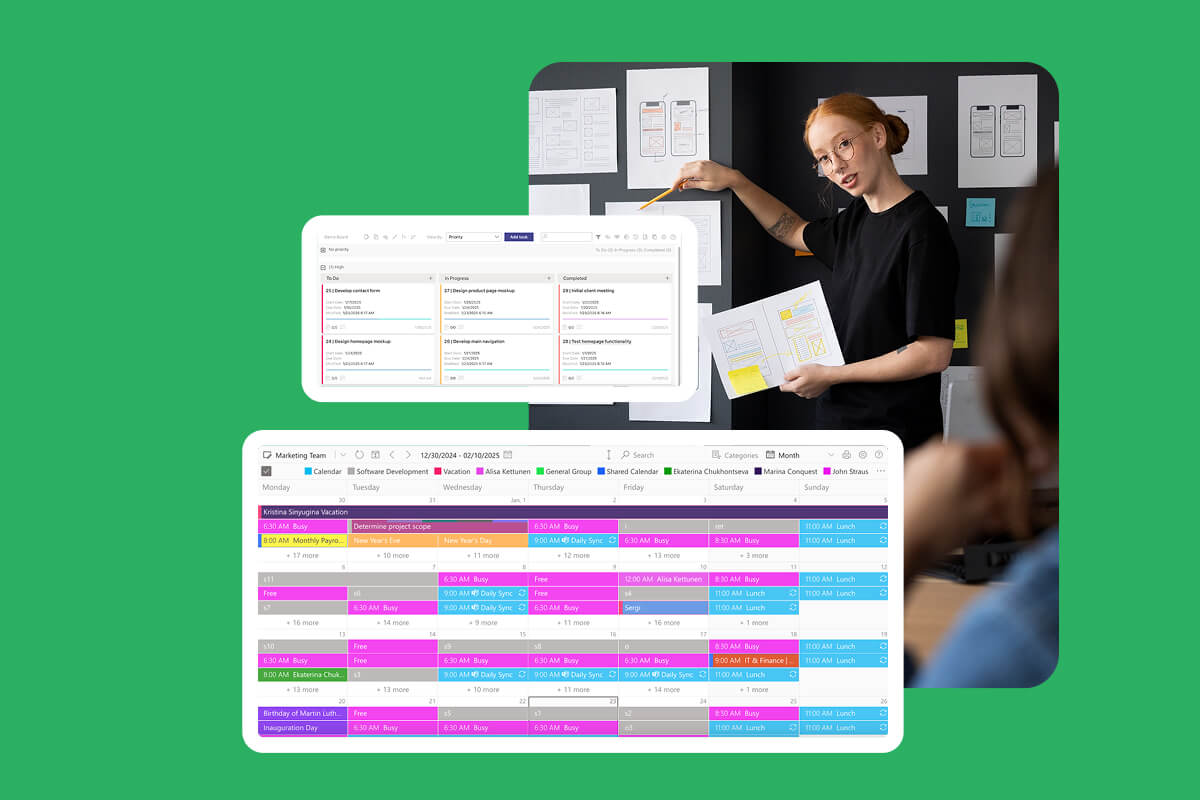Relevant products
4.9 (70+ reviews)
Starts at
$
2
per user/month
Boost team productivity with Virto Kanban for Teams: a seamless, efficient task & project management tool.
4.8 (150+ reviews)
Starts at
$
2999
per pack
Elevate Microsoft Teams with an app for direct notifications and reminders, ensuring team alignment.