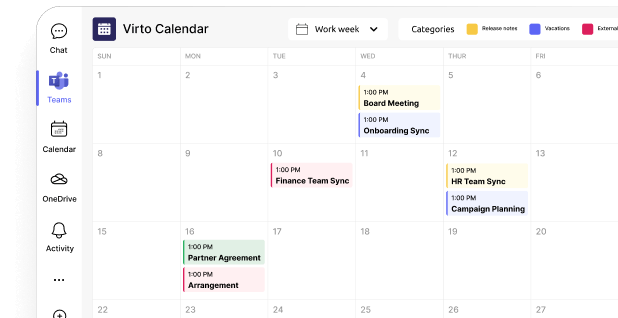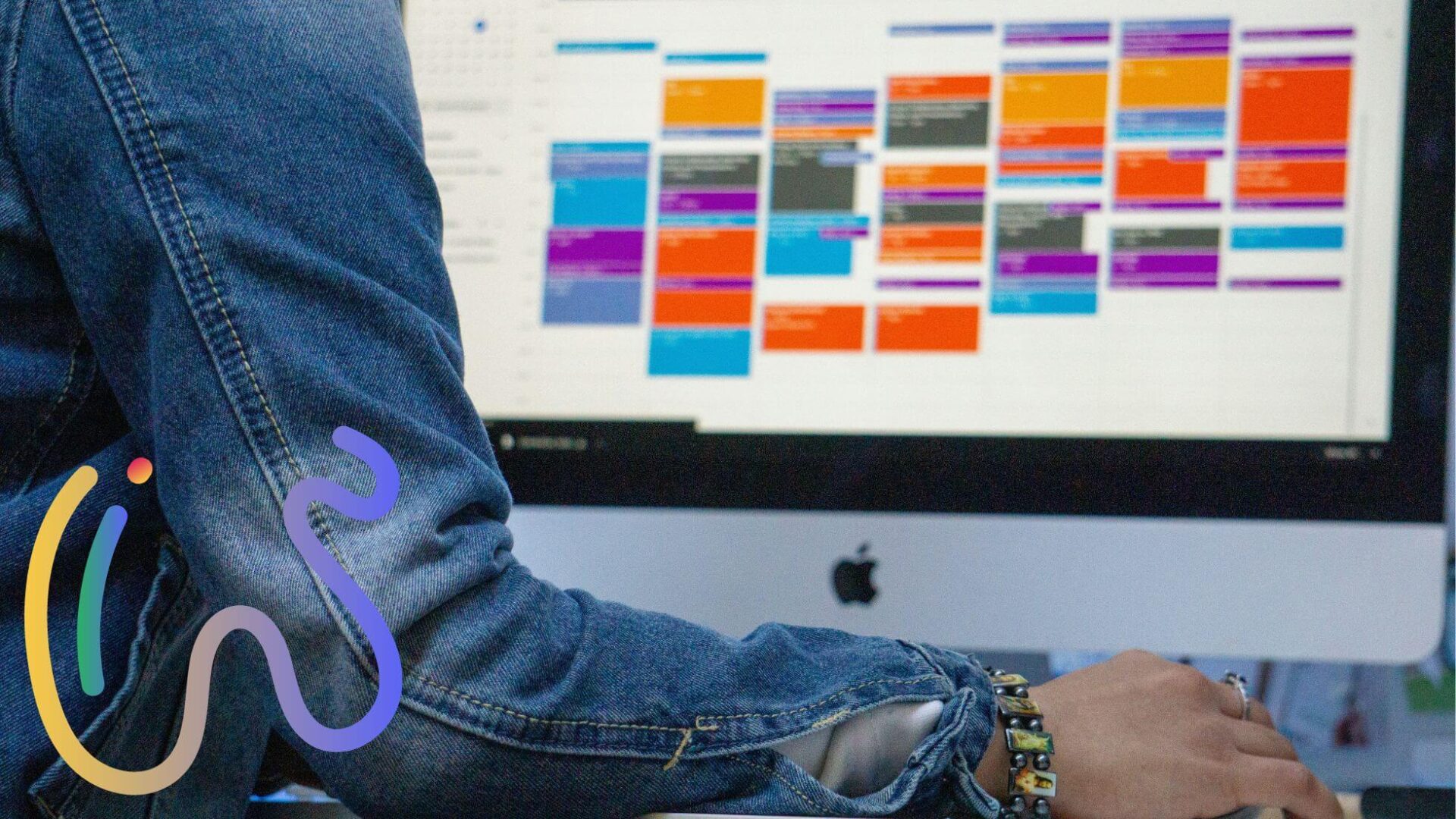Hey there, VirtoSoftware fans! We’ve been busy behind the scenes, and we’re thrilled to pull back the curtain on our brand-new website. It’s not just a facelift – we’ve revamped the entire user experience to make your journey with us smoother than ever. Let’s dive into what’s new!
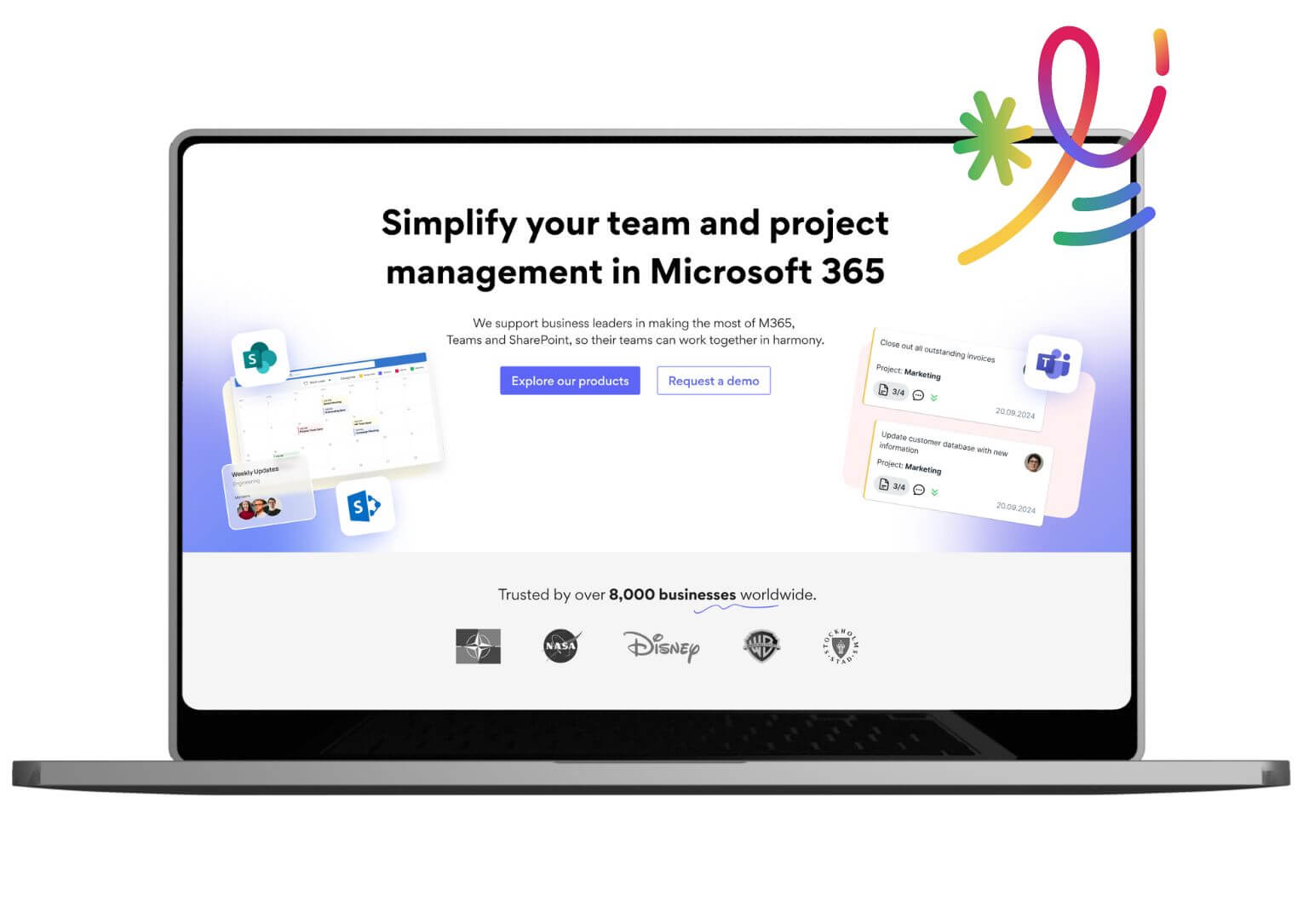
What’s New?
- Modern Design: Say goodbye to dated looks! Our website now sports a sleek, contemporary design that’s easy on the eyes and a breeze to navigate. Finding what you need is now simple.
- Turbo-Charged Performance: Enjoy lightning-fast loading times that’ll make you wonder if we’ve somehow bent the laws of physics.
- Navigation That’s Smooth as Butter: We’ve reorganized everything to create a logical flow. Whether you’re checking out our latest products, looking for resources, or catching up on news, you’ll find your way around.
Our Products Got a Makeover Too!
New Kid on the Block: Virto Calendar
Speaking of exciting news, have you met our latest brainchild? The new Virto Calendar is here, and it’s ready to whip your schedule into shape! With features that’ll make your old calendar look like a sundial, it’s time management for the 21st century. Check out the full scoop here.
Kanban Board: Now Fort Knox-Approved
We take your security seriously – deadly seriously. That’s why we’ve leveled up our Kanban Board App with security. After a rigorous penetration test (no boards were harmed in the process), we’ve implemented top-notch security measures. Your data is safer than ever!
Come On In, The Website’s Fine!
We’re itching for you to experience our digital renovation. Hop over to our new website and take it for a spin. We bet you’ll find it’s easier than ever to get what you need.
Visit our new website now!