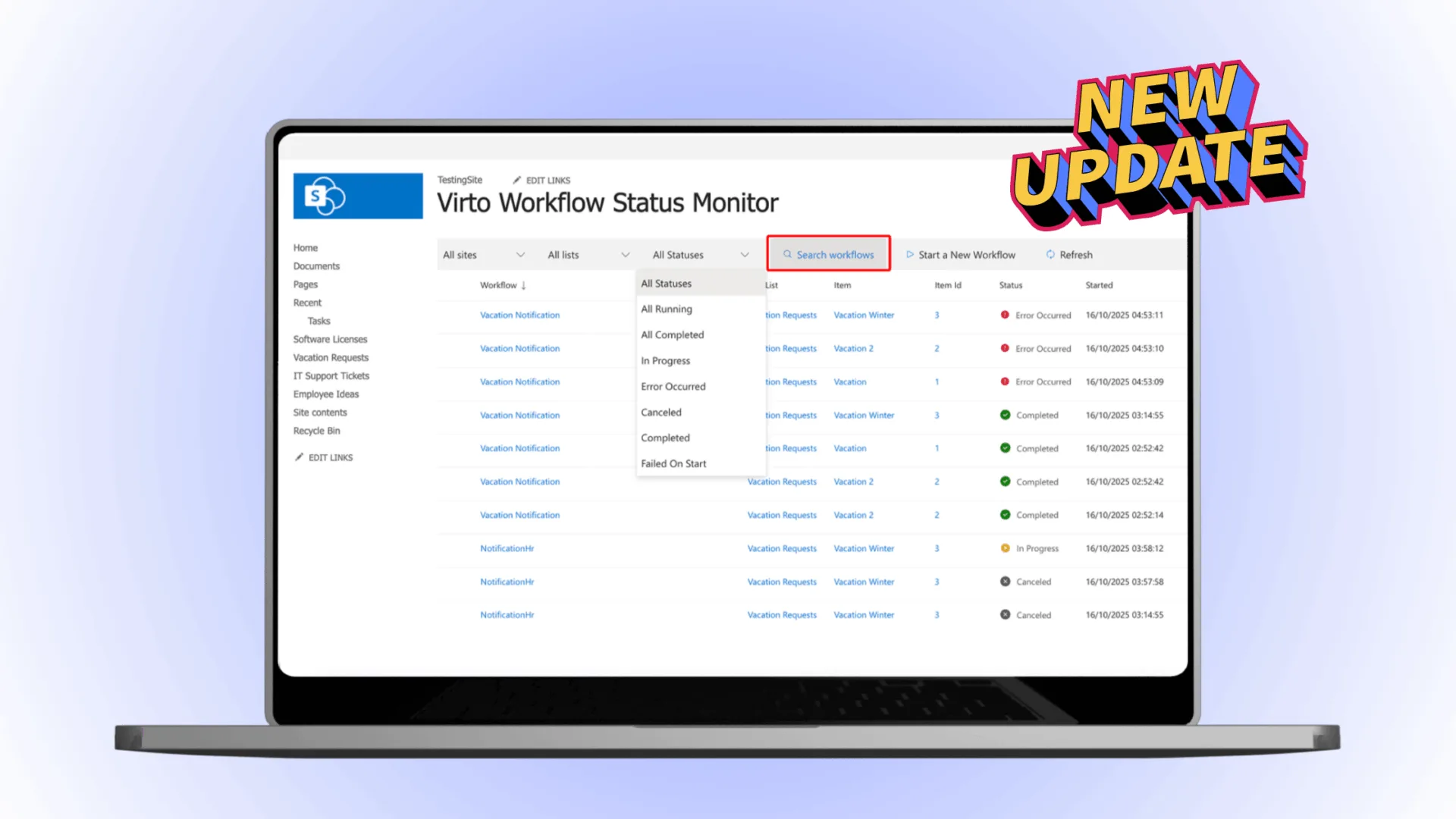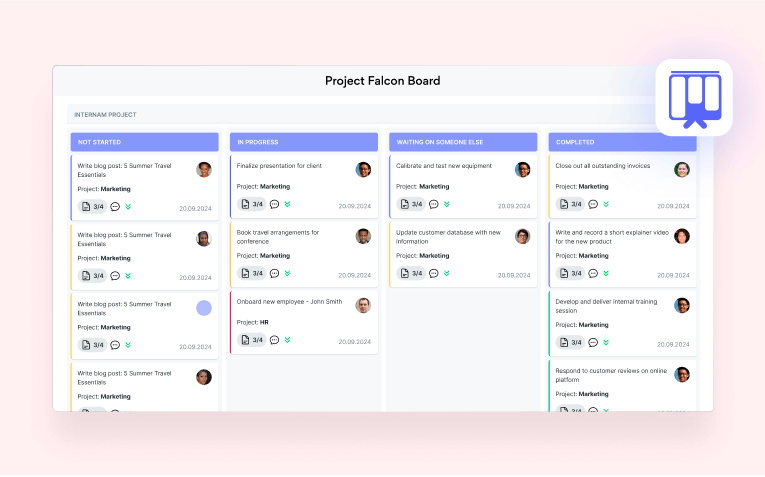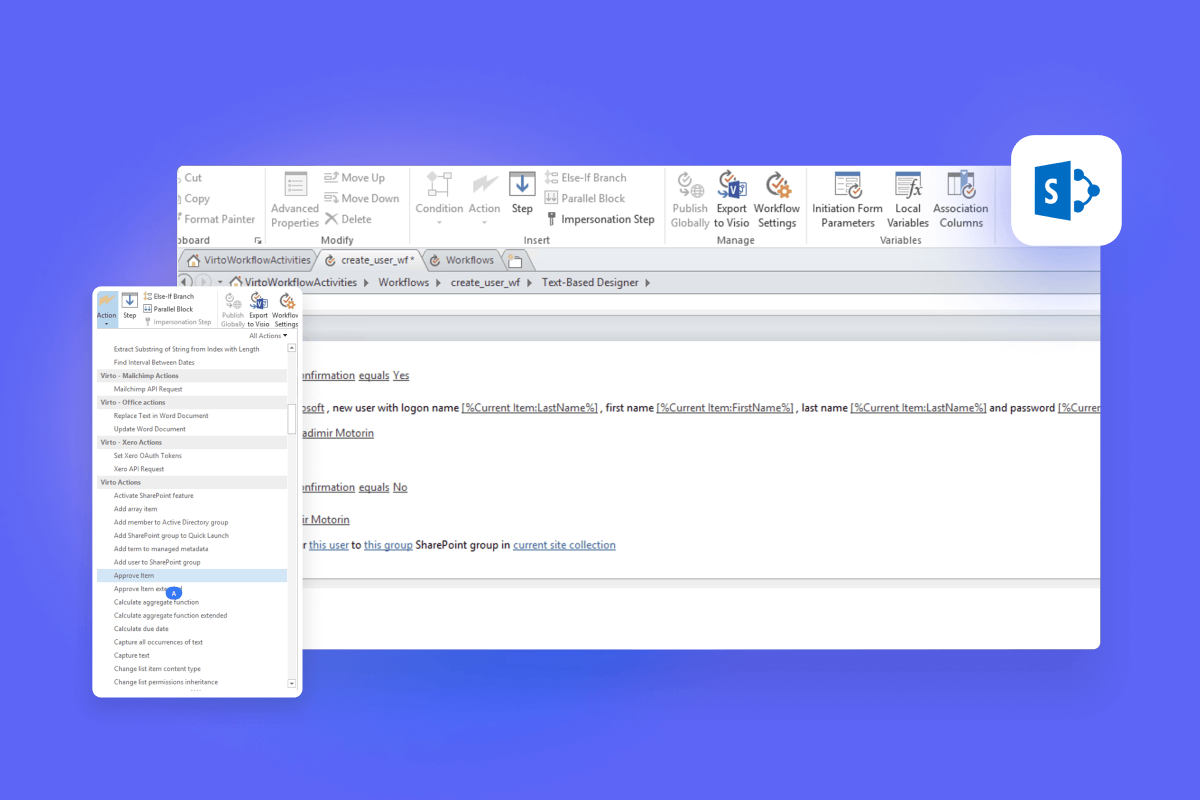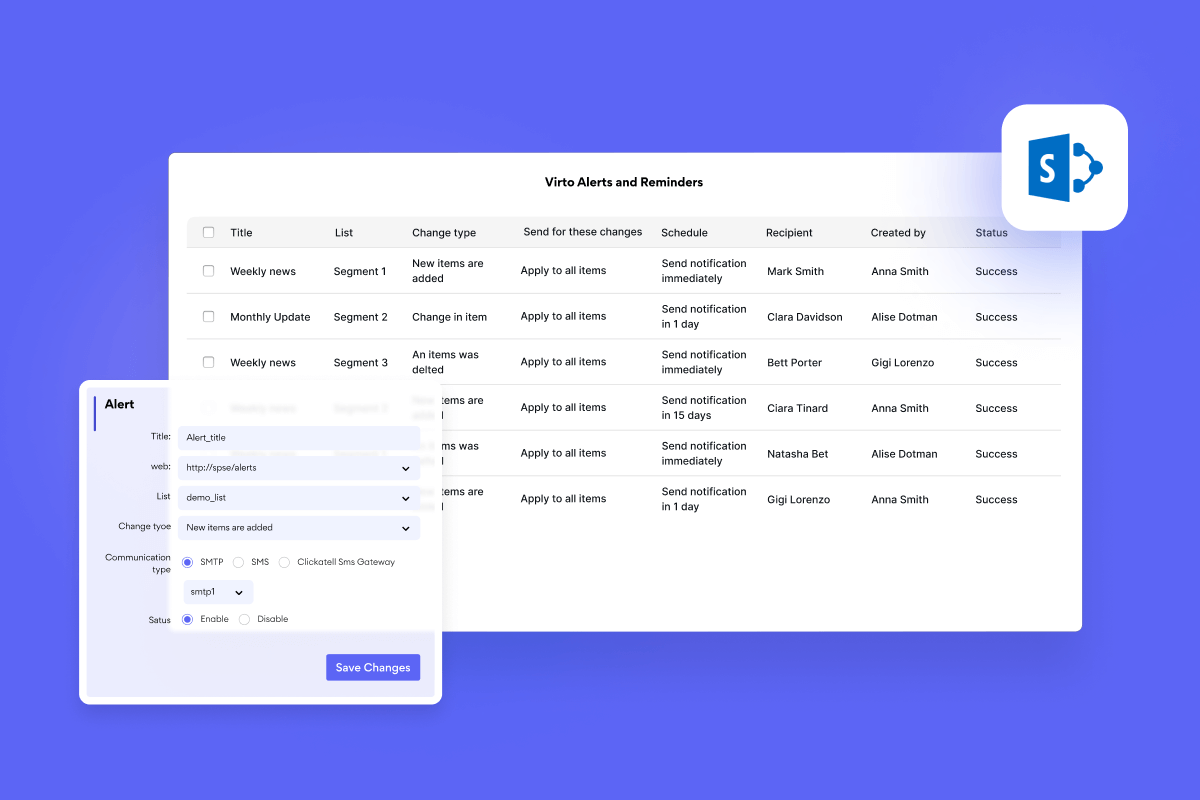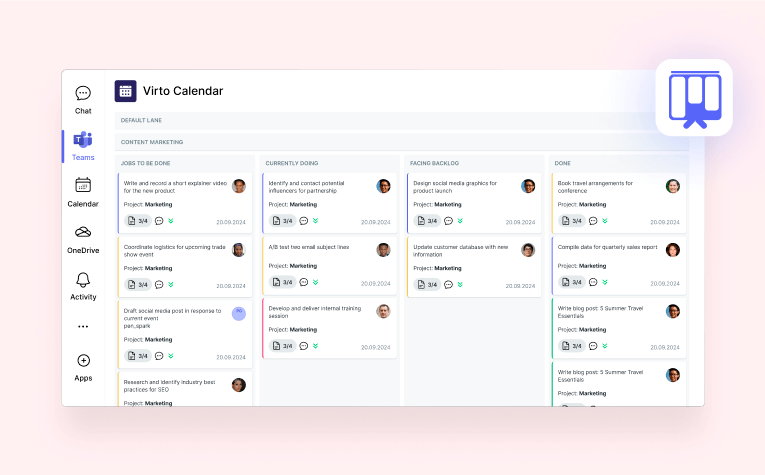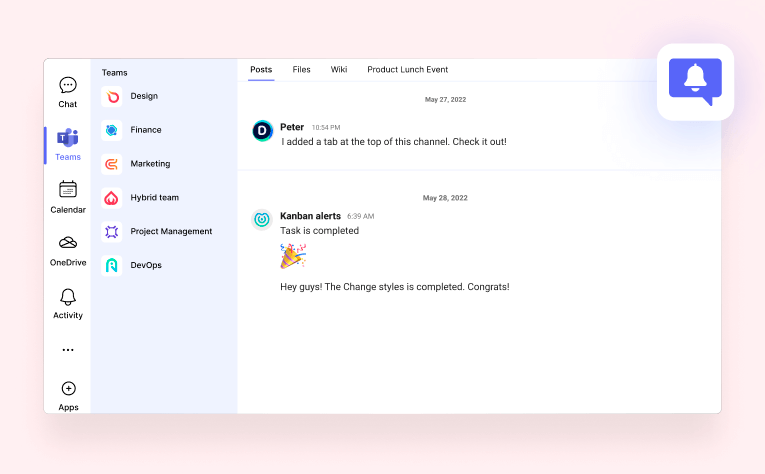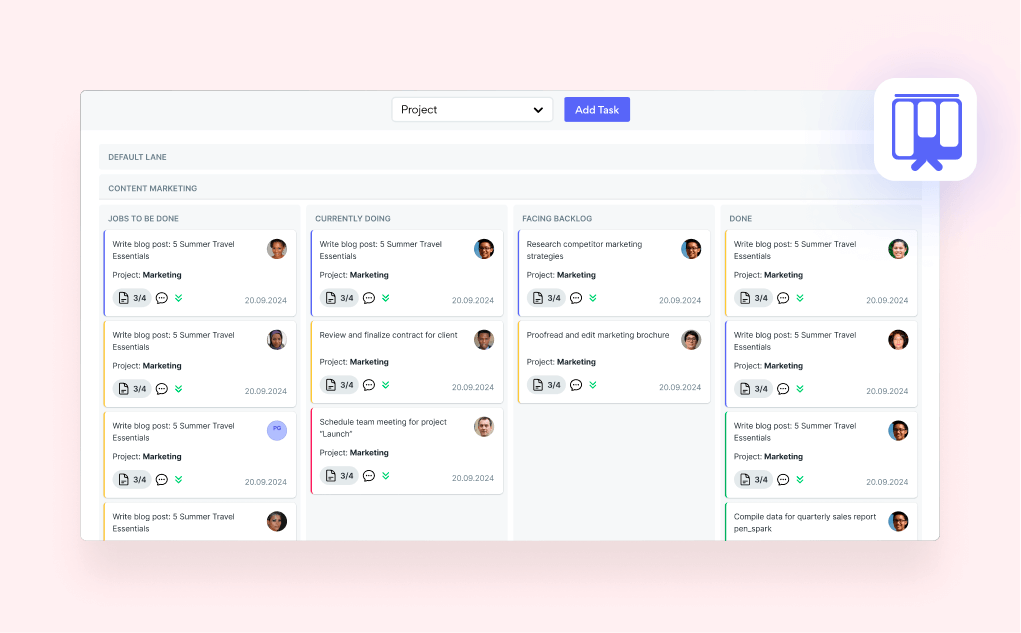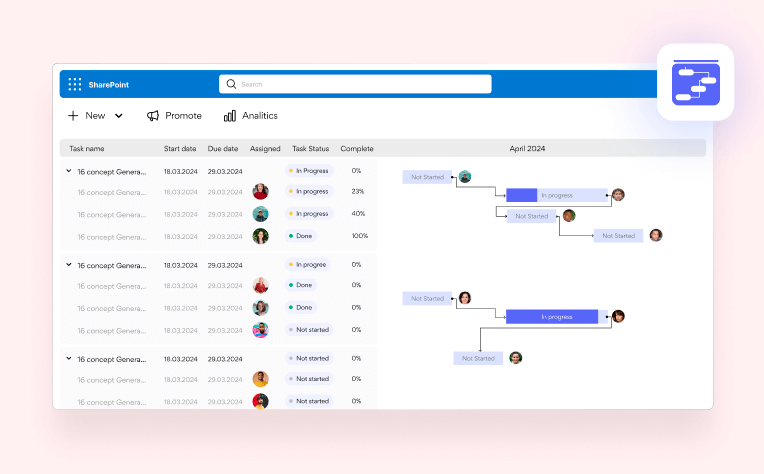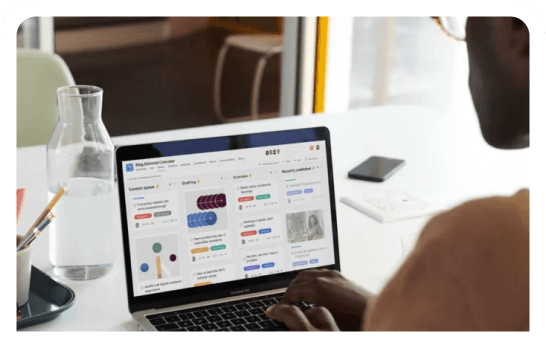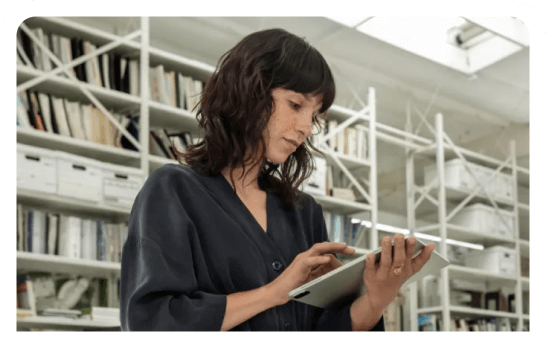Secure Enterprise Apps for SharePoint On-Premise and Azure
Boost team productivity while keeping full control of your business data
— in your infrastructure, on-premises or in Azure.
Trusted by Industry Leaders
and over 8,000 businesses worldwide
15 Years of Crafting Tools for the Microsoft Ecosystem
You can focus on what truly matters while we take care of your project management needs.
News & Launches
Automate and Optimize Your SharePoint On-Premises
Streamline task management: Visualize projects with color-coded boards for efficient workflow tracking.
Execute a wide array of file actions—upload, download, delete, copy, move, check-in, approve, and edit.
Enhance SharePoint with 270+ no-code workflow activities for easy, customized automation.
Turn your Microsoft Teams into a productivity powerhouse
Have all your project management tools integrated in one place with our Teams solutions.
Consolidate events from SharePoint, Exchange, Google, and more into one calendar view for simplified planning.
This tool transforms team collaboration through visual task management for consistent stage-by-stage progress.
Elevate Microsoft Teams with an app for direct notifications and reminders, ensuring team alignment.
Improve time management with an app that schedules breaks and sends reminders for a balanced workday.
Unlock the full potential of Microsoft 365 with us
Experience seamless integration and increased efficiency with our advanced suite of tools.
Consolidate events from SharePoint, Exchange, Google, and more into one calendar view for simplified planning.
This tool transforms team collaboration through visual task management for consistent stage-by-stage progress.
Crafted for clarity and control, it offers a comprehensive timeline view that keeps your project checkpoints aligned.
Efficiently upload and manage multiple files and folders in SharePoint with customizable settings.
Enterprise-grade security
We do not collect any private information, guaranteeing your data privacy. Updates are exclusively available on our official website, minimizing malware risks. Additionally, our libraries are open for security scanner analyses, enhancing code safety and compliance.
Perfect fit for every use case
Discover our range of use cases to take your planning and coordination to another level
Team Calendar
Enhance your team's productivity with our powerful calendar, effortlessly tracking progress and deadlines.
Agile Project Management
Supercharge collaboration and fine-tune sprints for peak efficiency. Experience control with our Kanban.
Employee Vacation Tracker
Master vacation management with unmatched visibility and control, designed to simplify your scheduling.

Talk to our team
Need clarity on our app’s suitability for you? Set up a quick call with us or chat via Microsoft Teams chat to explore its potential for your needs.
Integrations
Connect to the tools your teams use the most
so everyone works seamlessly in one place.
Comprehensive support, security, and integration
Our commitment to excellence in every aspect of your experience
Support
Get your questions answered by our global support team of VirtoSoftware product experts, available 24/7/365.
Security
We build our solutions with you in mind to give you control and visibility over access, data, and security.
Integrations
Connect to the M365 tools and internet calendars your teams use the most so that everyone works seamlessly in one place.
Get started now
Learn
©2006-2025 VirtoSoftware, Inc. All rights reserved. Patented.